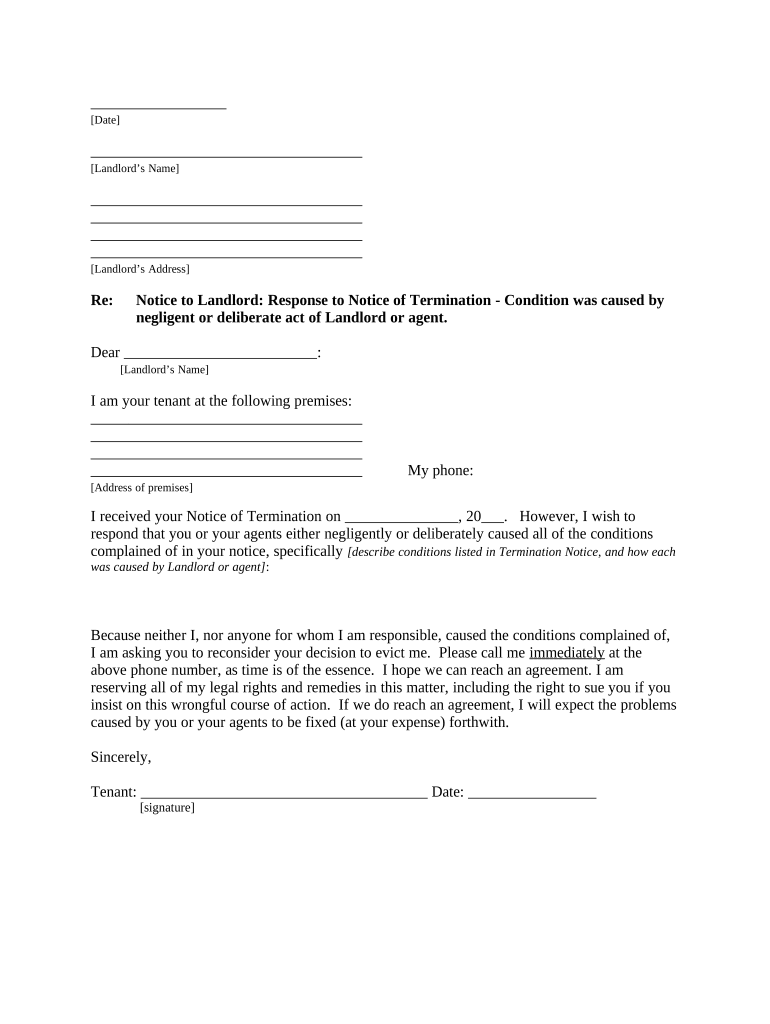
Letter from Tenant to Landlord Responding to Notice to Terminate for Noncompliance Noncompliant Condition Caused by Landlord's O Form


Understanding the Letter from Tenant to Landlord
The letter from tenant to landlord responding to notice to terminate for noncompliance due to a noncompliant condition caused by the landlord's own deliberate or negligent act in Louisiana serves a critical role in tenant-landlord communications. This document allows tenants to formally address issues regarding the landlord's failure to maintain the property in a habitable condition. It outlines the specific noncompliant conditions and provides a framework for tenants to assert their rights under Louisiana law.
Steps to Complete the Letter
Completing the letter requires careful attention to detail. Tenants should follow these steps:
- Begin with the date and the landlord's name and address.
- Clearly state the purpose of the letter, referencing the notice to terminate.
- Detail the specific noncompliant conditions, including dates and any previous communications.
- Include a request for remedy or clarification regarding the situation.
- Sign and date the letter to validate it.
Legal Use of the Letter
This letter is not just a formality; it has legal implications. By documenting the issues and the landlord's negligence, tenants create a record that may be useful in any potential legal disputes. This documentation can support claims in court or during mediation, demonstrating that the tenant has made a good faith effort to resolve the issues before taking further action.
Key Elements of the Letter
To ensure the letter is effective, it should include several key elements:
- The tenant's full name and contact information.
- A clear reference to the notice received from the landlord.
- A description of the noncompliant conditions, including specific examples.
- A request for action or clarification from the landlord.
- A statement of the tenant's rights under Louisiana law.
State-Specific Rules for Louisiana
In Louisiana, specific laws govern the landlord-tenant relationship. Tenants should be aware of the Louisiana Civil Code, which outlines the responsibilities of landlords regarding property maintenance. Understanding these laws can empower tenants to effectively communicate their concerns and ensure that their rights are upheld.
Examples of Using the Letter
Practical examples can illustrate how this letter is used effectively. For instance, a tenant might write this letter after experiencing persistent plumbing issues that the landlord has failed to address. By documenting the problem and the landlord's lack of response, the tenant can strengthen their position if they need to pursue further action, such as seeking repairs or terminating the lease.
Quick guide on how to complete letter from tenant to landlord responding to notice to terminate for noncompliance noncompliant condition caused by landlords 497308484
Complete [SKS] effortlessly on any device
Digital document management has become widespread among businesses and individuals. It serves as an ideal eco-friendly alternative to conventional printed and signed documents, allowing you to access the necessary form and securely store it online. airSlate SignNow provides all the tools you require to create, modify, and electronically sign your documents swiftly without any delays. Handle [SKS] on any device with airSlate SignNow Android or iOS applications and simplify any document-focused process today.
How to alter and eSign [SKS] without hassle
- Find [SKS] and click on Get Form to begin.
- Use the tools we offer to complete your document.
- Emphasize important sections of your documents or redact sensitive information with tools that airSlate SignNow provides specifically for that purpose.
- Create your eSignature using the Sign feature, which takes moments and has the same legal validity as a conventional wet ink signature.
- Review all the details and click on the Done button to save your changes.
- Select how you wish to send your form, via email, SMS, or invite link, or download it to your computer.
Eliminate concerns about lost or misplaced documents, tedious form searching, or mistakes that require printing new copies. airSlate SignNow takes care of all your document management needs in just a few clicks from any device you prefer. Modify and eSign [SKS] and ensure effective communication at any point in your form preparation journey with airSlate SignNow.
Create this form in 5 minutes or less
Create this form in 5 minutes!
People also ask
-
What is a 'Letter From Tenant To Landlord Responding To Notice To Terminate For Noncompliance'?
A 'Letter From Tenant To Landlord Responding To Notice To Terminate For Noncompliance Noncompliant Condition Caused By Landlord's Own Deliberate Or Negligent Act Louisiana' is a formal document used by tenants to address issues related to improper notices from landlords. This letter outlines the tenant’s stance regarding the conditions that led to the notice and can help protect the tenant’s rights.
-
How can airSlate SignNow assist in creating this letter?
With airSlate SignNow, tenants can easily create a 'Letter From Tenant To Landlord Responding To Notice To Terminate For Noncompliance Noncompliant Condition Caused By Landlord's Own Deliberate Or Negligent Act Louisiana'. Our platform offers convenient templates and e-signing options, making it efficient for tenants to respond promptly and effectively.
-
Is there a cost associated with using airSlate SignNow for this letter?
Yes, airSlate SignNow provides various pricing plans to accommodate different user needs. By signing up, you gain access to features that streamline the process of drafting a 'Letter From Tenant To Landlord Responding To Notice To Terminate For Noncompliance Noncompliant Condition Caused By Landlord's Own Deliberate Or Negligent Act Louisiana' while ensuring secure and fast e-signing.
-
What features does airSlate SignNow offer for tenants?
airSlate SignNow offers features like document templates, customizable letter formats, and e-signing capabilities. This makes it convenient for users to generate a 'Letter From Tenant To Landlord Responding To Notice To Terminate For Noncompliance Noncompliant Condition Caused By Landlord's Own Deliberate Or Negligent Act Louisiana' tailored to their specific situation.
-
Are there any benefits of using airSlate SignNow for legal letters?
Absolutely! Using airSlate SignNow helps ensure that your 'Letter From Tenant To Landlord Responding To Notice To Terminate For Noncompliance Noncompliant Condition Caused By Landlord's Own Deliberate Or Negligent Act Louisiana' is legally sound and professionally formatted. The platform simplifies the process, allowing you to focus on your rights while we handle the documentation.
-
Can I integrate airSlate SignNow with other tools I use?
Yes, airSlate SignNow offers integration capabilities with various applications. This ensures that you can seamlessly manage your documents, including a 'Letter From Tenant To Landlord Responding To Notice To Terminate For Noncompliance Noncompliant Condition Caused By Landlord's Own Deliberate Or Negligent Act Louisiana', without disrupting your workflow.
-
How does the e-signing process work on airSlate SignNow?
The e-signing process on airSlate SignNow is straightforward. Users can prepare their 'Letter From Tenant To Landlord Responding To Notice To Terminate For Noncompliance Noncompliant Condition Caused By Landlord's Own Deliberate Or Negligent Act Louisiana', add signature fields, and then invite relevant parties to sign electronically. This speeds up the process and provides a secure way to finalize agreements.
Get more for Letter From Tenant To Landlord Responding To Notice To Terminate For Noncompliance Noncompliant Condition Caused By Landlord's O
- Broker client information broker client information
- Request for address assignmentverification dsd documents online form
- Non liability form
- Backflow paperwork form
- Education preparation program verification form pde 338 a
- Education preparation program verification form pde 338a
- City of shawnee oklahoma police department form
- Osbprepaid form
Find out other Letter From Tenant To Landlord Responding To Notice To Terminate For Noncompliance Noncompliant Condition Caused By Landlord's O
- Sign West Virginia High Tech Quitclaim Deed Myself
- Sign Delaware Insurance Claim Online
- Sign Delaware Insurance Contract Later
- Sign Hawaii Insurance NDA Safe
- Sign Georgia Insurance POA Later
- How Can I Sign Alabama Lawers Lease Agreement
- How Can I Sign California Lawers Lease Agreement
- Sign Colorado Lawers Operating Agreement Later
- Sign Connecticut Lawers Limited Power Of Attorney Online
- Sign Hawaii Lawers Cease And Desist Letter Easy
- Sign Kansas Insurance Rental Lease Agreement Mobile
- Sign Kansas Insurance Rental Lease Agreement Free
- Sign Kansas Insurance Rental Lease Agreement Fast
- Sign Kansas Insurance Rental Lease Agreement Safe
- How To Sign Kansas Insurance Rental Lease Agreement
- How Can I Sign Kansas Lawers Promissory Note Template
- Sign Kentucky Lawers Living Will Free
- Sign Kentucky Lawers LLC Operating Agreement Mobile
- Sign Louisiana Lawers Quitclaim Deed Now
- Sign Massachusetts Lawers Quitclaim Deed Later