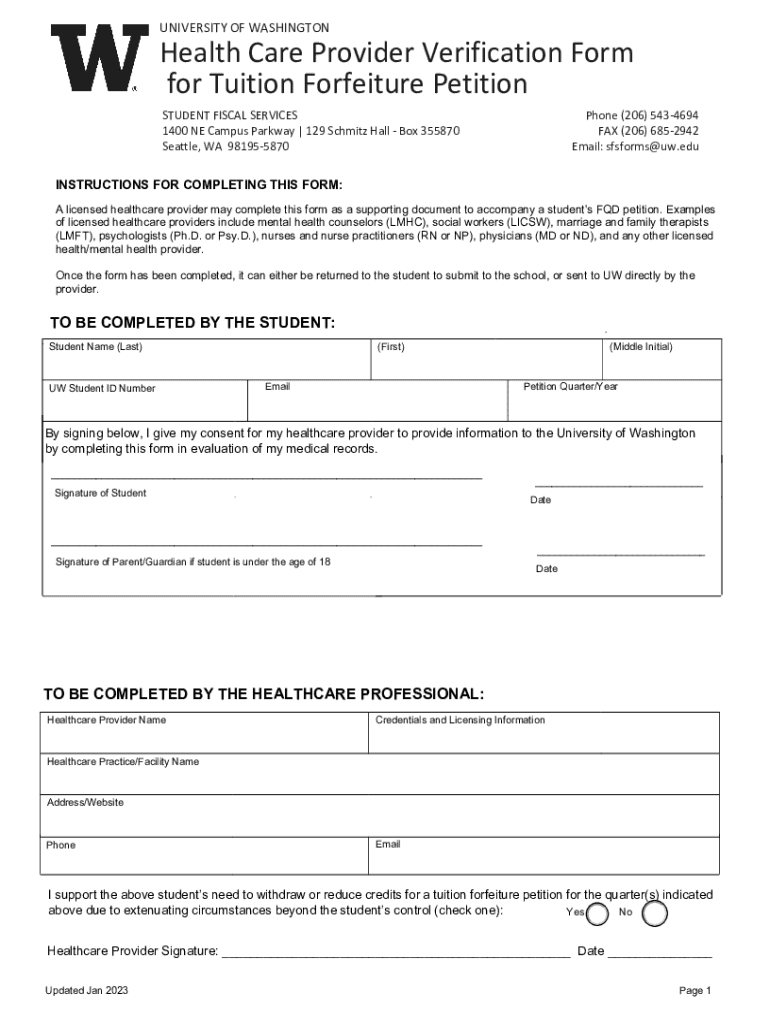
University of Washington, Seattle Tuition Forfeiture Fee Form


Understanding the University Of Washington, Seattle Tuition Forfeiture Fee
The University Of Washington, Seattle Tuition Forfeiture Fee is a financial penalty imposed on students who withdraw from courses after a specified date. This fee is designed to encourage students to commit to their courses and manage their enrollment decisions carefully. It is important for students to understand the implications of this fee, as it can significantly impact their financial obligations for the semester.
How to Navigate the University Of Washington, Seattle Tuition Forfeiture Fee
To effectively manage the Tuition Forfeiture Fee, students should review the university's academic calendar for important withdrawal dates. Familiarizing oneself with these dates can help in making informed decisions about course enrollment and potential withdrawals. Additionally, students are encouraged to consult with academic advisors for guidance on how to best approach their course load and any necessary changes.
Steps to Complete the University Of Washington, Seattle Tuition Forfeiture Fee Process
When considering a withdrawal that may incur the Tuition Forfeiture Fee, students should follow these steps:
- Review the academic calendar for withdrawal deadlines.
- Consult with an academic advisor to discuss the implications of withdrawal.
- Complete the official withdrawal process through the university's student portal.
- Confirm the status of the withdrawal and any associated fees with the registrar's office.
Key Elements of the University Of Washington, Seattle Tuition Forfeiture Fee
Several key elements define the Tuition Forfeiture Fee:
- The fee amount varies based on the timing of the withdrawal.
- It applies only to specific courses and may not affect all classes.
- Students may appeal the fee under certain circumstances, such as medical emergencies.
Eligibility Criteria for the University Of Washington, Seattle Tuition Forfeiture Fee
Eligibility for incurring the Tuition Forfeiture Fee is generally determined by the timing of the withdrawal. Students who withdraw after the designated deadline are subject to the fee. Additionally, specific programs or courses may have unique policies regarding forfeiture fees, so it is advisable to check with the respective department.
Legal Use of the University Of Washington, Seattle Tuition Forfeiture Fee
The Tuition Forfeiture Fee is legally enforceable under the university's policies. Students are required to adhere to these policies as part of their enrollment agreement. Understanding the legal ramifications of withdrawing from courses can help students avoid unexpected financial penalties.
Quick guide on how to complete university of washington seattle tuition forfeiture fee
Complete University Of Washington, Seattle Tuition Forfeiture Fee effortlessly on any device
Web-based document management has become increasingly popular among businesses and individuals. It offers an ideal eco-friendly substitute for traditional printed and signed documents, allowing you to locate the correct form and securely store it online. airSlate SignNow provides you with all the tools necessary to create, modify, and eSign your documents quickly without unnecessary delays. Manage University Of Washington, Seattle Tuition Forfeiture Fee on any platform using airSlate SignNow Android or iOS applications and enhance any document-centric process today.
How to modify and eSign University Of Washington, Seattle Tuition Forfeiture Fee with ease
- Locate University Of Washington, Seattle Tuition Forfeiture Fee and then click Get Form to begin.
- Utilize the tools we offer to complete your form.
- Emphasize pertinent sections of your documents or redact sensitive information using tools that airSlate SignNow provides specifically for that purpose.
- Create your signature with the Sign feature, which takes mere seconds and holds the same legal significance as a conventional handwritten signature.
- Review all the details and then click on the Done button to save your changes.
- Choose how you want to deliver your form, via email, text message (SMS), invitation link, or download it to your computer.
Forget about lost or misplaced files, cumbersome form navigation, or mistakes that necessitate printing new document copies. airSlate SignNow meets all your document management needs with just a few clicks from any device you prefer. Modify and eSign University Of Washington, Seattle Tuition Forfeiture Fee and guarantee excellent communication at any stage of your form preparation process with airSlate SignNow.
Create this form in 5 minutes or less
Create this form in 5 minutes!
How to create an eSignature for the university of washington seattle tuition forfeiture fee
How to create an electronic signature for a PDF online
How to create an electronic signature for a PDF in Google Chrome
How to create an e-signature for signing PDFs in Gmail
How to create an e-signature right from your smartphone
How to create an e-signature for a PDF on iOS
How to create an e-signature for a PDF on Android
People also ask
-
What is the University Of Washington, Seattle Tuition Forfeiture Fee?
The University Of Washington, Seattle Tuition Forfeiture Fee is a charge assessed to students who drop classes after a certain date, typically during the add/drop period. This fee helps the university cover costs associated with course administration and resource allocation. Knowing this fee is crucial for students to manage their finances effectively.
-
How much is the University Of Washington, Seattle Tuition Forfeiture Fee?
The exact amount of the University Of Washington, Seattle Tuition Forfeiture Fee can vary depending on the course and the timing of the drop. Generally, students can expect to lose a percentage of their tuition for classes dropped after the deadline. It's advisable to consult the university's registrar for the most accurate and up-to-date information.
-
When is the University Of Washington, Seattle Tuition Forfeiture Fee applied?
The University Of Washington, Seattle Tuition Forfeiture Fee is usually applied if a student drops a class after the designated add/drop period. Each semester has specific deadlines, so it's essential to check the academic calendar for those dates. Students are encouraged to plan their schedules thoughtfully to avoid incurring this fee.
-
Can I appeal the University Of Washington, Seattle Tuition Forfeiture Fee?
Yes, students may appeal the University Of Washington, Seattle Tuition Forfeiture Fee under certain circumstances. The appeal process typically requires documentation of extenuating circumstances that justify dropping the class late, such as medical emergencies. Students should contact the registrar’s office for guidance on the appeal process.
-
How does the University Of Washington, Seattle Tuition Forfeiture Fee affect financial aid?
The University Of Washington, Seattle Tuition Forfeiture Fee can impact a student's financial aid eligibility. If a student drops classes and incurs this fee, they may need to repay a portion of their financial aid based on enrollment changes. It's important to consult with the financial aid office for advice on how to avoid potential pitfalls.
-
What resources are available to avoid the University Of Washington, Seattle Tuition Forfeiture Fee?
To avoid the University Of Washington, Seattle Tuition Forfeiture Fee, students should utilize academic advising resources before dropping classes. The university offers several support services, including counseling and tutoring, to help students stay on track. Proactively engaging with these resources can minimize the need to drop classes.
-
Are there alternatives to dropping classes at the University Of Washington, Seattle?
Yes, there are several alternatives to dropping classes at the University Of Washington, Seattle, which can help avoid the Tuition Forfeiture Fee. Options may include withdrawing without penalty during the designated period, requesting an incomplete grade, or seeking extra help to improve performance. Contacting academic advisors can provide additional options tailored to individual circumstances.
Get more for University Of Washington, Seattle Tuition Forfeiture Fee
- Louisiana power of attorney for health care louisiana form
- Aging parent package louisiana form
- Sale of a business package louisiana form
- Louisiana minor 497309336 form
- New state resident package louisiana form
- Commercial property sales package louisiana form
- General partnership package louisiana form
- Statutory living will louisiana form
Find out other University Of Washington, Seattle Tuition Forfeiture Fee
- How To Integrate Sign in Banking
- How To Use Sign in Banking
- Help Me With Use Sign in Banking
- Can I Use Sign in Banking
- How Do I Install Sign in Banking
- How To Add Sign in Banking
- How Do I Add Sign in Banking
- How Can I Add Sign in Banking
- Can I Add Sign in Banking
- Help Me With Set Up Sign in Government
- How To Integrate eSign in Banking
- How To Use eSign in Banking
- How To Install eSign in Banking
- How To Add eSign in Banking
- How To Set Up eSign in Banking
- How To Save eSign in Banking
- How To Implement eSign in Banking
- How To Set Up eSign in Construction
- How To Integrate eSign in Doctors
- How To Use eSign in Doctors