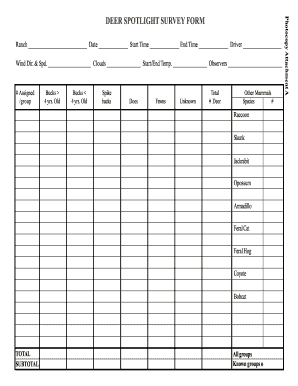
Deer Spotlight Survey Form


What is the Deer Spotlight Survey Form
The Deer Spotlight Survey Form is a specialized document used primarily for wildlife management and research purposes. This form helps in collecting data on deer populations, behavior, and habitat usage. It is often utilized by state wildlife agencies, researchers, and conservationists to assess the health and distribution of deer in various regions. By gathering this information, stakeholders can make informed decisions regarding wildlife management practices, hunting regulations, and conservation efforts.
How to use the Deer Spotlight Survey Form
Using the Deer Spotlight Survey Form involves several straightforward steps. First, ensure you have the correct version of the form, which can typically be obtained from relevant wildlife management agencies. Next, fill out the form with accurate data regarding deer sightings, including the number of deer observed, their age, sex, and any notable behaviors. It is essential to complete the form during designated survey periods to ensure data accuracy. Once filled, the form can be submitted to the appropriate agency for analysis.
Steps to complete the Deer Spotlight Survey Form
Completing the Deer Spotlight Survey Form requires attention to detail. Follow these steps for successful completion:
- Gather necessary materials, including a pen and any observational tools.
- Identify the survey area and time frame for your observations.
- Record the date, time, and weather conditions on the form.
- Note the number of deer seen, specifying their age and sex.
- Document any additional observations, such as behavior or group dynamics.
- Review the completed form for accuracy before submission.
Key elements of the Deer Spotlight Survey Form
The Deer Spotlight Survey Form includes several key elements that ensure comprehensive data collection. Important sections typically include:
- Date and time of observation
- Location coordinates or description
- Weather conditions during the survey
- Number of deer observed, categorized by age and sex
- Notable behaviors or interactions among deer
These elements are crucial for analyzing trends in deer populations and informing management strategies.
Legal use of the Deer Spotlight Survey Form
The Deer Spotlight Survey Form is legally recognized for use in wildlife management and conservation efforts. It is essential for individuals and organizations to use the form in accordance with state regulations and guidelines. Accurate data collection through this form supports wildlife management policies and helps ensure sustainable deer populations. Misuse or falsification of data can lead to legal consequences, including penalties from wildlife agencies.
Who Issues the Form
The Deer Spotlight Survey Form is typically issued by state wildlife agencies or conservation departments. These organizations develop the form to facilitate data collection for wildlife management purposes. It is advisable to check with local wildlife authorities to obtain the most current version of the form and to understand any specific requirements related to its use.
Quick guide on how to complete deer spotlight survey form
Finalize Deer Spotlight Survey Form effortlessly on any device
Digital document management has become favored by businesses and individuals. It offers an ideal eco-friendly solution to conventional printed and signed paperwork, as you can access the correct form and securely store it online. airSlate SignNow provides all the tools you require to create, modify, and electronically sign your documents swiftly without delays. Handle Deer Spotlight Survey Form on any device with airSlate SignNow Android or iOS applications and simplify any document-focused task today.
How to modify and electronically sign Deer Spotlight Survey Form effortlessly
- Locate Deer Spotlight Survey Form and click on Get Form to begin.
- Utilize the tools we provide to complete your document.
- Emphasize important sections of the documents or conceal sensitive information with tools that airSlate SignNow offers specifically for that purpose.
- Create your signature with the Sign tool, which takes moments and has the same legal standing as a traditional wet ink signature.
- Review all the details and click the Done button to save your changes.
- Choose how you wish to share your form, via email, SMS, or an invitation link, or download it to your computer.
Say goodbye to lost or misfiled documents, tedious form searches, or mistakes that necessitate printing new document copies. airSlate SignNow meets all your document management needs in just a few clicks from any device of your choice. Modify and electronically sign Deer Spotlight Survey Form and ensure excellent communication at every stage of your form preparation process with airSlate SignNow.
Create this form in 5 minutes or less
Create this form in 5 minutes!
How to create an eSignature for the deer spotlight survey form
How to create an electronic signature for a PDF online
How to create an electronic signature for a PDF in Google Chrome
How to create an e-signature for signing PDFs in Gmail
How to create an e-signature right from your smartphone
How to create an e-signature for a PDF on iOS
How to create an e-signature for a PDF on Android
People also ask
-
What is the Deer Spotlight Survey Form and how does it work?
The Deer Spotlight Survey Form is a customizable digital form designed for wildlife management. It allows users to collect data efficiently and securely, improving the accuracy of deer population assessments. With airSlate SignNow, you can create the form easily, send it for eSignature, and manage data in one seamless workflow.
-
How can I customize the Deer Spotlight Survey Form?
Customizing the Deer Spotlight Survey Form is simple with airSlate SignNow's intuitive drag-and-drop builder. You can add fields, adjust layouts, and incorporate your branding to fit your specific survey needs. This flexibility ensures that your form meets the requirements of your deer management initiatives.
-
Is there a cost associated with using the Deer Spotlight Survey Form?
Yes, there is a pricing structure for using the Deer Spotlight Survey Form through airSlate SignNow. The cost may vary based on the features and level of customization required. You can explore different plans to find one that aligns with your budget and operational needs.
-
What are the key benefits of using the Deer Spotlight Survey Form?
Utilizing the Deer Spotlight Survey Form offers numerous advantages, including time savings in data collection and enhanced accuracy in results. The form's electronic nature reduces paperwork and simplifies the eSignature process, allowing for streamlined workflows and better collaboration among teams.
-
Does the Deer Spotlight Survey Form integrate with other software?
Yes, the Deer Spotlight Survey Form can be integrated with a variety of software solutions via airSlate SignNow's API. This allows you to connect with other systems you may already be using for data management, ensuring a seamless flow of information and reducing duplicate entries.
-
How secure is the data collected through the Deer Spotlight Survey Form?
Data security is a priority when using the Deer Spotlight Survey Form. airSlate SignNow employs industry-standard encryption and complies with data protection regulations to keep your information safe. You can confidently collect and manage sensitive data knowing it is protected.
-
Can I track responses to the Deer Spotlight Survey Form?
Absolutely! airSlate SignNow allows you to track responses in real-time through your dashboard. You can easily monitor who has completed the Deer Spotlight Survey Form and collect analytics to enhance your wildlife management strategies.
Get more for Deer Spotlight Survey Form
- 981 texas administrative code texas secretary of state form
- Deed of trust subordination agreement docprep online form
- Chapter 1 conveyances form
- Subordination of lien form
- Deed of trustmortgage to right of way form
- Mineral rights frequently asked questions state of michigan form
- Carbon use and storage sample forms and master index
- Subsurface underground storage lease and agreement from a form
Find out other Deer Spotlight Survey Form
- How Can I eSignature Maine Charity Quitclaim Deed
- How Do I eSignature Michigan Charity LLC Operating Agreement
- eSignature North Carolina Car Dealer NDA Now
- eSignature Missouri Charity Living Will Mobile
- eSignature New Jersey Business Operations Memorandum Of Understanding Computer
- eSignature North Dakota Car Dealer Lease Agreement Safe
- eSignature Oklahoma Car Dealer Warranty Deed Easy
- eSignature Oregon Car Dealer Rental Lease Agreement Safe
- eSignature South Carolina Charity Confidentiality Agreement Easy
- Can I eSignature Tennessee Car Dealer Limited Power Of Attorney
- eSignature Utah Car Dealer Cease And Desist Letter Secure
- eSignature Virginia Car Dealer Cease And Desist Letter Online
- eSignature Virginia Car Dealer Lease Termination Letter Easy
- eSignature Alabama Construction NDA Easy
- How To eSignature Wisconsin Car Dealer Quitclaim Deed
- eSignature California Construction Contract Secure
- eSignature Tennessee Business Operations Moving Checklist Easy
- eSignature Georgia Construction Residential Lease Agreement Easy
- eSignature Kentucky Construction Letter Of Intent Free
- eSignature Kentucky Construction Cease And Desist Letter Easy