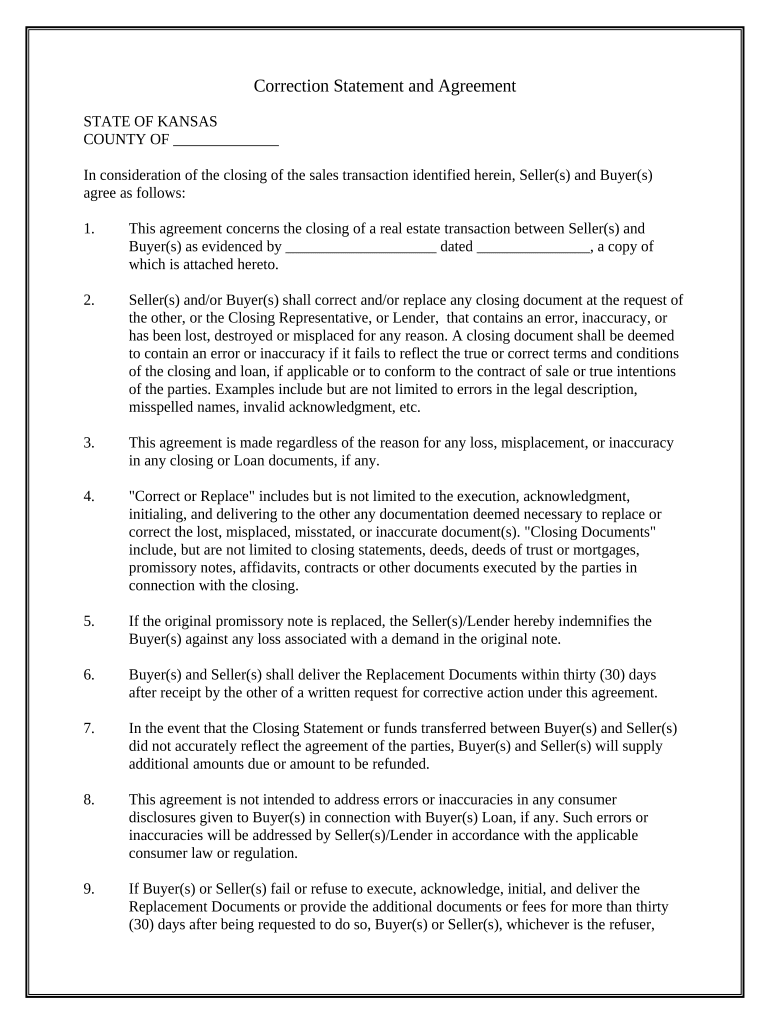
Correction Statement and Agreement Kansas Form


What is the Correction Statement and Agreement Kansas
The Correction Statement and Agreement Kansas is a legal document used to rectify errors in public records, particularly those related to real estate transactions. This form serves to clarify discrepancies and ensure that the official records accurately reflect the true nature of ownership or other relevant details. It is essential for maintaining the integrity of public records and protecting the rights of property owners. The form typically includes information about the parties involved, the nature of the correction, and any supporting documentation necessary to validate the changes being requested.
How to use the Correction Statement and Agreement Kansas
To effectively use the Correction Statement and Agreement Kansas, individuals must first identify the specific error that needs correction. This may involve reviewing property deeds, titles, or other public records. Once the error is identified, the form should be completed with accurate information, including the details of the correction and any necessary supporting documents. After completing the form, it should be submitted to the appropriate local government office, such as the county clerk or recorder's office, for processing. It is important to retain copies of all submitted documents for personal records.
Key elements of the Correction Statement and Agreement Kansas
The Correction Statement and Agreement Kansas includes several key elements that are vital for its effectiveness. These elements typically consist of:
- Identification of parties: Names and addresses of the individuals or entities involved.
- Description of the property: A detailed description of the property in question, including legal descriptions and parcel numbers.
- Nature of the correction: A clear explanation of the error and the proposed correction.
- Supporting documentation: Any relevant documents that support the claim for correction, such as previous deeds or court orders.
- Signatures: Signatures of all parties involved, affirming their agreement to the correction.
Steps to complete the Correction Statement and Agreement Kansas
Completing the Correction Statement and Agreement Kansas involves several important steps:
- Identify the error: Review public records to find the specific error that needs correction.
- Gather documentation: Collect any necessary documents that support your claim for correction.
- Fill out the form: Complete the Correction Statement and Agreement Kansas with accurate information regarding the parties, property, and nature of the correction.
- Review for accuracy: Double-check all entries to ensure that the information is correct and complete.
- Obtain signatures: Ensure all required parties sign the document to validate the agreement.
- Submit the form: Deliver the completed form and any supporting documentation to the appropriate local government office.
Legal use of the Correction Statement and Agreement Kansas
The Correction Statement and Agreement Kansas is legally binding when completed and submitted according to state regulations. It serves to officially document corrections in public records, thereby protecting the rights of property owners and ensuring the accuracy of legal documents. Compliance with state laws regarding the submission and processing of this form is essential for it to be recognized in legal contexts. Failure to properly execute and submit the form may result in continued inaccuracies in public records, potentially leading to disputes or legal complications.
State-specific rules for the Correction Statement and Agreement Kansas
In Kansas, specific rules govern the use and submission of the Correction Statement and Agreement. These may include:
- Filing location: The form must be filed with the county clerk or recorder's office where the property is located.
- Time limits: There may be deadlines for submitting corrections, particularly in relation to property transfers or legal proceedings.
- Required fees: Some counties may charge a fee for processing the correction statement.
- Document retention: It is advisable to keep copies of all submitted documents for personal records and future reference.
Quick guide on how to complete correction statement and agreement kansas
Effortlessly Complete Correction Statement And Agreement Kansas on Any Device
Digital document management has become increasingly favored by companies and individuals. It offers an ideal eco-conscious substitute for traditional printed and signed documents, as you can access the appropriate form and securely archive it online. airSlate SignNow provides you with all the resources necessary to create, edit, and electronically sign your documents swiftly without holdups. Manage Correction Statement And Agreement Kansas on any device using airSlate SignNow's Android or iOS applications and streamline any document-related process today.
The Easiest Method to Edit and Electronically Sign Correction Statement And Agreement Kansas with Ease
- Locate Correction Statement And Agreement Kansas and click Get Form to begin.
- Utilize the tools we provide to fill out your form.
- Highlight important sections of the documents or redact sensitive details with the tools that airSlate SignNow offers specifically for that purpose.
- Create your eSignature using the Sign tool, which takes seconds and holds the same legal validity as a conventional ink signature.
- Review the information and then click the Done button to save your modifications.
- Select how you wish to send your form, whether by email, SMS, invite link, or download it to your computer.
Eliminate the hassle of lost or misplaced files, stressful form hunts, or mistakes that necessitate printing new document copies. airSlate SignNow fulfills all your document management needs in just a few clicks from your preferred device. Edit and electronically sign Correction Statement And Agreement Kansas and ensure outstanding communication at every stage of the form preparation process with airSlate SignNow.
Create this form in 5 minutes or less
Create this form in 5 minutes!
People also ask
-
What is a Correction Statement And Agreement Kansas?
A Correction Statement And Agreement Kansas is a legal document used to rectify errors in public records. This document serves to clarify or correct inaccuracies, ensuring that the record reflects the accurate information. Utilizing airSlate SignNow simplifies the process, allowing you to create and eSign your Correction Statement And Agreement Kansas effortlessly.
-
How can I create a Correction Statement And Agreement Kansas using airSlate SignNow?
Creating a Correction Statement And Agreement Kansas with airSlate SignNow is straightforward. Our platform provides customizable templates that you can fill out, sign, and send directly from your device. With just a few clicks, you can ensure that your document is compliant and ready for submission.
-
What are the costs associated with using airSlate SignNow for a Correction Statement And Agreement Kansas?
airSlate SignNow offers competitive pricing plans to suit different business needs. For a Correction Statement And Agreement Kansas, you can choose from various subscription options, including monthly and annual plans. Each plan is designed to provide full access to our features at a cost-effective rate.
-
Are there any specific features for managing Correction Statement And Agreement Kansas documents?
Yes, airSlate SignNow includes several features tailored for managing Correction Statement And Agreement Kansas documents. You can track document status, automate reminders, and securely store completed agreements. These features enhance the efficiency and reliability of your document management process.
-
What are the benefits of using airSlate SignNow for Correction Statement And Agreement Kansas?
Using airSlate SignNow for your Correction Statement And Agreement Kansas provides numerous benefits, including speed, security, and ease of use. Our digital solution allows you to sign and send documents quickly, reducing the time needed for administrative tasks. Additionally, your documents are securely stored and compliant with legal requirements.
-
Can I integrate airSlate SignNow with other software for my Correction Statement And Agreement Kansas?
Yes, airSlate SignNow offers integrations with various third-party software to streamline your workflow. Whether you’re using CRM systems, email platforms, or cloud storage solutions, you can easily integrate these tools with your Correction Statement And Agreement Kansas documents. This enhances collaboration and productivity across your team.
-
Is eSigning a Correction Statement And Agreement Kansas legally binding?
Absolutely! eSigning a Correction Statement And Agreement Kansas with airSlate SignNow is legally binding and complies with eSign laws. Our platform ensures the security and authenticity of your signatures, making it a reliable choice for legal documents. You can confidently execute your agreements knowing they hold legal weight.
Get more for Correction Statement And Agreement Kansas
- Cancellation by action modere com form
- Math 6 notes 5 3 answer key form
- Gcic consent form
- Fluency and skills practice answer key form
- Form gen 58 power of attorney and declaration
- Form irs 1040 schedule c fill online printable
- Form 1040 cannot be processed with incorrect social
- Form w 7 rev december application for irs individual taxpayer identification number
Find out other Correction Statement And Agreement Kansas
- How To Integrate Sign in Banking
- How To Use Sign in Banking
- Help Me With Use Sign in Banking
- Can I Use Sign in Banking
- How Do I Install Sign in Banking
- How To Add Sign in Banking
- How Do I Add Sign in Banking
- How Can I Add Sign in Banking
- Can I Add Sign in Banking
- Help Me With Set Up Sign in Government
- How To Integrate eSign in Banking
- How To Use eSign in Banking
- How To Install eSign in Banking
- How To Add eSign in Banking
- How To Set Up eSign in Banking
- How To Save eSign in Banking
- How To Implement eSign in Banking
- How To Set Up eSign in Construction
- How To Integrate eSign in Doctors
- How To Use eSign in Doctors