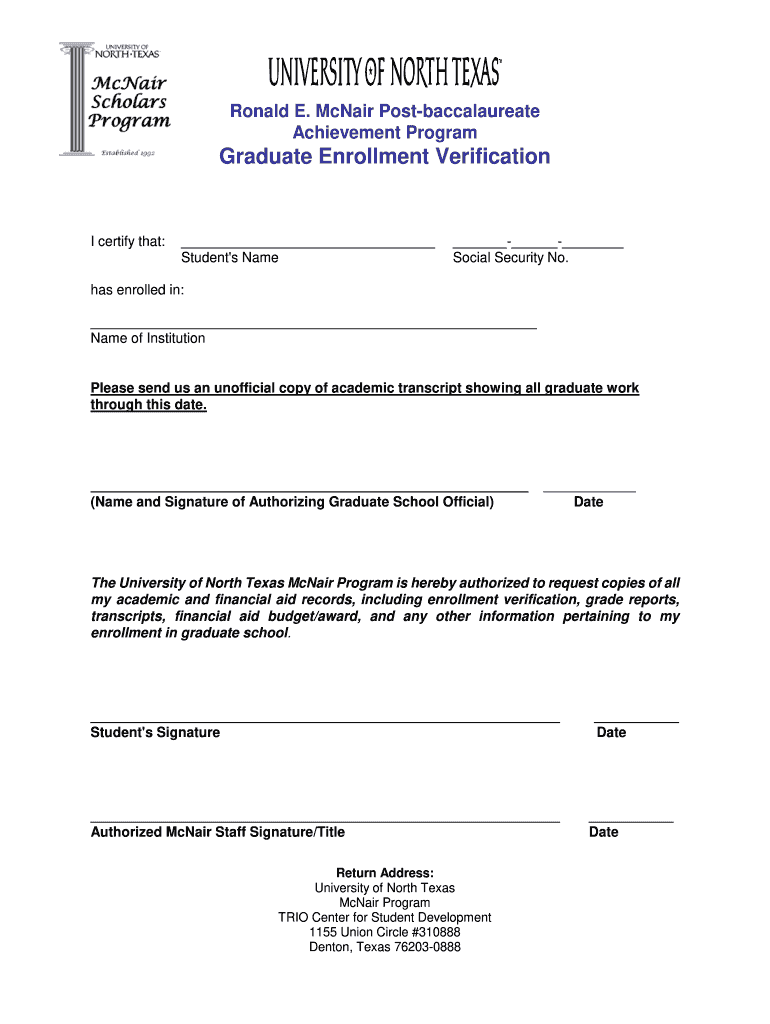
Graduate Enrollment Verification Form


What is the Graduate Enrollment Verification
The Graduate Enrollment Verification is a formal document that confirms a student's enrollment status in a graduate program. This verification is often required by employers, lenders, or other institutions to validate a student's academic standing. It typically includes essential details such as the student's name, the program of study, the enrollment dates, and the status of the student (full-time or part-time). This document serves as an official record that can be used for various purposes, including job applications and financial aid eligibility.
How to obtain the Graduate Enrollment Verification
To obtain the Graduate Enrollment Verification, students should follow a straightforward process. First, they need to contact their university's registrar or student services office. Most institutions provide an online request form that students can fill out. In some cases, students may need to provide identification or proof of their enrollment status. It is essential to check if there are any associated fees or processing times, as these can vary by institution. Once the request is submitted, the university will typically process it and send the verification directly to the requesting party or the student.
Steps to complete the Graduate Enrollment Verification
Completing the Graduate Enrollment Verification involves several key steps:
- Identify the institution's registrar or student services office.
- Gather necessary information, such as student ID and personal details.
- Fill out the enrollment verification request form, ensuring all information is accurate.
- Submit the request form, either online or in person, as required by the institution.
- Pay any applicable fees, if necessary.
- Wait for the processing period, which can vary by institution.
- Receive the verification document, either electronically or by mail.
Legal use of the Graduate Enrollment Verification
The Graduate Enrollment Verification holds significant legal importance in various contexts. It can be used to confirm a student’s eligibility for financial aid, student loans, or scholarships. Employers may require this verification to ensure that a candidate is actively pursuing their degree before offering internships or job positions. Additionally, it may be necessary for certain legal proceedings where proof of enrollment is required. Understanding the legal implications of this document can help students navigate their academic and professional paths more effectively.
Key elements of the Graduate Enrollment Verification
Several key elements are typically included in the Graduate Enrollment Verification. These elements ensure that the document serves its intended purpose effectively:
- Student Information: Full name, student ID, and contact details.
- Program Details: Name of the graduate program and degree being pursued.
- Enrollment Status: Confirmation of whether the student is full-time or part-time.
- Enrollment Dates: Start and expected graduation dates.
- Institution Details: Name and address of the university.
Examples of using the Graduate Enrollment Verification
There are various scenarios in which the Graduate Enrollment Verification may be required:
- Job Applications: Employers may request this verification to confirm a candidate's current enrollment status.
- Financial Aid: Lenders often require proof of enrollment for student loans or financial assistance programs.
- Internships: Some internship programs require students to provide verification to ensure they are enrolled in a relevant field of study.
- Health Insurance: Certain health insurance plans may require proof of enrollment for coverage eligibility.
Quick guide on how to complete graduate enrollment verification
Effortlessly Prepare Graduate Enrollment Verification on Any Device
Managing documents online has gained traction among businesses and individuals. It offers a perfect environmentally friendly alternative to conventional printed and signed documents, as you can access the necessary form and securely keep it online. airSlate SignNow equips you with all the resources required to generate, modify, and electronically sign your documents swiftly without any delays. Control Graduate Enrollment Verification on any device with airSlate SignNow's Android or iOS applications and streamline any document-related procedure today.
How to Modify and Electronically Sign Graduate Enrollment Verification Effortlessly
- Obtain Graduate Enrollment Verification and click on Get Form to begin.
- Utilize the tools we offer to complete your document.
- Emphasize important sections of your documents or redact sensitive information using the tools that airSlate SignNow specifically provides for this purpose.
- Create your electronic signature with the Sign feature, which takes only seconds and holds the same legal validity as a traditional ink signature.
- Review the details and click on the Done button to save your changes.
- Choose how you wish to send your form: via email, text message (SMS), an invitation link, or download it to your computer.
Eliminate worries about lost or misplaced documents, cumbersome form navigation, or errors requiring new document printouts. airSlate SignNow meets your document management needs in just a few clicks from any device you prefer. Modify and electronically sign Graduate Enrollment Verification to ensure seamless communication throughout your form preparation process with airSlate SignNow.
Create this form in 5 minutes or less
Create this form in 5 minutes!
How to create an eSignature for the graduate enrollment verification
How to create an electronic signature for a PDF online
How to create an electronic signature for a PDF in Google Chrome
How to create an e-signature for signing PDFs in Gmail
How to create an e-signature right from your smartphone
How to create an e-signature for a PDF on iOS
How to create an e-signature for a PDF on Android
People also ask
-
What is Graduate Enrollment Verification?
Graduate Enrollment Verification is a process used to confirm a student's enrollment status at an educational institution. This verification is essential for employers, lenders, and other entities that require proof of education. With airSlate SignNow, you can streamline this process by easily sending and signing verification documents.
-
How does airSlate SignNow facilitate Graduate Enrollment Verification?
airSlate SignNow simplifies Graduate Enrollment Verification by providing an intuitive platform to create, send, and eSign necessary documents. Users can automate the verification process, ensuring that documents signNow the right parties quickly and securely. This not only saves time but also enhances accuracy in the verification process.
-
What features does airSlate SignNow offer for Graduate Enrollment Verification?
airSlate SignNow offers several features tailored for Graduate Enrollment Verification, including customizable templates, automated workflows, and advanced security. Users can track the status of documents in real-time, receive notifications, and store all documents securely in the cloud. This ensures that the verification process is efficient and compliant with industry standards.
-
What are the benefits of using airSlate SignNow for Graduate Enrollment Verification?
Using airSlate SignNow for Graduate Enrollment Verification offers numerous benefits. It reduces the time and effort required to process verification requests, enhances security through encrypted signing, and provides a user-friendly interface. Moreover, these efficiencies help institutions present themselves as modern and efficient, improving their overall reputation.
-
Is there a free trial available for airSlate SignNow?
Yes, airSlate SignNow offers a free trial for new users looking to explore Graduate Enrollment Verification and other document management features. This trial period allows you to test out the platform's capabilities without any commitment. Experience firsthand how airSlate SignNow can revolutionize your verification process.
-
What payment options are available for airSlate SignNow subscriptions?
airSlate SignNow provides flexible payment options for its subscription plans, ensuring that users can choose the best fit for their budget. They offer monthly and annual billing cycles, with discounts available for longer commitments. This allows institutions handling Graduate Enrollment Verification to find an affordable plan that meets their needs.
-
Can airSlate SignNow integrate with other software for Graduate Enrollment Verification?
Yes, airSlate SignNow can seamlessly integrate with various software applications to enhance your Graduate Enrollment Verification process. This includes integration with CRM systems, cloud storage services, and other document management tools. Such integrations allow for a more streamlined experience and improved data management.
Get more for Graduate Enrollment Verification
- Proxy statements strategy amp forms 490234609
- Amended and restated bylaws ex 991 form
- Proxy statements strategy amp fo form
- The rath packing company form
- An overview of puerto rico employment law shrm form
- Fy2000 omnibus appropriations act federation of american form
- Charles p lazarus toys r us founder dies at 94 the form
- Voted on only if properly proposed and seconded by shareholders of the company form
Find out other Graduate Enrollment Verification
- How To Electronic signature Washington Employee Reference Request
- Electronic signature New York Working Time Control Form Easy
- How To Electronic signature Kansas Software Development Proposal Template
- Electronic signature Utah Mobile App Design Proposal Template Fast
- Electronic signature Nevada Software Development Agreement Template Free
- Electronic signature New York Operating Agreement Safe
- How To eSignature Indiana Reseller Agreement
- Electronic signature Delaware Joint Venture Agreement Template Free
- Electronic signature Hawaii Joint Venture Agreement Template Simple
- Electronic signature Idaho Web Hosting Agreement Easy
- Electronic signature Illinois Web Hosting Agreement Secure
- Electronic signature Texas Joint Venture Agreement Template Easy
- How To Electronic signature Maryland Web Hosting Agreement
- Can I Electronic signature Maryland Web Hosting Agreement
- Electronic signature Michigan Web Hosting Agreement Simple
- Electronic signature Missouri Web Hosting Agreement Simple
- Can I eSignature New York Bulk Sale Agreement
- How Do I Electronic signature Tennessee Web Hosting Agreement
- Help Me With Electronic signature Hawaii Debt Settlement Agreement Template
- Electronic signature Oregon Stock Purchase Agreement Template Later