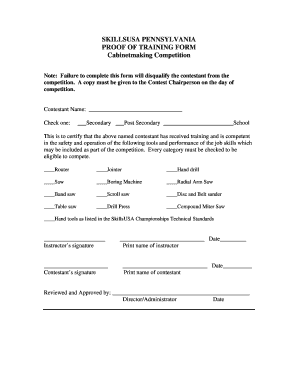
Proof of Training Document Form


What is the proof of training document?
The proof of training document serves as an official record that verifies an individual has completed a specific training program or course. This document is often required by employers, regulatory bodies, or educational institutions to confirm that the individual possesses the necessary skills and knowledge for a particular role or task. It typically includes details such as the name of the training program, the date of completion, and the name of the issuing organization.
How to obtain the proof of training document
To obtain a proof of training document, individuals should follow these steps:
- Contact the training provider or institution where the training was completed.
- Request the document, providing any necessary identification or proof of completion.
- Check if there are any fees associated with issuing the document.
- Allow adequate time for processing, as some organizations may take longer than others to issue the document.
Key elements of the proof of training document
A comprehensive proof of training document should include several key elements to ensure its validity and usefulness:
- Name of the trainee: Clearly state the individual's full name.
- Training program details: Include the title and description of the training program.
- Date of completion: Specify when the training was successfully completed.
- Issuing organization: Provide the name and contact information of the entity that issued the document.
- Signature: A signature from an authorized representative may be required to validate the document.
Steps to complete the proof of training document
Completing a proof of training document involves several important steps:
- Gather necessary information, including the trainee's details and training specifics.
- Fill out the document accurately, ensuring all fields are completed.
- Review the document for any errors or omissions before submission.
- Submit the document to the relevant authority or keep it for personal records.
Legal use of the proof of training document
The proof of training document is legally recognized in various contexts, particularly in employment and regulatory compliance. It may be required for:
- Job applications where specific training is mandated.
- Licensing or certification processes in certain professions.
- Compliance with industry regulations that require documented training.
Examples of using the proof of training document
There are several scenarios where a proof of training document is essential:
- When applying for a job that requires specific certifications, such as in healthcare or safety.
- For continuing education credits in professional fields, ensuring compliance with ongoing training requirements.
- To demonstrate qualifications during audits or inspections by regulatory bodies.
Quick guide on how to complete proof of training document 290562025
Effortlessly Prepare Proof Of Training Document on Any Device
Digital document management has gained traction among businesses and individuals alike. It offers an ideal environmentally-friendly alternative to traditional printed and signed papers, allowing you to obtain the appropriate form and securely store it online. airSlate SignNow equips you with all the tools necessary to create, edit, and sign your documents quickly and without delays. Manage Proof Of Training Document on any device using airSlate SignNow's Android or iOS applications and enhance any document-driven process today.
How to Edit and Sign Proof Of Training Document with Ease
- Find Proof Of Training Document and click Get Form to begin.
- Use the tools we offer to fill out your form.
- Highlight important sections of your documents or obscure sensitive information with the tools that airSlate SignNow offers specifically for that purpose.
- Create your signature using the Sign tool, which takes mere seconds and holds the same legal validity as a conventional wet ink signature.
- Review the details and click the Done button to save your modifications.
- Select your preferred method for delivering your form, whether by email, text message (SMS), invite link, or download it to your computer.
Say goodbye to lost or misplaced files, tedious form navigation, and mistakes that necessitate printing new document copies. airSlate SignNow addresses all your document management needs with just a few clicks from any device you choose. Edit and sign Proof Of Training Document to ensure exceptional communication throughout your form preparation process with airSlate SignNow.
Create this form in 5 minutes or less
Create this form in 5 minutes!
How to create an eSignature for the proof of training document 290562025
How to create an electronic signature for a PDF online
How to create an electronic signature for a PDF in Google Chrome
How to create an e-signature for signing PDFs in Gmail
How to create an e-signature right from your smartphone
How to create an e-signature for a PDF on iOS
How to create an e-signature for a PDF on Android
People also ask
-
What is a proof of training document?
A proof of training document is an official record that certifies an individual has completed a specific training program. This document can be crucial for organizations to verify employee qualifications and compliance with industry standards.
-
How can airSlate SignNow help with proof of training documents?
airSlate SignNow simplifies the process of creating, sending, and signing proof of training documents. With its robust eSignature capabilities, businesses can securely manage these documents while ensuring that all necessary approvals are obtained efficiently.
-
What are the pricing options for airSlate SignNow?
airSlate SignNow offers a variety of pricing plans to cater to different business needs. Each plan includes features to create and manage proof of training documents, ensuring you get maximum value for your investment.
-
Can I customize my proof of training documents with airSlate SignNow?
Yes, airSlate SignNow allows users to customize proof of training documents with logos, branding elements, and specific content guidelines. This flexibility ensures that your documents align with your company’s professional standards.
-
Is airSlate SignNow compliant with industry regulations for proof of training documents?
Absolutely! airSlate SignNow is designed to comply with various industry regulations, ensuring that all proof of training documents meet legal standards. This compliance instills confidence in the authenticity and validity of your training records.
-
What integrations does airSlate SignNow offer for proof of training documents?
airSlate SignNow integrates seamlessly with various third-party applications, enhancing the functionality of your proof of training documents. This includes integrations with HR systems, document management tools, and other platforms to streamline your workflows.
-
How secure is the data for proof of training documents in airSlate SignNow?
Security is a top priority for airSlate SignNow. All proof of training documents are protected with advanced encryption and secure access controls, ensuring that sensitive information remains confidential and accessible only to authorized personnel.
Get more for Proof Of Training Document
- The best 10 laboratory testing near fort lee nj 07024 form
- Pharmacode position may change as per suppliers mc form
- The gift of history scripophily stock certificates bond form
- Asset purchase agreement xtra inc matson navigation form
- Del screenhouses authorized kay home products form
- Fairfield communities incthe case centre for students form
- This stock purchase agreement agreement entered into as of april form
- For value received the undersigned the quotdebtorquot promises to pay to the order form
Find out other Proof Of Training Document
- How To Sign Arkansas Doctors Document
- How Do I Sign Florida Doctors Word
- Can I Sign Florida Doctors Word
- How Can I Sign Illinois Doctors PPT
- How To Sign Texas Doctors PDF
- Help Me With Sign Arizona Education PDF
- How To Sign Georgia Education Form
- How To Sign Iowa Education PDF
- Help Me With Sign Michigan Education Document
- How Can I Sign Michigan Education Document
- How Do I Sign South Carolina Education Form
- Can I Sign South Carolina Education Presentation
- How Do I Sign Texas Education Form
- How Do I Sign Utah Education Presentation
- How Can I Sign New York Finance & Tax Accounting Document
- How Can I Sign Ohio Finance & Tax Accounting Word
- Can I Sign Oklahoma Finance & Tax Accounting PPT
- How To Sign Ohio Government Form
- Help Me With Sign Washington Government Presentation
- How To Sign Maine Healthcare / Medical PPT