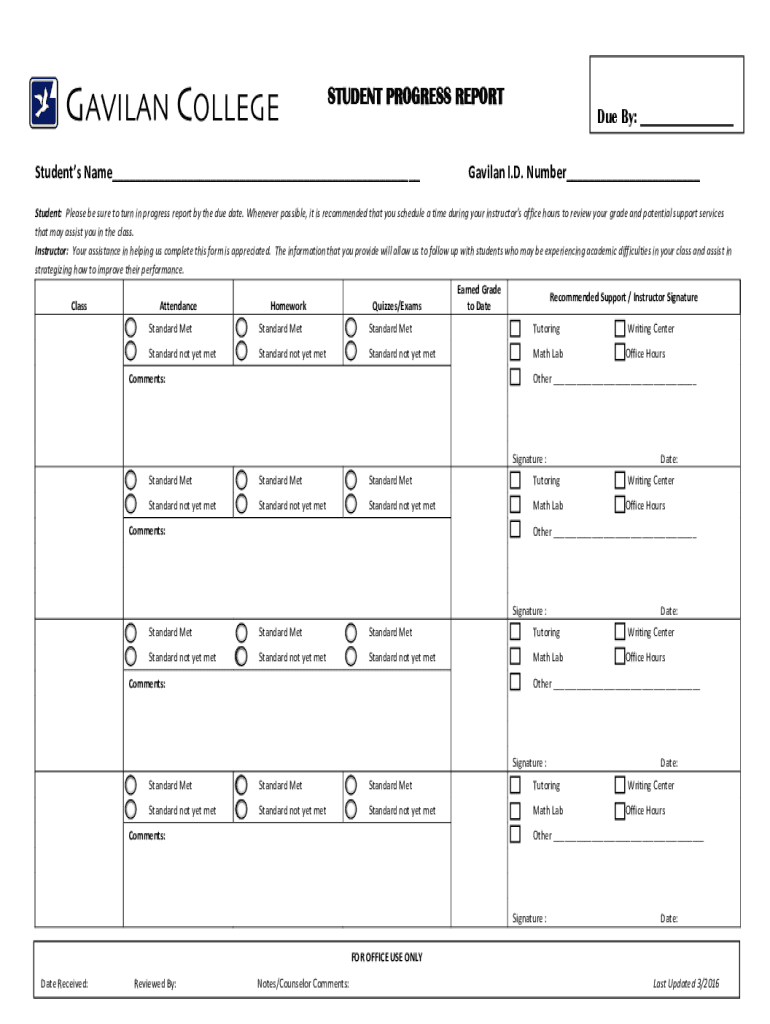
ResetSTUDENT PROGRESS REPORT Students NameDue B Form


Understanding the College Student Progress Report
A college student progress report is a formal document that provides an overview of a student's academic performance and progress throughout a specific term or semester. This report typically includes information such as grades, attendance, and participation in class activities. It serves as a valuable tool for both students and educators, allowing for a clear assessment of academic standing and areas that may require improvement.
Key Elements of the College Student Progress Report
Several essential components make up a college student progress report. These include:
- Student Information: Name, student ID, and contact details.
- Course Details: Names of courses, instructors, and credit hours.
- Grades: Current grades for each course, often accompanied by a grading scale.
- Attendance: Records of attendance and participation levels.
- Comments: Instructor feedback on student performance and areas for improvement.
Steps to Complete the College Student Progress Report
Completing a college student progress report involves several straightforward steps:
- Gather Information: Collect all relevant academic data, including grades and attendance records.
- Fill Out Student Information: Enter the student's name, ID, and contact details accurately.
- Input Course Details: List all courses the student is enrolled in, along with instructor names.
- Record Grades: Clearly indicate the grades received for each course.
- Document Attendance: Provide attendance records and participation levels.
- Add Comments: Include any feedback or recommendations from instructors.
- Review for Accuracy: Ensure all information is correct before finalizing the report.
Legal Use of the College Student Progress Report
The college student progress report is an essential document that may be used for various legal and administrative purposes. It can be required for scholarship applications, academic probation reviews, or transfer applications to other institutions. Institutions must ensure that the report complies with privacy laws, such as the Family Educational Rights and Privacy Act (FERPA), which protects students' educational records.
Examples of Using the College Student Progress Report
There are numerous scenarios in which a college student progress report may be utilized:
- Academic Advising: Advisors can use the report to guide students in course selection and academic planning.
- Scholarship Applications: Many scholarships require proof of academic performance, which can be provided through this report.
- Transfer Applications: Students seeking to transfer to another institution often need to submit their progress reports as part of the application process.
- Parental Review: Parents may request access to their child's progress report to stay informed about academic performance.
Quick guide on how to complete resetstudent progress report students namedue b
Prepare ResetSTUDENT PROGRESS REPORT Students NameDue B with ease on any device
Digital document management has become increasingly favored by businesses and individuals alike. It serves as an ideal eco-friendly substitute for traditional printed and signed documents, allowing you to access the necessary form and securely store it online. airSlate SignNow provides all the tools required to create, modify, and eSign your documents quickly and without complications. Manage ResetSTUDENT PROGRESS REPORT Students NameDue B on any device using airSlate SignNow's Android or iOS applications and enhance your document-oriented processes today.
The easiest way to modify and eSign ResetSTUDENT PROGRESS REPORT Students NameDue B effortlessly
- Obtain ResetSTUDENT PROGRESS REPORT Students NameDue B and click Get Form to begin.
- Utilize the tools we offer to fill out your form.
- Emphasize key sections of the documents or obscure sensitive information with tools provided by airSlate SignNow specifically for that purpose.
- Create your signature using the Sign tool, which takes moments and carries the same legal authority as a conventional wet ink signature.
- Review all the details and click on the Done button to save your changes.
- Select your preferred method to send your form, whether by email, SMS, invite link, or download it to your computer.
No more concerns about lost or mislaid files, tedious form searches, or errors that necessitate printing new document copies. airSlate SignNow addresses all your document management needs in just a few clicks from your device of choice. Modify and eSign ResetSTUDENT PROGRESS REPORT Students NameDue B to ensure clear communication throughout your form preparation process with airSlate SignNow.
Create this form in 5 minutes or less
Create this form in 5 minutes!
How to create an eSignature for the resetstudent progress report students namedue b
How to create an electronic signature for a PDF online
How to create an electronic signature for a PDF in Google Chrome
How to create an e-signature for signing PDFs in Gmail
How to create an e-signature right from your smartphone
How to create an e-signature for a PDF on iOS
How to create an e-signature for a PDF on Android
People also ask
-
What is a college student progress report?
A college student progress report is a document that provides a comprehensive overview of a student's academic performance and progress throughout their courses. It helps students and educators track achievements, identify areas for improvement, and set future academic goals. Utilizing tools like airSlate SignNow can simplify the creation and sharing of these reports.
-
How can airSlate SignNow help with college student progress reports?
airSlate SignNow allows educators to create, send, and eSign college student progress reports quickly and efficiently. With its user-friendly interface and customizable templates, users can easily generate reports tailored to their institution's needs. This streamlines communication between educators, students, and parents regarding academic progress.
-
What features does airSlate SignNow offer for college student progress reporting?
AirSlate SignNow offers features like customizable templates, electronic signatures, and secure document sharing that enhance the college student progress reporting process. Users can collaborate in real-time and track document status, ensuring timely feedback on student performance. These features improve transparency and communication between students and educators.
-
Is airSlate SignNow cost-effective for creating college student progress reports?
Yes, airSlate SignNow offers various pricing plans that cater to different budgets, making it a cost-effective solution for generating college student progress reports. With its affordable subscription options, institutions can access powerful tools without overspending. Investing in airSlate SignNow can lead to time and resource savings in document management.
-
Can I integrate airSlate SignNow with other educational tools for progress reporting?
Absolutely! airSlate SignNow integrates seamlessly with numerous educational tools and platforms, enhancing the college student progress report process. Whether you’re using Learning Management Systems or other software, these integrations simplify data sharing and improve overall productivity. This ensures an efficient workflow for educators and administrators.
-
How secure is the information in college student progress reports created with airSlate SignNow?
Security is a top priority at airSlate SignNow. All documents, including college student progress reports, are protected using advanced encryption methods to safeguard sensitive information. Additionally, the platform complies with industry standards and regulations, ensuring that student data remains confidential and secure.
-
What are the benefits of using airSlate SignNow for progress reports?
Using airSlate SignNow to create college student progress reports provides numerous benefits, including increased efficiency, reduced paperwork, and enhanced communication. Educators can save time by automating report generation and easily tracking document statuses. This leads to more timely and constructive feedback on student performance.
Get more for ResetSTUDENT PROGRESS REPORT Students NameDue B
- Daily accounts receivable form
- The top 25 online bachelors in health care administration form
- Weekly planner template edit fill sign onlinehandypdf form
- Group benefits ampampamp hr archives page 2 of 3 deland form
- Debitshipping authorization form
- What is compressed workweek hr definitions ampamp examples form
- Depreciation schedule template for straight line and form
- Employee conflict of interest policy template form
Find out other ResetSTUDENT PROGRESS REPORT Students NameDue B
- How Can I Electronic signature Alabama Finance & Tax Accounting Document
- How To Electronic signature Delaware Government Document
- Help Me With Electronic signature Indiana Education PDF
- How To Electronic signature Connecticut Government Document
- How To Electronic signature Georgia Government PDF
- Can I Electronic signature Iowa Education Form
- How To Electronic signature Idaho Government Presentation
- Help Me With Electronic signature Hawaii Finance & Tax Accounting Document
- How Can I Electronic signature Indiana Government PDF
- How Can I Electronic signature Illinois Finance & Tax Accounting PPT
- How To Electronic signature Maine Government Document
- How To Electronic signature Louisiana Education Presentation
- How Can I Electronic signature Massachusetts Government PDF
- How Do I Electronic signature Montana Government Document
- Help Me With Electronic signature Louisiana Finance & Tax Accounting Word
- How To Electronic signature Pennsylvania Government Document
- Can I Electronic signature Texas Government PPT
- How To Electronic signature Utah Government Document
- How To Electronic signature Washington Government PDF
- How Can I Electronic signature New Mexico Finance & Tax Accounting Word