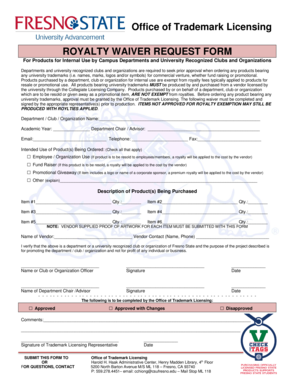
Office of Trademark Licensing ROYALTY WAIVER REQUEST FORM Fresnostate


Understanding the Royalty Waiver Request Form
The Office of Trademark Licensing Royalty Waiver Request Form is a document designed for individuals or entities seeking to waive royalty fees associated with the use of trademarked materials. This form is particularly relevant for organizations that may have special circumstances or events where the standard royalty fees may not apply. Understanding the purpose and function of this form is essential for compliance and proper documentation.
Steps to Complete the Royalty Waiver Request Form
Completing the Royalty Waiver Request Form involves several key steps:
- Gather necessary information, including the name of the requesting party and details about the trademarked material.
- Clearly state the reason for the waiver request, providing any supporting documentation that may strengthen your case.
- Review the form for accuracy and completeness before submission to avoid delays.
- Submit the form through the designated method, ensuring you keep a copy for your records.
Eligibility Criteria for the Royalty Waiver
To qualify for a royalty waiver, applicants must meet specific criteria. Common eligibility factors include:
- The intended use of the trademarked material must align with educational or non-profit purposes.
- Applicants should demonstrate a lack of financial resources to pay the standard royalty fees.
- Events or projects that benefit the community may also be considered for waivers.
Required Documents for Submission
When submitting the Royalty Waiver Request Form, certain documents may be required to support your application. These documents typically include:
- A detailed explanation of the project or event for which the waiver is requested.
- Proof of non-profit status or other relevant financial documentation.
- Any additional materials that provide context for the request, such as promotional materials or letters of support.
Form Submission Methods
The Royalty Waiver Request Form can be submitted through various methods, depending on the guidelines provided by the Office of Trademark Licensing. Common submission methods include:
- Online submission through the official website, if available.
- Mailing the completed form to the designated office address.
- In-person submission at the relevant office for immediate processing.
Legal Use of the Royalty Waiver Request Form
Using the Royalty Waiver Request Form legally entails adhering to all guidelines set forth by the Office of Trademark Licensing. It is crucial to:
- Ensure that all information provided is truthful and accurate.
- Understand the implications of submitting a waiver request, including potential consequences for misuse.
- Follow any specific legal requirements that may apply to your situation, particularly if the trademark is registered federally.
Quick guide on how to complete office of trademark licensing royalty waiver request form fresnostate
Effortlessly Prepare Office Of Trademark Licensing ROYALTY WAIVER REQUEST FORM Fresnostate on Any Device
Digital document management has gained popularity among businesses and individuals. It offers an excellent environmentally friendly alternative to conventional printed and signed paperwork, allowing you to obtain the correct format and securely preserve it online. airSlate SignNow provides you with all the necessary tools to effortlessly create, edit, and electronically sign your documents without delays. Manage Office Of Trademark Licensing ROYALTY WAIVER REQUEST FORM Fresnostate on any platform with airSlate SignNow's Android or iOS applications and streamline any document-based procedure today.
The Easiest Way to Edit and Electronically Sign Office Of Trademark Licensing ROYALTY WAIVER REQUEST FORM Fresnostate
- Locate Office Of Trademark Licensing ROYALTY WAIVER REQUEST FORM Fresnostate and then click Get Form to begin.
- Utilize the tools we provide to complete your document.
- Emphasize important sections of your documents or obscure sensitive information with tools specifically designed for that purpose by airSlate SignNow.
- Create your signature using the Sign tool, which takes mere seconds and holds the same legal significance as a traditional handwritten signature.
- Verify all details and then click on the Done button to finalize your changes.
- Choose how you want to share your form: via email, text message (SMS), invite link, or download it to your computer.
Eliminate the worries of lost or misplaced documents, tedious form searching, or errors that require reprinting new copies. airSlate SignNow fulfills all your document management needs in just a few clicks from your preferred device. Modify and electronically sign Office Of Trademark Licensing ROYALTY WAIVER REQUEST FORM Fresnostate to ensure excellent communication throughout your form preparation process with airSlate SignNow.
Create this form in 5 minutes or less
Create this form in 5 minutes!
How to create an eSignature for the office of trademark licensing royalty waiver request form fresnostate
How to create an electronic signature for a PDF online
How to create an electronic signature for a PDF in Google Chrome
How to create an e-signature for signing PDFs in Gmail
How to create an e-signature right from your smartphone
How to create an e-signature for a PDF on iOS
How to create an e-signature for a PDF on Android
People also ask
-
What is a royalty waiver?
A royalty waiver is a formal agreement that relinquishes entitlement to monetize intellectual property rights. It allows businesses to use a specific resource without paying royalties, which can lead to signNow cost savings. Understanding how to properly utilize a royalty waiver can enhance your operational efficiency.
-
How can airSlate SignNow assist with royalty waivers?
airSlate SignNow simplifies the process of creating, sending, and signing royalty waivers electronically. With its user-friendly interface, businesses can ensure that all agreements are executed efficiently and securely. This functionality helps streamline any agreements related to royalty waivers and reduces time spent on paperwork.
-
What are the benefits of using airSlate SignNow for royalty waivers?
Using airSlate SignNow for royalty waivers provides several benefits, including fast execution and enhanced security. The solution allows users to track documents and receive notifications when agreements are signed, reducing delays and ensuring compliance. This ultimately saves time and resources, making the royalty waiver process more efficient.
-
Are there any costs associated with using airSlate SignNow for royalty waivers?
Yes, airSlate SignNow offers various pricing plans tailored to meet different business needs. The pricing is competitive, especially for the value it provides in handling royalty waivers and other documents. You can choose a plan that best fits your requirements and budget, making this solution both cost-effective and efficient.
-
Can airSlate SignNow integrate with other software for managing royalty waivers?
Absolutely! airSlate SignNow integrates seamlessly with various third-party applications to enhance document management processes, including those pertaining to royalty waivers. This capability allows businesses to sync data, automate workflows, and improve overall operational efficiency, making it easier to track and manage agreements.
-
Is airSlate SignNow secure for managing royalty waivers?
Yes, airSlate SignNow prioritizes security, utilizing advanced encryption and compliance standards to protect sensitive documents, including royalty waivers. The platform adheres to industry best practices to ensure that all data remains confidential and secure. Businesses can trust that their agreements are protected while using this solution.
-
How quickly can I send a royalty waiver using airSlate SignNow?
Sending a royalty waiver using airSlate SignNow is incredibly quick and efficient. Users can create and send documents within minutes, allowing for faster agreement execution. This speed is essential for businesses that need to address royalty waivers promptly and keep their operations running smoothly.
Get more for Office Of Trademark Licensing ROYALTY WAIVER REQUEST FORM Fresnostate
- Indiana notice form
- Business credit application indiana form
- Individual credit application indiana form
- Interrogatories to plaintiff for motor vehicle occurrence indiana form
- Interrogatories to defendant for motor vehicle accident indiana form
- Llc notices resolutions and other operations forms package indiana
- Indiana claim workers compensation form
- Notice of dishonored check civil keywords bad check bounced check indiana form
Find out other Office Of Trademark Licensing ROYALTY WAIVER REQUEST FORM Fresnostate
- Can I eSign South Dakota Banking PPT
- How Can I eSign South Dakota Banking PPT
- How Do I eSign Alaska Car Dealer Form
- How To eSign California Car Dealer Form
- Can I eSign Colorado Car Dealer Document
- How Can I eSign Colorado Car Dealer Document
- Can I eSign Hawaii Car Dealer Word
- How To eSign Hawaii Car Dealer PPT
- How To eSign Hawaii Car Dealer PPT
- How Do I eSign Hawaii Car Dealer PPT
- Help Me With eSign Hawaii Car Dealer PPT
- How Can I eSign Hawaii Car Dealer Presentation
- How Do I eSign Hawaii Business Operations PDF
- How Can I eSign Hawaii Business Operations PDF
- How To eSign Hawaii Business Operations Form
- How Do I eSign Hawaii Business Operations Form
- Help Me With eSign Hawaii Business Operations Presentation
- How Do I eSign Idaho Car Dealer Document
- How Do I eSign Indiana Car Dealer Document
- How To eSign Michigan Car Dealer Document