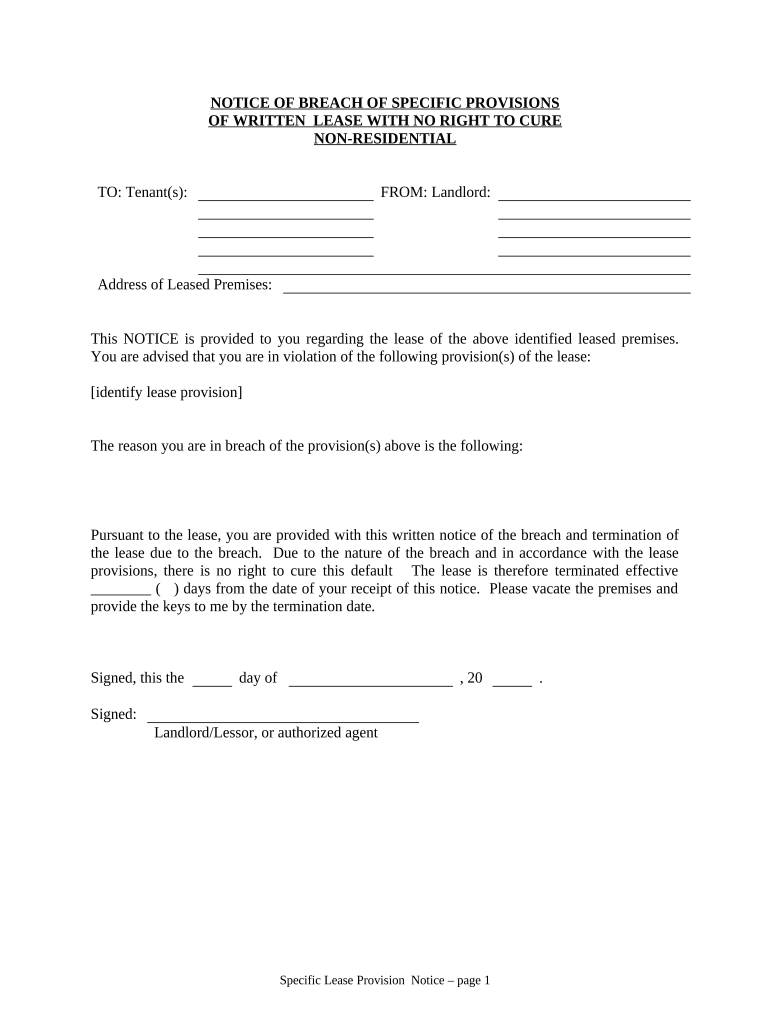
Indiana Notice Form


What is the Indiana Notice Form
The Indiana Notice Form is a legal document used primarily in real estate transactions to inform parties of certain rights and obligations. It serves as a notification tool, ensuring that individuals are aware of specific legal requirements or changes that may affect their property rights. This form is crucial in maintaining transparency and compliance with state laws, particularly in matters related to property ownership, tenant rights, and foreclosure processes.
How to use the Indiana Notice Form
Using the Indiana Notice Form involves a few essential steps. First, identify the specific purpose of the form, whether it is for notifying tenants of lease agreements or informing property owners of pending actions. Next, accurately fill out the required fields, ensuring all information is current and correct. Once completed, the form should be delivered to the relevant parties, either through mail or in person, depending on the legal requirements. It is advisable to retain a copy for your records.
Steps to complete the Indiana Notice Form
Completing the Indiana Notice Form requires careful attention to detail. Follow these steps for effective completion:
- Gather necessary information, including names, addresses, and relevant dates.
- Clearly state the purpose of the notice, ensuring it aligns with legal requirements.
- Fill out the form accurately, double-checking for any errors or omissions.
- Sign and date the form, as required.
- Distribute the form to the appropriate parties, making sure to follow any specific delivery methods outlined by law.
Legal use of the Indiana Notice Form
The legal use of the Indiana Notice Form is governed by state laws that dictate how and when the form should be utilized. It is essential to ensure that the form is used in compliance with these regulations to avoid potential legal issues. The form must be filled out correctly and delivered in a timely manner to ensure that all parties receive proper notification. Failure to adhere to these legal standards may result in penalties or disputes.
Key elements of the Indiana Notice Form
Understanding the key elements of the Indiana Notice Form is vital for its proper use. Important components typically include:
- The names and addresses of the parties involved.
- The specific purpose of the notice.
- Relevant dates, such as the date of issuance and any deadlines.
- A clear statement of the rights or obligations being communicated.
- Signature lines for the sender and, if applicable, the recipient.
Who Issues the Form
The Indiana Notice Form can be issued by various parties, including landlords, property owners, or legal representatives. Depending on the context, it may also be generated by government agencies involved in property management or real estate transactions. It is important for the issuer to ensure that they have the legal authority to send the notice and that they follow all relevant procedures.
Quick guide on how to complete indiana notice form
Prepare Indiana Notice Form seamlessly on any device
Digital document management has become increasingly favored by both businesses and individuals. It offers an ideal environmentally friendly substitute for conventional printed and signed documents, allowing you to locate the correct form and securely store it online. airSlate SignNow provides you with all the tools you require to create, modify, and eSign your documents swiftly without delays. Manage Indiana Notice Form on any device using airSlate SignNow's Android or iOS applications and simplify any document-related process today.
How to modify and eSign Indiana Notice Form effortlessly
- Acquire Indiana Notice Form and click Get Form to begin.
- Employ the tools we provide to complete your form.
- Emphasize pertinent sections of the documents or obscure sensitive data with tools that airSlate SignNow specifically offers for that purpose.
- Generate your eSignature using the Sign feature, which takes seconds and carries the same legal validity as a conventional written signature.
- Review the details and click on the Done button to save your changes.
- Choose how you wish to send your form, via email, text message (SMS), invitation link, or download it to your computer.
Eliminate concerns about lost or misplaced files, tedious form searches, or mistakes that require printing new copies. airSlate SignNow addresses all your document management needs in just a few clicks from any device you choose. Modify and eSign Indiana Notice Form and ensure excellent communication throughout the form preparation process with airSlate SignNow.
Create this form in 5 minutes or less
Create this form in 5 minutes!
People also ask
-
What is an Indiana notice form?
An Indiana notice form is a legally required document used to notify parties of specific information regarding legal situations. This may include notices of lease termination, debt collection, or other important matters related to real estate and legal proceedings in Indiana.
-
How can airSlate SignNow help with Indiana notice forms?
airSlate SignNow provides an efficient platform for creating, sending, and eSigning Indiana notice forms. With our user-friendly tools, you can streamline the process of managing these important documents, ensuring compliance and saving time.
-
Is there a cost associated with using airSlate SignNow for Indiana notice forms?
Yes, using airSlate SignNow does involve a subscription fee, which varies based on the plan you choose. Our pricing is designed to be cost-effective while offering comprehensive features for managing Indiana notice forms and other documents.
-
What features does airSlate SignNow offer for Indiana notice forms?
airSlate SignNow features include customizable templates for Indiana notice forms, real-time editing, secure electronic signatures, and automated workflows. These tools make it easier to prepare and execute your notice forms efficiently.
-
Can I track the status of my Indiana notice forms with airSlate SignNow?
Absolutely! airSlate SignNow allows you to track the status of your Indiana notice forms in real-time. You'll receive notifications when your document is sent, viewed, and signed, providing you peace of mind throughout the process.
-
Does airSlate SignNow integrate with other software for Indiana notice forms?
Yes, airSlate SignNow integrates seamlessly with a variety of applications, such as CRM and document management systems. This means you can efficiently manage your Indiana notice forms alongside your other business processes.
-
What are the benefits of using airSlate SignNow for Indiana notice forms?
Using airSlate SignNow for your Indiana notice forms enhances efficiency and accuracy. You can create legally compliant documents quickly, ensure they are signed promptly, and maintain a secure digital trail of all communications.
Get more for Indiana Notice Form
- Nri declaration form for college admission
- Board pledge form
- 40 134 motor carrier violations act costs of enforcement worksheet 40 134 motor carrier violations act costs of enforcement form
- Trid fee placement and tolerance chart form
- Blueberry vale housing co op form
- Form web pdf
- Modello aa5 5 form
- Form 1745 missouri department of revenue
Find out other Indiana Notice Form
- How Can I Sign West Virginia Courts Quitclaim Deed
- Sign Courts Form Wisconsin Easy
- Sign Wyoming Courts LLC Operating Agreement Online
- How To Sign Wyoming Courts Quitclaim Deed
- eSign Vermont Business Operations Executive Summary Template Mobile
- eSign Vermont Business Operations Executive Summary Template Now
- eSign Virginia Business Operations Affidavit Of Heirship Mobile
- eSign Nebraska Charity LLC Operating Agreement Secure
- How Do I eSign Nevada Charity Lease Termination Letter
- eSign New Jersey Charity Resignation Letter Now
- eSign Alaska Construction Business Plan Template Mobile
- eSign Charity PPT North Carolina Now
- eSign New Mexico Charity Lease Agreement Form Secure
- eSign Charity PPT North Carolina Free
- eSign North Dakota Charity Rental Lease Agreement Now
- eSign Arkansas Construction Permission Slip Easy
- eSign Rhode Island Charity Rental Lease Agreement Secure
- eSign California Construction Promissory Note Template Easy
- eSign Colorado Construction LLC Operating Agreement Simple
- Can I eSign Washington Charity LLC Operating Agreement