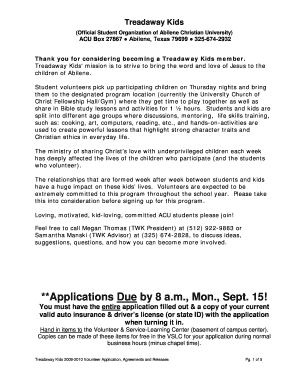
Treadaway Kids Abilene Christian University Acu Form


What is the Treadaway Kids Abilene Christian University Acu
The Treadaway Kids program at Abilene Christian University (ACU) is designed to provide children with engaging educational experiences. This initiative focuses on fostering a love for learning through various activities, including arts and crafts, sports, and academic enrichment. The program is tailored for young learners, promoting social skills, teamwork, and creativity in a supportive environment. Parents can trust that their children are participating in a safe and nurturing setting while they explore new interests and develop essential life skills.
How to use the Treadaway Kids Abilene Christian University Acu
Using the Treadaway Kids program involves a straightforward registration process. Parents can enroll their children by visiting the ACU website or contacting the program's administrative office. Once registered, families will receive information about the schedule, activities, and any required materials. Participation in the program allows children to engage in various structured activities that enhance their learning experience while also providing opportunities for social interaction with peers.
Steps to complete the Treadaway Kids Abilene Christian University Acu
Completing the registration for the Treadaway Kids program involves several key steps:
- Visit the Abilene Christian University website to find the Treadaway Kids program page.
- Fill out the online registration form with the necessary details, including the child's name, age, and any special requirements.
- Submit the form and await confirmation from the program administrators.
- Prepare for the program by gathering any required materials or supplies as indicated in the confirmation email.
- Attend the orientation session if offered, to learn more about the program structure and expectations.
Eligibility Criteria
The Treadaway Kids program is primarily aimed at children within a specific age range, typically from preschool through elementary school. Eligibility may also depend on the availability of spaces in the program. Parents are encouraged to review the program guidelines to ensure their child meets all necessary criteria for participation. Special accommodations can often be made for children with unique needs, ensuring an inclusive environment for all participants.
Required Documents
To enroll in the Treadaway Kids program, parents may need to provide several documents, including:
- A completed registration form.
- Emergency contact information.
- Any medical information relevant to the child's participation.
- Proof of age, such as a birth certificate, if required.
Having these documents ready can help streamline the registration process and ensure that all necessary information is collected for the child's safety and well-being.
Examples of using the Treadaway Kids Abilene Christian University Acu
Examples of activities within the Treadaway Kids program include:
- Art projects that encourage creativity and self-expression.
- Science experiments designed to spark curiosity and critical thinking.
- Team sports that promote physical fitness and teamwork.
- Reading sessions that foster a love for literature and storytelling.
These activities not only provide fun but also contribute to the overall development of children, helping them build skills that will benefit them in their academic and personal lives.
Quick guide on how to complete treadaway kids abilene christian university acu
Effortlessly Prepare Treadaway Kids Abilene Christian University Acu on Any Device
Digital document management has gained traction among businesses and individuals alike. It offers an ideal eco-friendly alternative to conventional printed and signed paperwork, allowing you to obtain the necessary form and securely store it online. airSlate SignNow provides all the tools you need to create, modify, and eSign your documents quickly and without inconvenience. Handle Treadaway Kids Abilene Christian University Acu on any platform with the airSlate SignNow apps for Android or iOS and simplify your document-related tasks today.
The Easiest Way to Alter and eSign Treadaway Kids Abilene Christian University Acu Without Stress
- Locate Treadaway Kids Abilene Christian University Acu and click Get Form to begin.
- Use the tools we provide to complete your form.
- Select important sections of the documents or redact sensitive information using the tools that airSlate SignNow offers specifically for that task.
- Create your signature with the Sign feature, which takes just seconds and carries the same legal validity as a traditional handwritten signature.
- Review the information and click the Done button to save your changes.
- Decide how you would like to send your form—via email, SMS, or an invitation link—or download it to your computer.
Say goodbye to lost or misplaced files, tedious form searches, or mistakes that require reprinting new document copies. airSlate SignNow meets all your document management needs with just a few clicks from your chosen device. Alter and eSign Treadaway Kids Abilene Christian University Acu while ensuring exceptional communication at every step of the form preparation process with airSlate SignNow.
Create this form in 5 minutes or less
Create this form in 5 minutes!
How to create an eSignature for the treadaway kids abilene christian university acu
How to create an electronic signature for a PDF online
How to create an electronic signature for a PDF in Google Chrome
How to create an e-signature for signing PDFs in Gmail
How to create an e-signature right from your smartphone
How to create an e-signature for a PDF on iOS
How to create an e-signature for a PDF on Android
People also ask
-
What are the key features of Treadaway Kids Abilene Christian University ACU services?
Treadaway Kids Abilene Christian University ACU offers various enriching programs for children, including academic workshops and recreational activities. Integrating learning with fun, these services are designed to foster development and creativity. With certified staff and engaging curriculum, parents can be assured of a safe and enriching environment for their kids.
-
How can I enroll my child in Treadaway Kids Abilene Christian University ACU?
To enroll your child in Treadaway Kids Abilene Christian University ACU, you can visit our official website and fill out the registration form. You'll find detailed information about the programs offered and the admission process. Additionally, our enrollment team is available to assist you with any questions to ensure a smooth registration experience.
-
What is the pricing structure for Treadaway Kids Abilene Christian University ACU programs?
The pricing for Treadaway Kids Abilene Christian University ACU programs varies based on the specific program and duration. We offer different packages to accommodate various budgets. For detailed pricing information and possible discounts, please check our website or contact our admissions office.
-
Are there any integrations available for Treadaway Kids Abilene Christian University ACU with other platforms?
Currently, Treadaway Kids Abilene Christian University ACU has limited integrations with educational platforms. However, we are continuously exploring opportunities to enhance our services and make information more accessible. Please stay tuned for updates on new tools and integrations that may benefit our students and their families.
-
What benefits can parents expect from Treadaway Kids Abilene Christian University ACU programs?
Parents can expect numerous benefits from Treadaway Kids Abilene Christian University ACU programs, including enhanced academic performance and social skills development. Our experienced staff focuses on providing personalized attention and a nurturing atmosphere. Kids develop confidence and lifelong learning skills through interactive activities and collaborative projects.
-
How does Treadaway Kids Abilene Christian University ACU ensure safety and health standards?
Treadaway Kids Abilene Christian University ACU prioritizes the safety and health of every child enrolled in our programs. We strictly adhere to industry standards, conducting regular safety drills and ensuring our facilities meet health regulations. Our qualified staff are trained in first aid and emergency protocols to provide immediate assistance when necessary.
-
What types of programs are offered at Treadaway Kids Abilene Christian University ACU?
Treadaway Kids Abilene Christian University ACU offers a variety of programs, including after-school enrichment, summer camps, and specialized workshops. Each program is tailored to engage children in various subjects, such as science, arts, and sports. Our goal is to inspire curiosity and cultivate a passion for learning in a supportive environment.
Get more for Treadaway Kids Abilene Christian University Acu
- Quitclaim deed from husband and wife to husband and wife indiana form
- Warranty deed from husband and wife to husband and wife indiana form
- Indiana property agreement form
- Indiana postnuptial agreement 497306720 form
- In amendment agreement form
- Quitclaim deed from husband and wife to an individual indiana form
- In warranty deed form
- Quitclaim deed two individuals to three individuals indiana form
Find out other Treadaway Kids Abilene Christian University Acu
- How Can I Electronic signature Oklahoma Doctors Document
- How Can I Electronic signature Alabama Finance & Tax Accounting Document
- How To Electronic signature Delaware Government Document
- Help Me With Electronic signature Indiana Education PDF
- How To Electronic signature Connecticut Government Document
- How To Electronic signature Georgia Government PDF
- Can I Electronic signature Iowa Education Form
- How To Electronic signature Idaho Government Presentation
- Help Me With Electronic signature Hawaii Finance & Tax Accounting Document
- How Can I Electronic signature Indiana Government PDF
- How Can I Electronic signature Illinois Finance & Tax Accounting PPT
- How To Electronic signature Maine Government Document
- How To Electronic signature Louisiana Education Presentation
- How Can I Electronic signature Massachusetts Government PDF
- How Do I Electronic signature Montana Government Document
- Help Me With Electronic signature Louisiana Finance & Tax Accounting Word
- How To Electronic signature Pennsylvania Government Document
- Can I Electronic signature Texas Government PPT
- How To Electronic signature Utah Government Document
- How To Electronic signature Washington Government PDF