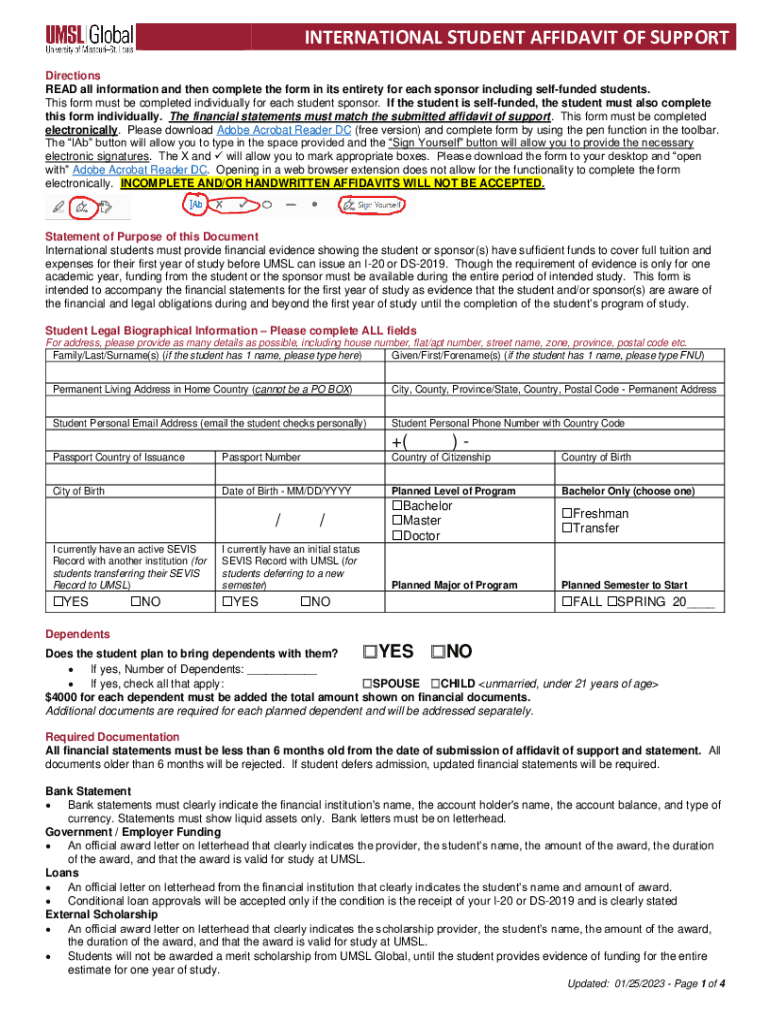
Form I 864 Affidavit of Support VisaNation


What is the Form I-864 Affidavit of Support VisaNation
The Form I-864, also known as the Affidavit of Support, is a legal document required by the U.S. government for certain immigration processes. It serves as a contract between the sponsor and the U.S. government, ensuring that the sponsored immigrant will not become a public charge. This form is typically used when a U.S. citizen or lawful permanent resident sponsors a family member for a visa or green card. By signing this form, the sponsor agrees to provide financial support to the immigrant, demonstrating their ability to meet the minimum income requirements set by the U.S. Citizenship and Immigration Services (USCIS).
Key elements of the Form I-864 Affidavit of Support VisaNation
The Form I-864 includes several critical components that sponsors must complete accurately. Key elements include:
- Sponsor's Information: This section requires the sponsor's personal details, including name, address, and employment information.
- Household Size: Sponsors must disclose the total number of individuals in their household, including dependents and the immigrant being sponsored.
- Income and Employment: Sponsors must provide evidence of their income, demonstrating that it meets or exceeds 125% of the federal poverty guidelines.
- Assets: If the sponsor's income is insufficient, they may include assets to meet the financial requirement. This includes savings, property, and investments.
- Signature and Date: The form must be signed and dated by the sponsor, confirming the accuracy of the information provided.
Steps to complete the Form I-864 Affidavit of Support VisaNation
Completing the Form I-864 involves several steps to ensure accuracy and compliance with USCIS requirements. Here is a straightforward process:
- Gather necessary documentation, including proof of income, tax returns, and information about household members.
- Fill out the form with accurate personal and financial information, ensuring all sections are completed.
- Review the completed form for any errors or omissions, as inaccuracies can delay processing.
- Sign and date the form, confirming that all information is true and complete.
- Submit the form along with any required supporting documents to the appropriate USCIS office.
Legal use of the Form I-864 Affidavit of Support VisaNation
The Form I-864 is legally binding, meaning that sponsors are obligated to provide financial support to the immigrant. It is essential for sponsors to understand their responsibilities under this affidavit. If the sponsored immigrant requires public assistance, the government may seek reimbursement from the sponsor. This legal obligation lasts until the immigrant becomes a U.S. citizen, has worked for ten years, or leaves the United States permanently.
Eligibility Criteria
To be eligible to sponsor an immigrant using the Form I-864, the sponsor must meet specific criteria:
- Be a U.S. citizen or lawful permanent resident.
- Demonstrate sufficient income or assets to meet the required financial guidelines.
- Be at least eighteen years old.
- Reside in the United States.
Required Documents
When completing the Form I-864, sponsors must provide various supporting documents to validate their financial situation. Required documents typically include:
- Most recent federal tax returns.
- W-2 forms or 1099 forms for the last tax year.
- Proof of current employment, such as pay stubs or an employment verification letter.
- Evidence of any assets claimed, such as bank statements or property deeds.
Quick guide on how to complete form i 864 affidavit of support visanation
Complete Form I 864 Affidavit Of Support VisaNation effortlessly on any device
Digital document management has become increasingly favored by businesses and individuals. It offers a perfect environmentally friendly alternative to conventional printed and signed documents, as you can locate the correct form and securely archive it online. airSlate SignNow equips you with all the tools necessary to create, modify, and electronically sign your documents quickly without delays. Manage Form I 864 Affidavit Of Support VisaNation on any device with airSlate SignNow Android or iOS applications and enhance any document-based process today.
How to modify and electronically sign Form I 864 Affidavit Of Support VisaNation effortlessly
- Access Form I 864 Affidavit Of Support VisaNation and click on Get Form to begin.
- Utilize the tools we provide to complete your document.
- Highlight pertinent sections of your documents or obscure sensitive information with tools that airSlate SignNow offers specifically for that purpose.
- Generate your electronic signature using the Sign tool, which takes seconds and holds the same legal validity as a traditional wet ink signature.
- Review all the details and click on the Done button to save your modifications.
- Choose how you want to send your form, whether by email, text message (SMS), or invitation link, or download it to your computer.
Eliminate concerns about lost or misplaced files, tiresome form searching, or mistakes that require printing new document copies. airSlate SignNow addresses all your requirements in document management in just a few clicks from any device you prefer. Edit and electronically sign Form I 864 Affidavit Of Support VisaNation and ensure excellent communication at every stage of your form preparation process with airSlate SignNow.
Create this form in 5 minutes or less
Create this form in 5 minutes!
How to create an eSignature for the form i 864 affidavit of support visanation
How to create an electronic signature for a PDF online
How to create an electronic signature for a PDF in Google Chrome
How to create an e-signature for signing PDFs in Gmail
How to create an e-signature right from your smartphone
How to create an e-signature for a PDF on iOS
How to create an e-signature for a PDF on Android
People also ask
-
What is the 'Form I 864 Affidavit Of Support VisaNation'?
The 'Form I 864 Affidavit Of Support VisaNation' is a legal document required for certain visa applications to demonstrate financial responsibility for the applicant. This form ensures that the immigrant will not become a public charge and is backed by a sponsor's financial stability. Using airSlate SignNow can simplify the process of completing and submitting this important form.
-
How can airSlate SignNow help with the 'Form I 864 Affidavit Of Support VisaNation'?
airSlate SignNow provides a user-friendly platform to electronically sign and manage the 'Form I 864 Affidavit Of Support VisaNation.' With features like document sharing, secure storage, and templates, you can ensure your affidavits are completed accurately and submitted on time, enhancing your visa application process.
-
What are the pricing options for using airSlate SignNow for the 'Form I 864 Affidavit Of Support VisaNation'?
airSlate SignNow offers various pricing plans to cater to different needs, starting from a basic package to more advanced options. Each plan includes features that facilitate the preparation and signing of documents including the 'Form I 864 Affidavit Of Support VisaNation.' It's best to visit their pricing page to find a plan that suits your needs.
-
Are there any integrations available for handling the 'Form I 864 Affidavit Of Support VisaNation'?
Yes, airSlate SignNow integrates with a variety of applications and services to streamline your workflow for the 'Form I 864 Affidavit Of Support VisaNation.' These integrations allow easy import of data and collaboration with your team, ensuring a seamless process from document creation to signing.
-
What are the benefits of using airSlate SignNow for the 'Form I 864 Affidavit Of Support VisaNation'?
Using airSlate SignNow for the 'Form I 864 Affidavit Of Support VisaNation' is beneficial due to its ease of use, security features, and cost-effectiveness. You can create templates, automate workflows, and track the status of your documents, which simplifies the entire process and saves valuable time.
-
Is it safe to use airSlate SignNow for sensitive documents like the 'Form I 864 Affidavit Of Support VisaNation'?
Absolutely, airSlate SignNow prioritizes the security of your documents. Advanced encryption methods are employed to protect sensitive information while processing the 'Form I 864 Affidavit Of Support VisaNation,' ensuring compliance with legal and industry standards.
-
Can multiple people sign the 'Form I 864 Affidavit Of Support VisaNation' using airSlate SignNow?
Yes, airSlate SignNow allows you to invite multiple signers to electronically sign the 'Form I 864 Affidavit Of Support VisaNation.' This collaborative feature ensures all required parties can review, sign, and finalize the document efficiently.
Get more for Form I 864 Affidavit Of Support VisaNation
- 10 day notice of material noncompliance with lease or rental agreement residential 10 days to cure illinois form
- 5 day notice to pay rent or lease terminates residential illinois form
- 14 day notice 497306183 form
- Notice not renew lease form
- 60 day notice 497306185 form
- 7 day notice to terminate week to week lease from landlord to tenant illinois form
- 30 day notice to terminate lease greater than week to week less than year to year from landlord to tenant illinois form
- 5 day notice 497306188 form
Find out other Form I 864 Affidavit Of Support VisaNation
- Sign South Dakota Lawers Limited Power Of Attorney Now
- Sign Texas Lawers Limited Power Of Attorney Safe
- Sign Tennessee Lawers Affidavit Of Heirship Free
- Sign Vermont Lawers Quitclaim Deed Simple
- Sign Vermont Lawers Cease And Desist Letter Free
- Sign Nevada Insurance Lease Agreement Mobile
- Can I Sign Washington Lawers Quitclaim Deed
- Sign West Virginia Lawers Arbitration Agreement Secure
- Sign Wyoming Lawers Lease Agreement Now
- How To Sign Alabama Legal LLC Operating Agreement
- Sign Alabama Legal Cease And Desist Letter Now
- Sign Alabama Legal Cease And Desist Letter Later
- Sign California Legal Living Will Online
- How Do I Sign Colorado Legal LLC Operating Agreement
- How Can I Sign California Legal Promissory Note Template
- How Do I Sign North Dakota Insurance Quitclaim Deed
- How To Sign Connecticut Legal Quitclaim Deed
- How Do I Sign Delaware Legal Warranty Deed
- Sign Delaware Legal LLC Operating Agreement Mobile
- Sign Florida Legal Job Offer Now