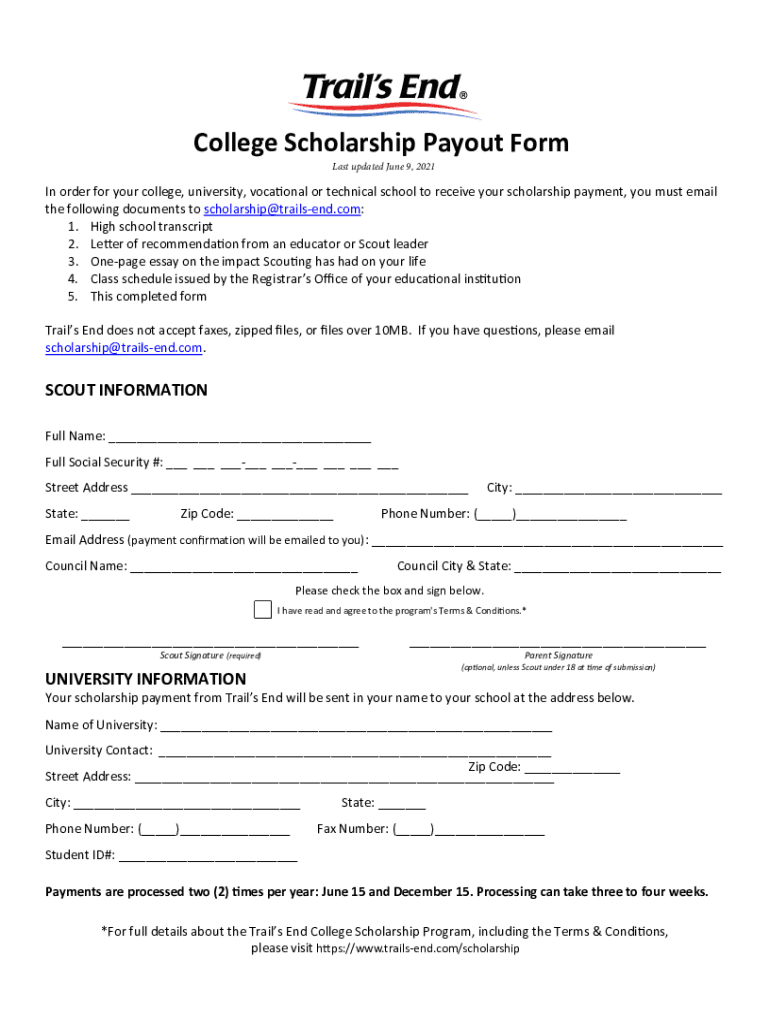
College Scholarship Payout Form


What is the Trails End Scholarship Payout Form
The Trails End Scholarship Payout Form is a specific document used by students to request the disbursement of scholarship funds awarded to them. This form is essential for ensuring that the funds are allocated correctly and in accordance with the scholarship's guidelines. It typically includes personal information, scholarship details, and the intended use of the funds, which may be for tuition, books, or other educational expenses.
How to Use the Trails End Scholarship Payout Form
Using the Trails End Scholarship Payout Form involves several straightforward steps. First, download the form from the appropriate source, ensuring it is the most current version. Next, fill out the required fields, providing accurate information about your identity and the scholarship. After completing the form, review it carefully for any errors before submission. Finally, submit the form according to the specified guidelines, which may include online, mail, or in-person options.
Steps to Complete the Trails End Scholarship Payout Form
Completing the Trails End Scholarship Payout Form requires a methodical approach. Begin by gathering all necessary documentation, such as your scholarship award letter and identification. Follow these steps:
- Download the form from the official website or designated source.
- Fill in your personal information, including your name, address, and contact details.
- Provide specific details about the scholarship, including the amount awarded and the purpose of the funds.
- Sign and date the form to certify that the information is accurate.
- Submit the completed form as directed.
Required Documents
To successfully complete the Trails End Scholarship Payout Form, certain documents are typically required. These may include:
- A copy of your scholarship award letter.
- Proof of enrollment or acceptance at an educational institution.
- Identification documents, such as a driver's license or student ID.
Having these documents ready can streamline the process and ensure that your form is processed without delays.
Form Submission Methods
The Trails End Scholarship Payout Form can be submitted through various methods, depending on the guidelines provided by the issuing organization. Common submission methods include:
- Online submission through a secure portal.
- Mailing the completed form to the designated address.
- In-person submission at the scholarship office or designated location.
Each method has its own advantages, so choose the one that best suits your needs and ensures timely processing.
Eligibility Criteria
Eligibility for the Trails End Scholarship Payout Form typically depends on several factors. Applicants must meet the scholarship's specific criteria, which may include:
- Being enrolled or accepted at an accredited educational institution.
- Maintaining a minimum GPA as specified by the scholarship.
- Demonstrating financial need or meeting other scholarship requirements.
Understanding these criteria is crucial for ensuring that you qualify for the scholarship funds you are requesting.
Quick guide on how to complete college scholarship payout form
Effortlessly Prepare College Scholarship Payout Form on Any Device
Digital document management has gained signNow traction among businesses and individuals. It offers an ideal environmentally friendly substitute for traditional printed and signed materials, allowing you to obtain the necessary form and securely keep it online. airSlate SignNow equips you with all the essential tools to quickly create, modify, and electronically sign your documents without delays. Manage College Scholarship Payout Form on any platform with airSlate SignNow’s Android or iOS applications and enhance any document-related procedure today.
How to Alter and Electronically Sign College Scholarship Payout Form with Ease
- Obtain College Scholarship Payout Form and click on Get Form to commence.
- Utilize the provided tools to fill out your form.
- Emphasize pertinent sections of the documents or conceal sensitive information with tools specifically designed for that purpose by airSlate SignNow.
- Generate your signature using the Sign feature, which takes only seconds and carries the same legal validity as a conventional handwritten signature.
- Review the information and click on the Done button to finalize your modifications.
- Select your preferred method of delivering your form, whether by email, SMS, or invite link, or download it to your computer.
Eliminate concerns about lost or misplaced files, the hassle of searching for forms, or errors that necessitate reprinting documents. airSlate SignNow addresses all your document management needs in just a few clicks from any device you choose. Modify and electronically sign College Scholarship Payout Form and guarantee seamless communication at every stage of the form preparation process with airSlate SignNow.
Create this form in 5 minutes or less
Create this form in 5 minutes!
How to create an eSignature for the college scholarship payout form
How to create an electronic signature for a PDF online
How to create an electronic signature for a PDF in Google Chrome
How to create an e-signature for signing PDFs in Gmail
How to create an e-signature right from your smartphone
How to create an e-signature for a PDF on iOS
How to create an e-signature for a PDF on Android
People also ask
-
What is the Trails End scholarship payout form?
The Trails End scholarship payout form is a specialized document used by organizations to manage and process scholarship payments efficiently. By using this form, applicants can submit their details for easier tracking and processing of funds. This form integrates smoothly with airSlate SignNow, allowing for quick electronic signatures and streamlined workflows.
-
How can I access the Trails End scholarship payout form?
To access the Trails End scholarship payout form, simply visit the airSlate SignNow platform and navigate to the templates section. You can find the specific form by searching through our catalog or creating a customized version suited to your needs. It’s designed for ease of use, ensuring you can download or share it effortlessly.
-
Is there a cost associated with using the Trails End scholarship payout form?
Yes, while airSlate SignNow offers various pricing plans, the cost associated with using the Trails End scholarship payout form will depend on the features you select. We provide a cost-effective solution tailored to organizations seeking to simplify their document management systems. For accurate pricing, please check our official pricing page.
-
What features does the Trails End scholarship payout form offer?
The Trails End scholarship payout form includes features such as customizable fields, electronic signatures, and real-time tracking of submissions. These features are designed to enhance the efficiency of processing scholarships and ensure your applications are handled accurately and promptly. Moreover, our platform allows for easy integration with other tools to streamline your workflow.
-
How does airSlate SignNow benefit the management of scholarships?
airSlate SignNow enhances the management of scholarships by providing a digital solution that simplifies the submission and processing of documents like the Trails End scholarship payout form. This leads to faster approvals and improved communication with applicants. Our user-friendly interface also minimizes manual errors and saves time for your organization.
-
Can the Trails End scholarship payout form integrate with other software tools?
Yes, the Trails End scholarship payout form can integrate seamlessly with other software tools within the airSlate ecosystem and beyond. This integration capability allows you to automate processes and improve collaboration across platforms. Whether you need CRM systems or project management tools, our solution can work harmoniously with your existing software.
-
What are the security measures taken for the Trails End scholarship payout form?
The Trails End scholarship payout form is secured with advanced encryption and compliance standards to ensure your data is protected. AirSlate SignNow prioritizes the safety of your documents with features such as two-factor authentication and encrypted storage. Our platform provides peace of mind, knowing that sensitive information remains confidential.
Get more for College Scholarship Payout Form
- What to do if an employee sues youquickbooks form
- Denial of request for additional discount form
- Enclosed please find a copy of the proof of claim which we filed on behalf of form
- Terms and conditions of sale sure controls form
- Us foreclosure relief et al temporary restraining order form
- Seller shall sell to buyer the goods described in exhibit a attached hereto and incorporated herein by this form
- Information on the texas business and commerce code
- The supreme court flashcardsquizlet form
Find out other College Scholarship Payout Form
- eSignature Florida Month to month lease agreement Later
- Can I eSignature Nevada Non-disclosure agreement PDF
- eSignature New Mexico Non-disclosure agreement PDF Online
- Can I eSignature Utah Non-disclosure agreement PDF
- eSignature Rhode Island Rental agreement lease Easy
- eSignature New Hampshire Rental lease agreement Simple
- eSignature Nebraska Rental lease agreement forms Fast
- eSignature Delaware Rental lease agreement template Fast
- eSignature West Virginia Rental lease agreement forms Myself
- eSignature Michigan Rental property lease agreement Online
- Can I eSignature North Carolina Rental lease contract
- eSignature Vermont Rental lease agreement template Online
- eSignature Vermont Rental lease agreement template Now
- eSignature Vermont Rental lease agreement template Free
- eSignature Nebraska Rental property lease agreement Later
- eSignature Tennessee Residential lease agreement Easy
- Can I eSignature Washington Residential lease agreement
- How To eSignature Vermont Residential lease agreement form
- How To eSignature Rhode Island Standard residential lease agreement
- eSignature Mississippi Commercial real estate contract Fast