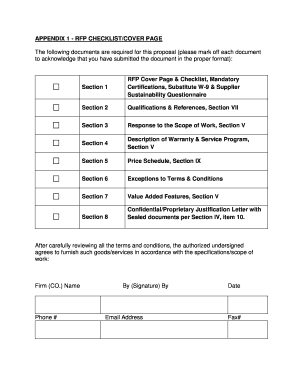
APPENDIX 1 RFP CHECKLISTCOVER PAGE Form


What is the APPENDIX 1 RFP CHECKLIST COVER PAGE
The APPENDIX 1 RFP CHECKLIST COVER PAGE is a critical document used in the Request for Proposal (RFP) process. It serves as a summary that outlines the essential components of the RFP submission. This cover page ensures that all necessary information is presented clearly and concisely, allowing evaluators to quickly assess the completeness of the proposal. It typically includes the project title, submission date, contact information, and a checklist of required documents.
How to use the APPENDIX 1 RFP CHECKLIST COVER PAGE
Using the APPENDIX 1 RFP CHECKLIST COVER PAGE involves several straightforward steps. First, gather all required documents and information needed for the RFP submission. Next, fill out the cover page with accurate details, ensuring that all sections are completed. This includes listing the project title, your organization’s name, and contact details. Finally, attach the cover page to your proposal to provide a clear overview of what evaluators can expect in the submission.
Key elements of the APPENDIX 1 RFP CHECKLIST COVER PAGE
The APPENDIX 1 RFP CHECKLIST COVER PAGE includes several key elements that are essential for a successful proposal submission. These elements typically encompass:
- Project Title: The name of the project for which the proposal is submitted.
- Submission Date: The date on which the proposal is submitted.
- Contact Information: Details of the primary contact person for the proposal.
- Checklist of Required Documents: A list ensuring all necessary documents are included with the submission.
Steps to complete the APPENDIX 1 RFP CHECKLIST COVER PAGE
Completing the APPENDIX 1 RFP CHECKLIST COVER PAGE involves a systematic approach. Follow these steps:
- Review the RFP guidelines to understand the required documents.
- Gather all necessary information, including project details and contact information.
- Fill out the cover page, ensuring accuracy and completeness.
- Attach the checklist to your proposal, confirming that all items are included.
- Double-check the submission for compliance with RFP requirements before sending.
Legal use of the APPENDIX 1 RFP CHECKLIST COVER PAGE
The APPENDIX 1 RFP CHECKLIST COVER PAGE is a legally recognized document in the context of proposal submissions. It serves to formalize the proposal process and ensure that all parties involved adhere to the specified requirements. Proper use of this cover page can help mitigate risks associated with incomplete submissions, which may lead to disqualification from the bidding process.
Examples of using the APPENDIX 1 RFP CHECKLIST COVER PAGE
Examples of using the APPENDIX 1 RFP CHECKLIST COVER PAGE can be found across various sectors. For instance, in government contracting, agencies often require this cover page to streamline the evaluation of proposals. In the private sector, companies may utilize it to ensure compliance with internal standards when submitting bids for projects. Each example highlights the importance of clarity and organization in the proposal process.
Quick guide on how to complete appendix 1 rfp checklistcover page
Effortlessly Prepare APPENDIX 1 RFP CHECKLISTCOVER PAGE on Any Device
Digital document management has become increasingly popular among businesses and individuals. It offers a perfect eco-friendly alternative to conventional printed and signed paperwork, allowing you to obtain the necessary form and securely keep it online. airSlate SignNow provides all the tools you need to create, modify, and electronically sign your documents quickly and without delay. Handle APPENDIX 1 RFP CHECKLISTCOVER PAGE on any platform using airSlate SignNow's Android or iOS applications and simplify any document-related process today.
How to Alter and Electronically Sign APPENDIX 1 RFP CHECKLISTCOVER PAGE with Ease
- Locate APPENDIX 1 RFP CHECKLISTCOVER PAGE and click on Get Form to begin.
- Utilize the tools available to fill out your document.
- Highlight important sections of your documents or obscure sensitive information using the tools that airSlate SignNow provides specifically for this purpose.
- Create your signature with the Sign feature, which takes moments and carries the same legal validity as a traditional wet ink signature.
- Review the details and click on the Done button to preserve your changes.
- Select your preferred method to send your form, via email, SMS, or invite link, or download it to your computer.
Eliminate worries about lost or misplaced documents, tedious form navigation, or mistakes that necessitate printing new copies. airSlate SignNow addresses all your document management needs in just a few clicks from any device of your choice. Modify and eSign APPENDIX 1 RFP CHECKLISTCOVER PAGE and ensure seamless communication throughout the form preparation process with airSlate SignNow.
Create this form in 5 minutes or less
Create this form in 5 minutes!
How to create an eSignature for the appendix 1 rfp checklistcover page
How to create an electronic signature for a PDF online
How to create an electronic signature for a PDF in Google Chrome
How to create an e-signature for signing PDFs in Gmail
How to create an e-signature right from your smartphone
How to create an e-signature for a PDF on iOS
How to create an e-signature for a PDF on Android
People also ask
-
What is the APPENDIX 1 RFP CHECKLISTCOVER PAGE and how can it help my business?
The APPENDIX 1 RFP CHECKLISTCOVER PAGE serves as a vital document that organizes your Request for Proposal process. It helps ensure that all required information is included and presented clearly, streamlining communication with vendors. By utilizing airSlate SignNow, you can easily create, send, and eSign this document, enhancing your overall efficiency.
-
How does airSlate SignNow handle the eSigning process for the APPENDIX 1 RFP CHECKLISTCOVER PAGE?
airSlate SignNow simplifies the eSigning process for the APPENDIX 1 RFP CHECKLISTCOVER PAGE by providing a user-friendly interface. Users can invite signers via email and track the signing status in real-time. This ensures a smooth and efficient signing experience, reducing delays in your RFP process.
-
What features does airSlate SignNow offer that are beneficial for managing the APPENDIX 1 RFP CHECKLISTCOVER PAGE?
AirSlate SignNow offers robust features including customizable templates, automated workflows, and secure cloud storage specifically for documents like the APPENDIX 1 RFP CHECKLISTCOVER PAGE. These features enable businesses to streamline document creation, enhance collaboration, and maintain compliance effortlessly.
-
Is airSlate SignNow affordable for small businesses needing the APPENDIX 1 RFP CHECKLISTCOVER PAGE?
Yes, airSlate SignNow provides a cost-effective solution ideal for businesses of all sizes, including small enterprises. Our pricing plans cater to different needs, ensuring that you can manage the APPENDIX 1 RFP CHECKLISTCOVER PAGE without exceeding your budget. Contact us for detailed pricing information and find the best fit for your business.
-
Can I integrate airSlate SignNow with other software for managing the APPENDIX 1 RFP CHECKLISTCOVER PAGE?
Absolutely! airSlate SignNow supports integration with various CRM systems, document management tools, and productivity suites. This allows for seamless management of the APPENDIX 1 RFP CHECKLISTCOVER PAGE within your existing workflow, enhancing collaboration and reducing the need for manual data entry.
-
How secure is the data when using airSlate SignNow for the APPENDIX 1 RFP CHECKLISTCOVER PAGE?
Security is a top priority at airSlate SignNow. We use advanced encryption methods and comply with industry standards to protect your data and documents, including the APPENDIX 1 RFP CHECKLISTCOVER PAGE. Rest assured that your confidential information remains secure throughout the signing process.
-
What kind of support does airSlate SignNow offer for users managing the APPENDIX 1 RFP CHECKLISTCOVER PAGE?
AirSlate SignNow provides comprehensive customer support for all users. Our team is available via chat, email, and phone to assist you with any questions or challenges regarding the APPENDIX 1 RFP CHECKLISTCOVER PAGE. We also offer extensive resources, including tutorials and FAQs, to help you maximize your experience.
Get more for APPENDIX 1 RFP CHECKLISTCOVER PAGE
- State of south carolina filing fees form
- Before me this day and certified to me under oath or by affirmation that he or she is not a grantee form
- I 2 of 3 county south form
- Carolina being of legal age and of sound and disposing mind and memory and not acting form
- South carolina last will and testamentlegal will forms
- I further direct my personal representative to pay all of my just debts that form
- Name 10 date of birth 11 form
- May be probated registered and allowed against my estate form
Find out other APPENDIX 1 RFP CHECKLISTCOVER PAGE
- How To Sign Iowa Charity LLC Operating Agreement
- Sign Kentucky Charity Quitclaim Deed Myself
- Sign Michigan Charity Rental Application Later
- How To Sign Minnesota Charity Purchase Order Template
- Sign Mississippi Charity Affidavit Of Heirship Now
- Can I Sign Nevada Charity Bill Of Lading
- How Do I Sign Nebraska Charity Limited Power Of Attorney
- Sign New Hampshire Charity Residential Lease Agreement Online
- Sign New Jersey Charity Promissory Note Template Secure
- How Do I Sign North Carolina Charity Lease Agreement Form
- How To Sign Oregon Charity Living Will
- Sign South Dakota Charity Residential Lease Agreement Simple
- Sign Vermont Charity Business Plan Template Later
- Sign Arkansas Construction Executive Summary Template Secure
- How To Sign Arkansas Construction Work Order
- Sign Colorado Construction Rental Lease Agreement Mobile
- Sign Maine Construction Business Letter Template Secure
- Can I Sign Louisiana Construction Letter Of Intent
- How Can I Sign Maryland Construction Business Plan Template
- Can I Sign Maryland Construction Quitclaim Deed