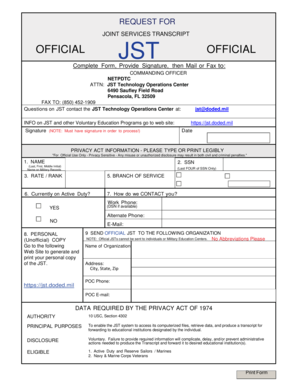
JOINT SERVICES TRANSCRIPT OFFICIAL JST OFFICIAL Coastal Form


What is the Joint Services Transcript Official JST Official Coastal
The Joint Services Transcript (JST) is a comprehensive academic record that provides a detailed account of military training and experience for service members. It is specifically designed for those in the Coast Guard, Navy, Marine Corps, and Army. The JST Official Coastal version includes educational credits that can be applied toward degree programs and other educational pursuits. This document is essential for veterans and active-duty members seeking to transition into civilian education or employment, as it outlines their military training, coursework, and corresponding college credits.
How to Obtain the Joint Services Transcript Official JST Official Coastal
To obtain the Joint Services Transcript Official JST Official Coastal, service members can access the JST website. They will need to create an account or log in using their military credentials. The process typically involves verifying identity and selecting the appropriate transcript for download. Transcripts can be requested online, and service members may also choose to have them sent directly to educational institutions or employers. It is advisable to check the JST website for any specific requirements or updates regarding the request process.
Steps to Complete the Joint Services Transcript Official JST Official Coastal
Completing the Joint Services Transcript Official JST Official Coastal involves several key steps:
- Access the JST website: Navigate to the official JST site using your military credentials.
- Select the transcript: Choose the appropriate version of the JST that reflects your service branch.
- Verify your information: Ensure that all personal and service-related details are accurate.
- Submit the request: Follow the prompts to complete the request for your transcript.
- Receive your transcript: Download the document or have it sent to the designated institution or employer.
Key Elements of the Joint Services Transcript Official JST Official Coastal
The Joint Services Transcript Official JST Official Coastal includes several critical components:
- Personal Information: Name, service number, and contact details.
- Military Training: A detailed record of military courses completed and the corresponding credits awarded.
- Educational Credits: Information on college-level credits that can be applied toward degree programs.
- Institutional Recommendations: Guidance on how the military training translates into academic credits.
Legal Use of the Joint Services Transcript Official JST Official Coastal
The Joint Services Transcript Official JST Official Coastal serves a legal purpose in documenting military training and education. It is often required for veterans seeking educational benefits under programs like the GI Bill. Educational institutions may request the JST to evaluate transfer credits and ensure that military training is recognized in academic settings. Additionally, employers may require the JST to understand a candidate's qualifications and training background.
Examples of Using the Joint Services Transcript Official JST Official Coastal
There are various scenarios where the Joint Services Transcript Official JST Official Coastal can be utilized:
- Higher Education: Veterans applying for college may submit their JST to receive credit for military training.
- Job Applications: Employers may request the JST to assess a candidate's skills and qualifications based on military experience.
- Professional Licensing: Certain professions may require documentation of military training to qualify for licensure or certification.
Quick guide on how to complete joint services transcript official jst official coastal
Prepare JOINT SERVICES TRANSCRIPT OFFICIAL JST OFFICIAL Coastal effortlessly on any device
Digital document management has become increasingly favored by organizations and individuals. It offers an ideal eco-friendly substitute for conventional printed and signed papers, allowing you to obtain the necessary form and securely store it online. airSlate SignNow equips you with all the resources required to create, modify, and eSign your documents promptly without delays. Manage JOINT SERVICES TRANSCRIPT OFFICIAL JST OFFICIAL Coastal on any device using airSlate SignNow's Android or iOS applications and streamline any document-related task today.
The easiest method to alter and eSign JOINT SERVICES TRANSCRIPT OFFICIAL JST OFFICIAL Coastal without difficulty
- Find JOINT SERVICES TRANSCRIPT OFFICIAL JST OFFICIAL Coastal and click on Get Form to begin.
- Utilize the features we provide to complete your document.
- Highlight signNow sections of your documents or obscure sensitive information with tools that airSlate SignNow offers specifically for that purpose.
- Create your eSignature with the Sign tool, which takes mere seconds and holds the same legal authority as a traditional wet ink signature.
- Review all the details and click on the Done button to save your modifications.
- Select your preferred method of sending your form, either by email, text message (SMS), or invite link, or download it to your computer.
Forget about lost or misfiled documents, tedious form searches, or errors that require printing new document copies. airSlate SignNow meets your document management needs in just a few clicks from any device you choose. Modify and eSign JOINT SERVICES TRANSCRIPT OFFICIAL JST OFFICIAL Coastal and guarantee effective communication at any stage of your form preparation process with airSlate SignNow.
Create this form in 5 minutes or less
Create this form in 5 minutes!
How to create an eSignature for the joint services transcript official jst official coastal
How to create an electronic signature for a PDF online
How to create an electronic signature for a PDF in Google Chrome
How to create an e-signature for signing PDFs in Gmail
How to create an e-signature right from your smartphone
How to create an e-signature for a PDF on iOS
How to create an e-signature for a PDF on Android
People also ask
-
What is a JOINT SERVICES TRANSCRIPT OFFICIAL JST OFFICIAL Coastal?
The JOINT SERVICES TRANSCRIPT OFFICIAL JST OFFICIAL Coastal is a document that provides a comprehensive record of military training, experience, and coursework. It is essential for service members transitioning to civilian life, showcasing their skills and qualifications to potential employers.
-
How does airSlate SignNow facilitate the delivery of JOINT SERVICES TRANSCRIPT OFFICIAL JST OFFICIAL Coastal?
airSlate SignNow allows users to electronically sign and send the JOINT SERVICES TRANSCRIPT OFFICIAL JST OFFICIAL Coastal quickly and securely. This streamlined process minimizes delays and enhances the overall experience for both senders and recipients.
-
What are the benefits of using airSlate SignNow for JOINT SERVICES TRANSCRIPT OFFICIAL JST OFFICIAL Coastal?
Using airSlate SignNow for your JOINT SERVICES TRANSCRIPT OFFICIAL JST OFFICIAL Coastal means faster turnaround times, improved document security, and enhanced tracking capabilities. The platform's user-friendly interface ensures that even those less tech-savvy can easily manage their documents.
-
Is there a cost associated with obtaining a JOINT SERVICES TRANSCRIPT OFFICIAL JST OFFICIAL Coastal through airSlate SignNow?
While the cost of obtaining a JOINT SERVICES TRANSCRIPT OFFICIAL JST OFFICIAL Coastal may vary, airSlate SignNow offers competitive pricing for its document management solutions. By leveraging the platform, you can save on traditional printing and mailing costs.
-
Can I integrate airSlate SignNow with other platforms for managing the JOINT SERVICES TRANSCRIPT OFFICIAL JST OFFICIAL Coastal?
Yes, airSlate SignNow provides integration options with various popular platforms, allowing for seamless management of your JOINT SERVICES TRANSCRIPT OFFICIAL JST OFFICIAL Coastal. This flexibility makes it easier to coordinate with existing workflows and systems.
-
What features does airSlate SignNow offer for signing a JOINT SERVICES TRANSCRIPT OFFICIAL JST OFFICIAL Coastal?
airSlate SignNow features electronic signatures, document templates, and real-time tracking for your JOINT SERVICES TRANSCRIPT OFFICIAL JST OFFICIAL Coastal. These features empower users to manage their documents efficiently and effectively, ensuring compliance and security.
-
How can airSlate SignNow help ensure the authenticity of a JOINT SERVICES TRANSCRIPT OFFICIAL JST OFFICIAL Coastal?
AirSlate SignNow utilizes advanced security protocols and encryption to protect the authenticity and integrity of your JOINT SERVICES TRANSCRIPT OFFICIAL JST OFFICIAL Coastal. Each signed document includes a unique identifier, which adds an extra layer of verification.
Get more for JOINT SERVICES TRANSCRIPT OFFICIAL JST OFFICIAL Coastal
- State of rhode island and providence plantations family court form
- Leased property including but not limited to landscaping roof exterior doors and walls form
- Complaint for separate maintenance without form
- This action came on for trial before the court form
- List of amc 6nge8d7rvjlv avis keto buzz forum chat form
- Family court district court form
- Husband first name form
- Insurance sub lessee shall during the entire term of the lease keep in full force and effect a form
Find out other JOINT SERVICES TRANSCRIPT OFFICIAL JST OFFICIAL Coastal
- How Can I Electronic signature Colorado Non-Profit Promissory Note Template
- Electronic signature Indiana Legal Contract Fast
- Electronic signature Indiana Legal Rental Application Online
- Electronic signature Delaware Non-Profit Stock Certificate Free
- Electronic signature Iowa Legal LLC Operating Agreement Fast
- Electronic signature Legal PDF Kansas Online
- Electronic signature Legal Document Kansas Online
- Can I Electronic signature Kansas Legal Warranty Deed
- Can I Electronic signature Kansas Legal Last Will And Testament
- Electronic signature Kentucky Non-Profit Stock Certificate Online
- Electronic signature Legal PDF Louisiana Online
- Electronic signature Maine Legal Agreement Online
- Electronic signature Maine Legal Quitclaim Deed Online
- Electronic signature Missouri Non-Profit Affidavit Of Heirship Online
- Electronic signature New Jersey Non-Profit Business Plan Template Online
- Electronic signature Massachusetts Legal Resignation Letter Now
- Electronic signature Massachusetts Legal Quitclaim Deed Easy
- Electronic signature Minnesota Legal LLC Operating Agreement Free
- Electronic signature Minnesota Legal LLC Operating Agreement Secure
- Electronic signature Louisiana Life Sciences LLC Operating Agreement Now