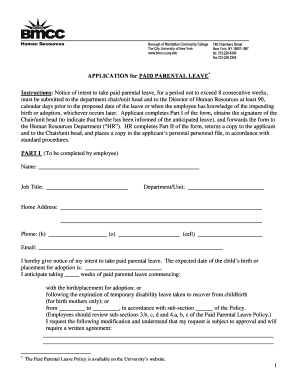
Paid Parental Leave Application 6 09doc Bmcc Cuny Form


Understanding the Paid Parental Leave Application
The Paid Parental Leave Application is a formal request used by employees to apply for job paid parental leave. This application is crucial for ensuring that employees can take time off to care for a new child while maintaining job security and income. The application typically requires details about the employee's job position, the expected duration of leave, and the reason for the leave, which may include the birth or adoption of a child.
Steps to Complete the Paid Parental Leave Application
Completing the Paid Parental Leave Application involves several key steps:
- Gather necessary information, including personal details, employment information, and the anticipated leave dates.
- Fill out the application form accurately, ensuring all required fields are completed.
- Attach any supporting documents, such as a birth certificate or adoption papers, if required by your employer.
- Review the application for accuracy and completeness before submission.
- Submit the application according to your employer's specified method, whether online, by mail, or in person.
Eligibility Criteria for Paid Parental Leave
To qualify for job paid parental leave, employees must meet specific eligibility criteria, which can vary by employer and state. Common requirements include:
- Length of service with the employer, often requiring a minimum period of employment.
- Full-time or part-time status, as some policies may differ based on hours worked.
- Notification requirements, which may involve informing the employer a certain number of weeks in advance.
Legal Considerations for Paid Parental Leave
Understanding the legal aspects of job paid parental leave is essential for both employees and employers. Federal and state laws may dictate the minimum leave requirements, eligibility, and protections against discrimination. Employers must comply with laws such as the Family and Medical Leave Act (FMLA), which provides eligible employees with up to twelve weeks of unpaid leave for specific family and medical reasons, including the birth or adoption of a child.
Required Documents for the Application
When submitting the Paid Parental Leave Application, employees may need to provide various documents to support their request. Commonly required documents include:
- A completed application form.
- Proof of the child's birth or adoption, such as a birth certificate or adoption decree.
- Any medical documentation, if applicable, to support the request for leave.
Form Submission Methods
Employees can submit the Paid Parental Leave Application through different methods, depending on their employer's policies. Common submission methods include:
- Online submission via the employer's HR portal.
- Mailing a hard copy to the HR department.
- Delivering the application in person to the HR office.
Quick guide on how to complete paid parental leave application 6 09doc bmcc cuny
Complete Paid Parental Leave Application 6 09doc Bmcc Cuny effortlessly on any device
Digital document management has become increasingly popular with businesses and individuals alike. It offers an ideal eco-friendly alternative to traditional printed and signed documents, allowing you to access the necessary forms and securely store them online. airSlate SignNow equips you with all the tools required to create, edit, and electronically sign your documents quickly without delays. Handle Paid Parental Leave Application 6 09doc Bmcc Cuny on any device using airSlate SignNow's Android or iOS applications and enhance any document-centric process today.
How to edit and electronically sign Paid Parental Leave Application 6 09doc Bmcc Cuny with ease
- Locate Paid Parental Leave Application 6 09doc Bmcc Cuny and click Get Form to begin.
- Utilize the tools we provide to complete your form.
- Emphasize relevant sections of your documents or conceal sensitive information with the tools that airSlate SignNow offers specifically for that purpose.
- Create your signature using the Sign tool, which takes just seconds and holds the same legal validity as a conventional wet ink signature.
- Review all the information carefully, and then click the Done button to save your changes.
- Select your preferred method of delivering your form, whether by email, text message (SMS), invite link, or download it to your computer.
Eliminate concerns about lost or misplaced documents, tedious form searching, or errors that necessitate printing new copies. airSlate SignNow meets your document management needs in just a few clicks from any device you choose. Edit and electronically sign Paid Parental Leave Application 6 09doc Bmcc Cuny to ensure outstanding communication at every stage of the form preparation process with airSlate SignNow.
Create this form in 5 minutes or less
Create this form in 5 minutes!
How to create an eSignature for the paid parental leave application 6 09doc bmcc cuny
How to create an electronic signature for a PDF online
How to create an electronic signature for a PDF in Google Chrome
How to create an e-signature for signing PDFs in Gmail
How to create an e-signature right from your smartphone
How to create an e-signature for a PDF on iOS
How to create an e-signature for a PDF on Android
People also ask
-
What is job paid parental leave?
Job paid parental leave refers to a policy that allows employees to take time off from work following the birth or adoption of a child while still receiving their salary. This benefit ensures job security during a critical time, allowing new parents to focus on their family without financial stress.
-
How can airSlate SignNow help in managing job paid parental leave documents?
airSlate SignNow simplifies the process of managing job paid parental leave documents by providing an easy-to-use platform for sending and eSigning essential forms. This ensures that all necessary paperwork is processed efficiently, reducing administrative burdens for HR departments.
-
Is there a cost associated with using airSlate SignNow for job paid parental leave management?
Yes, there are costs associated with using airSlate SignNow, but it offers a cost-effective solution for managing job paid parental leave documents. We provide various pricing plans that cater to different business sizes and needs, ensuring you find a plan that suits your budget and requirements.
-
What features does airSlate SignNow offer for job paid parental leave?
airSlate SignNow includes features such as customizable templates for job paid parental leave forms, automated reminders, and secure document storage. These features help streamline the leave application process and ensure that all employees receive timely information and support.
-
How does airSlate SignNow ensure compliance with job paid parental leave policies?
airSlate SignNow helps ensure compliance with job paid parental leave policies by providing templates that are compliant with local regulations and labor laws. Our platform also keeps track of important deadlines and document submissions, making it easier for businesses to stay up-to-date with changing legal requirements.
-
Can airSlate SignNow integrate with other HR software for job paid parental leave?
Yes, airSlate SignNow can integrate with various HR software solutions, which enhances the management of job paid parental leave processes. These integrations allow for a seamless flow of information, helping HR personnel manage employee leave more efficiently.
-
What benefits does airSlate SignNow provide for managing job paid parental leave?
The main benefits of using airSlate SignNow for managing job paid parental leave include increased efficiency, reduced paperwork, and improved employee satisfaction. By automating the signing and documentation process, companies can enhance their HR operations and support their employees better.
Get more for Paid Parental Leave Application 6 09doc Bmcc Cuny
- Letter from tenant to landlord with demand that landlord provide proper outdoor garbage receptacles florida form
- Florida repairs form
- Letter landlord tenant 497302957 form
- Letter from tenant to landlord about landlord using unlawful self help to gain possession florida form
- Fl illegal form
- Letter from landlord to tenant about time of intent to enter premises florida form
- Florida notice rent form
- Letter from tenant to landlord about sexual harassment florida form
Find out other Paid Parental Leave Application 6 09doc Bmcc Cuny
- eSign New Jersey Real Estate Limited Power Of Attorney Later
- eSign Alabama Police LLC Operating Agreement Fast
- eSign North Dakota Real Estate Business Letter Template Computer
- eSign North Dakota Real Estate Quitclaim Deed Myself
- eSign Maine Sports Quitclaim Deed Easy
- eSign Ohio Real Estate LLC Operating Agreement Now
- eSign Ohio Real Estate Promissory Note Template Online
- How To eSign Ohio Real Estate Residential Lease Agreement
- Help Me With eSign Arkansas Police Cease And Desist Letter
- How Can I eSign Rhode Island Real Estate Rental Lease Agreement
- How Do I eSign California Police Living Will
- Can I eSign South Dakota Real Estate Quitclaim Deed
- How To eSign Tennessee Real Estate Business Associate Agreement
- eSign Michigan Sports Cease And Desist Letter Free
- How To eSign Wisconsin Real Estate Contract
- How To eSign West Virginia Real Estate Quitclaim Deed
- eSign Hawaii Police Permission Slip Online
- eSign New Hampshire Sports IOU Safe
- eSign Delaware Courts Operating Agreement Easy
- eSign Georgia Courts Bill Of Lading Online