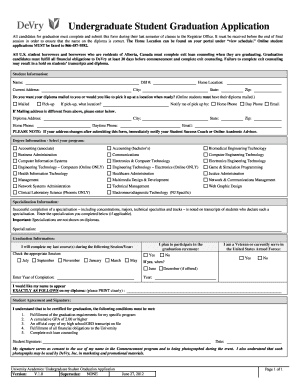
Devry Graduation Application Form


What is the Devry Graduation Application
The Devry Graduation Application is a formal request submitted by students who are nearing the completion of their academic programs at DeVry University. This application serves as a notification to the university that a student intends to graduate and is essential for processing their graduation status. It typically includes vital information such as the student's name, program of study, and anticipated graduation date. Completing this application is a crucial step in ensuring that all academic requirements have been met and that the student is eligible to receive their degree.
How to use the Devry Graduation Application
Using the Devry Graduation Application involves several straightforward steps. First, students must access the application through the university's official portal or student services. Once located, they should carefully fill out the required fields, ensuring that all information is accurate and up to date. After completing the form, students can submit it electronically or print it for mailing, depending on the submission options provided by the university. It is important to review all entries before submission to avoid any delays in the graduation process.
Steps to complete the Devry Graduation Application
Completing the Devry Graduation Application involves a series of steps designed to ensure accuracy and compliance. Begin by gathering personal information, including your student ID and program details. Next, access the application form and fill in all required fields, such as your name, contact information, and expected graduation date. After filling out the form, review it for any errors or omissions. Finally, submit the application according to the specified method—either online or by mail—while keeping a copy for your records.
Required Documents
When submitting the Devry Graduation Application, students may need to provide certain documents to support their application. Commonly required documents include proof of completed coursework, a degree audit, and any outstanding financial obligations cleared. It is advisable to check with the university for any specific requirements that may vary by program or state. Having these documents ready can expedite the graduation process and ensure that there are no delays in receiving your degree.
Eligibility Criteria
Eligibility for submitting the Devry Graduation Application typically requires that students have completed all necessary coursework and met the academic standards set by the university. This includes maintaining a minimum GPA and fulfilling any specific program requirements. Additionally, students should ensure that all financial obligations to the university are settled before applying. It is essential to consult with an academic advisor to confirm eligibility and address any potential issues prior to submission.
Application Process & Approval Time
The application process for the Devry Graduation Application generally involves submitting the completed form along with any required documents. After submission, the university will review the application to verify that all criteria are met. The approval time can vary, but students should expect to receive confirmation of their graduation status within a few weeks of submission. Staying in contact with the registrar's office can provide updates and help address any concerns during this period.
Quick guide on how to complete devry graduation application
Complete Devry Graduation Application effortlessly on any device
Digital document management has become popular among businesses and individuals. It serves as an ideal eco-friendly alternative to conventional printed and signed documents, as you can access the required form and securely save it online. airSlate SignNow equips you with all the necessary tools to create, modify, and eSign your documents quickly without delays. Manage Devry Graduation Application on any platform using the airSlate SignNow Android or iOS applications and streamline any document-related task today.
How to modify and eSign Devry Graduation Application with ease
- Locate Devry Graduation Application and click Get Form to begin.
- Utilize the tools we offer to fill out your form.
- Emphasize important sections of the documents or obscure sensitive information with features that airSlate SignNow offers specifically for this purpose.
- Generate your eSignature using the Sign tool, which takes moments and holds the same legal validity as a conventional handwritten signature.
- Verify all the details and click on the Done button to save your modifications.
- Select your preferred method to submit your form, via email, SMS, or invitation link, or download it to your computer.
Eliminate concerns about lost or misfiled documents, tiring form searches, or mistakes that necessitate printing new copies. airSlate SignNow meets all your document management needs in just a few clicks from any device you choose. Modify and eSign Devry Graduation Application and ensure effective communication at every stage of your form preparation process with airSlate SignNow.
Create this form in 5 minutes or less
Create this form in 5 minutes!
How to create an eSignature for the devry graduation application
How to create an electronic signature for a PDF online
How to create an electronic signature for a PDF in Google Chrome
How to create an e-signature for signing PDFs in Gmail
How to create an e-signature right from your smartphone
How to create an e-signature for a PDF on iOS
How to create an e-signature for a PDF on Android
People also ask
-
What is the devry graduation application process?
The devry graduation application process involves submitting your application alongside any required documents for verification. Ensure that you meet all academic and administrative requirements. For more information, you can visit the official devry website.
-
How can airSlate SignNow assist with the devry graduation application?
airSlate SignNow simplifies the devry graduation application process by allowing you to sign and send documents electronically. This means you can complete your application quickly and securely from anywhere, eliminating the hassle of physical paperwork.
-
Are there any fees associated with the devry graduation application?
Yes, there is typically a fee associated with the devry graduation application, which covers processing and administrative costs. It's best to check the specific costs on the devry website or contact their support for the most accurate information regarding fees.
-
Can I track the status of my devry graduation application?
Yes, once you submit your devry graduation application, you can often track its status through your student portal. Keeping an eye on your application status helps you stay informed about any additional steps or requirements needed.
-
What features does airSlate SignNow offer for managing documents related to my devry graduation application?
airSlate SignNow offers an array of features including templates, real-time collaboration, and secure storage for documents related to your devry graduation application. You can easily manage, edit, and track the documents you need throughout the application process.
-
How long does the devry graduation application review process take?
The review process for the devry graduation application can vary, but it typically takes a few weeks. You should receive notifications about any updates or decisions related to your application during this time.
-
What are the benefits of using airSlate SignNow for my devry graduation application?
Using airSlate SignNow for your devry graduation application provides a user-friendly interface and a secure platform for eSigning and submitting documents. This streamlines the process and ensures that all necessary paperwork is handled promptly and efficiently.
Get more for Devry Graduation Application
Find out other Devry Graduation Application
- How Can I eSignature New Jersey Police Document
- How Can I eSignature New Jersey Real Estate Word
- Can I eSignature Tennessee Police Form
- How Can I eSignature Vermont Police Presentation
- How Do I eSignature Pennsylvania Real Estate Document
- How Do I eSignature Texas Real Estate Document
- How Can I eSignature Colorado Courts PDF
- Can I eSignature Louisiana Courts Document
- How To Electronic signature Arkansas Banking Document
- How Do I Electronic signature California Banking Form
- How Do I eSignature Michigan Courts Document
- Can I eSignature Missouri Courts Document
- How Can I Electronic signature Delaware Banking PDF
- Can I Electronic signature Hawaii Banking Document
- Can I eSignature North Carolina Courts Presentation
- Can I eSignature Oklahoma Courts Word
- How To Electronic signature Alabama Business Operations Form
- Help Me With Electronic signature Alabama Car Dealer Presentation
- How Can I Electronic signature California Car Dealer PDF
- How Can I Electronic signature California Car Dealer Document