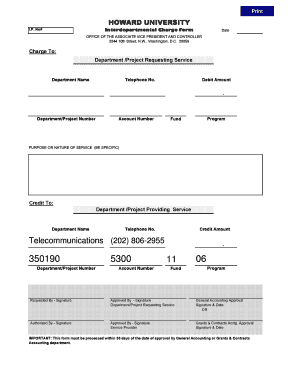
Howard University Interdepartmental Charge Form


What is the Howard University Interdepartmental Charge Form
The Howard University Interdepartmental Charge Form is a crucial document used within the university to facilitate the transfer of funds between departments. This form allows departments to charge expenses to one another, ensuring proper accounting and budget management. It is essential for maintaining financial transparency and accountability within the university's financial operations.
How to use the Howard University Interdepartmental Charge Form
To effectively use the Howard University Interdepartmental Charge Form, users should first ensure they have the correct version of the form, which can typically be obtained from the university's finance office or website. After filling out the required fields, including the details of the transaction and the departments involved, the form should be submitted to the appropriate administrative office for processing. It is advisable to keep a copy of the completed form for personal records.
Steps to complete the Howard University Interdepartmental Charge Form
Completing the Howard University Interdepartmental Charge Form involves several steps:
- Obtain the latest version of the form from the university's finance office.
- Fill in the necessary details, including the date, transaction amount, and specific departments involved.
- Provide a brief description of the charge to clarify its purpose.
- Ensure all required signatures are obtained from the relevant department heads.
- Submit the completed form to the designated administrative office for processing.
Key elements of the Howard University Interdepartmental Charge Form
The key elements of the Howard University Interdepartmental Charge Form include:
- Date: The date the transaction is initiated.
- Transaction Amount: The total amount being charged between departments.
- Departments Involved: Names and codes of the departments participating in the transaction.
- Description: A brief explanation of the nature of the charge.
- Signatures: Required approval from department heads to authorize the transaction.
Form Submission Methods
The Howard University Interdepartmental Charge Form can typically be submitted through various methods, including:
- Online Submission: Some departments may allow electronic submission via the university's financial management system.
- Mail: The completed form can be mailed to the appropriate administrative office.
- In-Person: Users may also choose to deliver the form directly to the finance office for immediate processing.
Legal use of the Howard University Interdepartmental Charge Form
The Howard University Interdepartmental Charge Form must be used in compliance with university policies and financial regulations. Proper use ensures that all interdepartmental transactions are documented accurately, which is vital for audit trails and financial reporting. Misuse of the form can lead to financial discrepancies and potential disciplinary actions.
Quick guide on how to complete howard university interdepartmental charge form
Execute Howard University Interdepartmental Charge Form effortlessly on any gadget
Web-based document management has become prevalent among businesses and individuals. It offers an ideal eco-friendly alternative to traditional printed and signed paperwork, allowing you to obtain the necessary form and securely archive it online. airSlate SignNow equips you with all the tools required to create, edit, and digitally sign your documents quickly without any hold-ups. Handle Howard University Interdepartmental Charge Form on any device with airSlate SignNow Android or iOS applications and simplify any document-related process today.
The most effective method to alter and eSign Howard University Interdepartmental Charge Form with ease
- Locate Howard University Interdepartmental Charge Form and then click Get Form to begin.
- Utilize the tools we provide to complete your form.
- Emphasize pertinent sections of the documents or redact sensitive information with tools that airSlate SignNow offers specifically for that purpose.
- Create your eSignature using the Sign feature, which takes moments and carries the same legal validity as a conventional wet ink signature.
- Review the information and then click the Done button to save your modifications.
- Select your preferred delivery method for your form, whether by email, text message (SMS), invite link, or download it to your computer.
Forget about lost or misallocated files, tedious form searching, or inaccuracies that require printing new document copies. airSlate SignNow meets your document management needs in just a few clicks from any device of your choice. Modify and eSign Howard University Interdepartmental Charge Form and ensure excellent communication at every stage of the form completion process with airSlate SignNow.
Create this form in 5 minutes or less
Create this form in 5 minutes!
How to create an eSignature for the howard university interdepartmental charge form
How to create an electronic signature for a PDF online
How to create an electronic signature for a PDF in Google Chrome
How to create an e-signature for signing PDFs in Gmail
How to create an e-signature right from your smartphone
How to create an e-signature for a PDF on iOS
How to create an e-signature for a PDF on Android
People also ask
-
What is the Howard University Interdepartmental Charge Form?
The Howard University Interdepartmental Charge Form is a document used within the university to facilitate the transfer of funds between departments. This form streamlines the billing process and ensures accurate record-keeping for interdepartmental transactions.
-
How can I access the Howard University Interdepartmental Charge Form?
You can access the Howard University Interdepartmental Charge Form through the official university website or directly via your department’s administrative office. The form may also be available on the airSlate SignNow platform, allowing for easy electronic completion and submission.
-
What features does airSlate SignNow offer for the Howard University Interdepartmental Charge Form?
airSlate SignNow offers a range of features for the Howard University Interdepartmental Charge Form, including electronic signatures, real-time tracking, and secure document storage. These features enhance workflow efficiency and ensure that all transactions are processed smoothly.
-
Is there a cost associated with using the Howard University Interdepartmental Charge Form on airSlate SignNow?
While the use of the Howard University Interdepartmental Charge Form itself is often free within the university, using airSlate SignNow may involve pricing based on the chosen subscription plan. It is advisable to review the pricing details on the airSlate website to select the best option for your needs.
-
How does airSlate SignNow improve the process of submitting the Howard University Interdepartmental Charge Form?
airSlate SignNow simplifies submitting the Howard University Interdepartmental Charge Form by providing a user-friendly interface that allows users to complete and sign documents electronically. This not only saves time but also reduces the likelihood of errors associated with manual submissions.
-
Can the Howard University Interdepartmental Charge Form be integrated with other tools?
Yes, airSlate SignNow provides integration capabilities with various applications and platforms, making it easier to manage the Howard University Interdepartmental Charge Form alongside other tools. This facilitates seamless data flow and enhances collaboration within departments.
-
What are the benefits of using airSlate SignNow for the Howard University Interdepartmental Charge Form?
Using airSlate SignNow for the Howard University Interdepartmental Charge Form offers several benefits, including time efficiency, improved document accuracy, and better compliance tracking. These advantages help departments manage their financial processes more effectively.
Get more for Howard University Interdepartmental Charge Form
- Why does a warranty deed show ten dollars 1000 cash in form
- Control number or sdeed 1 form
- Parents to child with reserved life estate in form
- For10222015 by shaw media issuu form
- Everett daily herald october 31 2015 by sound publishing form
- Asl 1 notice of claim of agricultural services lien form
- Oregon secretary of state ucc forms
- Asl 1 notice of claim of agricultural services lien oregon form
Find out other Howard University Interdepartmental Charge Form
- eSign Arkansas Military Leave Policy Myself
- How To eSign Hawaii Time Off Policy
- How Do I eSign Hawaii Time Off Policy
- Help Me With eSign Hawaii Time Off Policy
- How To eSign Hawaii Addressing Harassement
- How To eSign Arkansas Company Bonus Letter
- eSign Hawaii Promotion Announcement Secure
- eSign Alaska Worksheet Strengths and Weaknesses Myself
- How To eSign Rhode Island Overtime Authorization Form
- eSign Florida Payroll Deduction Authorization Safe
- eSign Delaware Termination of Employment Worksheet Safe
- Can I eSign New Jersey Job Description Form
- Can I eSign Hawaii Reference Checking Form
- Help Me With eSign Hawaii Acknowledgement Letter
- eSign Rhode Island Deed of Indemnity Template Secure
- eSign Illinois Car Lease Agreement Template Fast
- eSign Delaware Retainer Agreement Template Later
- eSign Arkansas Attorney Approval Simple
- eSign Maine Car Lease Agreement Template Later
- eSign Oregon Limited Power of Attorney Secure