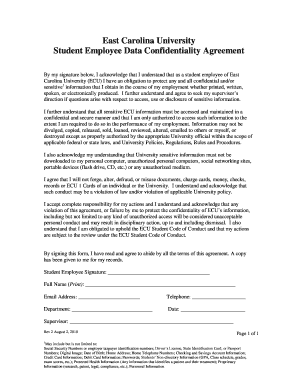
Student Employee Confidentiality Agreement East Carolina Ecu Form


What is the Student Employee Confidentiality Agreement East Carolina Ecu
The Student Employee Confidentiality Agreement at East Carolina University (ECU) is a legal document designed to protect sensitive information that student employees may encounter during their employment. This agreement outlines the responsibilities of student employees regarding the handling of confidential data, ensuring that they understand the importance of maintaining privacy and security. It is essential for safeguarding the university's proprietary information, student records, and other sensitive materials.
Key elements of the Student Employee Confidentiality Agreement East Carolina Ecu
This agreement typically includes several critical components:
- Definition of Confidential Information: A clear explanation of what constitutes confidential information, including personal data, financial records, and proprietary research.
- Obligations of the Employee: Specific duties that the student employee must adhere to, such as not disclosing information to unauthorized individuals.
- Duration of Confidentiality: The time period during which confidentiality must be maintained, often extending beyond the term of employment.
- Consequences of Breach: An outline of potential disciplinary actions or legal repercussions if the agreement is violated.
How to obtain the Student Employee Confidentiality Agreement East Carolina Ecu
Students can typically obtain the Student Employee Confidentiality Agreement through the human resources department or the office responsible for student employment at ECU. It may also be available on the university's official website or through specific departmental resources. Students should ensure they have the most current version of the agreement, as updates may occur.
Steps to complete the Student Employee Confidentiality Agreement East Carolina Ecu
Completing the Student Employee Confidentiality Agreement involves several straightforward steps:
- Obtain the agreement from the designated source.
- Read the document thoroughly to understand all terms and conditions.
- Fill in any required personal information, such as name and student ID.
- Sign and date the agreement, indicating your acceptance of the terms.
- Submit the signed agreement to your supervisor or the appropriate office.
Legal use of the Student Employee Confidentiality Agreement East Carolina Ecu
The legal use of the Student Employee Confidentiality Agreement is crucial for enforcing confidentiality standards within the university. This document serves as a binding contract that can be upheld in a court of law. It protects both the university and the student employee by clearly defining expectations and responsibilities regarding confidential information. Legal compliance ensures that all parties are aware of their rights and obligations, fostering a secure working environment.
Examples of using the Student Employee Confidentiality Agreement East Carolina Ecu
Examples of situations where the Student Employee Confidentiality Agreement is applicable include:
- Student employees working in research labs where sensitive data is collected.
- Positions involving access to student records, such as admissions or financial aid offices.
- Roles in administrative departments where proprietary information is handled.
Quick guide on how to complete student employee confidentiality agreement east carolina ecu
Easily Prepare Student Employee Confidentiality Agreement East Carolina Ecu on Any Device
Digital document management has become increasingly popular among businesses and individuals. It offers an ideal eco-friendly alternative to traditional printed and signed documents, as you can locate the necessary form and securely keep it online. airSlate SignNow equips you with all the tools required to create, edit, and eSign your documents swiftly without delays. Manage Student Employee Confidentiality Agreement East Carolina Ecu on any device using the airSlate SignNow Android or iOS applications and enhance any document-centric process now.
The Easiest Way to Edit and eSign Student Employee Confidentiality Agreement East Carolina Ecu Effortlessly
- Obtain Student Employee Confidentiality Agreement East Carolina Ecu and click on Get Form to initiate.
- Utilize the tools we provide to complete your document.
- Emphasize pertinent sections of your documents or conceal sensitive information using the tools specifically offered by airSlate SignNow for that purpose.
- Create your signature with the Sign feature, which takes mere seconds and carries the same legal validity as a conventional wet ink signature.
- Review the information and click on the Done button to save your modifications.
- Choose how you wish to send your form, via email, SMS, or invitation link, or download it to your computer.
Eliminate issues related to lost or mislaid documents, monotonous form searching, or errors that necessitate reprinting new document versions. airSlate SignNow meets all your document management needs in just a few clicks from any device of your preference. Modify and eSign Student Employee Confidentiality Agreement East Carolina Ecu and ensure exceptional communication at every stage of the document preparation process with airSlate SignNow.
Create this form in 5 minutes or less
Create this form in 5 minutes!
How to create an eSignature for the student employee confidentiality agreement east carolina ecu
How to create an electronic signature for a PDF online
How to create an electronic signature for a PDF in Google Chrome
How to create an e-signature for signing PDFs in Gmail
How to create an e-signature right from your smartphone
How to create an e-signature for a PDF on iOS
How to create an e-signature for a PDF on Android
People also ask
-
What is a Student Employee Confidentiality Agreement East Carolina Ecu?
A Student Employee Confidentiality Agreement East Carolina Ecu is a legally binding document that helps to protect sensitive information shared between a student employee and the university. It ensures that both parties understand their obligations regarding confidentiality and the handling of proprietary information. This agreement is vital for maintaining the trust and security of data within the university.
-
How can I create a Student Employee Confidentiality Agreement East Carolina Ecu using airSlate SignNow?
Creating a Student Employee Confidentiality Agreement East Carolina Ecu with airSlate SignNow is simple and efficient. You can use our user-friendly templates to customize your agreement, ensuring all necessary terms are included. Once customized, you can easily send it out for electronic signature, streamlining the process.
-
What features does airSlate SignNow offer for managing Student Employee Confidentiality Agreements East Carolina Ecu?
AirSlate SignNow offers various features to enhance the management of Student Employee Confidentiality Agreements East Carolina Ecu. These include customizable templates, real-time tracking of document status, and secure electronic signatures. Additionally, users can automate workflow processes to save time and ensure compliance.
-
Is the Student Employee Confidentiality Agreement East Carolina Ecu legally binding?
Yes, the Student Employee Confidentiality Agreement East Carolina Ecu generated through airSlate SignNow is legally binding when signed electronically. Our platform complies with e-signature laws, ensuring that your agreements hold up in court. Therefore, you can confidently protect sensitive information with a legally enforceable document.
-
What are the benefits of using airSlate SignNow for a Student Employee Confidentiality Agreement East Carolina Ecu?
Using airSlate SignNow for a Student Employee Confidentiality Agreement East Carolina Ecu offers numerous benefits, including convenience, speed, and legal compliance. The platform allows users to manage documents from anywhere, and the quick turnaround time for signatures accelerates the onboarding process. Furthermore, it provides a secure environment for sensitive information.
-
Can I integrate airSlate SignNow with other software for managing Student Employee Confidentiality Agreements East Carolina Ecu?
Absolutely! AirSlate SignNow integrates seamlessly with various software tools, making it easy to manage Student Employee Confidentiality Agreements East Carolina Ecu alongside other business processes. This integration allows for improved workflow efficiency and centralized document management, reducing the need for multiple systems and enhancing productivity.
-
How much does it cost to use airSlate SignNow for a Student Employee Confidentiality Agreement East Carolina Ecu?
AirSlate SignNow offers flexible pricing plans to accommodate different needs for creating a Student Employee Confidentiality Agreement East Carolina Ecu. Pricing depends on the features you require and the number of users. You can choose a plan that best fits your budget while benefiting from our cost-effective solution for e-signatures and document management.
Get more for Student Employee Confidentiality Agreement East Carolina Ecu
- Buyers notice of intent to vacate and surrender property to seller under contract for deed florida form
- General notice of default for contract for deed florida form
- Florida seller disclosure form
- Florida contract form
- Florida annual form
- Notice of default for past due payments in connection with contract for deed florida form
- Final notice of default for past due payments in connection with contract for deed florida form
- Assignment of contract for deed by seller florida form
Find out other Student Employee Confidentiality Agreement East Carolina Ecu
- Help Me With eSign Vermont Healthcare / Medical PPT
- How To eSign Arizona Lawers PDF
- How To eSign Utah Government Word
- How Can I eSign Connecticut Lawers Presentation
- Help Me With eSign Hawaii Lawers Word
- How Can I eSign Hawaii Lawers Document
- How To eSign Hawaii Lawers PPT
- Help Me With eSign Hawaii Insurance PPT
- Help Me With eSign Idaho Insurance Presentation
- Can I eSign Indiana Insurance Form
- How To eSign Maryland Insurance PPT
- Can I eSign Arkansas Life Sciences PDF
- How Can I eSign Arkansas Life Sciences PDF
- Can I eSign Connecticut Legal Form
- How Do I eSign Connecticut Legal Form
- How Do I eSign Hawaii Life Sciences Word
- Can I eSign Hawaii Life Sciences Word
- How Do I eSign Hawaii Life Sciences Document
- How Do I eSign North Carolina Insurance Document
- How Can I eSign Hawaii Legal Word