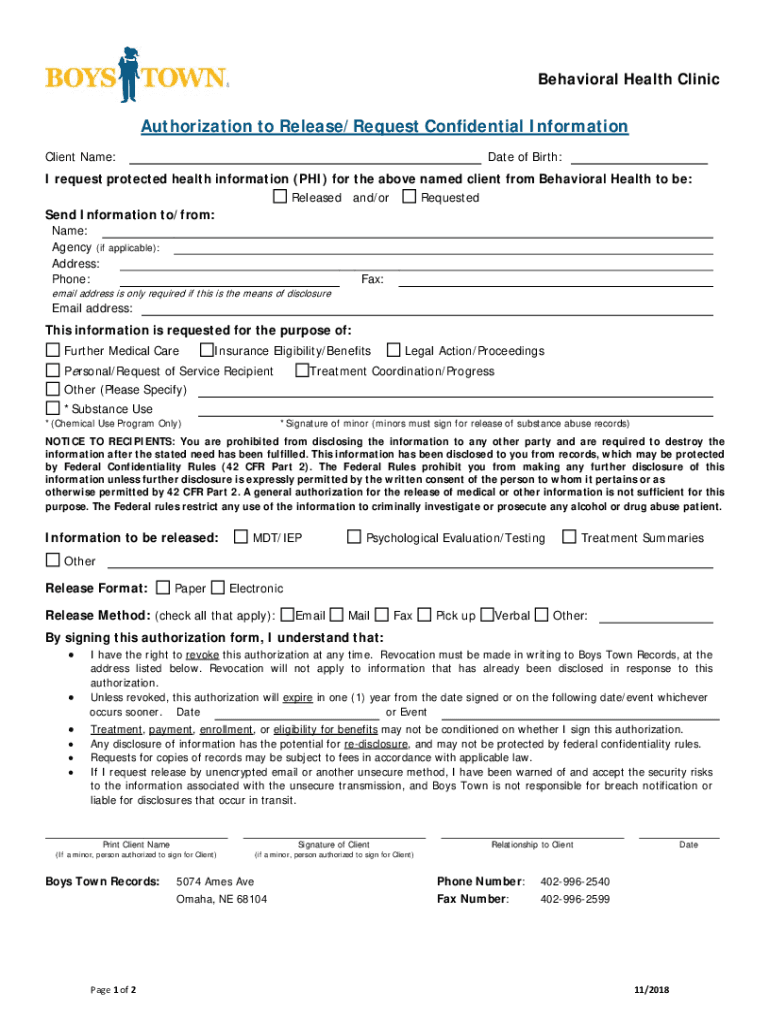
Behavioral Health ClinicAuthorization to ReleaseR Form


What is the Behavioral Health Clinic Authorization To Release
The Behavioral Health Clinic Authorization To Release is a crucial document that allows healthcare providers to share a patient's mental health information with designated individuals or organizations. This authorization is essential for ensuring that patients receive coordinated care while maintaining their privacy rights under laws such as the Health Insurance Portability and Accountability Act (HIPAA). By signing this form, patients grant permission for their behavioral health records to be disclosed, which can include treatment plans, therapy notes, and medication history.
How to use the Behavioral Health Clinic Authorization To Release
Using the Behavioral Health Clinic Authorization To Release involves several straightforward steps. First, a patient must complete the form by providing their personal information, including name, date of birth, and contact details. Next, the patient should specify the information they wish to release and identify the recipient of this information. After filling out the necessary sections, the patient must sign and date the form to validate it. Once completed, the form can be submitted to the behavioral health clinic or the designated recipient, ensuring that all parties involved understand the scope of the information shared.
Key elements of the Behavioral Health Clinic Authorization To Release
Several key elements are essential to the Behavioral Health Clinic Authorization To Release. These include:
- Patient Information: Full name, date of birth, and contact details.
- Recipient Information: Name and address of the individual or organization receiving the information.
- Information to be Released: A clear description of the specific records or information being shared.
- Purpose of Disclosure: The reason for sharing the information, which may include treatment continuity or legal requirements.
- Expiration Date: A specified date or event upon which the authorization will expire.
- Patient Signature: The patient’s signature and date, confirming their consent.
Steps to complete the Behavioral Health Clinic Authorization To Release
Completing the Behavioral Health Clinic Authorization To Release requires careful attention to detail. Follow these steps:
- Obtain the form from your behavioral health clinic or download it from a trusted source.
- Fill in your personal information accurately, ensuring all details are correct.
- Clearly indicate the information you wish to be released and to whom it will be sent.
- Specify the purpose for the release of information.
- Sign and date the form, confirming your understanding and consent.
- Submit the completed form to the appropriate party as instructed.
Legal use of the Behavioral Health Clinic Authorization To Release
The legal use of the Behavioral Health Clinic Authorization To Release is governed by federal and state laws designed to protect patient privacy. Under HIPAA, patients have the right to control who accesses their health information. This authorization must be voluntary and informed, meaning patients should understand what they are consenting to. Additionally, the form must comply with specific state regulations, which may vary, so it is important to check local laws to ensure compliance.
Examples of using the Behavioral Health Clinic Authorization To Release
There are various scenarios in which the Behavioral Health Clinic Authorization To Release may be utilized:
- A patient transferring care to a new therapist who needs access to previous treatment records.
- A patient involved in legal proceedings requiring disclosure of mental health records to attorneys.
- A parent seeking to share a minor child's behavioral health information with a school counselor for support services.
Quick guide on how to complete behavioral health clinicauthorization to releaser
Complete Behavioral Health ClinicAuthorization To ReleaseR effortlessly on any device
Online document management has become increasingly favored by businesses and individuals alike. It serves as an ideal environmentally-friendly substitute for conventional printed and signed documentation, allowing you to acquire the correct form and securely store it online. airSlate SignNow provides you with all the tools necessary to create, modify, and eSign your documents quickly and without delay. Manage Behavioral Health ClinicAuthorization To ReleaseR on any device using airSlate SignNow's Android or iOS applications and enhance any document-centered task today.
The easiest way to modify and eSign Behavioral Health ClinicAuthorization To ReleaseR effortlessly
- Find Behavioral Health ClinicAuthorization To ReleaseR and click Get Form to begin.
- Use the tools we offer to fill out your form.
- Emphasize pertinent sections of the documents or redact confidential information with tools that airSlate SignNow provides specifically for that purpose.
- Generate your signature using the Sign tool, which takes mere seconds and carries the same legal validity as a traditional wet ink signature.
- Verify the information and click on the Done button to save your changes.
- Select how you wish to deliver your form, whether by email, text message (SMS), invitation link, or download it to your PC.
Eliminate concerns about lost or mislaid files, the hassle of searching for forms, or errors that require printing new document copies. airSlate SignNow meets your document management needs in just a few clicks from any device you choose. Modify and eSign Behavioral Health ClinicAuthorization To ReleaseR and ensure smooth communication at every step of the form preparation process with airSlate SignNow.
Create this form in 5 minutes or less
Create this form in 5 minutes!
How to create an eSignature for the behavioral health clinicauthorization to releaser
How to create an electronic signature for a PDF online
How to create an electronic signature for a PDF in Google Chrome
How to create an e-signature for signing PDFs in Gmail
How to create an e-signature right from your smartphone
How to create an e-signature for a PDF on iOS
How to create an e-signature for a PDF on Android
People also ask
-
What is the purpose of the Behavioral Health Clinic Authorization To ReleaseR?
The Behavioral Health Clinic Authorization To ReleaseR is designed to facilitate the safe and efficient sharing of patient information between healthcare providers. This document ensures compliance with HIPAA regulations while allowing necessary data exchange. By using airSlate SignNow, clinics can streamline this process, enhancing patient care and communication.
-
How does airSlate SignNow improve the process of obtaining a Behavioral Health Clinic Authorization To ReleaseR?
airSlate SignNow simplifies the process of obtaining a Behavioral Health Clinic Authorization To ReleaseR by providing an intuitive eSigning platform. Users can easily customize documents and send them for signatures from any device. This reduces processing time and increases the accuracy of collected authorizations, ensuring smoother operations.
-
What features does airSlate SignNow offer for the Behavioral Health Clinic Authorization To ReleaseR?
The platform offers numerous features for the Behavioral Health Clinic Authorization To ReleaseR, including customizable templates, multi-signature capabilities, and real-time tracking of document status. These features help clinics manage their authorization processes more effectively, ensuring that all necessary parties are kept in the loop during the signing process.
-
Is airSlate SignNow cost-effective for clinics needing a Behavioral Health Clinic Authorization To ReleaseR?
Yes, airSlate SignNow is known for its cost-effective solutions for clinics requiring a Behavioral Health Clinic Authorization To ReleaseR. The pricing plans are designed to accommodate the needs of different healthcare facilities, enabling them to streamline their document workflows without straining their budgets. This affordability makes it a popular choice among providers.
-
What integrations does airSlate SignNow offer for managing the Behavioral Health Clinic Authorization To ReleaseR?
airSlate SignNow integrates seamlessly with various software systems that clinics use to manage patient information, such as EHR platforms. This integration allows for the easy transfer of patient data alongside the Behavioral Health Clinic Authorization To ReleaseR, improving operational efficiency. Additionally, this connectivity minimizes the chances of errors in data handling.
-
How secure is the information shared in the Behavioral Health Clinic Authorization To ReleaseR through airSlate SignNow?
Security is a top priority at airSlate SignNow when handling the Behavioral Health Clinic Authorization To ReleaseR. The platform utilizes advanced encryption techniques and complies with all relevant regulations, including HIPAA. This ensures that patient information is protected at all times during and after the signing process.
-
How can airSlate SignNow enhance patient experience when requesting a Behavioral Health Clinic Authorization To ReleaseR?
By utilizing airSlate SignNow, clinics can enhance the patient experience signNowly when requesting a Behavioral Health Clinic Authorization To ReleaseR. The platform allows patients to easily review and sign documents online, making the process more convenient. This convenience leads to higher patient satisfaction and engagement in their care.
Get more for Behavioral Health ClinicAuthorization To ReleaseR
- Bill of sale for watercraft or boat connecticut form
- Bill of sale of automobile and odometer statement for as is sale connecticut form
- Construction contract cost plus or fixed fee connecticut form
- Painting contract for contractor connecticut form
- Trim carpenter contract for contractor connecticut form
- Fencing contract for contractor connecticut form
- Hvac contract for contractor connecticut form
- Landscape contract for contractor connecticut form
Find out other Behavioral Health ClinicAuthorization To ReleaseR
- eSignature Delaware Healthcare / Medical NDA Secure
- eSignature Florida Healthcare / Medical Rental Lease Agreement Safe
- eSignature Nebraska Finance & Tax Accounting Business Letter Template Online
- Help Me With eSignature Indiana Healthcare / Medical Notice To Quit
- eSignature New Jersey Healthcare / Medical Credit Memo Myself
- eSignature North Dakota Healthcare / Medical Medical History Simple
- Help Me With eSignature Arkansas High Tech Arbitration Agreement
- eSignature Ohio Healthcare / Medical Operating Agreement Simple
- eSignature Oregon Healthcare / Medical Limited Power Of Attorney Computer
- eSignature Pennsylvania Healthcare / Medical Warranty Deed Computer
- eSignature Texas Healthcare / Medical Bill Of Lading Simple
- eSignature Virginia Healthcare / Medical Living Will Computer
- eSignature West Virginia Healthcare / Medical Claim Free
- How To eSignature Kansas High Tech Business Plan Template
- eSignature Kansas High Tech Lease Agreement Template Online
- eSignature Alabama Insurance Forbearance Agreement Safe
- How Can I eSignature Arkansas Insurance LLC Operating Agreement
- Help Me With eSignature Michigan High Tech Emergency Contact Form
- eSignature Louisiana Insurance Rental Application Later
- eSignature Maryland Insurance Contract Safe