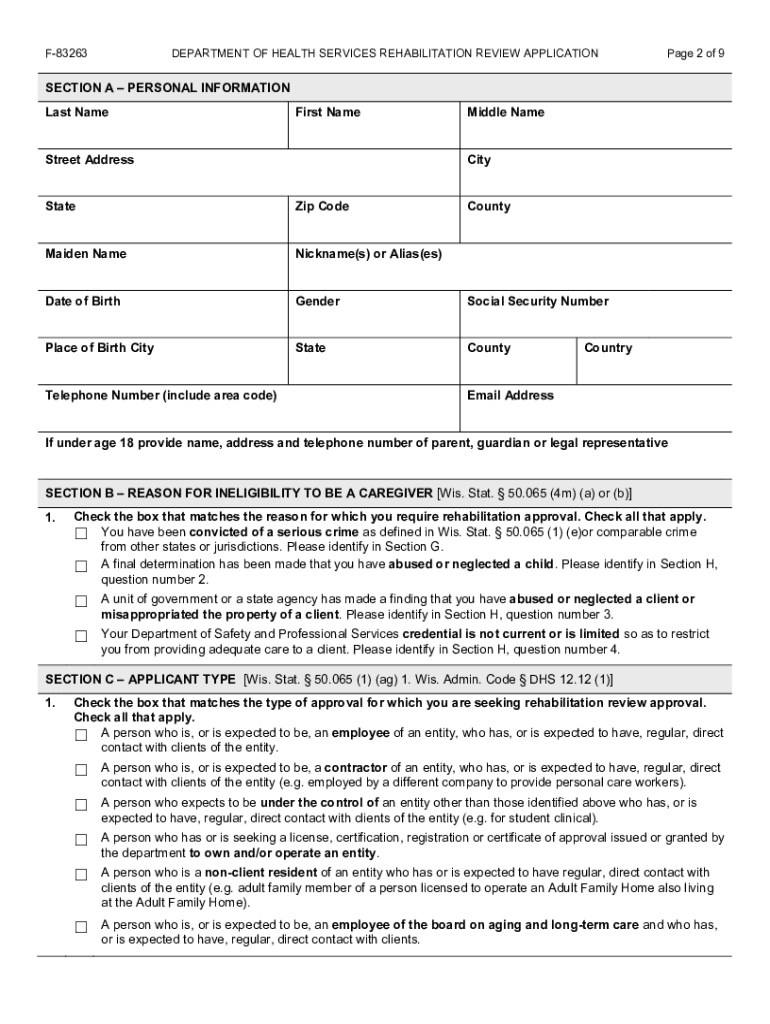
Rehabilitation Review Application and Instructions Wisconsin Form


Understanding the Rehabilitation Review Application and Instructions in Wisconsin
The Rehabilitation Review Application and Instructions in Wisconsin serve as a formal request for individuals seeking rehabilitation services or benefits. This application is crucial for those who have been convicted of a crime and are looking to have their criminal record expunged or to obtain a certificate of rehabilitation. The form outlines the necessary steps and requirements to initiate the rehabilitation process, ensuring applicants understand what is expected of them.
Steps to Complete the Rehabilitation Review Application
Completing the Rehabilitation Review Application involves several key steps:
- Gather necessary personal information, including identification and details of the conviction.
- Review the instructions thoroughly to understand the eligibility criteria and required documentation.
- Fill out the application form accurately, ensuring all sections are completed to avoid delays.
- Attach any required supporting documents, such as proof of rehabilitation or character references.
- Submit the application through the designated method, whether online, by mail, or in person.
Eligibility Criteria for the Rehabilitation Review Application
To qualify for the Rehabilitation Review Application in Wisconsin, applicants must meet specific eligibility criteria. Generally, individuals must have completed their sentence, including parole or probation, and demonstrate evidence of rehabilitation. Certain offenses may disqualify applicants, so it is essential to review the guidelines provided in the application instructions.
Required Documents for Submission
When submitting the Rehabilitation Review Application, applicants must include several essential documents. These typically include:
- A completed application form.
- Proof of identity, such as a driver's license or state ID.
- Documentation of rehabilitation efforts, including certificates from programs or letters from employers.
- Any court documents related to the conviction.
Form Submission Methods
Applicants can submit the Rehabilitation Review Application through various methods. Options include:
- Online submission via the designated state portal, if available.
- Mailing the completed application and documents to the appropriate state agency.
- In-person submission at designated offices, allowing for direct interaction with staff.
Legal Use of the Rehabilitation Review Application
The Rehabilitation Review Application is legally recognized in Wisconsin as a means for individuals to seek rehabilitation. It is vital for applicants to understand their rights and the legal implications of the application process. Proper completion and submission can lead to significant benefits, including the potential for expungement of criminal records, which can improve employment opportunities and reintegration into society.
Quick guide on how to complete rehabilitation review application and instructions wisconsin
Effortlessly Prepare Rehabilitation Review Application And Instructions Wisconsin on Any Device
Managing documents online has gained traction among businesses and individuals. It serves as an excellent environmentally friendly substitute for traditional printed and signed paperwork, allowing you to find the correct form and securely save it online. airSlate SignNow provides you with all the tools necessary to create, modify, and eSign your documents swiftly without delays. Handle Rehabilitation Review Application And Instructions Wisconsin on any platform with the airSlate SignNow apps for Android or iOS, and simplify any document-related task today.
The Easiest Way to Alter and eSign Rehabilitation Review Application And Instructions Wisconsin with Ease
- Obtain Rehabilitation Review Application And Instructions Wisconsin and then click Get Form to initiate.
- Utilize the tools we provide to fill out your form.
- Emphasize important sections of your documents or redact sensitive information using the tools offered by airSlate SignNow specifically for that purpose.
- Generate your eSignature with the Sign tool, which takes only seconds and holds the same legal significance as a conventional handwritten signature.
- Review the details and then click on the Done button to finalize your changes.
- Select your preferred method to share your form, whether by email, SMS, or invitation link, or download it to your computer.
Eliminate concerns about lost or misplaced documents, tedious form searching, or errors that necessitate printing new copies. airSlate SignNow meets your document management needs in just a few clicks from any device you choose. Modify and eSign Rehabilitation Review Application And Instructions Wisconsin and ensure superior communication at every stage of the document preparation process with airSlate SignNow.
Create this form in 5 minutes or less
Create this form in 5 minutes!
How to create an eSignature for the rehabilitation review application and instructions wisconsin
How to create an electronic signature for a PDF online
How to create an electronic signature for a PDF in Google Chrome
How to create an e-signature for signing PDFs in Gmail
How to create an e-signature right from your smartphone
How to create an e-signature for a PDF on iOS
How to create an e-signature for a PDF on Android
People also ask
-
What is the Rehabilitation Review Application and Instructions Wisconsin?
The Rehabilitation Review Application and Instructions Wisconsin is a comprehensive guide that outlines the steps and requirements for submitting an application in Wisconsin. This resource is crucial for ensuring compliance and understanding the process involved in rehabilitation reviews within the state.
-
How can airSlate SignNow help with the Rehabilitation Review Application and Instructions Wisconsin?
AirSlate SignNow simplifies the process of managing and submitting the Rehabilitation Review Application and Instructions Wisconsin. Our eSignature solutions allow users to securely sign and send applications electronically, making the process much more efficient and less time-consuming.
-
What are the benefits of using airSlate SignNow for my Rehabilitation Review Application and Instructions Wisconsin?
Using airSlate SignNow for your Rehabilitation Review Application and Instructions Wisconsin means faster processing times and reduced paperwork. With features such as document tracking and secure eSigning, you can ensure that your application is submitted accurately and promptly, minimizing delays.
-
Are there any costs associated with utilizing airSlate SignNow for my Rehabilitation Review Application and Instructions Wisconsin?
Yes, airSlate SignNow offers several pricing plans designed to accommodate various business needs. Each plan includes features that can assist in preparing your Rehabilitation Review Application and Instructions Wisconsin effectively while ensuring that you stay within your budget.
-
Can I integrate airSlate SignNow with other applications while working on the Rehabilitation Review Application and Instructions Wisconsin?
Absolutely! AirSlate SignNow integrates seamlessly with various applications, enabling you to streamline your workflow while preparing the Rehabilitation Review Application and Instructions Wisconsin. Whether you're using Google Drive, Dropbox, or other services, you can easily connect them to enhance productivity.
-
What features does airSlate SignNow offer for managing the Rehabilitation Review Application and Instructions Wisconsin?
AirSlate SignNow offers a range of features including customizable templates, team collaboration tools, and advanced security settings that are perfect for managing the Rehabilitation Review Application and Instructions Wisconsin. These features enhance document accuracy and ensure compliance with state regulations.
-
Is technical support available for airSlate SignNow users completing the Rehabilitation Review Application and Instructions Wisconsin?
Yes, airSlate SignNow provides comprehensive technical support to assist users throughout the process of completing the Rehabilitation Review Application and Instructions Wisconsin. Our knowledgeable support team is available to answer any questions and resolve issues you may encounter.
Get more for Rehabilitation Review Application And Instructions Wisconsin
- Colorado consent surety form
- Colorado show cause 497300399 form
- Verbal emergency protection order issued pursuant to section 13 14 103 crs colorado form
- Colorado protection order form
- Instructions for protected person motion to modify dismiss protection order colorado form
- Motion dismiss order form
- Protection order application form
- Civil restraining order colorado form
Find out other Rehabilitation Review Application And Instructions Wisconsin
- Electronic signature Real Estate Document Utah Safe
- Electronic signature Oregon Police Living Will Now
- Electronic signature Pennsylvania Police Executive Summary Template Free
- Electronic signature Pennsylvania Police Forbearance Agreement Fast
- How Do I Electronic signature Pennsylvania Police Forbearance Agreement
- How Can I Electronic signature Pennsylvania Police Forbearance Agreement
- Electronic signature Washington Real Estate Purchase Order Template Mobile
- Electronic signature West Virginia Real Estate Last Will And Testament Online
- Electronic signature Texas Police Lease Termination Letter Safe
- How To Electronic signature Texas Police Stock Certificate
- How Can I Electronic signature Wyoming Real Estate Quitclaim Deed
- Electronic signature Virginia Police Quitclaim Deed Secure
- How Can I Electronic signature West Virginia Police Letter Of Intent
- How Do I Electronic signature Washington Police Promissory Note Template
- Electronic signature Wisconsin Police Permission Slip Free
- Electronic signature Minnesota Sports Limited Power Of Attorney Fast
- Electronic signature Alabama Courts Quitclaim Deed Safe
- How To Electronic signature Alabama Courts Stock Certificate
- Can I Electronic signature Arkansas Courts Operating Agreement
- How Do I Electronic signature Georgia Courts Agreement