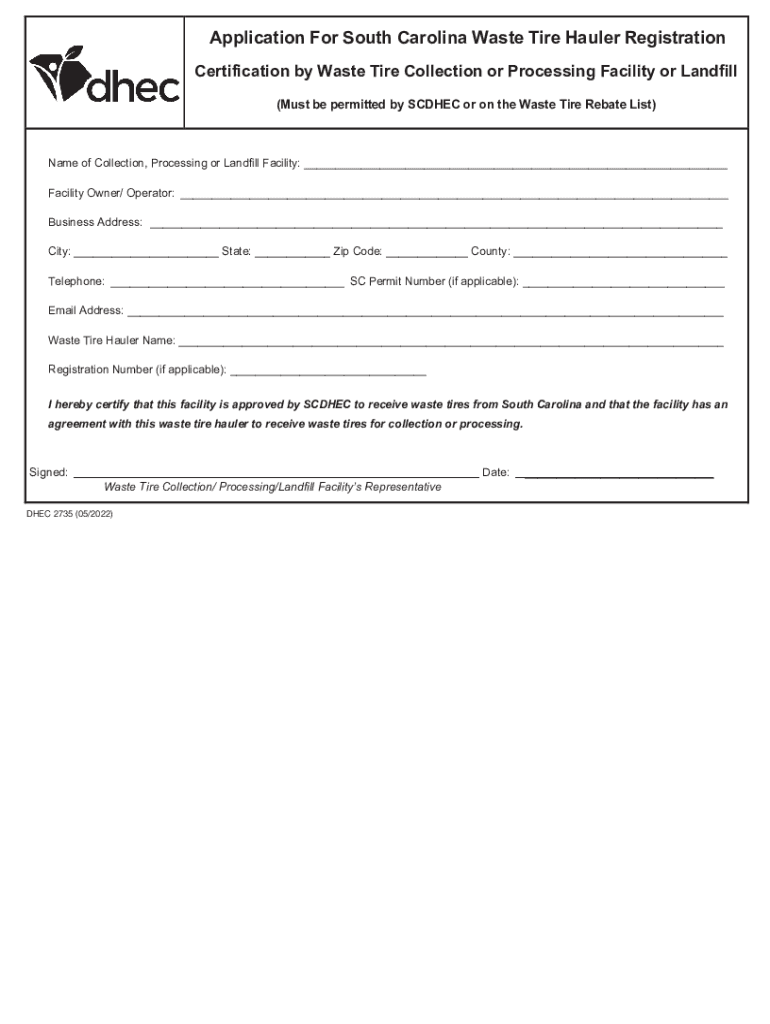
South Carolina Waste Tire Hauler Registration Form


What is the South Carolina Waste Tire Hauler Registration Form
The South Carolina Waste Tire Hauler Registration Form is a legal document required for businesses involved in the transportation of waste tires within the state. This form ensures that haulers comply with state regulations regarding the proper handling and disposal of waste tires. By obtaining this registration, businesses demonstrate their commitment to environmental responsibility and adherence to local laws aimed at reducing illegal tire dumping and promoting recycling efforts.
How to use the South Carolina Waste Tire Hauler Registration Form
To effectively use the South Carolina Waste Tire Hauler Registration Form, applicants must first complete all required sections accurately. This includes providing details about the business, such as its name, address, and contact information, along with specifics about the types of tires being transported. After filling out the form, applicants should review it for completeness and accuracy before submitting it to the appropriate state agency. Proper use of the form ensures that haulers can operate legally and avoid potential fines.
Steps to complete the South Carolina Waste Tire Hauler Registration Form
Completing the South Carolina Waste Tire Hauler Registration Form involves several key steps:
- Gather necessary information about your business, including contact details and business structure.
- Provide specifics about the waste tires, such as quantity and type.
- Review the form for any errors or omissions to ensure accuracy.
- Submit the completed form to the designated state agency, either online or via mail.
Following these steps helps streamline the registration process and ensures compliance with state regulations.
Required Documents
When submitting the South Carolina Waste Tire Hauler Registration Form, several documents may be required to support the application. These typically include:
- A copy of the business license or registration.
- Proof of insurance coverage related to waste tire transportation.
- Any additional permits that may be relevant to waste management.
Having these documents ready can facilitate a smoother registration process and help avoid delays.
Legal use of the South Carolina Waste Tire Hauler Registration Form
Using the South Carolina Waste Tire Hauler Registration Form legally requires compliance with state laws governing waste tire management. Registered haulers must adhere to regulations regarding the transportation, storage, and disposal of waste tires. Failure to comply with these legal requirements can result in penalties, including fines and potential revocation of the registration. It is essential for haulers to stay informed about any changes in legislation that may affect their operations.
Form Submission Methods
The South Carolina Waste Tire Hauler Registration Form can typically be submitted through various methods to accommodate different preferences. These methods include:
- Online submission via the state’s designated portal.
- Mailing the completed form to the appropriate state agency.
- In-person submission at designated offices.
Choosing the right submission method can help ensure that the form is processed efficiently.
Quick guide on how to complete south carolina waste tire hauler registration form
Effortlessly Prepare South Carolina Waste Tire Hauler Registration Form on Any Device
Online document management has become increasingly popular among businesses and individuals. It offers an ideal eco-friendly substitute for conventional printed and signed documents, allowing you to obtain the necessary form and securely store it online. airSlate SignNow equips you with all the tools required to create, modify, and eSign your documents rapidly without delays. Manage South Carolina Waste Tire Hauler Registration Form on any platform using airSlate SignNow's Android or iOS applications and simplify any document-related process today.
The Easiest Way to Modify and eSign South Carolina Waste Tire Hauler Registration Form with Ease
- Locate South Carolina Waste Tire Hauler Registration Form and click Get Form to begin.
- Use the tools we provide to complete your document.
- Highlight pertinent sections of your documents or obscure sensitive information with tools specifically offered by airSlate SignNow for that reason.
- Generate your signature with the Sign tool, which takes only seconds and holds the same legal validity as a traditional ink signature.
- Review all details and click the Done button to save your modifications.
- Select your delivery method for the form, whether by email, SMS, invitation link, or download it to your PC.
Forget about lost or misplaced papers, tedious document searching, or errors that require printing new document versions. airSlate SignNow fulfills all your document management needs in just a few clicks from any device you choose. Edit and eSign South Carolina Waste Tire Hauler Registration Form and maintain excellent communication at every stage of the document preparation process with airSlate SignNow.
Create this form in 5 minutes or less
Create this form in 5 minutes!
How to create an eSignature for the south carolina waste tire hauler registration form
How to create an electronic signature for a PDF online
How to create an electronic signature for a PDF in Google Chrome
How to create an e-signature for signing PDFs in Gmail
How to create an e-signature right from your smartphone
How to create an e-signature for a PDF on iOS
How to create an e-signature for a PDF on Android
People also ask
-
What is the South Carolina Waste Tire Hauler Registration Form?
The South Carolina Waste Tire Hauler Registration Form is a required document for businesses involved in the transportation of waste tires in South Carolina. Completing this form is essential to ensure compliance with state regulations regarding waste tire management. By using airSlate SignNow, you can easily fill out and eSign this form digitally.
-
How do I submit the South Carolina Waste Tire Hauler Registration Form?
You can submit the South Carolina Waste Tire Hauler Registration Form by completing it through our airSlate SignNow platform. Once you fill out the necessary information, you can eSign the form and submit it electronically to the relevant state authorities. This streamlined process helps save time and reduce paperwork.
-
Is there a fee associated with the South Carolina Waste Tire Hauler Registration Form?
Yes, there may be fees associated with the registration process for the South Carolina Waste Tire Hauler Registration Form. These fees vary based on the specific requirements of the state. For accurate information regarding costs, please consult the official state guidelines or contact local authorities.
-
What features does airSlate SignNow offer for managing the South Carolina Waste Tire Hauler Registration Form?
airSlate SignNow offers features such as customizable templates, secure eSigning, and easy document sharing specifically tailored for the South Carolina Waste Tire Hauler Registration Form. Our platform ensures that your documents are processed quickly and securely, helping you stay compliant with state regulations.
-
How can I benefit from using airSlate SignNow for the South Carolina Waste Tire Hauler Registration Form?
Using airSlate SignNow for the South Carolina Waste Tire Hauler Registration Form provides benefits like saving time, reducing paperwork, and ensuring compliance. Our easy-to-use interface allows you to quickly complete and eSign documents, enhancing your operational efficiency. This cost-effective solution is ideal for businesses of all sizes.
-
Can I integrate airSlate SignNow with other applications for the South Carolina Waste Tire Hauler Registration Form?
Yes, airSlate SignNow offers integrations with various applications, allowing you to streamline your workflow for the South Carolina Waste Tire Hauler Registration Form. Integrating with your existing systems can enhance document management and improve overall efficiency. Check our integration options to see what works best for your business.
-
Is the South Carolina Waste Tire Hauler Registration Form easy to complete on airSlate SignNow?
Absolutely! The South Carolina Waste Tire Hauler Registration Form is easy to complete on airSlate SignNow. Our user-friendly platform guides you through each step, making it straightforward to fill out the form and apply your eSignature without any hassle.
Get more for South Carolina Waste Tire Hauler Registration Form
- Colorado name time form
- Order of appointment of confidential intermediary colorado form
- Consent release or refusal colorado form
- Request for order requiring disclosure of information colorado
- Request to maintain open status colorado form
- Adopt form
- Search pursuant form
- Appearance bond 497300397 form
Find out other South Carolina Waste Tire Hauler Registration Form
- How Can I eSign Maine Construction Quitclaim Deed
- eSign Colorado Education Promissory Note Template Easy
- eSign North Dakota Doctors Affidavit Of Heirship Now
- eSign Oklahoma Doctors Arbitration Agreement Online
- eSign Oklahoma Doctors Forbearance Agreement Online
- eSign Oregon Doctors LLC Operating Agreement Mobile
- eSign Hawaii Education Claim Myself
- eSign Hawaii Education Claim Simple
- eSign Hawaii Education Contract Simple
- eSign Hawaii Education NDA Later
- How To eSign Hawaii Education NDA
- How Do I eSign Hawaii Education NDA
- eSign Hawaii Education Arbitration Agreement Fast
- eSign Minnesota Construction Purchase Order Template Safe
- Can I eSign South Dakota Doctors Contract
- eSign Mississippi Construction Rental Application Mobile
- How To eSign Missouri Construction Contract
- eSign Missouri Construction Rental Lease Agreement Easy
- How To eSign Washington Doctors Confidentiality Agreement
- Help Me With eSign Kansas Education LLC Operating Agreement