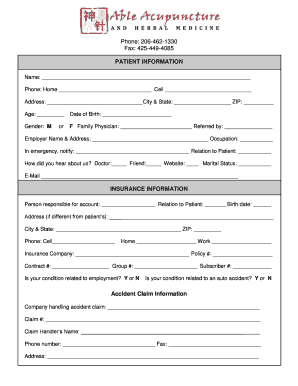
New Patient Registration Form Able Acupuncture & Herbal Medicine


What is the New Patient Registration Form Able Acupuncture & Herbal Medicine
The New Patient Registration Form for Able Acupuncture & Herbal Medicine is a crucial document designed for individuals seeking to access acupuncture and herbal medicine services. This form collects essential information about the patient's medical history, current health status, and personal details. It serves as a foundational step in establishing a therapeutic relationship between the practitioner and the patient, ensuring that the care provided is tailored to individual needs.
How to use the New Patient Registration Form Able Acupuncture & Herbal Medicine
Using the New Patient Registration Form involves several straightforward steps. First, patients should carefully read the instructions provided with the form to understand the information required. Next, they can fill out the form, ensuring that all sections are completed accurately. This includes personal identification details, medical history, and any current medications. Once completed, the form can be submitted either digitally or in person, depending on the practice's submission guidelines.
Steps to complete the New Patient Registration Form Able Acupuncture & Herbal Medicine
Completing the New Patient Registration Form involves the following steps:
- Gather necessary personal information, including your name, address, and contact details.
- Review your medical history, including past treatments and current health conditions.
- List any medications you are currently taking, along with dosages.
- Provide information on allergies or sensitivities to medications or treatments.
- Sign and date the form to confirm the accuracy of the information provided.
Key elements of the New Patient Registration Form Able Acupuncture & Herbal Medicine
The key elements of the New Patient Registration Form include:
- Personal Information: Name, date of birth, contact details, and emergency contact.
- Medical History: Previous illnesses, surgeries, and ongoing health issues.
- Current Medications: A comprehensive list of all medications being taken.
- Allergies: Any known allergies to medications, foods, or environmental factors.
- Consent: A section for the patient to consent to treatment and share information.
Legal use of the New Patient Registration Form Able Acupuncture & Herbal Medicine
The New Patient Registration Form is legally binding, as it includes consent for treatment and the sharing of medical information. Patients should ensure that they understand their rights regarding privacy and confidentiality as outlined in the form. This document also serves as a record of the patient's medical history, which may be referenced in future treatments, making its accuracy vital for legal and medical purposes.
Form Submission Methods
The New Patient Registration Form can be submitted through various methods, including:
- Online Submission: Patients may fill out the form digitally and submit it via the practice's secure online portal.
- In-Person Submission: Patients can bring the completed form to their first appointment.
- Mail Submission: Some practices may allow patients to mail the form to their office prior to the appointment.
Quick guide on how to complete new patient registration form able acupuncture amp herbal medicine
Effortlessly Prepare New Patient Registration Form Able Acupuncture & Herbal Medicine on Any Device
Online document administration has become increasingly popular among companies and individuals. It offers an ideal eco-friendly alternative to conventional printed and signed documents, allowing you to access the correct form and securely store it online. airSlate SignNow equips you with all the necessary tools to create, modify, and electronically sign your documents swiftly without delays. Manage New Patient Registration Form Able Acupuncture & Herbal Medicine on any platform with airSlate SignNow's Android or iOS applications and enhance any document-centric process today.
The Easiest Way to Modify and Electronically Sign New Patient Registration Form Able Acupuncture & Herbal Medicine
- Obtain New Patient Registration Form Able Acupuncture & Herbal Medicine and click on Get Form to begin.
- Use the tools we provide to complete your form.
- Emphasize relevant sections of your documents or redact sensitive information with tools specifically offered by airSlate SignNow for that purpose.
- Create your signature using the Sign tool, which takes seconds and holds the same legal validity as a traditional handwritten signature.
- Review all the details and click on the Done button to save your modifications.
- Select how you prefer to deliver your form: via email, text message (SMS), invitation link, or download it to your computer.
Eliminate worries about lost or misplaced files, tedious form navigation, or errors that require printing new copies. airSlate SignNow meets your document management needs in just a few clicks from any device of your choice. Modify and electronically sign New Patient Registration Form Able Acupuncture & Herbal Medicine to ensure outstanding communication at every step of the form preparation process with airSlate SignNow.
Create this form in 5 minutes or less
Create this form in 5 minutes!
How to create an eSignature for the new patient registration form able acupuncture amp herbal medicine
How to create an electronic signature for a PDF online
How to create an electronic signature for a PDF in Google Chrome
How to create an e-signature for signing PDFs in Gmail
How to create an e-signature right from your smartphone
How to create an e-signature for a PDF on iOS
How to create an e-signature for a PDF on Android
People also ask
-
What is the New Patient Registration Form for Able Acupuncture & Herbal Medicine?
The New Patient Registration Form for Able Acupuncture & Herbal Medicine is a comprehensive document designed to collect essential information from new patients. It helps streamline the onboarding process by ensuring that all necessary data is captured efficiently.
-
How can I access the New Patient Registration Form for Able Acupuncture & Herbal Medicine?
You can easily access the New Patient Registration Form for Able Acupuncture & Herbal Medicine by visiting our website or requesting it directly from the clinic. Our digital platform makes it convenient for you to fill out the form online.
-
Is the New Patient Registration Form for Able Acupuncture & Herbal Medicine available in multiple languages?
Yes, the New Patient Registration Form for Able Acupuncture & Herbal Medicine is designed to be accessible to a diverse clientele, which includes options for multiple languages. This ensures that all patients can easily understand and complete the form.
-
What are the benefits of using the New Patient Registration Form for Able Acupuncture & Herbal Medicine?
Using the New Patient Registration Form for Able Acupuncture & Herbal Medicine simplifies the registration process for both the clinic and the patient. It minimizes paperwork, enhances data accuracy, and saves time, allowing practitioners to focus on patient care.
-
Can I complete the New Patient Registration Form for Able Acupuncture & Herbal Medicine on my mobile device?
Absolutely! The New Patient Registration Form for Able Acupuncture & Herbal Medicine is mobile-friendly, so you can easily complete it on your smartphone or tablet. This level of accessibility ensures that registering as a new patient is convenient for everyone.
-
Do I need to bring a physical copy of the New Patient Registration Form for Able Acupuncture & Herbal Medicine to my appointment?
No, you do not need to bring a physical copy of the New Patient Registration Form for Able Acupuncture & Herbal Medicine if you complete it online. Our system saves your information, allowing for a seamless transition to your first visit.
-
Is there a fee associated with completing the New Patient Registration Form for Able Acupuncture & Herbal Medicine?
There is no fee to complete the New Patient Registration Form for Able Acupuncture & Herbal Medicine. It is a complimentary service offered to ensure that your registration process is straightforward and hassle-free.
Get more for New Patient Registration Form Able Acupuncture & Herbal Medicine
- General warranty deed from husband and wife and husband and wife to husband and wife husband and wife and an individual colorado form
- Transfer death deed 497299837 form
- Colorado satisfaction judgment form
- Colorado notice intent form
- Colorado landlord notice form
- Landlord tenant notice 497299842 form
- Letter from tenant to landlord containing notice that premises in uninhabitable in violation of law and demand immediate repair 497299843 form
- Letter from tenant to landlord containing notice that premises leaks during rain and demand for repair colorado form
Find out other New Patient Registration Form Able Acupuncture & Herbal Medicine
- Electronic signature Texas Police Lease Termination Letter Safe
- How To Electronic signature Texas Police Stock Certificate
- How Can I Electronic signature Wyoming Real Estate Quitclaim Deed
- Electronic signature Virginia Police Quitclaim Deed Secure
- How Can I Electronic signature West Virginia Police Letter Of Intent
- How Do I Electronic signature Washington Police Promissory Note Template
- Electronic signature Wisconsin Police Permission Slip Free
- Electronic signature Minnesota Sports Limited Power Of Attorney Fast
- Electronic signature Alabama Courts Quitclaim Deed Safe
- How To Electronic signature Alabama Courts Stock Certificate
- Can I Electronic signature Arkansas Courts Operating Agreement
- How Do I Electronic signature Georgia Courts Agreement
- Electronic signature Georgia Courts Rental Application Fast
- How Can I Electronic signature Hawaii Courts Purchase Order Template
- How To Electronic signature Indiana Courts Cease And Desist Letter
- How Can I Electronic signature New Jersey Sports Purchase Order Template
- How Can I Electronic signature Louisiana Courts LLC Operating Agreement
- How To Electronic signature Massachusetts Courts Stock Certificate
- Electronic signature Mississippi Courts Promissory Note Template Online
- Electronic signature Montana Courts Promissory Note Template Now