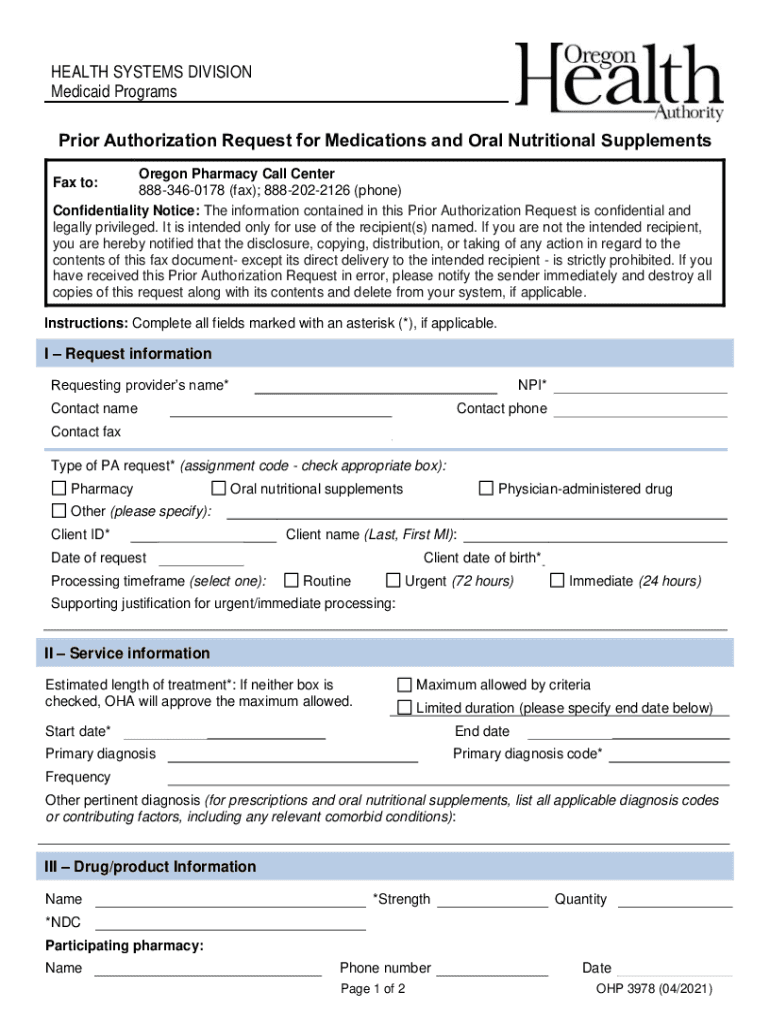
Dmap Prior Authorization Form 2021-2026


What is the Dmap Prior Authorization Form
The Dmap Prior Authorization Form is a crucial document used in the healthcare sector to obtain approval for services or treatments before they are provided. This form is typically required by Medicaid programs in various states to ensure that the services requested are medically necessary and meet the specific criteria set by the state’s Medicaid agency. It helps streamline the process of accessing healthcare services while ensuring compliance with state regulations.
How to use the Dmap Prior Authorization Form
Using the Dmap Prior Authorization Form involves several key steps. First, the healthcare provider must complete the form with accurate patient information and details about the requested service. Once filled out, the form should be submitted to the appropriate Medicaid office for review. It is essential to ensure that all required fields are completed to avoid delays in processing. After submission, the provider will receive a notification regarding the approval or denial of the request, which will guide the next steps in patient care.
Steps to complete the Dmap Prior Authorization Form
Completing the Dmap Prior Authorization Form requires attention to detail. Here are the steps to follow:
- Gather necessary patient information, including name, date of birth, and Medicaid ID number.
- Provide detailed information about the requested service, including the type of service and the medical necessity.
- Include any supporting documentation, such as medical records or notes from the healthcare provider.
- Review the form to ensure all information is complete and accurate.
- Submit the form to the designated Medicaid office either online, by mail, or in person.
Key elements of the Dmap Prior Authorization Form
The Dmap Prior Authorization Form includes several key elements that are essential for its acceptance. These elements typically consist of:
- Patient's personal and insurance information.
- Details of the healthcare provider submitting the request.
- Specific service or treatment being requested.
- Justification for the service, including medical necessity and any relevant clinical information.
- Signature of the healthcare provider to certify the information provided is accurate.
Eligibility Criteria
Eligibility for services requiring the Dmap Prior Authorization Form generally depends on various factors, including the patient's Medicaid coverage and the specific service being requested. Patients must be enrolled in Medicaid and meet the criteria outlined by their state’s Medicaid program. Additionally, the requested service must be covered under the Medicaid plan to qualify for prior authorization.
Form Submission Methods
The Dmap Prior Authorization Form can typically be submitted through multiple methods, ensuring flexibility for healthcare providers. Common submission methods include:
- Online submission through the state Medicaid portal.
- Mailing the completed form to the designated Medicaid office.
- In-person submission at local Medicaid offices, if applicable.
Quick guide on how to complete dmap prior authorization form 557971262
Complete Dmap Prior Authorization Form effortlessly on any device
Managing documents online has become increasingly favored by businesses and individuals alike. It offers an ideal eco-friendly option to traditional printed and signed documents, allowing you to obtain the correct template and save it securely online. airSlate SignNow equips you with all the tools necessary to create, edit, and electronically sign your documents swiftly without delays. Handle Dmap Prior Authorization Form on any device with airSlate SignNow's Android or iOS applications and enhance any document-related workflow today.
How to modify and electronically sign Dmap Prior Authorization Form with ease
- Obtain Dmap Prior Authorization Form and click on Get Form to begin.
- Utilize the tools we provide to complete your form.
- Emphasize pertinent sections of the documents or obscure sensitive details with the tools that airSlate SignNow specifically offers for this purpose.
- Create your eSignature using the Sign feature, which requires only seconds and carries the same legal validity as a conventional handwritten signature.
- Review all the details and then click on the Done button to save your modifications.
- Select your preferred method to send your form, whether by email, SMS, invitation link, or download it to your computer.
Say goodbye to lost or misplaced documents, tedious form searches, or errors that necessitate printing additional copies. airSlate SignNow manages all your document needs in just a few clicks from any device of your choice. Modify and electronically sign Dmap Prior Authorization Form and ensure effective communication at any stage of the form preparation process with airSlate SignNow.
Create this form in 5 minutes or less
Find and fill out the correct dmap prior authorization form 557971262
Create this form in 5 minutes!
How to create an eSignature for the dmap prior authorization form 557971262
How to create an electronic signature for a PDF online
How to create an electronic signature for a PDF in Google Chrome
How to create an e-signature for signing PDFs in Gmail
How to create an e-signature right from your smartphone
How to create an e-signature for a PDF on iOS
How to create an e-signature for a PDF on Android
People also ask
-
What is the DMAP prior authorization form and why is it important?
The DMAP prior authorization form is a document required for healthcare providers to obtain approval for specific medications or treatments before they are administered. It ensures that the services are medically necessary and covered by insurance. Understanding the DMAP prior authorization process can streamline patient care and avoid unnecessary delays.
-
How does airSlate SignNow facilitate the completion of the DMAP prior authorization form?
airSlate SignNow provides a user-friendly platform that allows healthcare professionals to complete and eSign the DMAP prior authorization form electronically. This reduces paperwork and enables faster processing of requests. Our solution ensures that your documents are securely stored and easily accessible.
-
What are the pricing options for using airSlate SignNow for the DMAP prior authorization form?
airSlate SignNow offers flexible pricing plans to accommodate different business needs. You can choose from monthly or annual subscriptions, with options for additional features as necessary. We aim to provide a cost-effective solution that enhances your workflow while dealing with the DMAP prior authorization form.
-
Can airSlate SignNow integrate with existing systems for processing DMAP prior authorization forms?
Yes, airSlate SignNow easily integrates with a variety of electronic health record (EHR) systems and other third-party applications. This integration streamlines the workflow and allows for seamless submission and tracking of the DMAP prior authorization form. You can access all your documents in one place.
-
What features does airSlate SignNow offer that can enhance the use of the DMAP prior authorization form?
Key features of airSlate SignNow include customizable templates, automated workflows, and intuitive eSignature capabilities. These features are designed to simplify the completion of the DMAP prior authorization form, ensuring accuracy and speed. Additionally, built-in compliance and security measures protect sensitive information.
-
How secure is the submission of the DMAP prior authorization form through airSlate SignNow?
airSlate SignNow prioritizes security, employing advanced encryption and secure data storage practices. This ensures that the DMAP prior authorization form and any personal health information remain confidential and protected. We comply with HIPAA regulations to guarantee the safety of your documents.
-
What benefits can healthcare providers expect when using airSlate SignNow for the DMAP prior authorization form?
Healthcare providers can expect increased efficiency and reduced turnaround times when using airSlate SignNow to manage the DMAP prior authorization form. The easy duplication of forms and quick access to collected data helps streamline patient care. Additionally, it enhances collaboration among teams.
Get more for Dmap Prior Authorization Form
- If you have any questions about this notice contact an form
- Undersigned as sellers and as buyers which contract form
- The fixed price of dollars subject to form
- 7 tips for creating a divorce settlement agreement form
- Contract of sale shall be executed by lessor and lessee and the sale will be pursued to closing per the terms of form
- Of the state of new jersey form
- By the laws of the state of new jersey and any other agreements the parties may enter into form
- Nj division of taxation electing s corporation status form
Find out other Dmap Prior Authorization Form
- Electronic signature Indiana Postnuptial Agreement Template Later
- Electronic signature New York Postnuptial Agreement Template Secure
- How Can I Electronic signature Colorado Prenuptial Agreement Template
- Electronic signature California Divorce Settlement Agreement Template Free
- Electronic signature Virginia Prenuptial Agreement Template Free
- How Do I Electronic signature Maryland Affidavit of Residence
- Electronic signature Florida Child Support Modification Simple
- Electronic signature North Dakota Child Support Modification Easy
- Electronic signature Oregon Child Support Modification Online
- How Can I Electronic signature Colorado Cohabitation Agreement
- Electronic signature Arkansas Leave of Absence Letter Later
- Electronic signature New Jersey Cohabitation Agreement Fast
- Help Me With Electronic signature Alabama Living Will
- How Do I Electronic signature Louisiana Living Will
- Electronic signature Arizona Moving Checklist Computer
- Electronic signature Tennessee Last Will and Testament Free
- Can I Electronic signature Massachusetts Separation Agreement
- Can I Electronic signature North Carolina Separation Agreement
- How To Electronic signature Wyoming Affidavit of Domicile
- Electronic signature Wisconsin Codicil to Will Later