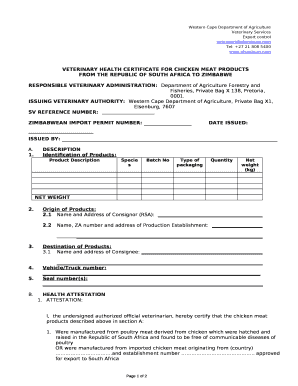
VETERINARY HEALTH CERTIFICATE for CHICKEN MEAT PRODUCTS Form


Understanding the veterinary health certificate for chicken meat products
The veterinary health certificate for chicken meat products is a crucial document that verifies the health status of poultry intended for export. This certificate ensures that the chicken meat meets the health and safety standards set by the importing country. It typically includes information about the flock's health, vaccination status, and any disease testing that has been conducted. This document is essential for compliance with international trade regulations and helps prevent the spread of diseases across borders.
Obtaining the veterinary health certificate for chicken meat products
To obtain the veterinary health certificate for chicken meat products, producers must first contact their local veterinary authority or the state department of agriculture. The process usually involves submitting an application along with relevant documentation, such as health records and vaccination certificates. A veterinary inspection may be required to assess the health status of the flock before the certificate can be issued. It is important to ensure that all information is accurate and complete to avoid delays in the certification process.
Steps to complete the veterinary health certificate for chicken meat products
Completing the veterinary health certificate involves several key steps:
- Gather necessary documentation, including health records, vaccination history, and any laboratory test results.
- Contact the local veterinary authority to schedule an inspection of the flock.
- Undergo the inspection, during which the veterinarian will assess the health of the chickens.
- Complete the application form for the veterinary health certificate, ensuring all details are accurate.
- Submit the application along with the required documents to the veterinary authority.
- Receive the veterinary health certificate once all requirements are met and approved.
Key elements of the veterinary health certificate for chicken meat products
The veterinary health certificate for chicken meat products includes several important elements:
- Identification of the exporter: Name and address of the producer.
- Details of the flock: Information about the number of birds and their health status.
- Vaccination history: Records of vaccinations administered to the flock.
- Health inspection results: Findings from the veterinary inspection.
- Compliance statement: Assurance that the product meets the importing country's health standards.
Legal use of the veterinary health certificate for chicken meat products
The legal use of the veterinary health certificate is essential for compliance with both domestic and international regulations. This certificate serves as proof that the chicken meat has been produced under sanitary conditions and is free from infectious diseases. It is required by customs authorities in the importing country to facilitate the entry of poultry products. Failure to provide a valid certificate can result in penalties, including the rejection of the shipment or fines.
State-specific rules for the veterinary health certificate for chicken meat products
Each state in the U.S. may have its own regulations regarding the issuance of veterinary health certificates for chicken meat products. Producers should familiarize themselves with their state's specific requirements, which may include additional documentation or specific veterinary protocols. It is advisable to consult with local agricultural or veterinary authorities to ensure compliance with all state regulations before exporting chicken meat products.
Quick guide on how to complete veterinary health certificate for chicken meat products
Handle VETERINARY HEALTH CERTIFICATE FOR CHICKEN MEAT PRODUCTS effortlessly on any device
Digital document management has become increasingly favored by businesses and individuals alike. It offers an ideal eco-friendly alternative to traditional printed and signed paperwork, allowing you to access the right form and securely store it online. airSlate SignNow equips you with all the necessary tools to create, edit, and eSign your documents swiftly without delays. Manage VETERINARY HEALTH CERTIFICATE FOR CHICKEN MEAT PRODUCTS on any device using airSlate SignNow's Android or iOS applications and streamline any document-related process today.
The easiest way to edit and eSign VETERINARY HEALTH CERTIFICATE FOR CHICKEN MEAT PRODUCTS with ease
- Locate VETERINARY HEALTH CERTIFICATE FOR CHICKEN MEAT PRODUCTS and click Get Form to begin.
- Use the tools provided to fill out your form.
- Highlight pertinent sections of the documents or redact sensitive information with tools that airSlate SignNow specifically offers for that purpose.
- Create your eSignature with the Sign tool, which takes just seconds and carries the same legal validity as a conventional wet ink signature.
- Review the information and click on the Done button to save your changes.
- Select your preferred method to send your form, whether by email, text message (SMS), or shareable link, or download it to your computer.
Say goodbye to lost or misplaced documents, tedious form navigation, or errors that necessitate printing new document copies. airSlate SignNow meets your document management needs in just a few clicks from any device you choose. Edit and eSign VETERINARY HEALTH CERTIFICATE FOR CHICKEN MEAT PRODUCTS and guarantee outstanding communication at every stage of your form preparation process with airSlate SignNow.
Create this form in 5 minutes or less
Create this form in 5 minutes!
How to create an eSignature for the veterinary health certificate for chicken meat products
How to create an electronic signature for a PDF online
How to create an electronic signature for a PDF in Google Chrome
How to create an e-signature for signing PDFs in Gmail
How to create an e-signature right from your smartphone
How to create an e-signature for a PDF on iOS
How to create an e-signature for a PDF on Android
People also ask
-
What is a veterinary health certificate export?
A veterinary health certificate export is a vital document that certifies the health status of an animal for international travel or relocation. This certificate ensures compliance with specific regulations set by importing countries and is essential for facilitating smooth animal transport. Understanding and obtaining this document is crucial for veterinarians and pet owners alike.
-
How can I use airSlate SignNow for veterinary health certificate export?
airSlate SignNow provides a user-friendly platform to create, send, and eSign veterinary health certificates quickly and securely. With customizable templates, you can streamline the veterinary health certificate export process, ensuring all necessary information is accurately included. This saves time and reduces the risk of errors in documentation.
-
What are the pricing options for airSlate SignNow related to veterinary health certificates?
airSlate SignNow offers competitive pricing plans tailored to the needs of businesses handling veterinary health certificate exports. You can find various options ranging from monthly subscriptions to annual plans, providing flexibility based on the volume of documents you need to process. Exploring these plans will help you find an economic solution for your documentation needs.
-
What features does airSlate SignNow offer for managing veterinary health certificate exports?
airSlate SignNow includes features such as document templates, real-time tracking, and advanced eSignature capabilities, which enhance the veterinary health certificate export process. Additionally, you can collaborate with team members and clients seamlessly within the platform. These features help ensure that every certificate is correctly filled out and legally compliant.
-
How does airSlate SignNow ensure the security of my veterinary health certificates?
Security is a priority at airSlate SignNow, especially when handling sensitive documents like veterinary health certificates for export. The platform employs advanced encryption protocols and secure storage solutions to protect your data during transmission and after completion. This commitment to security ensures your documents remain confidential and safe.
-
Can airSlate SignNow integrate with other software for veterinary health certificate exports?
Yes, airSlate SignNow offers integration capabilities with popular software solutions that can help enhance the veterinary health certificate export process. By connecting with customer relationship management (CRM) systems, veterinary practice management software, or cloud storage services, you can streamline operations and manage your documents more efficiently. Integration helps ensure that all data flows smoothly between platforms.
-
Are there mobile options for handling the veterinary health certificate export process?
Absolutely! airSlate SignNow provides a mobile app that allows you to create, sign, and manage your veterinary health certificates on the go. The mobile interface is intuitive, enabling users to complete the veterinary health certificate export process from anywhere, ensuring flexibility and convenience in handling urgent documents.
Get more for VETERINARY HEALTH CERTIFICATE FOR CHICKEN MEAT PRODUCTS
- Deed of severance template form
- Quitclaim deed trust to individual california form
- Ca joint tenants form
- Warranty deed for husband and wife to three individuals as joint tenants california form
- Quitclaim deed for three individuals to two individuals as tenants in common california form
- Ca condominium form
- Deed joint tenants form
- Ca quitclaim deed 497299582 form
Find out other VETERINARY HEALTH CERTIFICATE FOR CHICKEN MEAT PRODUCTS
- How Can I eSignature Oregon Government PDF
- How Can I eSignature Oklahoma Government Document
- How To eSignature Texas Government Document
- Can I eSignature Vermont Government Form
- How Do I eSignature West Virginia Government PPT
- How Do I eSignature Maryland Healthcare / Medical PDF
- Help Me With eSignature New Mexico Healthcare / Medical Form
- How Do I eSignature New York Healthcare / Medical Presentation
- How To eSignature Oklahoma Finance & Tax Accounting PPT
- Help Me With eSignature Connecticut High Tech Presentation
- How To eSignature Georgia High Tech Document
- How Can I eSignature Rhode Island Finance & Tax Accounting Word
- How Can I eSignature Colorado Insurance Presentation
- Help Me With eSignature Georgia Insurance Form
- How Do I eSignature Kansas Insurance Word
- How Do I eSignature Washington Insurance Form
- How Do I eSignature Alaska Life Sciences Presentation
- Help Me With eSignature Iowa Life Sciences Presentation
- How Can I eSignature Michigan Life Sciences Word
- Can I eSignature New Jersey Life Sciences Presentation