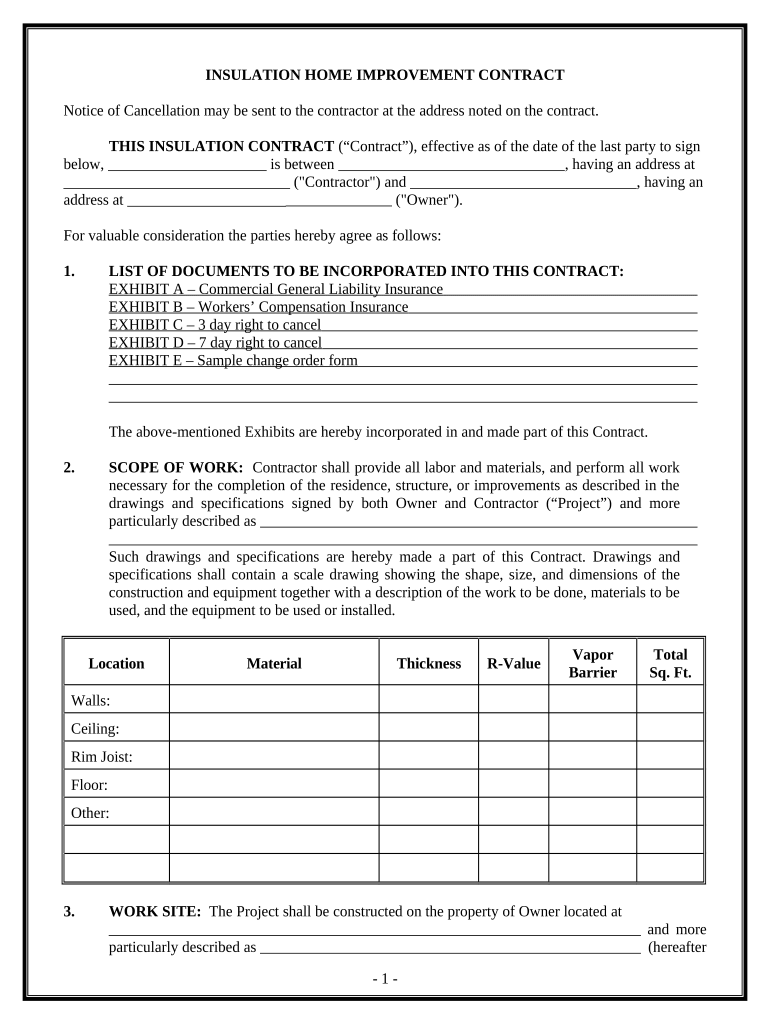
California Contract Contractor Form


What is the California Contract Contractor
The California Contract Contractor is a legal document that outlines the terms and conditions between a contractor and a client in California. This form serves as a binding agreement that specifies the scope of work, payment terms, timelines, and responsibilities of both parties. It is essential for ensuring clarity and protecting the rights of all involved in a construction project.
How to use the California Contract Contractor
To effectively use the California Contract Contractor, both parties should first review the document to understand its terms. Each party must fill out the necessary sections, including details about the project, payment schedules, and any specific conditions. Once completed, both parties should sign the document, ensuring that it is dated and witnessed if required. This process formalizes the agreement and makes it legally enforceable.
Steps to complete the California Contract Contractor
Completing the California Contract Contractor involves several key steps:
- Begin by gathering all necessary information about the project, including scope, materials, and timelines.
- Fill out the contractor's and client's details, ensuring accuracy in names and contact information.
- Clearly outline the project scope, including specific tasks and deliverables.
- Include payment terms, such as total cost, deposit amount, and payment schedule.
- Review the completed form for any errors or omissions.
- Both parties should sign and date the document, keeping copies for their records.
Legal use of the California Contract Contractor
The California Contract Contractor is legally binding when executed correctly. To ensure its legality, both parties must agree to the terms and provide their signatures. Additionally, compliance with California state laws regarding contracts is crucial. This includes adhering to any specific requirements for construction contracts, such as licensing and insurance obligations.
Key elements of the California Contract Contractor
Several key elements are essential in the California Contract Contractor:
- Project Description: A detailed overview of the work to be performed.
- Payment Terms: Clear stipulations regarding total cost, payment methods, and schedule.
- Timeline: Specific start and completion dates for the project.
- Responsibilities: Defined roles and obligations of both the contractor and the client.
- Dispute Resolution: Procedures for resolving conflicts that may arise during the project.
State-specific rules for the California Contract Contractor
California has specific rules governing construction contracts that must be adhered to when using the California Contract Contractor. These include requirements for written contracts for certain types of work, licensing regulations for contractors, and consumer protection laws that ensure fair practices. Understanding these rules helps prevent legal disputes and ensures compliance with state regulations.
Quick guide on how to complete california contract contractor 497298118
Prepare California Contract Contractor effortlessly on any gadget
Web-based document management has become increasingly favored by businesses and individuals. It offers an ideal environmentally friendly substitute for conventional printed and signed documents, as you can access the correct form and securely keep it online. airSlate SignNow provides you with all the tools necessary to create, alter, and electronically sign your documents quickly without delays. Manage California Contract Contractor on any gadget with airSlate SignNow Android or iOS applications and enhance any document-centric process today.
How to modify and eSign California Contract Contractor effortlessly
- Locate California Contract Contractor and click Get Form to begin.
- Utilize the tools we offer to complete your document.
- Emphasize important sections of the documents or obscure sensitive information with tools that airSlate SignNow provides specifically for that purpose.
- Create your electronic signature using the Sign tool, which takes mere moments and carries the same legal validity as a conventional wet ink signature.
- Review all the information and click on the Done button to finalize your modifications.
- Select how you wish to deliver your form, via email, SMS, or invitation link, or download it to your computer.
Eliminate concerns about lost or misplaced files, tedious form searching, or errors that require reprinting new document copies. airSlate SignNow meets all your document management needs in just a few clicks from any device you prefer. Alter and eSign California Contract Contractor and ensure excellent communication at every step of your form preparation process with airSlate SignNow.
Create this form in 5 minutes or less
Create this form in 5 minutes!
People also ask
-
What is a California contract contractor?
A California contract contractor is a professional who manages contracts and agreements under California law. They ensure compliance with state regulations and help streamline your documentation processes. Understanding the local legal landscape is crucial for businesses operating in California.
-
How can airSlate SignNow help California contract contractors?
airSlate SignNow provides California contract contractors with a streamlined platform for sending and eSigning documents. This ensures that contracts are executed efficiently, saving time and reducing the administrative burden. Our platform is designed to meet the unique needs of contractors operating in California.
-
What are the pricing options available for airSlate SignNow?
airSlate SignNow offers flexible pricing options tailored for California contract contractors. You can choose from various plans based on your business size and needs, ensuring an affordable solution. Each plan includes essential features to simplify contract management and eSigning.
-
What features does airSlate SignNow offer for contract management?
Our platform includes advanced features specifically designed for California contract contractors, such as customizable templates, audit trails, and secure cloud storage. These tools help manage contracts effectively from creation to execution. Additionally, real-time notifications keep you updated on the signing process.
-
Is airSlate SignNow secure for managing California contracts?
Yes, airSlate SignNow prioritizes security for California contract contractors. With end-to-end encryption and compliance with industry standards, your documents are protected from unauthorized access. This ensures that your contracts remain confidential and secure.
-
Can airSlate SignNow integrate with other software used by California contract contractors?
Absolutely, airSlate SignNow integrates seamlessly with various software applications commonly used by California contract contractors. These integrations enhance workflow efficiency by connecting your contract management processes with other business tools. We support popular platforms like Salesforce, Google Drive, and more.
-
What are the benefits of using airSlate SignNow for contract eSigning?
Using airSlate SignNow for contract eSigning offers numerous benefits for California contract contractors, including reduced turnaround times and improved accessibility. Signatures can be collected from anywhere at any time, which accelerates the contract execution process. This digital solution also minimizes paperwork, leading to increased productivity.
Get more for California Contract Contractor
Find out other California Contract Contractor
- Can I Electronic signature Hawaii Insurance PDF
- Help Me With Electronic signature Colorado High Tech Form
- How To Electronic signature Indiana Insurance Document
- Can I Electronic signature Virginia Education Word
- How To Electronic signature Louisiana Insurance Document
- Can I Electronic signature Florida High Tech Document
- Can I Electronic signature Minnesota Insurance PDF
- How Do I Electronic signature Minnesota Insurance Document
- How To Electronic signature Missouri Insurance Form
- How Can I Electronic signature New Jersey Insurance Document
- How To Electronic signature Indiana High Tech Document
- How Do I Electronic signature Indiana High Tech Document
- How Can I Electronic signature Ohio Insurance Document
- Can I Electronic signature South Dakota Insurance PPT
- How Can I Electronic signature Maine Lawers PPT
- How To Electronic signature Maine Lawers PPT
- Help Me With Electronic signature Minnesota Lawers PDF
- How To Electronic signature Ohio High Tech Presentation
- How Can I Electronic signature Alabama Legal PDF
- How To Electronic signature Alaska Legal Document