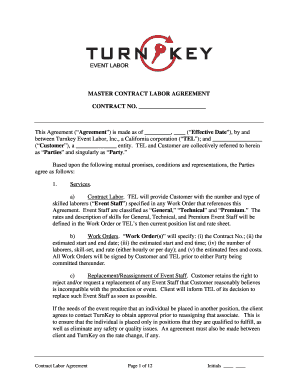
Contract Labor Form


What is contract labor?
Contract labor refers to a work arrangement where individuals or businesses provide services to another entity under a contractual agreement. This type of labor is typically characterized by the absence of an employer-employee relationship. Instead, contract laborers operate as independent contractors, freelancers, or consultants. They are responsible for their own taxes and benefits, which distinguishes them from traditional employees. This arrangement can benefit businesses by allowing flexibility in workforce management and reducing long-term commitments.
Key elements of contract labor
Understanding the key elements of contract labor is essential for both employers and contractors. Important aspects include:
- Contractual Agreement: A formal document outlining the terms of the work, including scope, duration, payment, and responsibilities.
- Independence: Contractors operate independently and have control over how they complete their work, unlike employees who follow company directives.
- Tax Responsibilities: Contractors must manage their own taxes, including self-employment taxes, and are typically required to file a Form 1099 if they earn above a certain threshold.
- Benefits: Unlike employees, contract laborers do not usually receive benefits such as health insurance, retirement plans, or paid time off.
How to use contract labor
Using contract labor involves several steps to ensure compliance and effective management. Businesses should:
- Identify Needs: Determine the specific skills and services required for the project.
- Draft a Contract: Create a detailed contract that outlines the expectations, deliverables, and payment terms.
- Recruit Contractors: Source potential contractors through job boards, referrals, or professional networks.
- Manage the Relationship: Maintain clear communication and provide feedback throughout the project to ensure alignment with expectations.
Legal use of contract labor
Employers must adhere to legal guidelines when engaging contract labor. Key considerations include:
- Classification: Properly classify workers as independent contractors to avoid misclassification penalties.
- Compliance: Ensure compliance with federal and state labor laws, including wage and hour regulations.
- Tax Reporting: Report payments to contractors accurately using the appropriate tax forms, such as the 1099-MISC or 1099-NEC.
IRS guidelines
The IRS provides specific guidelines regarding the classification and tax obligations of contract labor. Important points include:
- Worker Classification: The IRS uses a three-part test to determine if a worker is an independent contractor or an employee, focusing on behavioral control, financial control, and the relationship between the parties.
- Tax Forms: Contractors should receive a Form 1099-NEC if they earn $600 or more in a tax year, which must be reported to the IRS.
- Self-Employment Tax: Independent contractors are responsible for paying self-employment taxes, which cover Social Security and Medicare contributions.
Steps to complete the contract labor
Completing contract labor effectively involves a series of organized steps:
- Define the Scope: Clearly outline the project requirements and expectations in the contract.
- Set Timelines: Establish deadlines for deliverables and milestones to track progress.
- Payment Terms: Agree on payment methods and schedules, ensuring clarity on invoicing procedures.
- Review and Finalize: After project completion, review the work against the contract terms and finalize payments.
Quick guide on how to complete contract labor
Effortlessly Prepare Contract Labor on Any Device
Digital document management has gained signNow traction among businesses and individuals. It serves as an ideal environmentally friendly substitute for conventional printed and signed documents, enabling you to acquire the necessary form and securely store it online. airSlate SignNow equips you with all the resources needed to create, modify, and eSign your documents rapidly without interruptions. Manage Contract Labor on any device with airSlate SignNow's Android or iOS applications and streamline any document-related procedure today.
How to Alter and eSign Contract Labor with Ease
- Obtain Contract Labor and then click Get Form to commence.
- Employ the tools we provide to complete your document.
- Highlight pertinent sections of the documents or obscure sensitive information with tools specifically designed for that purpose by airSlate SignNow.
- Create your signature using the Sign feature, which takes mere seconds and holds the same legal validity as a conventional wet ink signature.
- Review the information and then click the Done button to save your changes.
- Select your preferred method of delivering your form, whether by email, text message (SMS), or invitation link, or download it onto your computer.
Eliminate concerns about lost or misplaced documents, cumbersome form navigation, or errors requiring new document copies. airSlate SignNow addresses all your document management needs in just a few clicks from any device you prefer. Modify and eSign Contract Labor to ensure excellent communication at every stage of your form preparation process with airSlate SignNow.
Create this form in 5 minutes or less
Create this form in 5 minutes!
How to create an eSignature for the contract labor
How to create an electronic signature for a PDF online
How to create an electronic signature for a PDF in Google Chrome
How to create an e-signature for signing PDFs in Gmail
How to create an e-signature right from your smartphone
How to create an e-signature for a PDF on iOS
How to create an e-signature for a PDF on Android
People also ask
-
What is contract labor and how does it differ from regular employment?
Contract labor refers to individuals who work for a company under a contract for a specific period or project, rather than as full-time employees. This arrangement allows businesses to hire specialized skills without long-term commitments, providing flexibility and cost savings. Understanding the distinction is crucial for businesses evaluating their workforce strategies.
-
How can airSlate SignNow streamline the management of contract labor documentation?
airSlate SignNow simplifies the management of contract labor documentation by enabling businesses to easily send, eSign, and store contracts securely online. The platform minimizes the time spent on paperwork, allowing for faster onboarding and compliance with legal requirements. Efficient document management is essential for effectively handling contract labor.
-
What are the key features of airSlate SignNow that benefit businesses utilizing contract labor?
Key features of airSlate SignNow include customizable templates, automated workflows, and secure eSigning capabilities, all designed to enhance the contract labor management process. These features ensure that businesses can quickly create and manage their contract documents, reducing administrative burdens and improving compliance. Additionally, they foster better collaboration between teams and contractors.
-
Is airSlate SignNow cost-effective for managing contract labor?
Yes, airSlate SignNow offers a cost-effective solution for managing contract labor by eliminating the need for expensive paper-based processes and reducing operational costs. With flexible pricing plans, businesses can choose the package that best suits their needs, ensuring they only pay for the features they require. This helps companies keep their workforce costs in check while maintaining efficiency.
-
Can airSlate SignNow integrate with other tools for managing contract labor?
Absolutely! airSlate SignNow integrates seamlessly with popular business tools and platforms, allowing for enhanced workflows when managing contract labor. This integration capability ensures that businesses can synchronize their existing systems, making data transfer and project management easier. Such compatibility adds to the overall efficiency of handling contract labor.
-
How does airSlate SignNow enhance compliance for businesses using contract labor?
airSlate SignNow enhances compliance for businesses using contract labor by providing an audit trail and secure storage for all signed documents. This feature ensures that companies have documentation readily available for legal and regulatory compliance, minimizing risks associated with contractor agreements. Staying compliant is essential when managing contract labor effectively.
-
What benefits does airSlate SignNow offer beyond contract labor management?
Beyond contract labor management, airSlate SignNow offers benefits like improved document security, enhanced collaboration, and automated notifications. These features collectively lead to faster turnaround times and reduce the chances of errors, further optimizing the overall experience for businesses. By adopting airSlate SignNow, companies can fundamentally enhance various document-related processes.
Get more for Contract Labor
- County motion for an order to use settlement form
- Motion to use form
- 7a 383a 3a prelitigation mediation of insurance claims form
- Prelitigation farm form
- Justia motion for order to use settlement court forms
- Plaintiffs memorandum of points and authorities in justice form
- File no see instructions on side two state of north form
- Adr in the federal district courts district by district form
Find out other Contract Labor
- Electronic signature Texas Legal Lease Agreement Template Free
- Can I Electronic signature Texas Legal Lease Agreement Template
- How To Electronic signature Texas Legal Stock Certificate
- How Can I Electronic signature Texas Legal POA
- Electronic signature West Virginia Orthodontists Living Will Online
- Electronic signature Legal PDF Vermont Online
- How Can I Electronic signature Utah Legal Separation Agreement
- Electronic signature Arizona Plumbing Rental Lease Agreement Myself
- Electronic signature Alabama Real Estate Quitclaim Deed Free
- Electronic signature Alabama Real Estate Quitclaim Deed Safe
- Electronic signature Colorado Plumbing Business Plan Template Secure
- Electronic signature Alaska Real Estate Lease Agreement Template Now
- Electronic signature Colorado Plumbing LLC Operating Agreement Simple
- Electronic signature Arizona Real Estate Business Plan Template Free
- Electronic signature Washington Legal Contract Safe
- How To Electronic signature Arkansas Real Estate Contract
- Electronic signature Idaho Plumbing Claim Myself
- Electronic signature Kansas Plumbing Business Plan Template Secure
- Electronic signature Louisiana Plumbing Purchase Order Template Simple
- Can I Electronic signature Wyoming Legal Limited Power Of Attorney