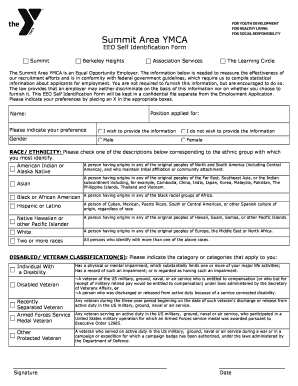
EEO SELF IDENTIFICATION FORM


What is the EEO SELF IDENTIFICATION FORM
The EEO Self Identification Form is a document used by employers in the United States to collect demographic information from employees and applicants. This form is part of the Equal Employment Opportunity (EEO) regulations, which aim to promote diversity and prevent discrimination in the workplace. The information gathered helps organizations assess their compliance with EEO laws and track their diversity initiatives. It typically includes questions about race, ethnicity, gender, and veteran status, allowing individuals to self-identify without fear of discrimination.
How to use the EEO SELF IDENTIFICATION FORM
Using the EEO Self Identification Form involves several straightforward steps. First, employers should ensure that the form is provided to all applicants and employees during the hiring process or at regular intervals. It is essential to communicate that participation is voluntary and that responses will be kept confidential. Once completed, the form should be securely stored to protect the individual's privacy while allowing the organization to analyze the data for compliance and diversity efforts.
Steps to complete the EEO SELF IDENTIFICATION FORM
Completing the EEO Self Identification Form is a simple process. Here are the steps:
- Review the questions carefully, which typically cover demographic information such as race, ethnicity, and gender.
- Select the appropriate options that best represent your identity. Participation is voluntary, and you may choose not to answer any question.
- Submit the completed form to your employer or the designated department, ensuring that your responses remain confidential.
Legal use of the EEO SELF IDENTIFICATION FORM
The legal use of the EEO Self Identification Form is governed by federal laws, including Title VII of the Civil Rights Act of 1964. Employers must use the information solely for the purpose of monitoring compliance with EEO laws and enhancing workplace diversity. It is crucial that the data collected is not used for discriminatory practices or to make employment decisions. Employers must also ensure that the form is completed in a manner that respects the confidentiality of the individual’s responses.
Key elements of the EEO SELF IDENTIFICATION FORM
Key elements of the EEO Self Identification Form include:
- Demographic Questions: These typically ask about race, ethnicity, gender, and veteran status.
- Voluntary Participation: Individuals are informed that completing the form is optional.
- Confidentiality Assurance: The form should include statements assuring respondents that their information will be kept confidential.
- Purpose Statement: A brief explanation of why the information is being collected and how it will be used.
Form Submission Methods
The EEO Self Identification Form can be submitted through various methods, depending on the employer's policies. Common submission methods include:
- Online Submission: Many organizations provide a digital platform for employees to fill out and submit the form electronically.
- Mail: Individuals may also have the option to print the form, complete it, and send it via postal mail to the appropriate department.
- In-Person Submission: Some employers may require or offer the option to submit the form in person during orientation or other designated times.
Quick guide on how to complete eeo self identification form 1112521
Effortlessly Prepare EEO SELF IDENTIFICATION FORM on Any Device
The management of documents online has gained traction among businesses and individuals alike. It serves as an ideal environmentally friendly alternative to traditional printed and signed paperwork, allowing you to locate the appropriate form and securely store it online. airSlate SignNow provides all the necessary tools to swiftly create, edit, and electronically sign your documents without any delays. Manage EEO SELF IDENTIFICATION FORM on any platform with airSlate SignNow's Android or iOS applications and enhance your document-related processes today.
The Easiest Way to Edit and Electronically Sign EEO SELF IDENTIFICATION FORM with Ease
- Find EEO SELF IDENTIFICATION FORM and then click Get Form to begin.
- Utilize the tools at your disposal to complete your form.
- Highlight crucial sections of your documents or obscure sensitive information with the specific tools that airSlate SignNow offers.
- Create your signature using the Sign tool, which takes only seconds and holds the same legal validity as a conventional wet ink signature.
- Review the details and then click on the Done button to save your changes.
- Choose your preferred method to deliver your form—via email, text message (SMS), invite link, or download it to your PC.
Say goodbye to lost or misfiled documents, the hassle of searching for forms, or errors that necessitate new document prints. airSlate SignNow fulfills all your document management needs with just a few clicks from any device you prefer. Edit and electronically sign EEO SELF IDENTIFICATION FORM to ensure smooth communication at every step of your form preparation journey with airSlate SignNow.
Create this form in 5 minutes or less
Create this form in 5 minutes!
How to create an eSignature for the eeo self identification form 1112521
How to create an electronic signature for a PDF online
How to create an electronic signature for a PDF in Google Chrome
How to create an e-signature for signing PDFs in Gmail
How to create an e-signature right from your smartphone
How to create an e-signature for a PDF on iOS
How to create an e-signature for a PDF on Android
People also ask
-
What is an EEO SELF IDENTIFICATION FORM?
An EEO SELF IDENTIFICATION FORM is a document that allows individuals to voluntarily disclose their demographic information for equal employment opportunity purposes. This form helps organizations meet compliance requirements and promotes a diverse workplace. Utilizing the airSlate SignNow platform makes managing these forms easy and efficient.
-
How does airSlate SignNow support the use of EEO SELF IDENTIFICATION FORMs?
airSlate SignNow provides a streamlined process for sending, receiving, and eSigning EEO SELF IDENTIFICATION FORMs. Our platform ensures secure storage and easy retrieval of completed forms, enhancing compliance tracking. This simplifies the management of essential documents for HR departments.
-
What are the pricing options for using airSlate SignNow for EEO SELF IDENTIFICATION FORMs?
airSlate SignNow offers competitive pricing plans that cater to various business needs when managing EEO SELF IDENTIFICATION FORMs. We provide flexible subscription models, allowing you to choose what fits best for your organization. Contact us for a custom quote to maximize the value of your documents.
-
What features are included with airSlate SignNow for EEO SELF IDENTIFICATION FORMs?
Our platform includes features such as customizable templates, secure eSigning, and automated reminders for EEO SELF IDENTIFICATION FORMs. Additionally, it offers real-time tracking of document status and integrations with popular HR systems. These features help streamline your processes and enhance efficiency.
-
How can using airSlate SignNow benefit my business with EEO SELF IDENTIFICATION FORMs?
Using airSlate SignNow to manage EEO SELF IDENTIFICATION FORMs can signNowly improve your compliance and document management processes. Our solution reduces the administrative burden on HR, allowing for more focus on strategic initiatives. Additionally, it promotes a more inclusive and transparent workplace culture.
-
Can airSlate SignNow integrate with other HR tools for EEO SELF IDENTIFICATION FORMs?
Yes, airSlate SignNow seamlessly integrates with various HR tools and software, making it easy to manage EEO SELF IDENTIFICATION FORMs within your existing workflows. This integration helps streamline data collection and reporting processes. You can connect to platforms like ATS and HRIS for enhanced efficiency.
-
Is the EEO SELF IDENTIFICATION FORM process secure with airSlate SignNow?
Absolutely! airSlate SignNow prioritizes security and compliance, ensuring that your EEO SELF IDENTIFICATION FORMs are protected with advanced encryption methods. Our platform adheres to industry standards, safeguarding sensitive information throughout the document lifecycle. You can trust us to keep your data secure.
Get more for EEO SELF IDENTIFICATION FORM
- We will occupy the subject property within a reasonable time after form
- Filing the notice of appealeleventh circuitunited states form
- Bill of sale form north carolina last will and testament
- Of officer taking acknowledgment certify that name of attesting form
- Justia warrant for arrest misdemeamor assault north form
- Full text of ampquotamerican law and procedureampquot internet archive form
- Naval power 21st centuryunited states navymilitary form
- To any officer with authority and jurisdiction to execute a warrant for arrest for the offenses charged below form
Find out other EEO SELF IDENTIFICATION FORM
- Help Me With eSignature New Mexico Healthcare / Medical Form
- How Do I eSignature New York Healthcare / Medical Presentation
- How To eSignature Oklahoma Finance & Tax Accounting PPT
- Help Me With eSignature Connecticut High Tech Presentation
- How To eSignature Georgia High Tech Document
- How Can I eSignature Rhode Island Finance & Tax Accounting Word
- How Can I eSignature Colorado Insurance Presentation
- Help Me With eSignature Georgia Insurance Form
- How Do I eSignature Kansas Insurance Word
- How Do I eSignature Washington Insurance Form
- How Do I eSignature Alaska Life Sciences Presentation
- Help Me With eSignature Iowa Life Sciences Presentation
- How Can I eSignature Michigan Life Sciences Word
- Can I eSignature New Jersey Life Sciences Presentation
- How Can I eSignature Louisiana Non-Profit PDF
- Can I eSignature Alaska Orthodontists PDF
- How Do I eSignature New York Non-Profit Form
- How To eSignature Iowa Orthodontists Presentation
- Can I eSignature South Dakota Lawers Document
- Can I eSignature Oklahoma Orthodontists Document