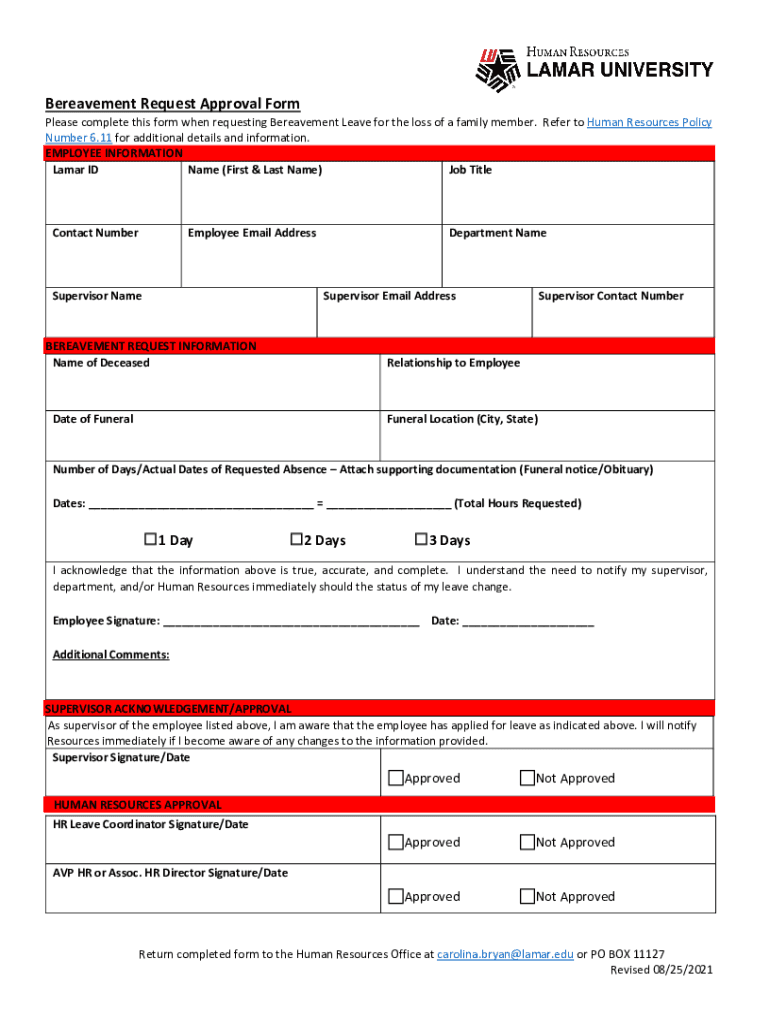
Fill Fillable Bereavement Leave Request Form


What is the Fill Fillable Bereavement Leave Request Form
The Fill Fillable Bereavement Leave Request Form is a formal document used by employees to request time off from work due to the death of a loved one. This form allows employees to communicate their need for bereavement leave to their employer, ensuring that the request is documented and processed according to company policies. Typically, this form includes essential information such as the employee's name, the relationship to the deceased, and the dates for which leave is requested.
How to use the Fill Fillable Bereavement Leave Request Form
Using the Fill Fillable Bereavement Leave Request Form is straightforward. First, download the form from a reliable source. Next, fill in the required fields, including personal details and the specifics of your leave request. After completing the form, review it for accuracy before submitting it to your employer or human resources department. It is advisable to keep a copy for your records, as this may be required for future reference or verification.
Steps to complete the Fill Fillable Bereavement Leave Request Form
To complete the Fill Fillable Bereavement Leave Request Form, follow these steps:
- Download the form from a trusted source.
- Provide your full name and contact information.
- Indicate your job title and department.
- Specify the name and relationship of the deceased.
- Enter the dates you intend to take off for bereavement leave.
- Include any additional information requested by your employer.
- Sign and date the form before submission.
Key elements of the Fill Fillable Bereavement Leave Request Form
The key elements of the Fill Fillable Bereavement Leave Request Form typically include:
- Employee Information: Name, position, and department.
- Details of the Deceased: Name and relationship to the employee.
- Leave Dates: Start and end dates for the requested leave.
- Signature: Employee's signature to validate the request.
Eligibility Criteria
Eligibility for bereavement leave may vary by employer, but generally, employees must meet certain criteria to qualify. These may include being a full-time employee, having worked for the company for a specific duration, and providing documentation of the death, such as a death certificate or obituary. It is important to review your company's bereavement leave policy for specific eligibility requirements.
Form Submission Methods
The Fill Fillable Bereavement Leave Request Form can typically be submitted through various methods, depending on company policies. Common submission methods include:
- Online: Submitting the form via an employee portal or email.
- Mail: Sending a printed copy to the human resources department.
- In-Person: Delivering the form directly to your supervisor or HR representative.
Quick guide on how to complete fill fillable bereavement leave request form
Complete Fill Fillable Bereavement Leave Request Form effortlessly on any device
Digital document management has become increasingly favored by businesses and individuals alike. It offers an ideal eco-friendly option compared to traditional printed and signed documents, allowing you to find the correct form and securely store it online. airSlate SignNow equips you with all the resources you need to create, edit, and electronically sign your documents swiftly without delays. Manage Fill Fillable Bereavement Leave Request Form on any system using airSlate SignNow's Android or iOS applications and streamline any document-related task today.
The easiest way to edit and electronically sign Fill Fillable Bereavement Leave Request Form with ease
- Find Fill Fillable Bereavement Leave Request Form and click Get Form to begin.
- Utilize the tools we offer to complete your form.
- Highlight important sections of the documents or redact sensitive information with tools that airSlate SignNow provides specifically for that purpose.
- Create your signature with the Sign tool, which takes moments and carries the same legal validity as a conventional wet ink signature.
- Review the details and then click on the Done button to save your modifications.
- Select how you wish to send your form, via email, SMS, or invite link, or download it to your computer.
Forget about lost or misplaced documents, cumbersome form searching, or mistakes that necessitate printing new copies. airSlate SignNow fulfills your document management needs in just a few clicks from any device you prefer. Edit and electronically sign Fill Fillable Bereavement Leave Request Form to ensure excellent communication at every step of your form preparation process with airSlate SignNow.
Create this form in 5 minutes or less
Create this form in 5 minutes!
How to create an eSignature for the fill fillable bereavement leave request form
How to create an electronic signature for a PDF online
How to create an electronic signature for a PDF in Google Chrome
How to create an e-signature for signing PDFs in Gmail
How to create an e-signature right from your smartphone
How to create an e-signature for a PDF on iOS
How to create an e-signature for a PDF on Android
People also ask
-
What is a Fill Fillable Bereavement Leave Request Form?
A Fill Fillable Bereavement Leave Request Form is a document that employees can complete digitally to formally request time off due to the loss of a loved one. This form streamlines the process of requesting bereavement leave and is essential for both employers and employees to maintain clear communication during difficult times.
-
How can I create a Fill Fillable Bereavement Leave Request Form using airSlate SignNow?
To create a Fill Fillable Bereavement Leave Request Form using airSlate SignNow, simply log into your account, select 'Create Document,' and choose a template or start from scratch. You can customize the form with necessary fields to capture relevant information, ensuring it's tailored to your organizational needs.
-
Is there a cost associated with using airSlate SignNow to fill fillable forms?
Yes, airSlate SignNow offers various pricing plans to accommodate different business sizes and needs. You can choose a plan that best fits your requirements, ensuring you have access to tools for creating Fill Fillable Bereavement Leave Request Forms efficiently.
-
What features does airSlate SignNow offer for Fill Fillable Bereavement Leave Request Forms?
airSlate SignNow provides features such as easy document creation, customizable fields, eSignature capabilities, and integration with other applications. These features enhance the efficiency of managing Fill Fillable Bereavement Leave Request Forms and improve workflow for HR departments.
-
Can the Fill Fillable Bereavement Leave Request Form be integrated with other software?
Yes, airSlate SignNow supports integrations with numerous software applications such as Google Drive, Salesforce, and more. This allows for seamless processing of Fill Fillable Bereavement Leave Request Forms and ensures you can maintain your existing workflow effortlessly.
-
What are the benefits of using a digital Fill Fillable Bereavement Leave Request Form?
Using a digital Fill Fillable Bereavement Leave Request Form signNowly reduces paperwork and increases efficiency. It ensures that requests are processed quickly and allows for easy tracking of leave requests, benefitting both employees and HR departments.
-
What security measures does airSlate SignNow provide for my Fill Fillable Bereavement Leave Request Form?
airSlate SignNow prioritizes the security of your documents by implementing robust encryption and compliance with industry-standard regulations. Your Fill Fillable Bereavement Leave Request Form and any submitted information are protected to ensure confidentiality and data integrity.
Get more for Fill Fillable Bereavement Leave Request Form
- Gs97 18c and gs97 18d nc industrial form
- Form63
- Packet 2 levy county clerk of court form
- This agreement entered into this of form
- For absolute divorce form
- North carolina in the general court of justice district form
- Hearing on plaintiffs motion for summary judgment made pursuant to rule 56 of the north form
- Notice is hereby given pursuant to the provision of our lease agreement with option to form
Find out other Fill Fillable Bereavement Leave Request Form
- eSign Colorado High Tech Claim Computer
- eSign Idaho Healthcare / Medical Residential Lease Agreement Simple
- eSign Idaho Healthcare / Medical Arbitration Agreement Later
- How To eSign Colorado High Tech Forbearance Agreement
- eSign Illinois Healthcare / Medical Resignation Letter Mobile
- eSign Illinois Healthcare / Medical Job Offer Easy
- eSign Hawaii High Tech Claim Later
- How To eSign Hawaii High Tech Confidentiality Agreement
- How Do I eSign Hawaii High Tech Business Letter Template
- Can I eSign Hawaii High Tech Memorandum Of Understanding
- Help Me With eSign Kentucky Government Job Offer
- eSign Kentucky Healthcare / Medical Living Will Secure
- eSign Maine Government LLC Operating Agreement Fast
- eSign Kentucky Healthcare / Medical Last Will And Testament Free
- eSign Maine Healthcare / Medical LLC Operating Agreement Now
- eSign Louisiana High Tech LLC Operating Agreement Safe
- eSign Massachusetts Government Quitclaim Deed Fast
- How Do I eSign Massachusetts Government Arbitration Agreement
- eSign Maryland High Tech Claim Fast
- eSign Maine High Tech Affidavit Of Heirship Now