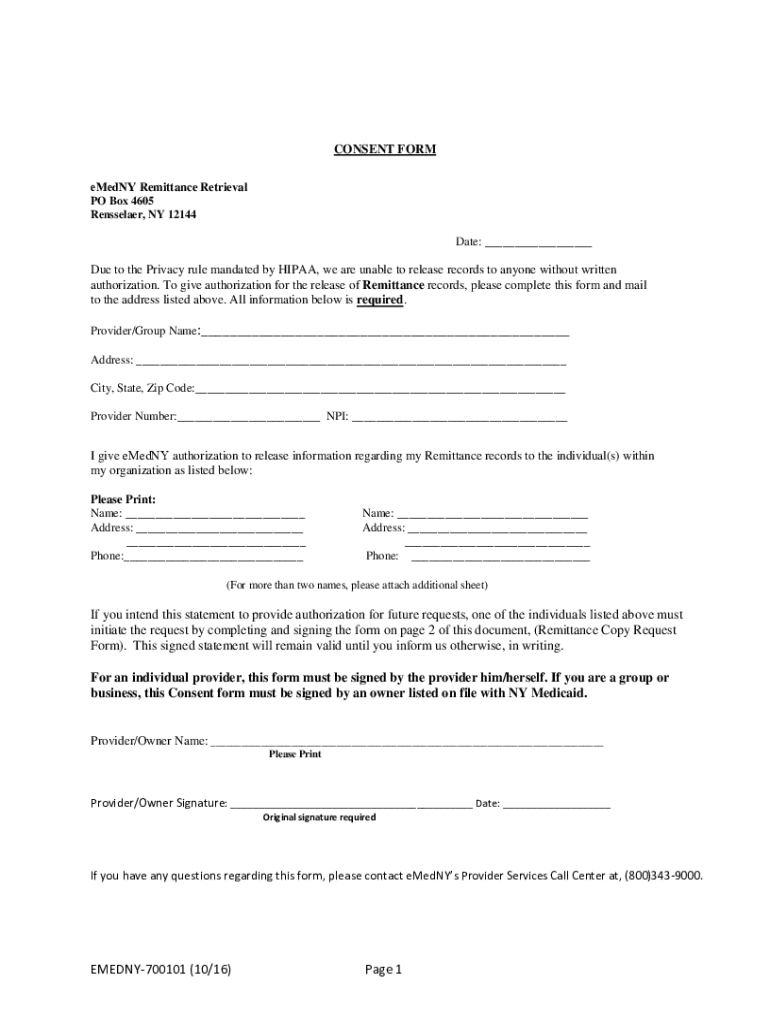
CONSENT FORM EMedNY Remittance Retrieval 2016-2026


Understanding the EMedNY Remittance Retrieval Consent Form
The EMedNY Remittance Retrieval Consent Form is a crucial document that allows healthcare providers to obtain copies of remittance information related to claims submitted to New York's Medicaid program. This form ensures that providers have the necessary permissions to access sensitive financial data, which is essential for managing billing and reimbursement processes effectively.
By completing this consent form, providers can streamline their operations, ensuring they receive timely and accurate remittance information. This is particularly important for maintaining cash flow and ensuring compliance with state regulations regarding patient information and billing practices.
Steps to Complete the EMedNY Remittance Retrieval Consent Form
Completing the EMedNY Remittance Retrieval Consent Form involves several straightforward steps:
- Download the consent form from the official EMedNY website or obtain a physical copy from your local Medicaid office.
- Fill in the required information, including your name, address, and Medicaid provider number.
- Specify the type of information you are requesting access to, ensuring clarity on what remittance data is needed.
- Sign and date the form to validate your request.
- Submit the completed form via the designated method, which may include online submission, mailing, or in-person delivery.
Following these steps carefully will help ensure that your request is processed without delays.
Legal Use of the EMedNY Remittance Retrieval Consent Form
The EMedNY Remittance Retrieval Consent Form is governed by various legal standards that protect patient information and ensure compliance with healthcare regulations. This form is designed to comply with the Health Insurance Portability and Accountability Act (HIPAA), which mandates that patient information is handled with the utmost confidentiality.
Providers must ensure that they use this form solely for the purpose of obtaining remittance information related to their claims. Misuse of the consent form can lead to legal repercussions, including penalties for violating patient privacy rights.
Obtaining the EMedNY Remittance Retrieval Consent Form
To obtain the EMedNY Remittance Retrieval Consent Form, providers can access it through several channels:
- Visit the official EMedNY website, where the form is available for download.
- Contact your local Medicaid office to request a physical copy of the form.
- Check with professional associations or networks that may provide access to the form for their members.
Having the correct and updated version of the form is essential for ensuring compliance and facilitating the retrieval of remittance information.
Key Elements of the EMedNY Remittance Retrieval Consent Form
The EMedNY Remittance Retrieval Consent Form includes several key elements that are essential for its validity:
- Provider Information: This section requires the provider's name, address, and Medicaid provider number.
- Consent Statement: A clear statement that outlines the purpose of the consent and what information will be accessed.
- Signature and Date: The provider must sign and date the form to confirm their consent.
- Contact Information: Providers should include a phone number or email address for any follow-up communications.
Ensuring that all these elements are accurately completed is vital for the acceptance of the form by Medicaid authorities.
Examples of Using the EMedNY Remittance Retrieval Consent Form
Healthcare providers may find various scenarios where the EMedNY Remittance Retrieval Consent Form is beneficial:
- When a provider needs to verify payments received for specific claims to reconcile their accounts.
- In situations where there are discrepancies in remittance data that require clarification from Medicaid.
- For auditing purposes, where providers must demonstrate compliance with billing practices and financial reporting.
Utilizing this form effectively can enhance operational efficiency and ensure accurate financial management within healthcare practices.
Quick guide on how to complete consent form emedny remittance retrieval
Complete CONSENT FORM EMedNY Remittance Retrieval effortlessly on any device
Online document management has gained traction among businesses and individuals. It offers an ideal eco-friendly substitute to traditional printed and signed papers, allowing you to access the correct form and securely store it online. airSlate SignNow equips you with all the tools necessary to create, modify, and electronically sign your documents promptly without any hassles. Manage CONSENT FORM EMedNY Remittance Retrieval on any device using the airSlate SignNow Android or iOS applications and enhance any document-centric process today.
How to alter and electronically sign CONSENT FORM EMedNY Remittance Retrieval with ease
- Find CONSENT FORM EMedNY Remittance Retrieval and click on Get Form to begin.
- Utilize the tools we offer to complete your form.
- Highlight pertinent sections of the documents or redact sensitive information with the tools specifically provided by airSlate SignNow for that purpose.
- Create your electronic signature using the Sign tool, which takes mere seconds and carries the same legal validity as a customary wet ink signature.
- Review the details and then click on the Done button to save your modifications.
- Select how you wish to share your form, via email, SMS, or invitation link, or download it to your computer.
Eliminate concerns about lost or misplaced documents, tedious form searches, or errors that require reprinting new document copies. airSlate SignNow caters to your document management needs in just a few clicks on a device of your preference. Modify and electronically sign CONSENT FORM EMedNY Remittance Retrieval and ensure outstanding communication at every stage of your form preparation process with airSlate SignNow.
Create this form in 5 minutes or less
Find and fill out the correct consent form emedny remittance retrieval
Create this form in 5 minutes!
How to create an eSignature for the consent form emedny remittance retrieval
How to create an electronic signature for a PDF online
How to create an electronic signature for a PDF in Google Chrome
How to create an e-signature for signing PDFs in Gmail
How to create an e-signature right from your smartphone
How to create an e-signature for a PDF on iOS
How to create an e-signature for a PDF on Android
People also ask
-
What is a copy of remittance and why is it important?
A copy of remittance is a document that serves as proof of payment that includes details about the transaction. It's important for businesses to keep a copy of remittance for accounting and record-keeping purposes, ensuring transparency and accuracy in financial management.
-
How can airSlate SignNow help me with my copy of remittance?
airSlate SignNow allows you to easily create, send, and eSign your copy of remittance digitally. This not only streamlines the process but also ensures that your remittance records are securely stored and accessible at any time.
-
Is there a cost associated with obtaining a copy of remittance through airSlate SignNow?
Pricing for airSlate SignNow varies based on the plan chosen, offering flexible options to suit different business needs. The cost often includes unlimited templates and secure storage for your important documents, such as your copy of remittance.
-
What features does airSlate SignNow offer related to managing copies of remittance?
AirSlate SignNow includes features like customizable templates, secure eSigning, and cloud storage, making it easy to manage your copy of remittance. These tools enhance efficiency and reduce the likelihood of errors in your documentation process.
-
Can I integrate airSlate SignNow with other software to manage my copy of remittance?
Yes, airSlate SignNow offers integrations with popular tools like Salesforce and Google Drive, enabling seamless management of your copy of remittance alongside your existing workflows. This integration helps keep all your documentation centralized and easily accessible.
-
What benefits does electronic signing of my copy of remittance provide?
Using electronic signing for your copy of remittance offers increased speed and efficiency, allowing you to finalize transactions faster. It also reduces paper waste and enhances security, ensuring that your financial documents are protected.
-
How secure is my copy of remittance when using airSlate SignNow?
AirSlate SignNow employs advanced encryption and security measures to ensure that your copy of remittance and other important documents are safe from unauthorized access. Regular backups also help protect your data from loss.
Get more for CONSENT FORM EMedNY Remittance Retrieval
- Lagging life expectancy for black men a public health form
- Plaintiffs motion in limine to preclude defendant from form
- Rule 46 admission withdrawal and discipline of attorneys form
- General motors corp v superior court supreme court of form
- Fraud on the court and abusive discovery scholarly form
- This day this cause came to be heard of motion for additional time to respond to form
- And d form
- Federal special master law by david r cohen form
Find out other CONSENT FORM EMedNY Remittance Retrieval
- How To eSign Alaska Legal Warranty Deed
- eSign Alaska Legal Cease And Desist Letter Simple
- eSign Arkansas Legal LLC Operating Agreement Simple
- eSign Alabama Life Sciences Residential Lease Agreement Fast
- How To eSign Arkansas Legal Residential Lease Agreement
- Help Me With eSign California Legal Promissory Note Template
- eSign Colorado Legal Operating Agreement Safe
- How To eSign Colorado Legal POA
- eSign Insurance Document New Jersey Online
- eSign Insurance Form New Jersey Online
- eSign Colorado Life Sciences LLC Operating Agreement Now
- eSign Hawaii Life Sciences Letter Of Intent Easy
- Help Me With eSign Hawaii Life Sciences Cease And Desist Letter
- eSign Hawaii Life Sciences Lease Termination Letter Mobile
- eSign Hawaii Life Sciences Permission Slip Free
- eSign Florida Legal Warranty Deed Safe
- Help Me With eSign North Dakota Insurance Residential Lease Agreement
- eSign Life Sciences Word Kansas Fast
- eSign Georgia Legal Last Will And Testament Fast
- eSign Oklahoma Insurance Business Associate Agreement Mobile