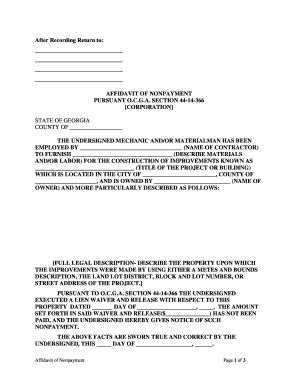
Ga Affidavit Form


What is the Ga Affidavit Form
The Ga Affidavit Form, often referred to as the Georgia OCGA 14, is a legal document used in various situations, including nonpayment claims and property disputes. This form serves as a sworn statement, allowing individuals to assert facts under oath. It is essential for ensuring that the information provided is credible and can be used in legal proceedings. The form must be filled out accurately to maintain its integrity and effectiveness in court or administrative settings.
How to Use the Ga Affidavit Form
Using the Ga Affidavit Form involves several steps to ensure that it is completed correctly. First, gather all necessary information that supports your claims, including relevant dates, names, and details about the situation. Next, fill out the form, ensuring that each section is completed with accurate information. After filling out the form, it must be signed in the presence of a notary public, who will verify the identity of the signer and witness the signing process. This step is crucial for the form's legal validity.
Steps to Complete the Ga Affidavit Form
Completing the Ga Affidavit Form requires attention to detail. Follow these steps:
- Obtain the latest version of the form, which can be found through official state resources.
- Fill in your personal information, including your name, address, and contact details.
- Clearly state the facts you are attesting to, ensuring they are relevant to your case.
- Review the completed form for accuracy and completeness.
- Sign the form in front of a notary public to authenticate your signature.
Legal Use of the Ga Affidavit Form
The Ga Affidavit Form is legally binding when executed correctly. It can be used in various legal contexts, such as court proceedings, to support claims of nonpayment or to provide evidence in disputes. The form must comply with state laws, including proper notarization, to be considered valid. Understanding the legal implications of this form is critical for anyone looking to use it effectively in legal matters.
Key Elements of the Ga Affidavit Form
Several key elements must be included in the Ga Affidavit Form for it to be effective:
- Affiant Information: The name and contact details of the person making the affidavit.
- Statement of Facts: A clear and concise account of the facts being attested to.
- Signature: The signature of the affiant, which must be notarized.
- Date: The date on which the affidavit is signed.
Examples of Using the Ga Affidavit Form
The Ga Affidavit Form can be utilized in various scenarios, such as:
- Claiming nonpayment for services rendered, where the affiant provides evidence of the agreement and nonpayment.
- Documenting a witness statement in legal disputes, where the affiant recounts events they observed.
- Establishing identity or residency for legal purposes, such as applying for certain licenses or benefits.
Quick guide on how to complete ga affidavit form 481379449
Effortlessly Prepare Ga Affidavit Form on Any Device
Digital document management has become increasingly favored by both companies and individuals. It offers a superb eco-friendly alternative to conventional printed and signed documents, allowing you to obtain the necessary format and securely store it online. airSlate SignNow provides you with all the resources you need to create, modify, and eSign your documents quickly and efficiently. Manage Ga Affidavit Form across any platform using airSlate SignNow's Android or iOS applications and streamline any document-related task today.
How to Modify and eSign Ga Affidavit Form with Ease
- Find Ga Affidavit Form and click on Get Form to begin.
- Make use of the available tools to complete your document.
- Emphasize important sections of the documents or redact sensitive information using tools specifically provided by airSlate SignNow for that purpose.
- Create your eSignature using the Sign tool, which takes just a few seconds and carries the same legal validity as a traditional handwritten signature.
- Review the information and click on the Done button to save your modifications.
- Select how you want to share your document, via email, text message (SMS), invite link, or download it to your computer.
Eliminate concerns about lost or misplaced files, tedious form navigation, or errors that require printing new document copies. airSlate SignNow meets your document management needs in just a few clicks from any device you prefer. Edit and eSign Ga Affidavit Form and ensure effective communication at every step of your document preparation process with airSlate SignNow.
Create this form in 5 minutes or less
Create this form in 5 minutes!
People also ask
-
What is a GA 14 form and why is it important?
The GA 14 form is a crucial document used for specific legal and administrative processes. Understanding its purpose ensures that businesses can complete necessary tasks efficiently and comply with regulations.
-
How can airSlate SignNow help me with the GA 14 form?
airSlate SignNow simplifies the process of filling out and eSigning the GA 14 form. With our user-friendly platform, you can quickly complete and share this form, ensuring that your documentation is both accurate and secure.
-
Is there a cost associated with using airSlate SignNow for GA 14 forms?
Yes, airSlate SignNow offers various pricing plans tailored to your needs, allowing you to eSign GA 14 forms at an affordable rate. Explore our pricing options to find the perfect plan for your business requirements.
-
Are there any integrations available for handling GA 14 forms with airSlate SignNow?
Absolutely! airSlate SignNow integrates seamlessly with various applications, making it easier to manage GA 14 forms alongside your other business tools. This integration helps streamline your workflows and enhance productivity.
-
What features does airSlate SignNow offer for GA 14 forms?
Our platform provides features such as customizable templates, secure cloud storage, and real-time tracking for GA 14 forms. These features ensure that your documents are handled efficiently and securely throughout the signing process.
-
How do I ensure the GA 14 form is completed correctly?
Using airSlate SignNow, you can create a checklist and utilize our guided workflows to ensure that every part of the GA 14 form is filled out accurately. This minimizes errors and streamlines the submission process.
-
Can I access the GA 14 form on mobile devices with airSlate SignNow?
Yes, airSlate SignNow is fully optimized for mobile devices, allowing you to fill out and eSign the GA 14 form anytime, anywhere. This flexibility ensures that you can manage your documents on the go.
Get more for Ga Affidavit Form
- California guardianship rights form
- California removal form
- California status hearing form
- Findings and orders after in home status review hearing child placed with previously noncustodial parent california form
- Six month prepermanency attachment child reunified california form
- Twelve month permanency attachment child reunified california form
- Twelve month permanency attachment reunification services continued california form
- Eighteen month permanency attachment child reunified california form
Find out other Ga Affidavit Form
- How To Integrate Sign in Banking
- How To Use Sign in Banking
- Help Me With Use Sign in Banking
- Can I Use Sign in Banking
- How Do I Install Sign in Banking
- How To Add Sign in Banking
- How Do I Add Sign in Banking
- How Can I Add Sign in Banking
- Can I Add Sign in Banking
- Help Me With Set Up Sign in Government
- How To Integrate eSign in Banking
- How To Use eSign in Banking
- How To Install eSign in Banking
- How To Add eSign in Banking
- How To Set Up eSign in Banking
- How To Save eSign in Banking
- How To Implement eSign in Banking
- How To Set Up eSign in Construction
- How To Integrate eSign in Doctors
- How To Use eSign in Doctors