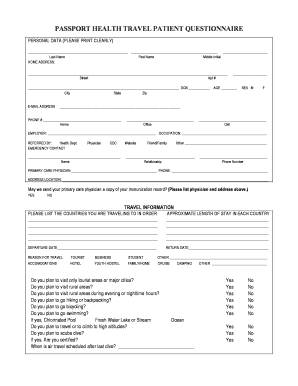
Intake Form Passport Health


What is the Intake Form Passport Health
The Intake Form Passport Health is a crucial document used by healthcare providers to gather essential information from patients. This form typically collects data regarding medical history, current health status, and travel plans, particularly for individuals seeking vaccinations or health advice related to international travel. By filling out this form, patients help healthcare professionals assess their needs and provide tailored recommendations for vaccinations and preventive care.
How to use the Intake Form Passport Health
Using the Intake Form Passport Health involves several straightforward steps. First, obtain the form from a trusted healthcare provider or download it from an official source. Next, fill out the form accurately, providing details about your medical history, any allergies, and specific travel plans. Once completed, submit the form to your healthcare provider, either in person or through digital means, depending on the provider's capabilities. This process ensures that you receive the appropriate vaccinations and health advice based on your individual circumstances.
Steps to complete the Intake Form Passport Health
Completing the Intake Form Passport Health requires attention to detail. Follow these steps for accurate completion:
- Begin by entering your personal information, including your name, date of birth, and contact details.
- Provide information about your medical history, including past vaccinations and any chronic conditions.
- Detail any current medications and allergies to inform the healthcare provider of potential interactions.
- Outline your travel plans, specifying destinations and dates, to help assess necessary vaccinations.
- Review the form for accuracy before submission to ensure all information is correct and complete.
Key elements of the Intake Form Passport Health
The Intake Form Passport Health includes several key elements that are vital for effective healthcare assessment. These elements typically consist of:
- Personal Information: Full name, contact details, and emergency contacts.
- Medical History: Previous illnesses, surgeries, and vaccination records.
- Current Health Status: Information on current medications and any allergies.
- Travel Information: Intended destinations and travel dates to determine necessary vaccinations.
Legal use of the Intake Form Passport Health
The legal use of the Intake Form Passport Health is significant for both patients and healthcare providers. This form is designed to comply with healthcare regulations, ensuring that patient information is collected and stored securely. Providers must adhere to privacy laws, such as the Health Insurance Portability and Accountability Act (HIPAA), when handling the information submitted on this form. Patients should be aware of their rights regarding the confidentiality of their health data and how it may be used in their care.
Form Submission Methods
The Intake Form Passport Health can be submitted through various methods, depending on the healthcare provider's preferences. Common submission methods include:
- In-Person: Bring the completed form during your appointment.
- Online: Submit the form through a secure patient portal if available.
- Mail: Send the completed form to the healthcare provider's office if instructed.
Quick guide on how to complete intake form passport health
Complete Intake Form Passport Health seamlessly on any device
Digital document management has become increasingly popular among companies and individuals. It offers an excellent environmentally friendly alternative to conventional printed and signed paperwork, as you can easily locate the required form and securely save it online. airSlate SignNow provides all the tools you need to create, edit, and eSign your documents swiftly without delays. Manage Intake Form Passport Health on any platform with airSlate SignNow Android or iOS applications and streamline any document-related process today.
How to edit and eSign Intake Form Passport Health effortlessly
- Obtain Intake Form Passport Health and click on Get Form to begin.
- Utilize the tools we offer to finish your document.
- Highlight important sections of your documents or redact sensitive information with tools that airSlate SignNow provides specifically for that purpose.
- Create your eSignature using the Sign feature, which takes moments and holds the same legal authority as a traditional wet ink signature.
- Verify all the details and click on the Done button to save your changes.
- Select how you wish to send your form, whether by email, SMS, or invitation link, or download it to your computer.
Forget about lost or misplaced files, tedious form searching, or mistakes that require reprinting new document copies. airSlate SignNow meets your document management needs in just a few clicks from any device of your choice. Edit and eSign Intake Form Passport Health and ensure effective communication at any stage of your document preparation process with airSlate SignNow.
Create this form in 5 minutes or less
Create this form in 5 minutes!
How to create an eSignature for the intake form passport health
How to create an electronic signature for a PDF online
How to create an electronic signature for a PDF in Google Chrome
How to create an e-signature for signing PDFs in Gmail
How to create an e-signature right from your smartphone
How to create an e-signature for a PDF on iOS
How to create an e-signature for a PDF on Android
People also ask
-
What is the Intake Form Passport Health?
The Intake Form Passport Health is a customizable electronic document that allows healthcare providers to gather essential information from patients efficiently. Designed for easy use, it helps streamline the intake process, ensuring that you collect all necessary data in a user-friendly format.
-
How much does the Intake Form Passport Health cost?
The pricing for the Intake Form Passport Health varies based on your organization's needs and the volume of forms you handle. airSlate SignNow offers flexible pricing plans that cater to businesses of all sizes, making it a cost-effective solution for managing intake forms.
-
What features does the Intake Form Passport Health offer?
The Intake Form Passport Health includes essential features such as electronic signatures, customizable templates, and real-time data collection. These features enhance the efficiency of the intake process, allowing healthcare providers to focus more on patient care.
-
Can I integrate the Intake Form Passport Health with other software?
Yes, the Intake Form Passport Health can be seamlessly integrated with various software systems, including CRM and practice management platforms. This integration helps ensure that all patient data flows smoothly across your business applications.
-
What are the benefits of using the Intake Form Passport Health?
Using the Intake Form Passport Health simplifies the patient intake process, reduces paperwork, and enhances data accuracy. It not only improves operational efficiency but also provides a better experience for both staff and patients.
-
Is the Intake Form Passport Health secure for patient data?
Absolutely, the Intake Form Passport Health prioritizes data security with robust encryption and compliance with healthcare regulations. Your patients' information is protected, ensuring confidentiality and trust throughout the document management process.
-
How can I create my own Intake Form Passport Health?
Creating your own Intake Form Passport Health is simple with airSlate SignNow's user-friendly template editor. You can easily customize questions, branding, and workflows to meet the specific needs of your healthcare organization.
Get more for Intake Form Passport Health
- Idaho revocation of living trust form
- Easement form sample
- Durable power attorney form printable
- Idaho satisfaction release or cancellation of deed of trust by corporation form
- Idaho partial release of property from deed of trust for corporation form
- Illinois contract form
- Illinois notice intent form
- Illinois buyers notice of intent to vacate and surrender property to seller under contract for deed form
Find out other Intake Form Passport Health
- eSignature Missouri Hold Harmless (Indemnity) Agreement Later
- eSignature Ohio Hold Harmless (Indemnity) Agreement Mobile
- eSignature California Letter of Intent Free
- Can I eSign Louisiana General Power of Attorney Template
- eSign Mississippi General Power of Attorney Template Free
- How Can I eSignature New Mexico Letter of Intent
- Can I eSign Colorado Startup Business Plan Template
- eSign Massachusetts Startup Business Plan Template Online
- eSign New Hampshire Startup Business Plan Template Online
- How To eSign New Jersey Startup Business Plan Template
- eSign New York Startup Business Plan Template Online
- eSign Colorado Income Statement Quarterly Mobile
- eSignature Nebraska Photo Licensing Agreement Online
- How To eSign Arizona Profit and Loss Statement
- How To eSign Hawaii Profit and Loss Statement
- How To eSign Illinois Profit and Loss Statement
- How To eSign New York Profit and Loss Statement
- How To eSign Ohio Profit and Loss Statement
- How Do I eSign Ohio Non-Compete Agreement
- eSign Utah Non-Compete Agreement Online