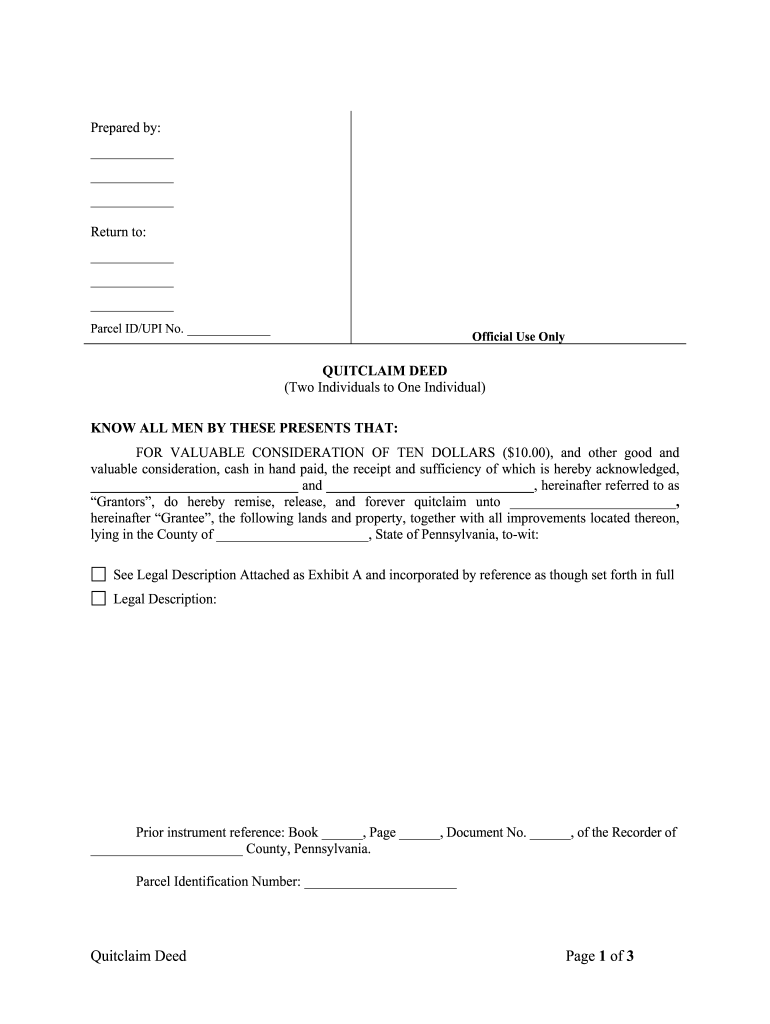
Quitclaim Deed Form Pa


What is the Quitclaim Deed Form Pa
The quitclaim deed form in Pennsylvania is a legal document used to transfer ownership of real estate from one party to another without making any guarantees about the title. Unlike a warranty deed, a quitclaim deed does not assure the buyer that the seller holds clear title to the property. This form is often used among family members or in situations where the parties know each other well, as it simplifies the transfer process.
How to Use the Quitclaim Deed Form Pa
Using the quitclaim deed form in Pennsylvania involves several steps. First, ensure you have the correct form, which can typically be obtained from a legal office or online. Fill in the required information, including the names of the grantor (seller) and grantee (buyer), a description of the property, and any relevant details about the transfer. Both parties must then sign the document in the presence of a notary public to validate the transaction.
Steps to Complete the Quitclaim Deed Form Pa
To complete the quitclaim deed form in Pennsylvania, follow these steps:
- Obtain the quitclaim deed form from a reliable source.
- Fill in the grantor's and grantee's names accurately.
- Provide a complete legal description of the property being transferred.
- Include the date of the transfer.
- Sign the document in front of a notary public.
- File the completed deed with the county recorder's office to ensure public record.
Key Elements of the Quitclaim Deed Form Pa
The key elements of the quitclaim deed form in Pennsylvania include:
- Grantor and Grantee Information: Full names and addresses of both parties.
- Property Description: A detailed description of the property, including boundaries.
- Consideration: The amount paid for the property, if applicable.
- Signatures: Signatures of both parties, along with a notary's acknowledgment.
Legal Use of the Quitclaim Deed Form Pa
The quitclaim deed form in Pennsylvania is legally binding when executed correctly. It is commonly used for various purposes, such as transferring property between family members, clearing up title issues, or transferring property into a trust. However, it is essential to understand that the quitclaim deed does not protect the grantee against any claims or liens on the property, making it crucial to ensure that the grantor has the right to transfer the property.
State-Specific Rules for the Quitclaim Deed Form Pa
In Pennsylvania, specific rules apply to the use of quitclaim deeds. The form must be signed by the grantor and notarized to be valid. Additionally, the deed must be recorded with the county recorder's office where the property is located. This recording is necessary to provide public notice of the transfer and protect the rights of the grantee. Failure to record the deed may result in complications regarding property ownership in the future.
Quick guide on how to complete quitclaim deed form pa
Complete Quitclaim Deed Form Pa seamlessly on any device
Online document management has become increasingly popular among businesses and individuals. It offers an ideal environmentally friendly alternative to traditional printed and signed papers, as you can easily locate the necessary form and securely save it online. airSlate SignNow equips you with all the resources needed to create, modify, and eSign your documents quickly without delays. Manage Quitclaim Deed Form Pa on any device using airSlate SignNow Android or iOS applications and streamline any document-centric operation today.
How to adjust and eSign Quitclaim Deed Form Pa effortlessly
- Locate Quitclaim Deed Form Pa and click on Get Form to begin.
- Utilize the tools we offer to complete your document.
- Emphasize key sections of the documents or obscure sensitive information with tools that airSlate SignNow provides specifically for that purpose.
- Create your eSignature using the Sign feature, which takes just seconds and carries the same legal validity as a conventional wet ink signature.
- Verify all the details and then click the Done button to save your changes.
- Choose how you want to deliver your form, whether by email, SMS, or invite link, or download it to your computer.
Eliminate concerns about lost or misplaced documents, tedious form searching, or mistakes that necessitate printing new document copies. airSlate SignNow fulfills your document management requirements in just a few clicks from any device you prefer. Modify and eSign Quitclaim Deed Form Pa and ensure effective communication at every stage of your document preparation process with airSlate SignNow.
Create this form in 5 minutes or less
Create this form in 5 minutes!
People also ask
-
What is a quitclaim deed in Pennsylvania?
A quitclaim deed in PA is a legal document used to transfer property ownership without guaranteeing that the title is clear. This type of deed offers no warranties to the buyer, making it crucial to understand its implications. It's often used among family members or in divorce settlements.
-
How does airSlate SignNow facilitate the signing of quitclaim deeds in PA?
airSlate SignNow provides a seamless platform for electronically signing quitclaim deeds in PA, allowing users to complete the process efficiently. With a user-friendly interface, individuals can upload their documents and get them signed quickly. This digital solution eliminates the need for in-person meetings, saving time and effort.
-
What are the benefits of using airSlate SignNow for quitclaim deeds in PA?
Using airSlate SignNow for quitclaim deeds in PA offers several benefits, including increased efficiency and reduced paper waste. The platform ensures secure document handling and complies with legal standards. Furthermore, users can track document status and receive notifications when the signing process is complete.
-
Is there a cost associated with using airSlate SignNow for quitclaim deeds in PA?
Yes, airSlate SignNow offers various pricing plans, including options suitable for those needing to manage quitclaim deeds in PA. The costs can vary based on features and usage, but overall, it remains a cost-effective solution for handling electronic signatures. Users can choose a plan that fits their individual needs and budget.
-
Can I integrate airSlate SignNow with other tools for managing quitclaim deeds in PA?
Absolutely! airSlate SignNow integrates seamlessly with a variety of applications, enhancing your ability to manage quitclaim deeds in PA. This allows for smoother workflows and better document management, as users can connect to their favorite tools like Google Drive or Dropbox.
-
What security measures does airSlate SignNow implement for quitclaim deeds in PA?
airSlate SignNow prioritizes the security of your data and documents, especially when handling sensitive quitclaim deeds in PA. The platform employs advanced encryption protocols and offers compliance with stringent regulations to ensure your information remains protected throughout the signing process.
-
How long does it take to complete a quitclaim deed using airSlate SignNow in PA?
The time it takes to complete a quitclaim deed using airSlate SignNow in PA can vary, but the electronic signing process generally speeds things up signNowly. Most users report completing the signing and sending process in minutes rather than days, streamlining property transfers effectively.
Get more for Quitclaim Deed Form Pa
- Wyoming legal last will and testament form with all
- Wyoming passed away on form
- Type of assets form
- Michigan warranty deed from individuals us legal forms
- Student tort liability insurance bagwell college of education form
- Hostcompanion service delivery log form 4122 fill online printable fillable blank fieldtripconsentformcom
- Forms and resources self help state oregon judicial department
- Minor child whose form
Find out other Quitclaim Deed Form Pa
- How To Integrate Sign in Banking
- How To Use Sign in Banking
- Help Me With Use Sign in Banking
- Can I Use Sign in Banking
- How Do I Install Sign in Banking
- How To Add Sign in Banking
- How Do I Add Sign in Banking
- How Can I Add Sign in Banking
- Can I Add Sign in Banking
- Help Me With Set Up Sign in Government
- How To Integrate eSign in Banking
- How To Use eSign in Banking
- How To Install eSign in Banking
- How To Add eSign in Banking
- How To Set Up eSign in Banking
- How To Save eSign in Banking
- How To Implement eSign in Banking
- How To Set Up eSign in Construction
- How To Integrate eSign in Doctors
- How To Use eSign in Doctors