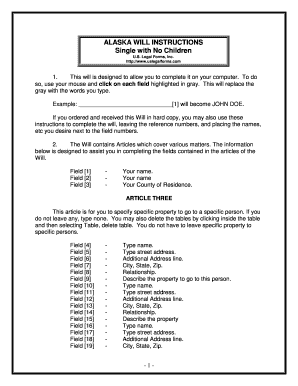
Alaska Legal Last Will and Testament Form for Single Person with No Children


What is the Alaska Legal Last Will and Testament Form for Single Person with No Children
The Alaska legal last will and testament form for a single person with no children is a legal document that outlines how an individual's assets and affairs will be managed after their death. This form is specifically designed for individuals who do not have children and wish to ensure their wishes are clearly documented. It allows the testator, or the person creating the will, to specify beneficiaries, appoint an executor, and make other important decisions regarding their estate. This form is crucial for ensuring that the individual's desires are respected and legally recognized by the state of Alaska.
How to Use the Alaska Legal Last Will and Testament Form for Single Person with No Children
Using the Alaska legal last will and testament form involves several steps to ensure that the document is valid and accurately reflects the individual's wishes. First, the testator should gather all necessary information regarding their assets, debts, and beneficiaries. Next, they can complete the form by filling in the required fields, including personal information, asset distribution, and executor details. It is essential to review the completed form for accuracy and completeness. Finally, the document must be signed in the presence of at least two witnesses to be legally binding in Alaska.
Steps to Complete the Alaska Legal Last Will and Testament Form for Single Person with No Children
Completing the Alaska legal last will and testament form involves a systematic approach to ensure all necessary details are included. Follow these steps:
- Gather personal information, including full name, address, and date of birth.
- List all assets, including real estate, bank accounts, and personal belongings.
- Decide how you want your assets distributed among beneficiaries.
- Choose an executor who will be responsible for managing your estate.
- Fill out the form accurately, ensuring all information is correct.
- Sign the document in the presence of two witnesses who are not beneficiaries.
- Store the completed will in a safe place and inform your executor of its location.
Key Elements of the Alaska Legal Last Will and Testament Form for Single Person with No Children
Several key elements must be included in the Alaska legal last will and testament form to ensure its validity and effectiveness. These elements include:
- Testator Information: Full name and address of the individual creating the will.
- Executor Appointment: Name and contact information of the person designated to carry out the will's instructions.
- Asset Distribution: Detailed instructions on how assets should be distributed among beneficiaries.
- Witness Signatures: Signatures of at least two witnesses who can attest to the testator's identity and willingness to sign.
- Date of Signing: The date when the will is signed, which is important for legal purposes.
State-Specific Rules for the Alaska Legal Last Will and Testament Form for Single Person with No Children
In Alaska, specific rules govern the creation and execution of a last will and testament. These rules include:
- The testator must be at least eighteen years old and of sound mind.
- The will must be in writing, either typed or handwritten.
- It must be signed by the testator in the presence of two witnesses who are not beneficiaries.
- Witnesses must also sign the will, confirming they witnessed the testator's signature.
- Alaska recognizes holographic wills, which are handwritten and signed by the testator, but they may require additional validation.
Legal Use of the Alaska Legal Last Will and Testament Form for Single Person with No Children
The legal use of the Alaska legal last will and testament form is to ensure that an individual's wishes regarding their estate are honored after their passing. This document serves as a legally binding directive for the distribution of assets, appointment of an executor, and other important decisions. It is essential for the will to comply with Alaska state laws to be considered valid in probate court. Failure to adhere to these legal requirements may result in the will being contested or deemed invalid, which could lead to the state's intestacy laws being applied instead.
Quick guide on how to complete alaska legal last will and testament form for single person with no children
Effortlessly prepare Alaska Legal Last Will And Testament Form For Single Person With No Children on any device
Digital document management has gained popularity among businesses and individuals alike. It serves as an ideal environmentally friendly alternative to traditional printed and signed forms, allowing you to access the necessary template and securely store it online. airSlate SignNow equips you with all the tools needed to create, modify, and electronically sign your documents swiftly without delays. Manage Alaska Legal Last Will And Testament Form For Single Person With No Children on any device using the airSlate SignNow Android or iOS applications and simplify any document-related task today.
Edit and eSign Alaska Legal Last Will And Testament Form For Single Person With No Children with ease
- Find Alaska Legal Last Will And Testament Form For Single Person With No Children and then click Retrieve Form to commence.
- Utilize the tools we offer to complete your document.
- Highlight pertinent parts of the documents or conceal sensitive details using tools specifically designed by airSlate SignNow for that purpose.
- Create your electronic signature using the Sign tool, which only takes seconds and holds the same legal validity as a conventional wet ink signature.
- Review all the details and then click on the Finish button to store your modifications.
- Choose how you wish to share your form, via email, text message, invitation link, or download it to your computer.
Say goodbye to lost or misplaced documents, tedious form searches, or mistakes that need you to print new copies. airSlate SignNow manages all your document management needs in just a few clicks from any device you prefer. Modify and eSign Alaska Legal Last Will And Testament Form For Single Person With No Children and ensure excellent communication throughout the form preparation process with airSlate SignNow.
Create this form in 5 minutes or less
Create this form in 5 minutes!
People also ask
-
What is the Alaska last will and testament form?
The Alaska last will and testament form is a legal document that allows individuals to specify their wishes regarding the distribution of their assets after death. This form ensures that your final wishes are documented and legally binding under Alaska law.
-
How can I create my Alaska last will and testament form?
Creating your Alaska last will and testament form is simple with airSlate SignNow. Our platform provides a user-friendly interface that guides you through the process, making it easy to customize the form to fit your personal needs and preferences.
-
What are the benefits of using airSlate SignNow for my last will and testament?
Using airSlate SignNow for your Alaska last will and testament form offers numerous benefits, including ease of use and cost-effectiveness. Our solution allows you to quickly fill out, sign, and eSign your documents securely, giving you peace of mind that your final wishes are protected.
-
Is there a cost associated with the Alaska last will and testament form?
Yes, there may be a nominal fee for using airSlate SignNow to access or create your Alaska last will and testament form. However, our pricing is competitive and designed to offer you a cost-effective solution for all your document signing needs.
-
Can I make changes to my Alaska last will and testament form after it's created?
Absolutely! With airSlate SignNow, you can easily modify your Alaska last will and testament form even after it has been completed. This flexibility ensures that you can update your document as your circumstances change.
-
What integrations does airSlate SignNow offer for managing my documents?
airSlate SignNow integrates with several popular platforms to streamline your document management process. Whether you need to link your email, cloud storage, or CRM tools, our platform makes it easy to organize and manage your Alaska last will and testament form along with all your necessary documentation.
-
Is my Alaska last will and testament form legally binding?
Yes, when executed according to Alaska laws, your Alaska last will and testament form is legally binding. airSlate SignNow ensures that you follow the proper guidelines so that your wishes are honored, providing you confidence in handling your estate.
Get more for Alaska Legal Last Will And Testament Form For Single Person With No Children
- Vacation rental application sedona elite properties management form
- Navpers 1306 92 form
- Form 1116 2014
- Applicant information form fbi
- Confidential status report the superior court of california county sanmateocourt form
- Eeoc charge form
- Child care provider medical report form
- Lease rollover certification form
Find out other Alaska Legal Last Will And Testament Form For Single Person With No Children
- Sign Montana Non-Profit Warranty Deed Mobile
- Sign Nebraska Non-Profit Residential Lease Agreement Easy
- Sign Nevada Non-Profit LLC Operating Agreement Free
- Sign Non-Profit Document New Mexico Mobile
- Sign Alaska Orthodontists Business Plan Template Free
- Sign North Carolina Life Sciences Purchase Order Template Computer
- Sign Ohio Non-Profit LLC Operating Agreement Secure
- Can I Sign Ohio Non-Profit LLC Operating Agreement
- Sign South Dakota Non-Profit Business Plan Template Myself
- Sign Rhode Island Non-Profit Residential Lease Agreement Computer
- Sign South Carolina Non-Profit Promissory Note Template Mobile
- Sign South Carolina Non-Profit Lease Agreement Template Online
- Sign Oregon Life Sciences LLC Operating Agreement Online
- Sign Texas Non-Profit LLC Operating Agreement Online
- Can I Sign Colorado Orthodontists Month To Month Lease
- How Do I Sign Utah Non-Profit Warranty Deed
- Help Me With Sign Colorado Orthodontists Purchase Order Template
- Sign Virginia Non-Profit Living Will Fast
- How To Sign Virginia Non-Profit Lease Agreement Template
- How To Sign Wyoming Non-Profit Business Plan Template