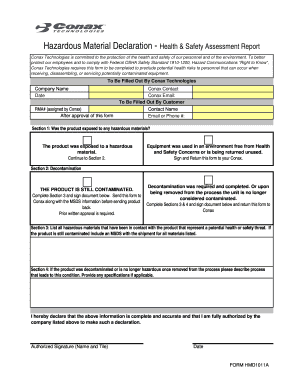
Hazardous Material Declaration Health & Safety Assessment Report Form


What is the Hazardous Material Declaration Health & Safety Assessment Report
The Hazardous Material Declaration Health & Safety Assessment Report is a crucial document that outlines the presence, handling, and safety measures related to hazardous materials in various environments. This report is essential for compliance with federal and state regulations, ensuring that businesses and organizations manage hazardous substances responsibly. It serves as a formal declaration that details the types of hazardous materials involved, their potential risks, and the necessary precautions to protect health and safety in the workplace.
Key elements of the Hazardous Material Declaration Health & Safety Assessment Report
This report typically includes several key elements that are vital for proper assessment and compliance. These elements often consist of:
- Identification of hazardous materials: A detailed list of all hazardous substances present, including their chemical names and properties.
- Risk assessment: An evaluation of the potential risks associated with each hazardous material, including health impacts and environmental concerns.
- Safety measures: Recommendations for handling, storage, and disposal of hazardous materials to minimize risks.
- Emergency procedures: Guidelines for responding to accidents or spills involving hazardous materials.
Steps to complete the Hazardous Material Declaration Health & Safety Assessment Report
Completing the Hazardous Material Declaration Health & Safety Assessment Report involves several systematic steps:
- Gather information: Collect data on all hazardous materials present in your facility.
- Conduct a risk assessment: Evaluate the risks associated with each material, considering both health and safety aspects.
- Document safety measures: Outline the safety protocols for handling and storing hazardous materials.
- Review and finalize: Ensure all information is accurate and complete before submitting the report.
How to use the Hazardous Material Declaration Health & Safety Assessment Report
The Hazardous Material Declaration Health & Safety Assessment Report is used primarily for compliance and safety management. It should be utilized in the following ways:
- As a compliance tool to meet federal and state regulations regarding hazardous materials.
- To inform employees and stakeholders about the risks associated with hazardous substances.
- As a reference document during safety audits and inspections.
- To develop training programs focused on safe handling and emergency response related to hazardous materials.
Legal use of the Hazardous Material Declaration Health & Safety Assessment Report
Legally, the Hazardous Material Declaration Health & Safety Assessment Report serves as a critical document for demonstrating compliance with regulations set forth by agencies such as the Occupational Safety and Health Administration (OSHA) and the Environmental Protection Agency (EPA). It is essential for businesses to maintain accurate records of this report, as failure to comply with regulations can result in significant penalties and liabilities. Proper use of this document not only protects the organization but also ensures the safety of employees and the surrounding community.
Quick guide on how to complete hazardous material declaration health amp safety assessment report
Complete Hazardous Material Declaration Health & Safety Assessment Report effortlessly on any device
Online document management has become increasingly popular among businesses and individuals. It serves as an ideal eco-friendly alternative to traditional printed and signed papers, allowing you to locate the appropriate form and securely store it online. airSlate SignNow equips you with all the necessary tools to create, edit, and electronically sign your documents swiftly without delays. Manage Hazardous Material Declaration Health & Safety Assessment Report on any system using the airSlate SignNow Android or iOS applications and simplify any document-related tasks today.
How to modify and electronically sign Hazardous Material Declaration Health & Safety Assessment Report effortlessly
- Obtain Hazardous Material Declaration Health & Safety Assessment Report and click on Get Form to begin.
- Use the tools we offer to complete your form.
- Highlight important sections of the documents or conceal sensitive data with tools specially provided by airSlate SignNow for that purpose.
- Create your electronic signature using the Sign tool, which takes only seconds and carries the same legal validity as a conventional wet ink signature.
- Review the information and then click on the Done button to save your modifications.
- Select how you would like to send your form, via email, SMS, or invitation link, or download it to your computer.
Say goodbye to lost or misplaced documents, tedious form searching, or errors that require printing new document copies. airSlate SignNow caters to all your document management needs in just a few clicks from any device of your choice. Modify and electronically sign Hazardous Material Declaration Health & Safety Assessment Report and ensure excellent communication at any stage of the form preparation process with airSlate SignNow.
Create this form in 5 minutes or less
Create this form in 5 minutes!
How to create an eSignature for the hazardous material declaration health amp safety assessment report
How to create an electronic signature for a PDF online
How to create an electronic signature for a PDF in Google Chrome
How to create an e-signature for signing PDFs in Gmail
How to create an e-signature right from your smartphone
How to create an e-signature for a PDF on iOS
How to create an e-signature for a PDF on Android
People also ask
-
What is a Hazardous Material Declaration Health & Safety Assessment Report?
A Hazardous Material Declaration Health & Safety Assessment Report is a critical document that outlines the identification, management, and safe handling of hazardous materials in a workplace. This report helps businesses adhere to regulatory requirements and ensures a safe environment for employees and stakeholders.
-
How does airSlate SignNow facilitate the creation of Hazardous Material Declaration Health & Safety Assessment Reports?
airSlate SignNow simplifies the process of creating Hazardous Material Declaration Health & Safety Assessment Reports by providing customizable templates and user-friendly tools. With features like eSigning and real-time collaboration, users can efficiently generate and manage these essential documents, saving time and resources.
-
Is there a cost associated with using airSlate SignNow for Hazardous Material Declaration Health & Safety Assessment Reports?
Yes, airSlate SignNow offers various pricing plans to accommodate different business needs when it comes to managing Hazardous Material Declaration Health & Safety Assessment Reports. Each plan provides essential features at competitive rates, ensuring you get value for your investment.
-
What are the benefits of using airSlate SignNow for managing Hazardous Material Declaration Health & Safety Assessment Reports?
Using airSlate SignNow for Hazardous Material Declaration Health & Safety Assessment Reports streamlines the documentation process, enhances compliance, and reduces the risk of errors. The platform helps teams collaborate effectively and ensures that all stakeholders have access to the latest versions of critical safety documents.
-
Can airSlate SignNow integrate with other software for Hazardous Material Declaration Health & Safety Assessment Reports?
Absolutely! airSlate SignNow offers seamless integration with various applications, allowing users to connect their workflow for Hazardous Material Declaration Health & Safety Assessment Reports with existing systems. This enhances efficiency and ensures that all data is aligned across platforms.
-
How secure is the information submitted in a Hazardous Material Declaration Health & Safety Assessment Report on airSlate SignNow?
Security is paramount at airSlate SignNow, especially for sensitive documents like Hazardous Material Declaration Health & Safety Assessment Reports. The platform employs advanced encryption, secure access controls, and regular security audits to ensure that all information remains confidential and protected from unauthorized access.
-
Are there mobile options available for managing Hazardous Material Declaration Health & Safety Assessment Reports?
Yes, airSlate SignNow provides a mobile app that allows you to manage Hazardous Material Declaration Health & Safety Assessment Reports on the go. This flexibility enables users to create, edit, and sign documents from their mobile devices, ensuring productivity even out of the office.
Get more for Hazardous Material Declaration Health & Safety Assessment Report
- North dakota commercial building or space lease form
- Nebraska declaration form
- New hampshire durable power of attorney for health care and living will statutory form
- New jersey special durable power of attorney for bank account matters form
- Heirship 481378125 form
- Nm power attorney form
- Real estate transaction 481378128 form
- New mexico pardon application form
Find out other Hazardous Material Declaration Health & Safety Assessment Report
- eSign Montana Legal Bill Of Lading Free
- How Can I eSign Hawaii Non-Profit Cease And Desist Letter
- Can I eSign Florida Non-Profit Residential Lease Agreement
- eSign Idaho Non-Profit Business Plan Template Free
- eSign Indiana Non-Profit Business Plan Template Fast
- How To eSign Kansas Non-Profit Business Plan Template
- eSign Indiana Non-Profit Cease And Desist Letter Free
- eSign Louisiana Non-Profit Quitclaim Deed Safe
- How Can I eSign Maryland Non-Profit Credit Memo
- eSign Maryland Non-Profit Separation Agreement Computer
- eSign Legal PDF New Jersey Free
- eSign Non-Profit Document Michigan Safe
- eSign New Mexico Legal Living Will Now
- eSign Minnesota Non-Profit Confidentiality Agreement Fast
- How Do I eSign Montana Non-Profit POA
- eSign Legal Form New York Online
- Can I eSign Nevada Non-Profit LLC Operating Agreement
- eSign Legal Presentation New York Online
- eSign Ohio Legal Moving Checklist Simple
- How To eSign Ohio Non-Profit LLC Operating Agreement