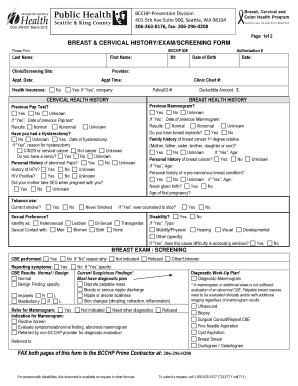
BCCHP Breast Cervical HistoryExamScreening Form Form for Providers to Document Assessment Exam Findings and Billing for Breast a 2015-2026


Understanding the BCCHP Breast Cervical HistoryExamScreening Form
The BCCHP Breast Cervical HistoryExamScreening Form is a crucial document designed for healthcare providers to accurately document assessment findings related to breast and cervical cancer screenings. This form is specifically tailored for BCCHP clients in King County, ensuring compliance with local health regulations and facilitating proper billing procedures. By utilizing this form, providers can streamline their documentation process while ensuring that all necessary information is captured effectively.
How to Utilize the BCCHP Breast Cervical HistoryExamScreening Form
To effectively use the BCCHP Breast Cervical HistoryExamScreening Form, providers should begin by familiarizing themselves with its sections. Each part of the form is designed to capture specific information, including patient history, examination findings, and billing details. Providers can fill out the form digitally, allowing for easy updates and secure storage. This digital approach enhances efficiency and reduces the risk of errors associated with paper forms.
Steps for Completing the BCCHP Breast Cervical HistoryExamScreening Form
Completing the BCCHP Breast Cervical HistoryExamScreening Form involves several key steps:
- Gather necessary patient information, including demographics and medical history.
- Document the findings from the breast and cervical examinations in the appropriate sections.
- Ensure that all billing codes are accurately entered to facilitate reimbursement.
- Review the completed form for accuracy before submission.
- Submit the form through the designated method, ensuring compliance with any local guidelines.
Key Elements of the BCCHP Breast Cervical HistoryExamScreening Form
The key elements of the BCCHP Breast Cervical HistoryExamScreening Form include:
- Patient Information: Collects essential details about the patient, including name, age, and contact information.
- Medical History: Records any relevant past medical history that may impact screening results.
- Examination Findings: Provides sections for documenting the results of breast and cervical examinations.
- Billing Information: Includes fields for entering billing codes and services rendered.
Obtaining the BCCHP Breast Cervical HistoryExamScreening Form
Providers can obtain the BCCHP Breast Cervical HistoryExamScreening Form through official channels, such as the King County public health website or directly from BCCHP resources. It is important to ensure that the most current version of the form is used to comply with the latest regulations and guidelines.
Legal Considerations for the BCCHP Breast Cervical HistoryExamScreening Form
When using the BCCHP Breast Cervical HistoryExamScreening Form, providers must adhere to legal requirements regarding patient confidentiality and data protection. This includes following HIPAA regulations to safeguard patient information and ensuring that any submitted forms are stored securely to prevent unauthorized access.
Quick guide on how to complete bcchp breast cervical historyexamscreening form form for providers to document assessment exam findings and billing for breast
Complete BCCHP Breast Cervical HistoryExamScreening Form Form For Providers To Document Assessment Exam Findings And Billing For Breast A effortlessly on any device
Managing documents online has gained popularity among businesses and individuals. It offers an excellent eco-friendly alternative to traditional printed and signed paperwork, as you can obtain the necessary form and securely store it online. airSlate SignNow provides you with all the tools you need to create, edit, and eSign your documents quickly without delays. Handle BCCHP Breast Cervical HistoryExamScreening Form Form For Providers To Document Assessment Exam Findings And Billing For Breast A on any platform using airSlate SignNow Android or iOS applications and simplify any document-related process today.
The easiest way to edit and eSign BCCHP Breast Cervical HistoryExamScreening Form Form For Providers To Document Assessment Exam Findings And Billing For Breast A without hassle
- Find BCCHP Breast Cervical HistoryExamScreening Form Form For Providers To Document Assessment Exam Findings And Billing For Breast A and click Get Form to begin.
- Utilize the tools we provide to complete your form.
- Emphasize important sections of the documents or redact sensitive information with the tools that airSlate SignNow provides specifically for that purpose.
- Generate your signature using the Sign feature, which takes mere seconds and holds the same legal significance as a conventional wet ink signature.
- Review all the details and click on the Done button to save your changes.
- Select how you would like to send your form, whether by email, SMS, or invitation link, or download it to your computer.
Eliminate concerns about lost or misplaced files, tedious form searches, or mistakes that require printing new document copies. airSlate SignNow meets your document management needs in just a few clicks from any device you prefer. Edit and eSign BCCHP Breast Cervical HistoryExamScreening Form Form For Providers To Document Assessment Exam Findings And Billing For Breast A and ensure outstanding communication at any stage of the form preparation process with airSlate SignNow.
Create this form in 5 minutes or less
Find and fill out the correct bcchp breast cervical historyexamscreening form form for providers to document assessment exam findings and billing for breast
Create this form in 5 minutes!
How to create an eSignature for the bcchp breast cervical historyexamscreening form form for providers to document assessment exam findings and billing for breast
How to create an electronic signature for a PDF online
How to create an electronic signature for a PDF in Google Chrome
How to create an e-signature for signing PDFs in Gmail
How to create an e-signature right from your smartphone
How to create an e-signature for a PDF on iOS
How to create an e-signature for a PDF on Android
People also ask
-
What is the BCCHP Breast Cervical HistoryExamScreening Form Form for Providers?
The BCCHP Breast Cervical HistoryExamScreening Form Form for Providers is a specialized tool designed to help healthcare providers document assessment exam findings and manage billing for breast and cervical cancer screening of BCCHP clients in King County. This form streamlines operations, ensuring compliance with state requirements while facilitating patient care.
-
How does the BCCHP Breast Cervical HistoryExamScreening Form Form improve workflow?
By utilizing the BCCHP Breast Cervical HistoryExamScreening Form Form for Providers, you can simplify the documentation process, reducing administrative burdens. The form allows for efficient tracking of patient assessments and billing procedures, enhancing overall workflow in your practice.
-
Is there a cost to use the BCCHP Breast Cervical HistoryExamScreening Form Form?
The pricing for the BCCHP Breast Cervical HistoryExamScreening Form Form for Providers varies based on the needs of your practice. Contact us for a detailed quote that considers your specific requirements and the number of users needed for effective management of cancer screening documentation.
-
What features are included in the BCCHP Breast Cervical HistoryExamScreening Form Form?
The BCCHP Breast Cervical HistoryExamScreening Form Form for Providers includes features like customizable templates, electronic signatures, and secure document storage. These tools ensure accuracy in documentation and compliance with health regulations, making it easier to manage client assessments.
-
Can I integrate the BCCHP Breast Cervical HistoryExamScreening Form Form with other tools?
Yes, the BCCHP Breast Cervical HistoryExamScreening Form Form for Providers can be integrated with various healthcare management systems and electronic health records (EHR). This compatibility allows for seamless data transfer and enhances the efficiency of your practice.
-
What benefits does the BCCHP Breast Cervical HistoryExamScreening Form Form offer healthcare providers?
The BCCHP Breast Cervical HistoryExamScreening Form Form for Providers improves patient care by enabling accurate documentation and timely billing. Additionally, it streamlines the workflow in your practice, allowing more time for patient interactions and reducing the risk of errors in the assessment process.
-
How can I get started with the BCCHP Breast Cervical HistoryExamScreening Form Form?
To get started with the BCCHP Breast Cervical HistoryExamScreening Form Form for Providers, you can visit our website to sign up or request a demo. Our team is available to assist you in the onboarding process, ensuring you capitalize on all features available for effective cancer screening documentation.
Get more for BCCHP Breast Cervical HistoryExamScreening Form Form For Providers To Document Assessment Exam Findings And Billing For Breast A
- Employer requesting employees jury duty release form
- Employee requesting release from jury duty because of financial hardship form
- Apology betrayed trust form
- Examples of notary acknowledgment statements wv secretary of state form
- Clerk of the circuit court of cook countycounty form
- Motion and order to vacate order of default court forms
- Gen no declaration under uniform child custody
- Justia complaint illinois general cook form
Find out other BCCHP Breast Cervical HistoryExamScreening Form Form For Providers To Document Assessment Exam Findings And Billing For Breast A
- Help Me With Electronic signature Maine Government Limited Power Of Attorney
- How To Electronic signature Massachusetts Government Job Offer
- Electronic signature Michigan Government LLC Operating Agreement Online
- How To Electronic signature Minnesota Government Lease Agreement
- Can I Electronic signature Minnesota Government Quitclaim Deed
- Help Me With Electronic signature Mississippi Government Confidentiality Agreement
- Electronic signature Kentucky Finance & Tax Accounting LLC Operating Agreement Myself
- Help Me With Electronic signature Missouri Government Rental Application
- Can I Electronic signature Nevada Government Stock Certificate
- Can I Electronic signature Massachusetts Education Quitclaim Deed
- Can I Electronic signature New Jersey Government LLC Operating Agreement
- Electronic signature New Jersey Government Promissory Note Template Online
- Electronic signature Michigan Education LLC Operating Agreement Myself
- How To Electronic signature Massachusetts Finance & Tax Accounting Quitclaim Deed
- Electronic signature Michigan Finance & Tax Accounting RFP Now
- Electronic signature Oklahoma Government RFP Later
- Electronic signature Nebraska Finance & Tax Accounting Business Plan Template Online
- Electronic signature Utah Government Resignation Letter Online
- Electronic signature Nebraska Finance & Tax Accounting Promissory Note Template Online
- Electronic signature Utah Government Quitclaim Deed Online