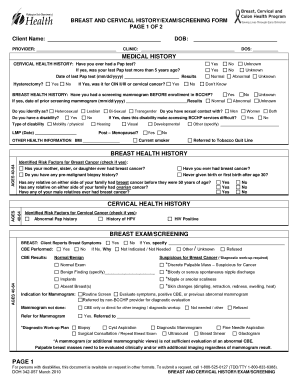
Breast & Cervical Historyexam Screening Form 2010


What is the Breast & Cervical Historyexam Screening Form
The Breast & Cervical Historyexam Screening Form is a crucial document used to collect essential health information related to breast and cervical health. This form is typically utilized by healthcare providers to assess risk factors, previous medical history, and any symptoms that may require further investigation. It serves as a foundational tool in preventive healthcare, enabling timely screenings and interventions for conditions such as breast and cervical cancer.
How to use the Breast & Cervical Historyexam Screening Form
Using the Breast & Cervical Historyexam Screening Form involves several straightforward steps. First, ensure that you have the most current version of the form, which can often be obtained from healthcare providers or relevant health organizations. Next, carefully read each section of the form to understand what information is required. Fill out the form with accurate details regarding your medical history, any previous screenings, and current health status. Once completed, the form can be submitted to your healthcare provider for review and further action.
Steps to complete the Breast & Cervical Historyexam Screening Form
Completing the Breast & Cervical Historyexam Screening Form can be done efficiently by following these steps:
- Gather necessary personal and medical information, including your health history and any relevant family history.
- Read through the form carefully to understand all sections and questions.
- Fill in your information accurately, ensuring that all required fields are completed.
- Review your responses for accuracy and completeness before submission.
- Submit the form as instructed, whether online or in person, to your healthcare provider.
Legal use of the Breast & Cervical Historyexam Screening Form
The Breast & Cervical Historyexam Screening Form is legally recognized when filled out and submitted in compliance with relevant healthcare regulations. To ensure its legal validity, it is important to use a secure platform for electronic submissions that complies with the ESIGN Act and other applicable laws. This ensures that the signatures and data provided are legally binding and protected under U.S. law.
Key elements of the Breast & Cervical Historyexam Screening Form
Key elements of the Breast & Cervical Historyexam Screening Form include personal identification details, a comprehensive medical history section, and specific questions regarding breast and cervical health. The form typically requires information about previous screenings, family history of cancers, and current health concerns. These elements are vital for healthcare providers to assess risk and determine appropriate next steps in patient care.
Form Submission Methods
The Breast & Cervical Historyexam Screening Form can be submitted through various methods, depending on the preferences of the healthcare provider. Common submission methods include:
- Online submission through secure healthcare portals.
- Mailing a physical copy to the healthcare provider’s office.
- In-person delivery during a scheduled appointment.
Eligibility Criteria
Eligibility to complete the Breast & Cervical Historyexam Screening Form typically includes individuals who are due for routine screenings or those who have specific health concerns related to breast or cervical health. It is advisable to consult with a healthcare provider to determine if completing the form is appropriate based on personal health history and risk factors.
Quick guide on how to complete breast amp cervical historyexam screening form
Prepare Breast & Cervical Historyexam Screening Form effortlessly on any device
Digital document management has become increasingly favored by organizations and individuals alike. It offers an ideal environmentally friendly substitute for conventional printed and signed documents, as you can access the necessary form and securely save it online. airSlate SignNow provides all the functionalities you require to create, modify, and eSign your documents swiftly without delays. Manage Breast & Cervical Historyexam Screening Form on any platform using the airSlate SignNow Android or iOS applications and enhance any document-related operation today.
The easiest way to modify and eSign Breast & Cervical Historyexam Screening Form seamlessly
- Find Breast & Cervical Historyexam Screening Form and click on Get Form to begin.
- Utilize the tools we offer to complete your form.
- Emphasize critical sections of your documents or redact sensitive information with tools that airSlate SignNow supplies specifically for that purpose.
- Generate your eSignature using the Sign tool, which takes mere seconds and holds the same legal validity as a conventional handwritten signature.
- Review the details and click on the Done button to save your changes.
- Choose how you wish to send your form, via email, text (SMS), or invitation link, or download it to your computer.
Put an end to lost or misplaced documents, laborious form searches, or errors that necessitate reprinting new copies. airSlate SignNow fulfills all your document management requirements in just a few clicks from any device you prefer. Edit and eSign Breast & Cervical Historyexam Screening Form and ensure seamless communication at every stage of the form preparation process with airSlate SignNow.
Create this form in 5 minutes or less
Find and fill out the correct breast amp cervical historyexam screening form
Create this form in 5 minutes!
How to create an eSignature for the breast amp cervical historyexam screening form
How to create an electronic signature for a PDF online
How to create an electronic signature for a PDF in Google Chrome
How to create an e-signature for signing PDFs in Gmail
How to create an e-signature right from your smartphone
How to create an e-signature for a PDF on iOS
How to create an e-signature for a PDF on Android
People also ask
-
What is the Breast & Cervical Historyexam Screening Form?
The Breast & Cervical Historyexam Screening Form is a specialized document used to collect essential information regarding breast and cervical health. It facilitates healthcare providers in assessing patient history and determining appropriate care. By utilizing this form, providers can better manage patient records and ensure comprehensive assessments.
-
How does the Breast & Cervical Historyexam Screening Form help with patient care?
The Breast & Cervical Historyexam Screening Form streamlines the collection of vital patient information, enabling healthcare professionals to make informed decisions. By having a structured approach to gather patient histories, providers can improve diagnostics and treatment plans. This form ultimately enhances patient outcomes by ensuring thorough evaluations.
-
Is the Breast & Cervical Historyexam Screening Form customizable?
Yes, the Breast & Cervical Historyexam Screening Form is fully customizable to meet the specific needs of any healthcare practice. You can modify fields, add sections, or reformat the document as required. This flexibility helps healthcare providers tailor the form to their workflow and patient population.
-
What are the pricing options for the Breast & Cervical Historyexam Screening Form?
Pricing for the Breast & Cervical Historyexam Screening Form is competitive and varies based on the features required and the size of your practice. airSlate SignNow offers different pricing tiers to accommodate diverse needs, ensuring affordability for practices of all sizes. You can explore plans that best suit your operational requirements.
-
What features does the Breast & Cervical Historyexam Screening Form offer?
The Breast & Cervical Historyexam Screening Form includes features such as electronic signatures, document sharing, and secure storage. It enables healthcare professionals to manage patient documents efficiently while ensuring compliance with health regulations. Additional features like notifications and templates further streamline the workflow.
-
Are there any integrations available for the Breast & Cervical Historyexam Screening Form?
Certainly! The Breast & Cervical Historyexam Screening Form seamlessly integrates with popular healthcare systems and software, allowing for efficient data management. This integration ensures that patient information is accurately captured and synced across platforms, enhancing overall productivity and accuracy.
-
What are the benefits of using the Breast & Cervical Historyexam Screening Form in my practice?
Using the Breast & Cervical Historyexam Screening Form offers several benefits, including improved patient data collection, streamlined workflows, and enhanced patient engagement. It minimizes paperwork and reduces administrative burdens, allowing healthcare providers to focus more on patient care. Additionally, it supports better compliance with health standards.
Get more for Breast & Cervical Historyexam Screening Form
Find out other Breast & Cervical Historyexam Screening Form
- eSign Kansas Finance & Tax Accounting Stock Certificate Now
- eSign Tennessee Education Warranty Deed Online
- eSign Tennessee Education Warranty Deed Now
- eSign Texas Education LLC Operating Agreement Fast
- eSign Utah Education Warranty Deed Online
- eSign Utah Education Warranty Deed Later
- eSign West Virginia Construction Lease Agreement Online
- How To eSign West Virginia Construction Job Offer
- eSign West Virginia Construction Letter Of Intent Online
- eSign West Virginia Construction Arbitration Agreement Myself
- eSign West Virginia Education Resignation Letter Secure
- eSign Education PDF Wyoming Mobile
- Can I eSign Nebraska Finance & Tax Accounting Business Plan Template
- eSign Nebraska Finance & Tax Accounting Business Letter Template Online
- eSign Nevada Finance & Tax Accounting Resignation Letter Simple
- eSign Arkansas Government Affidavit Of Heirship Easy
- eSign California Government LLC Operating Agreement Computer
- eSign Oklahoma Finance & Tax Accounting Executive Summary Template Computer
- eSign Tennessee Finance & Tax Accounting Cease And Desist Letter Myself
- eSign Finance & Tax Accounting Form Texas Now