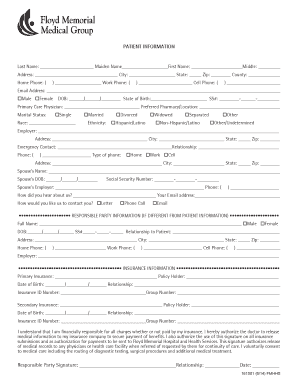
Patient Registration Form Floyd Memorial Hospital


What is the Patient Registration Form Floyd Memorial Hospital
The Patient Registration Form for Floyd Memorial Hospital is a crucial document that collects essential information from patients before they receive medical services. This form is designed to gather personal details, including the patient's name, contact information, insurance details, and medical history. By completing this form, patients help ensure that the hospital can provide appropriate care tailored to their individual needs.
How to use the Patient Registration Form Floyd Memorial Hospital
Using the Patient Registration Form for Floyd Memorial Hospital is a straightforward process. Patients can obtain the form either online or in-person at the hospital. Once acquired, it is important to fill out all required fields accurately. This includes providing personal identification, emergency contact information, and insurance details. After completing the form, patients can submit it at the hospital's registration desk or through designated online channels, ensuring a smooth check-in process for their appointment.
Steps to complete the Patient Registration Form Floyd Memorial Hospital
Completing the Patient Registration Form involves several key steps:
- Gather personal information: Collect your full name, address, phone number, and date of birth.
- Provide insurance details: Include the name of your insurance provider, policy number, and any relevant group numbers.
- Detail medical history: Fill in any existing medical conditions, allergies, and medications you are currently taking.
- Emergency contact: List a person to contact in case of an emergency, including their relationship to you and their phone number.
- Review and sign: Ensure all information is accurate, then sign and date the form before submission.
Key elements of the Patient Registration Form Floyd Memorial Hospital
The Patient Registration Form contains several key elements that are vital for effective patient care. These include:
- Personal Information: Name, address, and contact details.
- Insurance Information: Provider name, policy number, and coverage details.
- Medical History: Previous illnesses, surgeries, allergies, and current medications.
- Emergency Contact: Name and contact information of a person to reach in emergencies.
- Consent and Signature: Patient acknowledgment of the information provided and consent for treatment.
How to obtain the Patient Registration Form Floyd Memorial Hospital
The Patient Registration Form for Floyd Memorial Hospital can be obtained in a few ways. Patients can visit the hospital's official website to download the form directly. Alternatively, forms are available at the hospital's registration desk for those who prefer to fill them out on-site. It is advisable to complete the form prior to your appointment to expedite the registration process.
Legal use of the Patient Registration Form Floyd Memorial Hospital
The Patient Registration Form is legally significant as it serves as a formal record of the patient's consent to receive medical care. It also ensures compliance with healthcare regulations, including the Health Insurance Portability and Accountability Act (HIPAA), which protects patient privacy. Accurate completion of this form is essential for maintaining legal and ethical standards in patient care.
Quick guide on how to complete patient registration form floyd memorial hospital
Effortlessly prepare Patient Registration Form Floyd Memorial Hospital on any device
Digital document management has become trendy among businesses and individuals. It offers an ideal eco-friendly substitute for traditional printed and signed documents, allowing you to access the right form and securely store it online. airSlate SignNow equips you with all the tools necessary to create, edit, and eSign your documents swiftly without interruptions. Manage Patient Registration Form Floyd Memorial Hospital on any platform using the airSlate SignNow Android or iOS applications and enhance any document-centric workflow today.
How to edit and eSign Patient Registration Form Floyd Memorial Hospital with ease
- Find Patient Registration Form Floyd Memorial Hospital and click Get Form to begin.
- Utilize the tools we offer to fill out your document.
- Mark important sections of your documents or conceal sensitive information with tools that airSlate SignNow provides specifically for that purpose.
- Create your eSignature using the Sign feature, which takes seconds and carries the same legal significance as a traditional handwritten signature.
- Review all the details and click on the Done button to save your modifications.
- Choose your preferred delivery method for your form: via email, SMS, invitation link, or download to your computer.
Eliminate worries about lost or misplaced files, tedious form navigation, or mistakes that require printing new document copies. airSlate SignNow addresses all your document management needs in just a few clicks from your preferred device. Edit and eSign Patient Registration Form Floyd Memorial Hospital and ensure exceptional communication throughout the document preparation process with airSlate SignNow.
Create this form in 5 minutes or less
Create this form in 5 minutes!
How to create an eSignature for the patient registration form floyd memorial hospital
How to create an electronic signature for a PDF online
How to create an electronic signature for a PDF in Google Chrome
How to create an e-signature for signing PDFs in Gmail
How to create an e-signature right from your smartphone
How to create an e-signature for a PDF on iOS
How to create an e-signature for a PDF on Android
People also ask
-
What is the Patient Registration Form at Floyd Memorial Hospital?
The Patient Registration Form at Floyd Memorial Hospital is a comprehensive document designed to collect essential patient information. It ensures that all necessary details are available for efficient check-in and treatment. Utilizing airSlate SignNow, this form can be filled out and submitted electronically, improving the overall registration process.
-
How can I access the Patient Registration Form for Floyd Memorial Hospital?
You can conveniently access the Patient Registration Form for Floyd Memorial Hospital through their official website or by contacting their administrative office. Additionally, with the airSlate SignNow platform, patients can easily retrieve and complete the form online, streamlining the registration experience.
-
Is there a fee to use the Patient Registration Form at Floyd Memorial Hospital?
No, there is no fee for utilizing the Patient Registration Form at Floyd Memorial Hospital. The form is designed to facilitate smooth patient registration without any associated costs. With airSlate SignNow, the process is efficient and cost-effective, further enhancing patient convenience.
-
What features does the airSlate SignNow platform offer for the Patient Registration Form?
The airSlate SignNow platform provides various features for the Patient Registration Form at Floyd Memorial Hospital, including electronic signatures, document tracking, and secure storage. These features ensure that patient information is collected seamlessly and safely, making the registration process efficient and user-friendly.
-
What are the benefits of using the Patient Registration Form at Floyd Memorial Hospital with airSlate SignNow?
Using the Patient Registration Form at Floyd Memorial Hospital with airSlate SignNow speeds up the registration process and reduces paperwork. It enhances patient experience by allowing for electronic completion and submission, which minimizes wait times and improves data accuracy.
-
Does airSlate SignNow integrate with other systems for the Patient Registration Form?
Yes, airSlate SignNow offers integrations with various healthcare management systems for the Patient Registration Form at Floyd Memorial Hospital. This integration allows healthcare providers to streamline their operations, making it easier to manage patient data efficiently and ensure smooth communication across platforms.
-
How secure is the Patient Registration Form at Floyd Memorial Hospital when using airSlate SignNow?
The Patient Registration Form at Floyd Memorial Hospital is highly secure when processed through airSlate SignNow. The platform employs advanced encryption and data protection measures to safeguard patient information, ensuring compliance with healthcare regulations and maintaining patient confidentiality.
Get more for Patient Registration Form Floyd Memorial Hospital
Find out other Patient Registration Form Floyd Memorial Hospital
- eSign Delaware Termination of Employment Worksheet Safe
- Can I eSign New Jersey Job Description Form
- Can I eSign Hawaii Reference Checking Form
- Help Me With eSign Hawaii Acknowledgement Letter
- eSign Rhode Island Deed of Indemnity Template Secure
- eSign Illinois Car Lease Agreement Template Fast
- eSign Delaware Retainer Agreement Template Later
- eSign Arkansas Attorney Approval Simple
- eSign Maine Car Lease Agreement Template Later
- eSign Oregon Limited Power of Attorney Secure
- How Can I eSign Arizona Assignment of Shares
- How To eSign Hawaii Unlimited Power of Attorney
- How To eSign Louisiana Unlimited Power of Attorney
- eSign Oklahoma Unlimited Power of Attorney Now
- How To eSign Oregon Unlimited Power of Attorney
- eSign Hawaii Retainer for Attorney Easy
- How To eSign Texas Retainer for Attorney
- eSign Hawaii Standstill Agreement Computer
- How Can I eSign Texas Standstill Agreement
- How To eSign Hawaii Lease Renewal