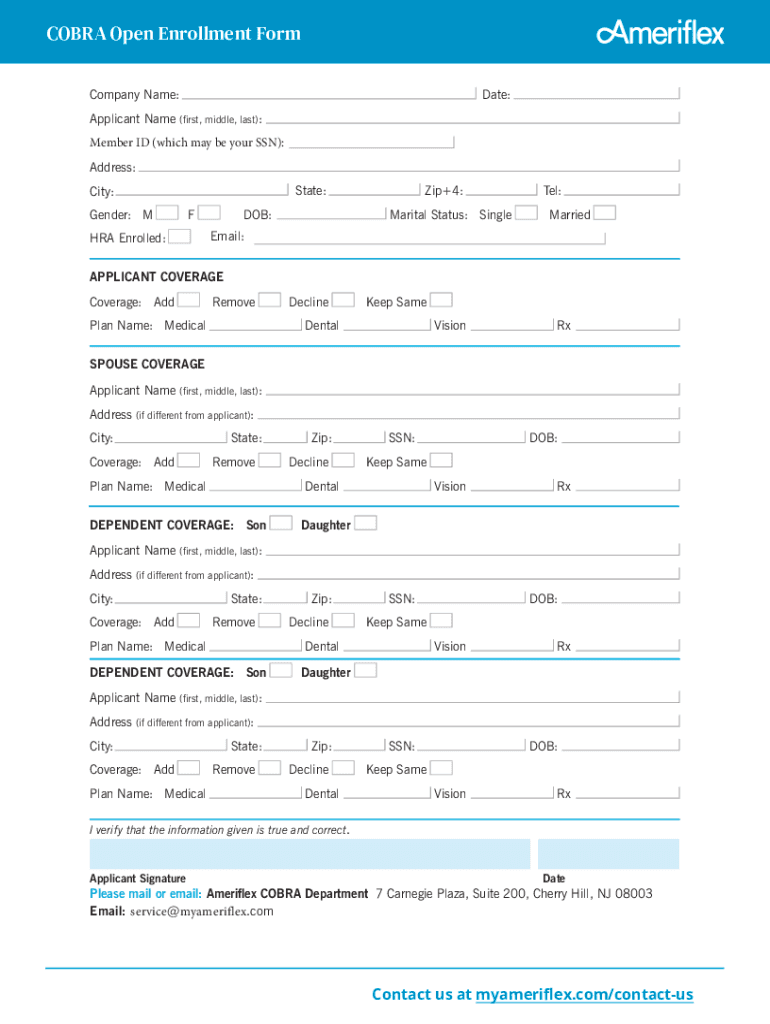
Where Do I Get a COBRA Election Form to Enroll in a Plan?


What is the COBRA Open Enrollment Form?
The COBRA open enrollment form is a crucial document that allows eligible individuals to elect continuation of health coverage under the Consolidated Omnibus Budget Reconciliation Act (COBRA). This federal law enables employees and their dependents to maintain their health insurance after experiencing qualifying events, such as job loss or reduction in work hours. The form must be completed accurately to ensure that the individual can access the same health benefits they had while employed.
How to Obtain the COBRA Open Enrollment Form
To obtain the COBRA open enrollment form, individuals can typically request it from their former employer's human resources department or benefits administrator. Employers are required to provide this form to eligible employees and their dependents upon the occurrence of a qualifying event. Additionally, some employers may provide the form electronically through their benefits portal or website, ensuring easy access for those who need it.
Steps to Complete the COBRA Open Enrollment Form
Completing the COBRA open enrollment form involves several important steps:
- Review the form carefully to understand the information required.
- Fill in personal details, including your name, address, and Social Security number.
- Provide information about your previous health coverage, including the plan name and coverage dates.
- Select the type of coverage you wish to continue, specifying any dependents if applicable.
- Sign and date the form to certify the accuracy of the information provided.
It is essential to ensure that all information is accurate to avoid delays in processing your enrollment.
Legal Use of the COBRA Open Enrollment Form
The COBRA open enrollment form serves as a legal document that outlines your right to continue health insurance coverage under federal law. By submitting this form, you are formally electing to maintain your coverage, which protects you and your dependents from losing health benefits due to job-related changes. It is important to keep a copy of the completed form for your records, as it may be necessary for future reference or in case of disputes regarding your coverage.
Filing Deadlines and Important Dates
Filing deadlines for the COBRA open enrollment form are critical to ensure that you do not miss the opportunity to continue your health coverage. Generally, you have sixty days from the date of the qualifying event or the date you receive the COBRA election notice to submit your form. If you miss this deadline, you may lose your right to COBRA coverage, so it is essential to act promptly and adhere to these timelines.
Eligibility Criteria for COBRA Coverage
To qualify for COBRA coverage, certain eligibility criteria must be met. Generally, you must have been enrolled in an employer-sponsored health plan at the time of the qualifying event. Additionally, the employer must have twenty or more employees for COBRA to apply. Qualifying events include job loss, reduction in hours, or other circumstances that result in the loss of health benefits. Dependents may also be eligible if they were covered under the employee's plan at the time of the event.
Quick guide on how to complete where do i get a cobra election form to enroll in a plan
Complete Where Do I Get A COBRA Election Form To Enroll In A Plan? effortlessly on any device
Digital document management has gained traction among businesses and individuals alike. It serves as an ideal eco-friendly alternative to traditional printed and signed documents, allowing you to obtain the necessary form and securely save it online. airSlate SignNow equips you with all the tools required to create, modify, and electronically sign your documents swiftly without delays. Manage Where Do I Get A COBRA Election Form To Enroll In A Plan? on any device using airSlate SignNow's Android or iOS applications and simplify your document-related tasks today.
The easiest method to modify and electronically sign Where Do I Get A COBRA Election Form To Enroll In A Plan? with ease
- Locate Where Do I Get A COBRA Election Form To Enroll In A Plan? and click Get Form to begin.
- Utilize the tools we provide to complete your form.
- Emphasize important sections of the documents or redact sensitive information with tools specifically designed for that purpose by airSlate SignNow.
- Create your signature using the Sign tool, which takes mere seconds and holds the same legal validity as a conventional ink signature.
- Review all the details and click on the Done button to save your modifications.
- Select your preferred method for sending your form, via email, text message (SMS), invitation link, or download it to your computer.
Eliminate the worry of lost or misplaced documents, laborious form searches, or errors that necessitate reprinting new copies. airSlate SignNow addresses all your document management requirements in just a few clicks from any device of your choice. Modify and electronically sign Where Do I Get A COBRA Election Form To Enroll In A Plan? and ensure seamless communication throughout your form preparation process with airSlate SignNow.
Create this form in 5 minutes or less
Create this form in 5 minutes!
How to create an eSignature for the where do i get a cobra election form to enroll in a plan
How to create an electronic signature for a PDF online
How to create an electronic signature for a PDF in Google Chrome
How to create an e-signature for signing PDFs in Gmail
How to create an e-signature right from your smartphone
How to create an e-signature for a PDF on iOS
How to create an e-signature for a PDF on Android
People also ask
-
What is a COBRA open enrollment form?
A COBRA open enrollment form is a document that allows employees to elect to continue their health insurance after leaving a job. It provides essential information about health coverage options and must be filled out during the designated enrollment period. Utilizing the airSlate SignNow platform can streamline this process, making it easier for both employers and employees.
-
How can airSlate SignNow help with COBRA open enrollment forms?
airSlate SignNow offers an efficient way to send and eSign COBRA open enrollment forms digitally. This not only reduces paperwork but also accelerates the enrollment process, ensuring that employees receive their coverage details promptly. Our platform enhances compliance and makes record-keeping straightforward for employers.
-
Is there a cost associated with using airSlate SignNow for COBRA open enrollment forms?
Yes, airSlate SignNow offers various pricing plans tailored to different business needs. While there is a fee for using our services, the investment is often offset by the increased efficiency and reduced administrative costs associated with managing COBRA open enrollment forms electronically. Contact us for more detailed pricing information.
-
What features does airSlate SignNow offer for managing COBRA open enrollment forms?
airSlate SignNow provides a range of features for managing COBRA open enrollment forms, including customizable templates, multi-party signing, and automated reminders. These tools ensure that the form completion process is smooth and efficient, helping to maintain compliance and enhance the user experience for employees.
-
Can I integrate airSlate SignNow with my existing HR software for COBRA open enrollment forms?
Absolutely! airSlate SignNow easily integrates with various HR software systems to streamline the management of COBRA open enrollment forms. This allows for seamless data transfer and ensures that employee information remains consistent across platforms, enhancing overall efficiency.
-
What are the benefits of using airSlate SignNow for COBRA open enrollment forms?
Using airSlate SignNow for COBRA open enrollment forms offers multiple benefits, including time savings, improved accuracy, and enhanced compliance. The digital nature of our platform reduces the chance of errors commonly associated with paper forms and simplifies the enrollment process for both employers and employees.
-
How secure is the information shared in COBRA open enrollment forms through airSlate SignNow?
Security is a top priority for airSlate SignNow. Our platform utilizes advanced encryption and complies with industry standards to ensure that all information shared through COBRA open enrollment forms is protected. We provide a secure environment for storing and managing sensitive employee data.
Get more for Where Do I Get A COBRA Election Form To Enroll In A Plan?
Find out other Where Do I Get A COBRA Election Form To Enroll In A Plan?
- eSign Tennessee Finance & Tax Accounting Cease And Desist Letter Myself
- eSign Finance & Tax Accounting Form Texas Now
- eSign Vermont Finance & Tax Accounting Emergency Contact Form Simple
- eSign Delaware Government Stock Certificate Secure
- Can I eSign Vermont Finance & Tax Accounting Emergency Contact Form
- eSign Washington Finance & Tax Accounting Emergency Contact Form Safe
- How To eSign Georgia Government Claim
- How Do I eSign Hawaii Government Contract
- eSign Hawaii Government Contract Now
- Help Me With eSign Hawaii Government Contract
- eSign Hawaii Government Contract Later
- Help Me With eSign California Healthcare / Medical Lease Agreement
- Can I eSign California Healthcare / Medical Lease Agreement
- How To eSign Hawaii Government Bill Of Lading
- How Can I eSign Hawaii Government Bill Of Lading
- eSign Hawaii Government Promissory Note Template Now
- eSign Hawaii Government Work Order Online
- eSign Delaware Healthcare / Medical Living Will Now
- eSign Healthcare / Medical Form Florida Secure
- eSign Florida Healthcare / Medical Contract Safe