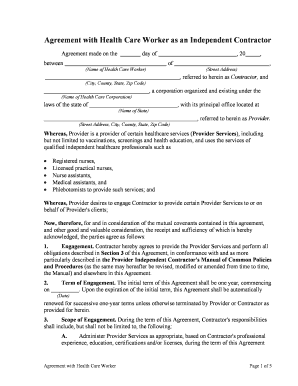
Agreement Health Care Form


What is the Agreement Health Care
The Agreement Health Care is a formal document that outlines the terms and conditions between a health care provider and a client. This agreement serves to establish the responsibilities of both parties, ensuring clarity in the provision of services. It typically includes details such as the scope of care, payment terms, duration of the agreement, and confidentiality obligations. The purpose of this document is to protect both the provider and the client by clearly defining expectations and legal rights.
Key Elements of the Agreement Health Care
Understanding the key elements of the Agreement Health Care is essential for both providers and clients. Important components include:
- Scope of Services: Defines the specific health care services to be provided.
- Payment Terms: Outlines the fees for services, payment schedules, and any insurance details.
- Duration: Specifies the length of the agreement and conditions for renewal or termination.
- Confidentiality: Addresses the handling of sensitive information in compliance with privacy laws.
- Liability: Clarifies the responsibilities and liabilities of both parties in case of disputes or issues.
Steps to Complete the Agreement Health Care
Completing the Agreement Health Care involves several important steps:
- Gather Necessary Information: Collect all relevant details about the services to be provided, including client information and payment methods.
- Draft the Agreement: Use a template or create a document that includes all key elements outlined above.
- Review the Document: Both parties should carefully review the agreement to ensure all terms are understood and acceptable.
- Sign the Agreement: Utilize a secure digital platform for signing to ensure legal compliance and ease of access.
- Distribute Copies: Ensure that both parties receive a signed copy of the agreement for their records.
Legal Use of the Agreement Health Care
The legal use of the Agreement Health Care is governed by various laws and regulations. In the United States, it is essential that the agreement complies with federal and state laws, including those related to health care services and eSignature laws. The document must be executed in a manner that is legally binding, which typically involves using a recognized digital signing solution that adheres to the ESIGN Act and UETA. This ensures that the agreement is enforceable in a court of law.
How to Obtain the Agreement Health Care
Obtaining the Agreement Health Care can be done through several methods:
- Online Templates: Many websites offer downloadable templates that can be customized to fit specific needs.
- Legal Professionals: Consulting with a lawyer can provide tailored agreements that comply with local regulations.
- Health Care Associations: Professional organizations may provide resources and templates for their members.
Examples of Using the Agreement Health Care
There are various scenarios in which the Agreement Health Care is utilized:
- Home Health Care Services: Agreements between home health aides and clients detailing the care to be provided.
- Private Practice: Contracts between therapists and clients outlining treatment plans and payment structures.
- Long-Term Care Facilities: Agreements with residents that specify services, costs, and rights.
Quick guide on how to complete agreement health care
Effortlessly Prepare Agreement Health Care on Any Device
Managing documents online has gained popularity among businesses and individuals alike. It serves as an excellent eco-friendly substitute for conventional printed and signed documents, allowing you to locate the right form and securely keep it online. airSlate SignNow provides all the tools necessary to generate, modify, and electronically sign your documents swiftly without delays. Manage Agreement Health Care on any platform with the airSlate SignNow Android or iOS applications and enhance any document-related process today.
How to Modify and Electronically Sign Agreement Health Care With Ease
- Obtain Agreement Health Care and click on Get Form to begin.
- Utilize the tools we offer to complete your form.
- Highlight important sections of your documents or redact sensitive information using the tools that airSlate SignNow provides specifically for this purpose.
- Create your eSignature using the Sign feature, which takes just seconds and carries the same legal validity as a traditional handwritten signature.
- Review all the details and click on the Done button to save your modifications.
- Choose how you want to send your form, whether by email, SMS, or an invitation link, or download it to your computer.
Say goodbye to lost or misplaced documents, tedious form searches, or errors that necessitate printing new copies. airSlate SignNow meets your document management needs in just a few clicks from any device you prefer. Modify and electronically sign Agreement Health Care and ensure outstanding communication throughout your form preparation journey with airSlate SignNow.
Create this form in 5 minutes or less
Create this form in 5 minutes!
People also ask
-
What are home health care contracts forms?
Home health care contracts forms are legal documents that outline the terms of service between a home health care provider and their clients. These forms detail responsibilities, payment terms, and care guidelines to ensure clarity and compliance. Using airSlate SignNow, you can create and manage these forms easily and efficiently.
-
How can airSlate SignNow help with home health care contracts forms?
airSlate SignNow allows you to create, send, and eSign home health care contracts forms seamlessly. Our platform simplifies document management, allowing for quick turnaround times and easy access from any device. This means you can focus more on patient care while we handle the paperwork.
-
What features does airSlate SignNow offer for home health care contracts forms?
Key features of airSlate SignNow include customizable templates, cloud storage, and robust eSignature options. Our platform also provides easy document sharing and real-time tracking, ensuring that you never miss a critical step in managing home health care contracts forms. This efficiency can signNowly enhance your administrative processes.
-
Are there any costs associated with using airSlate SignNow for home health care contracts forms?
Yes, airSlate SignNow offers several pricing plans designed to fit various budgets and needs. Our plans include access to all features related to home health care contracts forms, with the flexibility to scale as your business grows. You can choose the plan that offers the best value for your specific requirements.
-
Can airSlate SignNow integrate with other tools for managing home health care contracts forms?
Absolutely! airSlate SignNow integrates smoothly with various popular applications such as Google Drive and Dropbox. This integration allows you to manage documents more effectively, ensuring that your home health care contracts forms are easily accessible and organized alongside your existing tools.
-
What are the benefits of using airSlate SignNow for home health care contracts forms?
Using airSlate SignNow for home health care contracts forms streamlines your workflow and enhances compliance. Our platform ensures that documents are securely signed and stored, reducing the risk of errors and legal disputes. By automating these processes, you can save time and increase efficiency in your home health care practice.
-
Is airSlate SignNow secure for handling home health care contracts forms?
Yes, security is a top priority for airSlate SignNow. Our platform uses advanced encryption and compliance with industry standards to protect your home health care contracts forms. You can rest assured that your sensitive information remains confidential and secure at all times.
Get more for Agreement Health Care
- Affidavit of consent of plaintiff form
- Waiver of servicedivorce no children form
- Fillable beaver county gov form 12 praecipe to transmit
- Self represented party entry of appearance assessment form
- Seller retains title and security interest in all appliances until paid for and in all materials until such shall lose its form
- Before the termination date of the lease form
- The name and address of each attending physician andor health care form
- 6 were you the owner andor driver of any vehicle involved in the form
Find out other Agreement Health Care
- How To Electronic signature Louisiana Education Presentation
- How Can I Electronic signature Massachusetts Government PDF
- How Do I Electronic signature Montana Government Document
- Help Me With Electronic signature Louisiana Finance & Tax Accounting Word
- How To Electronic signature Pennsylvania Government Document
- Can I Electronic signature Texas Government PPT
- How To Electronic signature Utah Government Document
- How To Electronic signature Washington Government PDF
- How Can I Electronic signature New Mexico Finance & Tax Accounting Word
- How Do I Electronic signature New York Education Form
- How To Electronic signature North Carolina Education Form
- How Can I Electronic signature Arizona Healthcare / Medical Form
- How Can I Electronic signature Arizona Healthcare / Medical Presentation
- How To Electronic signature Oklahoma Finance & Tax Accounting PDF
- How Can I Electronic signature Oregon Finance & Tax Accounting PDF
- How To Electronic signature Indiana Healthcare / Medical PDF
- How Do I Electronic signature Maryland Healthcare / Medical Presentation
- How To Electronic signature Tennessee Healthcare / Medical Word
- Can I Electronic signature Hawaii Insurance PDF
- Help Me With Electronic signature Colorado High Tech Form