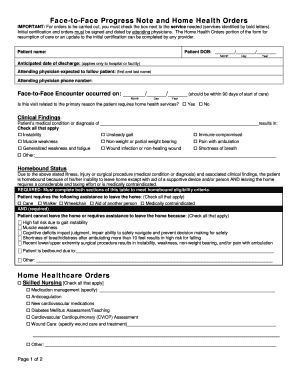
Face to Face Progress Note and Home Health Orders Form


Understanding the Face to Face Progress Note and Home Health Orders
The Face to Face Progress Note and Home Health Orders is a critical document used in the home health care sector. This form serves as a formal record that outlines a patient's condition and the necessity for home health services. It is essential for ensuring that patients receive appropriate care based on their medical needs. The document typically includes details about the patient's diagnosis, treatment plan, and the healthcare professional's recommendations. This information is vital for compliance with Medicare and Medicaid requirements, ensuring that services provided are medically necessary.
Steps to Complete the Face to Face Progress Note and Home Health Orders
Completing the Face to Face Progress Note and Home Health Orders involves several important steps:
- Gather patient information, including personal details and medical history.
- Document the patient's current health status and any recent changes in their condition.
- Outline the specific home health services required, including frequency and duration.
- Include the healthcare provider's signature and date to validate the document.
- Ensure all necessary fields are filled out accurately to avoid delays in service approval.
Legal Use of the Face to Face Progress Note and Home Health Orders
The legal use of the Face to Face Progress Note and Home Health Orders is paramount in the home health care industry. This document must comply with federal and state regulations, particularly those set forth by Medicare and Medicaid. Proper documentation not only supports the medical necessity of services but also protects healthcare providers from potential audits and penalties. It is essential that the form is completed accurately and maintained as part of the patient's medical record to ensure legal compliance and continuity of care.
Key Elements of the Face to Face Progress Note and Home Health Orders
Several key elements must be included in the Face to Face Progress Note and Home Health Orders to ensure its effectiveness:
- Patient identification information, including name and date of birth.
- Details of the healthcare provider, including name, credentials, and contact information.
- A clear statement of the patient's medical condition and the rationale for home health services.
- Specific orders for services, including types of care and any required equipment.
- Signatures from both the healthcare provider and the patient or their representative.
How to Obtain the Face to Face Progress Note and Home Health Orders
Obtaining the Face to Face Progress Note and Home Health Orders typically involves coordination with healthcare providers. Patients should request this document during their consultation or follow-up appointment. Healthcare providers can access templates or forms through medical software systems or professional organizations. It is important to ensure that the form is filled out completely and accurately to facilitate the approval of home health services.
Examples of Using the Face to Face Progress Note and Home Health Orders
Examples of using the Face to Face Progress Note and Home Health Orders include:
- A patient recovering from surgery requiring physical therapy at home.
- An elderly individual with chronic health issues needing regular nursing visits.
- A patient with mobility challenges requiring assistance with daily living activities.
In each case, the form serves to document the medical necessity and outline the specific services needed to support the patient's recovery and well-being.
Quick guide on how to complete face to face progress note and home health orders
Complete Face to Face Progress Note And Home Health Orders effortlessly on any device
Managing documents online has gained traction among businesses and individuals alike. It offers an ideal eco-friendly substitute for traditional printed and signed documents, as you can access the necessary form and securely store it online. airSlate SignNow provides all the tools required to create, modify, and electronically sign your documents promptly without any delays. Handle Face to Face Progress Note And Home Health Orders on any platform with airSlate SignNow's Android or iOS applications and enhance any document-driven process today.
The simplest way to modify and electronically sign Face to Face Progress Note And Home Health Orders with ease
- Obtain Face to Face Progress Note And Home Health Orders and click Get Form to begin.
- Utilize the tools we offer to finalize your document.
- Highlight important sections of your documents or redact sensitive information with tools that airSlate SignNow supplies specifically for that purpose.
- Forge your signature using the Sign tool, which takes moments and carries the same legal validity as a conventional wet ink signature.
- Review the details and click on the Done button to preserve your modifications.
- Choose how you wish to send your form—via email, SMS, or an invitation link, or download it to your computer.
Wave goodbye to lost or misplaced files, tedious form hunting, or mistakes that necessitate printing new document copies. airSlate SignNow fulfills your document management needs in just a few clicks from any device of your preference. Edit and electronically sign Face to Face Progress Note And Home Health Orders and ensure exceptional communication at every stage of the form preparation process with airSlate SignNow.
Create this form in 5 minutes or less
Create this form in 5 minutes!
How to create an eSignature for the face to face progress note and home health orders
How to create an electronic signature for a PDF online
How to create an electronic signature for a PDF in Google Chrome
How to create an e-signature for signing PDFs in Gmail
How to create an e-signature right from your smartphone
How to create an e-signature for a PDF on iOS
How to create an e-signature for a PDF on Android
People also ask
-
What are Face to Face Progress Notes and how do they relate to Home Health Orders?
Face to Face Progress Notes are documentation that healthcare providers use to detail patient encounters. They are critical for informing Home Health Orders, ensuring that care plans align with patient needs and compliance requirements.
-
How does airSlate SignNow support Face to Face Progress Notes and Home Health Orders?
airSlate SignNow allows healthcare providers to easily create, send, and eSign Face to Face Progress Notes and Home Health Orders securely and efficiently. This streamlines the documentation process and reduces the risk of errors, ensuring compliance and timely patient care.
-
What features does airSlate SignNow offer for Face to Face Progress Note and Home Health Orders?
The platform offers features such as customizable templates, automation workflows, and secure eSignature options specifically designed for Face to Face Progress Notes and Home Health Orders. Additionally, users can track document status and manage multiple signers effortlessly.
-
Is there a free trial available for airSlate SignNow to try Face to Face Progress Note and Home Health Orders?
Yes, airSlate SignNow offers a free trial period for new users to explore the features relevant to Face to Face Progress Notes and Home Health Orders. This allows potential customers to assess the platform’s effectiveness before committing to a subscription.
-
What pricing plans does airSlate SignNow offer for services related to Face to Face Progress Notes and Home Health Orders?
airSlate SignNow offers a variety of flexible pricing plans to cater to different business sizes needing Face to Face Progress Notes and Home Health Orders. Plans are designed to provide scalability, allowing organizations to access essential features at a cost-effective price.
-
Can airSlate SignNow integrate with other healthcare software for managing Face to Face Progress Notes and Home Health Orders?
Yes, airSlate SignNow offers seamless integrations with various healthcare software solutions, improving the management of Face to Face Progress Notes and Home Health Orders. This integration allows for enhanced workflow efficiency and better data management within existing systems.
-
What benefits can healthcare providers expect from using airSlate SignNow for Face to Face Progress Notes and Home Health Orders?
Healthcare providers benefit from increased efficiency, reduced paperwork, and improved compliance by using airSlate SignNow for Face to Face Progress Notes and Home Health Orders. The platform enhances communication and collaboration among team members, ultimately leading to better patient care.
Get more for Face to Face Progress Note And Home Health Orders
- You are hereby given notice to remove form
- Premises with my permission caused these problems form
- I am requesting that you repair these doors immediately form
- I am expressly reserving all rights and form
- The lack of an area to store garbage is resulting in unsanitary conditions and the loss of my quite form
- Ordinary circumstances would be the obligation of the landlord form
- Of the lease and the law and constitutes unlawful self help repossession form
- Form wc 102 request for documents to parties georgia
Find out other Face to Face Progress Note And Home Health Orders
- How Do I Electronic signature Indiana Lawers Quitclaim Deed
- How To Electronic signature Maryland Lawers Month To Month Lease
- Electronic signature North Carolina High Tech IOU Fast
- How Do I Electronic signature Michigan Lawers Warranty Deed
- Help Me With Electronic signature Minnesota Lawers Moving Checklist
- Can I Electronic signature Michigan Lawers Last Will And Testament
- Electronic signature Minnesota Lawers Lease Termination Letter Free
- Electronic signature Michigan Lawers Stock Certificate Mobile
- How Can I Electronic signature Ohio High Tech Job Offer
- How To Electronic signature Missouri Lawers Job Description Template
- Electronic signature Lawers Word Nevada Computer
- Can I Electronic signature Alabama Legal LLC Operating Agreement
- How To Electronic signature North Dakota Lawers Job Description Template
- Electronic signature Alabama Legal Limited Power Of Attorney Safe
- How To Electronic signature Oklahoma Lawers Cease And Desist Letter
- How To Electronic signature Tennessee High Tech Job Offer
- Electronic signature South Carolina Lawers Rental Lease Agreement Online
- How Do I Electronic signature Arizona Legal Warranty Deed
- How To Electronic signature Arizona Legal Lease Termination Letter
- How To Electronic signature Virginia Lawers Promissory Note Template