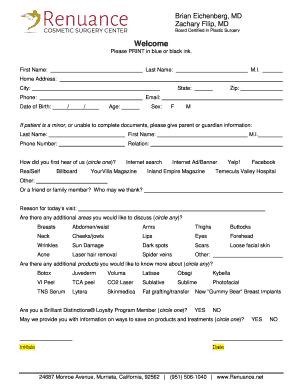
Patient Forms Renuance Cosmetic Surgery Center


What are the Patient Forms for Renuance Cosmetic Surgery Center?
The Patient Forms for Renuance Cosmetic Surgery Center are essential documents designed to gather important information from patients prior to their cosmetic procedures. These forms typically include medical history, consent for treatment, and financial agreements. Completing these forms accurately ensures that the medical team has all necessary information to provide safe and effective care.
How to Obtain the Patient Forms for Renuance Cosmetic Surgery Center
Patients can obtain the Patient Forms for Renuance Cosmetic Surgery Center through several convenient methods. These forms are often available on the center's official website, allowing patients to download and print them at home. Alternatively, patients may request forms to be mailed to them or visit the center in person to pick up hard copies. Ensuring you have the correct forms is crucial for a smooth pre-treatment process.
Steps to Complete the Patient Forms for Renuance Cosmetic Surgery Center
Completing the Patient Forms requires careful attention to detail. Here are the steps to follow:
- Read each section of the form thoroughly to understand what information is required.
- Gather necessary documents, such as identification and insurance information, to assist in filling out the forms.
- Provide accurate medical history, including any allergies, medications, and previous surgeries.
- Review the consent sections carefully, ensuring you understand the procedures and potential risks.
- Sign and date the forms where indicated, confirming that all information provided is truthful and complete.
Key Elements of the Patient Forms for Renuance Cosmetic Surgery Center
The Patient Forms include several key elements that are vital for the care process. These elements typically encompass:
- Patient Information: Basic details such as name, contact information, and date of birth.
- Medical History: A comprehensive overview of the patient’s health, including any chronic conditions or previous surgeries.
- Consent for Treatment: A section where patients acknowledge understanding of the procedures and associated risks.
- Financial Agreement: Information on payment methods, insurance coverage, and any financial responsibilities.
Legal Use of the Patient Forms for Renuance Cosmetic Surgery Center
The Patient Forms are legally binding documents that establish a contractual relationship between the patient and Renuance Cosmetic Surgery Center. By signing these forms, patients consent to the treatment and acknowledge their understanding of the procedures. It is important for patients to read all sections carefully to ensure compliance with legal standards and to protect their rights.
Form Submission Methods for Renuance Cosmetic Surgery Center
Patients have multiple options for submitting their completed Patient Forms to Renuance Cosmetic Surgery Center. These methods typically include:
- Online Submission: Some centers offer secure online portals for patients to upload their completed forms.
- Mail: Patients can send their forms via postal service to the center's designated address.
- In-Person Submission: Patients may choose to deliver their forms directly to the center during their visit.
Quick guide on how to complete patient forms renuance cosmetic surgery center
Complete Patient Forms Renuance Cosmetic Surgery Center effortlessly on any device
Digital document management has become increasingly popular among businesses and individuals. It offers an ideal environmentally friendly alternative to traditional printed and signed documents, allowing you to find the correct form and securely store it online. airSlate SignNow equips you with all the tools necessary to create, modify, and electronically sign your documents swiftly without delays. Handle Patient Forms Renuance Cosmetic Surgery Center on any device using airSlate SignNow's Android or iOS applications and enhance any document-related procedure today.
The easiest way to modify and electronically sign Patient Forms Renuance Cosmetic Surgery Center seamlessly
- Find Patient Forms Renuance Cosmetic Surgery Center and click Get Form to begin.
- Utilize the tools we provide to complete your form.
- Emphasize important sections of your documents or redact sensitive information using the tools airSlate SignNow specifically offers for this purpose.
- Create your electronic signature using the Sign tool, which takes mere seconds and has the same legal validity as a traditional ink signature.
- Review the information and click the Done button to save your changes.
- Select how you wish to send your form, whether via email, text message (SMS), invitation link, or download it onto your computer.
Say goodbye to lost or misfiled documents, tedious form searching, or errors that necessitate printing new copies. airSlate SignNow meets your document management needs in just a few clicks from any device you choose. Modify and electronically sign Patient Forms Renuance Cosmetic Surgery Center and ensure effective communication at every stage of the form preparation process with airSlate SignNow.
Create this form in 5 minutes or less
Create this form in 5 minutes!
How to create an eSignature for the patient forms renuance cosmetic surgery center
How to create an electronic signature for a PDF online
How to create an electronic signature for a PDF in Google Chrome
How to create an e-signature for signing PDFs in Gmail
How to create an e-signature right from your smartphone
How to create an e-signature for a PDF on iOS
How to create an e-signature for a PDF on Android
People also ask
-
What are Patient Forms for Renuance Cosmetic Surgery Center?
Patient Forms at Renuance Cosmetic Surgery Center are essential documents that gather important health information and consent from patients before their cosmetic procedures. These forms streamline the intake process, ensuring a smooth experience for both patients and staff. Utilizing digital Patient Forms allows for easy access and completion, making patient management more efficient.
-
How can I access the Patient Forms for Renuance Cosmetic Surgery Center?
Patient Forms for Renuance Cosmetic Surgery Center can be accessed electronically through our website or by contacting our office directly. We provide a user-friendly platform where patients can complete their forms securely at their convenience. This service ensures that all necessary information is collected prior to your appointment.
-
Are there any costs associated with using Patient Forms at Renuance Cosmetic Surgery Center?
There are no direct costs for patients to access and complete the Patient Forms at Renuance Cosmetic Surgery Center. Our goal is to make the process as easy and accessible as possible, with no hidden fees associated with this service. If you have concerns regarding other associated costs, please contact our office for detailed pricing.
-
What features do the Patient Forms at Renuance Cosmetic Surgery Center include?
The Patient Forms for Renuance Cosmetic Surgery Center come equipped with features like electronic signatures, secure data storage, and customizable sections to fit various procedures. These features enhance the patient experience and ensure all necessary information is captured effectively. Our forms also comply with privacy regulations to protect your personal information.
-
How do Patient Forms benefit patients at Renuance Cosmetic Surgery Center?
Utilizing Patient Forms at Renuance Cosmetic Surgery Center enhances convenience and saves time for patients. They can fill them out at their own pace before arriving, which helps reduce wait times. Additionally, complete and accurate forms enable our staff to prepare better for your consultation and treatment.
-
Can I fill out Patient Forms for Renuance Cosmetic Surgery Center on my mobile device?
Yes, the Patient Forms for Renuance Cosmetic Surgery Center are designed to be mobile-friendly. Patients can easily access and complete the forms from their smartphones or tablets, ensuring flexibility and convenience. This is particularly beneficial for patients on the go.
-
What if I have questions while filling out the Patient Forms for Renuance Cosmetic Surgery Center?
If you have questions while completing the Patient Forms for Renuance Cosmetic Surgery Center, you can contact our office directly for assistance. Our staff is ready to help clarify any sections and ensure that you complete the forms correctly. We want to make your experience as seamless as possible.
Get more for Patient Forms Renuance Cosmetic Surgery Center
- Georgia legal last will and testament form for divorced person not remarried with minor children
- Ga will form
- Iowa legal last will and testament form for single person with no children
- Il settlement form
- Indiana legal last will and testament form for divorced person not remarried with adult and minor children
- Indiana widow form
- Kansas last will form
- Last will testament 481371039 form
Find out other Patient Forms Renuance Cosmetic Surgery Center
- eSignature Louisiana Construction Affidavit Of Heirship Simple
- eSignature Minnesota Construction Last Will And Testament Online
- eSignature Minnesota Construction Last Will And Testament Easy
- How Do I eSignature Montana Construction Claim
- eSignature Construction PPT New Jersey Later
- How Do I eSignature North Carolina Construction LLC Operating Agreement
- eSignature Arkansas Doctors LLC Operating Agreement Later
- eSignature Tennessee Construction Contract Safe
- eSignature West Virginia Construction Lease Agreement Myself
- How To eSignature Alabama Education POA
- How To eSignature California Education Separation Agreement
- eSignature Arizona Education POA Simple
- eSignature Idaho Education Lease Termination Letter Secure
- eSignature Colorado Doctors Business Letter Template Now
- eSignature Iowa Education Last Will And Testament Computer
- How To eSignature Iowa Doctors Business Letter Template
- Help Me With eSignature Indiana Doctors Notice To Quit
- eSignature Ohio Education Purchase Order Template Easy
- eSignature South Dakota Education Confidentiality Agreement Later
- eSignature South Carolina Education Executive Summary Template Easy