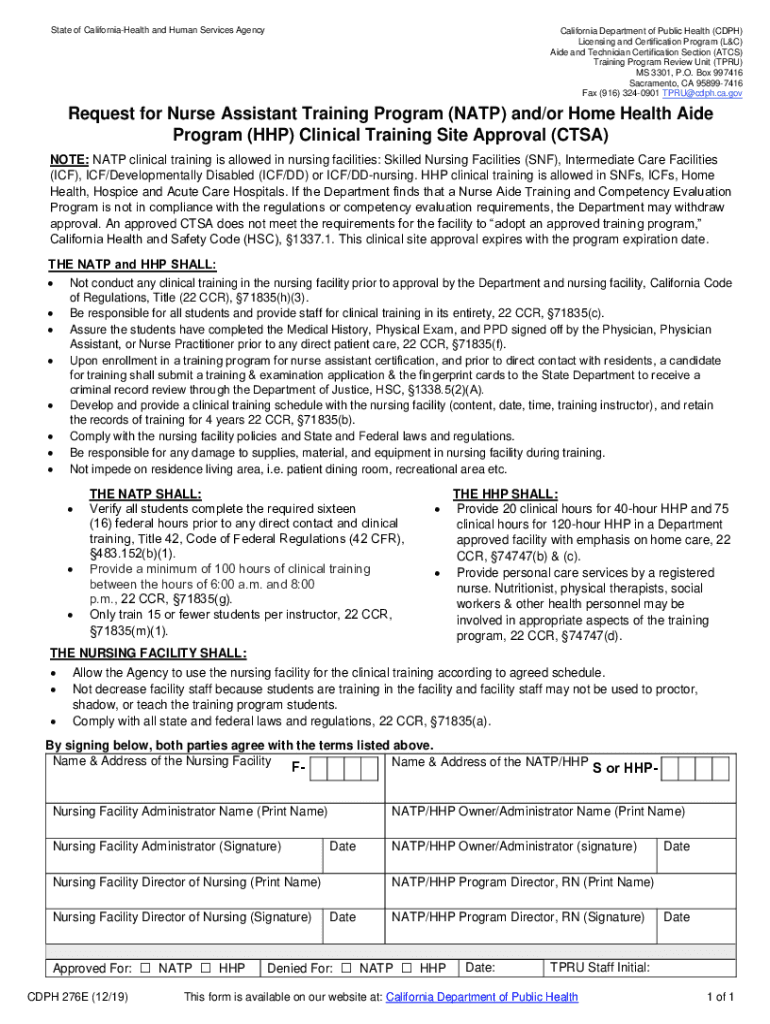
Request for Nurse Assistant Training Program or Home Health Aide Program Clinical Site Approval 2019-2026


Understanding the Request for Nurse Assistant Training Program or Home Health Aide Program Clinical Site Approval
The Request for Nurse Assistant Training Program or Home Health Aide Program Clinical Site Approval is a crucial document for educational institutions seeking to train individuals in healthcare roles. This form is designed to ensure that the clinical sites used for training meet specific standards set by regulatory bodies. It outlines the requirements for facilities that provide hands-on training to nurse assistant or home health aide students.
Approval is essential for programs to operate legally and to ensure that students receive quality training in a safe environment. This form typically includes information about the clinical site, such as its location, services offered, and the qualifications of the staff supervising the training.
Steps to Complete the Request for Nurse Assistant Training Program or Home Health Aide Program Clinical Site Approval
Completing the Request for Nurse Assistant Training Program or Home Health Aide Program Clinical Site Approval involves several key steps:
- Gather necessary information about the clinical site, including its address, services, and staff qualifications.
- Ensure that the facility meets all state and federal regulations for training programs.
- Fill out the request form accurately, providing all required details and documentation.
- Submit the completed form to the appropriate state regulatory agency for review.
- Await confirmation of approval, which may include site inspections or additional documentation requests.
Legal Use of the Request for Nurse Assistant Training Program or Home Health Aide Program Clinical Site Approval
The legal use of the Request for Nurse Assistant Training Program or Home Health Aide Program Clinical Site Approval is vital for compliance with state laws governing healthcare training. This form must be used by educational institutions that wish to establish or maintain clinical training partnerships with healthcare facilities.
Failure to obtain proper approval can result in penalties for both the educational institution and the clinical site. It is important to adhere to all legal guidelines to ensure that training programs are recognized and that graduates are eligible for certification.
Key Elements of the Request for Nurse Assistant Training Program or Home Health Aide Program Clinical Site Approval
Key elements of the Request for Nurse Assistant Training Program or Home Health Aide Program Clinical Site Approval include:
- Clinical Site Information: Details about the facility, including its name, address, and type of services provided.
- Staff Qualifications: Information regarding the qualifications and experience of staff who will supervise students during clinical training.
- Training Curriculum: A description of the training curriculum and how it aligns with state standards.
- Compliance Statements: Affirmations that the clinical site complies with all relevant regulations and standards.
Obtaining the Request for Nurse Assistant Training Program or Home Health Aide Program Clinical Site Approval
To obtain the Request for Nurse Assistant Training Program or Home Health Aide Program Clinical Site Approval, educational institutions must follow a structured process. This typically involves:
- Contacting the state regulatory agency responsible for healthcare training programs.
- Requesting the official form and any accompanying guidelines or instructions.
- Reviewing the requirements to ensure the clinical site meets all necessary criteria.
- Completing the form with accurate and comprehensive information.
- Submitting the form along with any required documentation to the agency.
State-Specific Rules for the Request for Nurse Assistant Training Program or Home Health Aide Program Clinical Site Approval
Each state may have specific rules and regulations governing the Request for Nurse Assistant Training Program or Home Health Aide Program Clinical Site Approval. It is essential for educational institutions to familiarize themselves with these state-specific requirements, which may include:
- Variations in documentation needed for approval.
- Different timelines for processing requests.
- Specific criteria for clinical sites based on state healthcare laws.
Consulting the state regulatory agency's website or contacting them directly can provide clarity on these requirements.
Quick guide on how to complete request for nurse assistant training program or home health aide program clinical site approval
Effortlessly prepare Request For Nurse Assistant Training Program Or Home Health Aide Program Clinical Site Approval on any device
Digital document management has become increasingly favored by businesses and individuals alike. It serves as a perfect sustainable alternative to conventional printed and signed documents, allowing you to obtain the required format and securely store it online. airSlate SignNow equips you with all the necessary tools to create, modify, and electronically sign your documents promptly without any delays. Manage Request For Nurse Assistant Training Program Or Home Health Aide Program Clinical Site Approval on any platform using the airSlate SignNow Android or iOS apps and enhance any document-centric procedure today.
The easiest method to modify and eSign Request For Nurse Assistant Training Program Or Home Health Aide Program Clinical Site Approval with minimal effort
- Find Request For Nurse Assistant Training Program Or Home Health Aide Program Clinical Site Approval and click Get Form to begin.
- Employ the tools we offer to fill out your document.
- Emphasize signNow sections of your documents or redact sensitive information with the tools that airSlate SignNow provides specifically for that purpose.
- Create your eSignature using the Sign feature, which takes mere seconds and holds the same legal validity as a traditional handwritten signature.
- Review the details and click on the Done button to save your changes.
- Choose your preferred method of sharing your form, via email, SMS, or invitation link, or download it to your computer.
Say goodbye to lost or misfiled documents, frustrating form searches, or errors that require reprinting new document copies. airSlate SignNow fulfills your document management needs in just a few clicks from any device of your choice. Edit and eSign Request For Nurse Assistant Training Program Or Home Health Aide Program Clinical Site Approval to ensure clear communication at every stage of the form preparation process with airSlate SignNow.
Create this form in 5 minutes or less
Find and fill out the correct request for nurse assistant training program or home health aide program clinical site approval
Create this form in 5 minutes!
How to create an eSignature for the request for nurse assistant training program or home health aide program clinical site approval
How to create an electronic signature for a PDF online
How to create an electronic signature for a PDF in Google Chrome
How to create an e-signature for signing PDFs in Gmail
How to create an e-signature right from your smartphone
How to create an e-signature for a PDF on iOS
How to create an e-signature for a PDF on Android
People also ask
-
What is the cdph 276e form and why is it important?
The cdph 276e form is a crucial document used in various healthcare transactions and must be completed accurately for compliance. This form helps ensure that all necessary information is provided, promoting efficiency in processing healthcare records. Utilizing airSlate SignNow can simplify the completion and signing of the cdph 276e, making it easier for businesses to remain compliant.
-
How can airSlate SignNow help with completing the cdph 276e form?
AirSlate SignNow offers an intuitive platform that streamlines the process of filling out the cdph 276e form. With its user-friendly interface, businesses can easily input information and send the completed document for electronic signatures. This not only speeds up the process but also ensures that the form is filled out correctly.
-
What are the pricing options for using airSlate SignNow for the cdph 276e?
AirSlate SignNow provides flexible pricing plans that cater to businesses of all sizes, whether you need to manage a few forms or handle extensive document workflows, including the cdph 276e. Each plan includes various features, ensuring you get the tools you need at a cost-effective rate. It's worth exploring these options to find a plan that fits your budget and requirements.
-
What features does airSlate SignNow have for handling the cdph 276e document?
AirSlate SignNow includes features like customizable templates, collaboration tools, and advanced security measures specifically designed to manage documents like the cdph 276e. Additionally, it allows for tracking and managing signatures in real-time, ensuring you never miss an important step in the signing process. This comprehensive feature set enhances the efficiency of handling the cdph 276e.
-
Can airSlate SignNow integrate with other platforms for the cdph 276e?
Yes, airSlate SignNow offers a wide range of integrations with various platforms and applications that can help in managing the cdph 276e. Whether you're using CRM systems, document management software, or other business tools, these integrations allow for seamless data exchange. This flexibility enhances your workflows and improves overall efficiency.
-
What are the benefits of using airSlate SignNow for the cdph 276e form?
Using airSlate SignNow for the cdph 276e form ensures a more streamlined and efficient document management process. The platform facilitates quick completion, secure signing, and easy tracking of the document, which can signNowly reduce turnaround time. Additionally, the compliance features help businesses adhere to regulations associated with the form.
-
Is airSlate SignNow legally compliant for the cdph 276e?
Absolutely, airSlate SignNow is designed with compliance in mind, which includes ensuring that the electronic signatures are legally binding for documents such as the cdph 276e. It complies with regulations like ESIGN and UETA, thus providing peace of mind that your signed documents are valid and enforceable. Businesses can confidently rely on this platform for their legal document signing needs.
Get more for Request For Nurse Assistant Training Program Or Home Health Aide Program Clinical Site Approval
- Filers interface getting started eflex delawaregov form
- Balloon mortgage note form balloon mortgage
- Secured promissory note installment payments suze orman form
- Signed and sworn to or affirmed before me on form
- How do you change your business name with the irs form
- 49a 105 execution of personal power of attorney justia law form
- Delaware legal form titles legal documentsus legal
- West virginia statutory power of attorney form peia state
Find out other Request For Nurse Assistant Training Program Or Home Health Aide Program Clinical Site Approval
- eSignature South Dakota Real Estate Lease Termination Letter Simple
- eSignature Tennessee Real Estate Cease And Desist Letter Myself
- How To eSignature New Mexico Sports Executive Summary Template
- Can I eSignature Utah Real Estate Operating Agreement
- eSignature Vermont Real Estate Warranty Deed Online
- eSignature Vermont Real Estate Operating Agreement Online
- eSignature Utah Real Estate Emergency Contact Form Safe
- eSignature Washington Real Estate Lease Agreement Form Mobile
- How Can I eSignature New York Sports Executive Summary Template
- eSignature Arkansas Courts LLC Operating Agreement Now
- How Do I eSignature Arizona Courts Moving Checklist
- eSignature Wyoming Real Estate Quitclaim Deed Myself
- eSignature Wyoming Real Estate Lease Agreement Template Online
- How Can I eSignature Delaware Courts Stock Certificate
- How Can I eSignature Georgia Courts Quitclaim Deed
- Help Me With eSignature Florida Courts Affidavit Of Heirship
- Electronic signature Alabama Banking RFP Online
- eSignature Iowa Courts Quitclaim Deed Now
- eSignature Kentucky Courts Moving Checklist Online
- eSignature Louisiana Courts Cease And Desist Letter Online