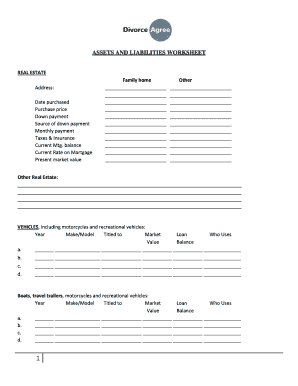
Divorce Assets Liabilities Worksheet Form


What is the Divorce Assets Liabilities Worksheet
The divorce assets and liabilities worksheet is a crucial document used during the divorce process. It helps individuals identify and categorize their assets and debts, providing a clear picture of their financial situation. This worksheet typically includes sections for real estate, bank accounts, investments, personal property, and outstanding debts. Completing this form accurately is essential for equitable distribution during divorce proceedings.
How to use the Divorce Assets Liabilities Worksheet
Using the divorce assets and liabilities worksheet involves several straightforward steps. First, gather all relevant financial documents, including bank statements, property deeds, and loan agreements. Next, categorize each asset and liability in the designated sections of the worksheet. Be thorough and honest, as this information will be used in negotiations and legal proceedings. Once completed, review the worksheet for accuracy and ensure all entries are up-to-date.
Steps to complete the Divorce Assets Liabilities Worksheet
Completing the divorce assets and liabilities worksheet requires a systematic approach:
- Collect financial documentation, such as tax returns, bank statements, and loan agreements.
- List all assets, including real estate, vehicles, and personal belongings, along with their estimated values.
- Document all liabilities, such as mortgages, credit card debts, and personal loans, including outstanding balances.
- Ensure that all information is accurate and reflects your current financial status.
- Review the completed worksheet with a legal professional if necessary, to ensure compliance with state laws.
Legal use of the Divorce Assets Liabilities Worksheet
The divorce assets and liabilities worksheet serves a significant legal purpose in divorce proceedings. Courts often require this document to assess the financial standing of both parties. It aids in determining how assets and liabilities will be divided, ensuring a fair settlement. Proper completion of the worksheet can also help prevent disputes and misunderstandings during negotiations.
Key elements of the Divorce Assets Liabilities Worksheet
Several key elements must be included in the divorce assets and liabilities worksheet to ensure its effectiveness:
- Identification of Assets: Clearly list all types of assets, including cash, investments, and property.
- Liabilities: Document all debts, ensuring that each liability is accurately represented.
- Valuation: Provide estimated values for each asset and the current balances for liabilities.
- Ownership Details: Indicate whether assets are jointly owned or individually owned.
Examples of using the Divorce Assets Liabilities Worksheet
Examples of how to use the divorce assets and liabilities worksheet can provide clarity. For instance, if one spouse owns a home, the worksheet should include the property's market value and any outstanding mortgage balance. Similarly, if there are joint credit card debts, these should be listed with the total amount owed. By providing specific examples, both parties can better understand their financial landscape and work towards a fair resolution.
Quick guide on how to complete divorce assets liabilities worksheet
Effortlessly Prepare Divorce Assets Liabilities Worksheet on Any Device
Managing documents online has gained popularity among businesses and individuals alike. It serves as an ideal eco-friendly substitute for traditional printed and signed documentation, allowing you to access the necessary form and securely store it online. airSlate SignNow provides you with all the tools required to swiftly create, modify, and eSign your documents without delays. Manage Divorce Assets Liabilities Worksheet on any device using airSlate SignNow's Android or iOS applications and enhance any document-related process today.
The Easiest Way to Modify and eSign Divorce Assets Liabilities Worksheet Without Stress
- Find Divorce Assets Liabilities Worksheet and click on Get Form to initiate the process.
- Utilize the tools we provide to complete your document.
- Highlight pertinent sections of the documents or obscure sensitive information with the tools that airSlate SignNow specifically offers for this purpose.
- Affix your signature using the Sign tool, which takes just seconds and carries the same legal validity as a conventional wet ink signature.
- Review all the information and click on the Done button to save your modifications.
- Select how you wish to send your form, whether by email, SMS, invitation link, or download it to your computer.
Say goodbye to lost or misplaced documents, tedious form navigation, or mistakes that necessitate printing new copies. airSlate SignNow satisfies all your document management requirements with just a few clicks from any device of your choosing. Modify and eSign Divorce Assets Liabilities Worksheet to ensure effective communication at every stage of the document preparation process with airSlate SignNow.
Create this form in 5 minutes or less
Create this form in 5 minutes!
How to create an eSignature for the divorce assets liabilities worksheet
How to create an electronic signature for a PDF online
How to create an electronic signature for a PDF in Google Chrome
How to create an e-signature for signing PDFs in Gmail
How to create an e-signature right from your smartphone
How to create an e-signature for a PDF on iOS
How to create an e-signature for a PDF on Android
People also ask
-
What is a divorce assets and liabilities form?
A divorce assets and liabilities form is a legal document used to outline the property, debts, and other financial obligations of both parties involved in a divorce. This form helps in assessing the financial situation of each spouse, ensuring a fair division of assets during the divorce process.
-
How can airSlate SignNow facilitate the completion of a divorce assets and liabilities form?
airSlate SignNow streamlines the process of completing a divorce assets and liabilities form by providing a user-friendly platform for document creation and eSigning. Our solution allows users to easily fill out the necessary fields, ensuring that all relevant financial information is captured accurately and efficiently.
-
Is there a cost associated with using airSlate SignNow for a divorce assets and liabilities form?
Yes, airSlate SignNow offers a cost-effective pricing model that provides several plans tailored to your needs. Each plan includes features to assist in the creation and signing of a divorce assets and liabilities form, ensuring you receive value for your investment.
-
What features does airSlate SignNow offer for managing divorce assets and liabilities forms?
Our platform includes essential features such as customizable templates for divorce assets and liabilities form, secure storage options, and real-time collaboration tools. You can easily track document status and send reminders, making the entire process smoother for all parties involved.
-
Can I integrate airSlate SignNow with other software for my divorce assets and liabilities form?
Absolutely! airSlate SignNow integrates seamlessly with various applications, allowing you to connect your divorce assets and liabilities form with tools like Google Drive, Dropbox, and more. This integration enhances your workflow by ensuring all relevant information is easily accessible.
-
What are the benefits of using airSlate SignNow for my divorce assets and liabilities form?
Using airSlate SignNow for your divorce assets and liabilities form provides several benefits, including increased efficiency, reduced paperwork, and secure electronic signatures. Our solution helps you save time while ensuring that all legal requirements are met during the divorce process.
-
How secure is my information when using airSlate SignNow for a divorce assets and liabilities form?
Your security is a priority at airSlate SignNow. We utilize advanced encryption and security protocols to protect your information when completing a divorce assets and liabilities form. This ensures that your personal and financial data remains confidential and secure throughout the process.
Get more for Divorce Assets Liabilities Worksheet
- Free third party summons use the tab findformscom
- Certificationfml form
- Utility asset purchase agreement this dms form
- In the district of columbia to wit form
- Know all men by these presents that of form
- City of county of and district of columbia towit form
- United states of bankruptcy court form
- United states district and bankruptcy courts for the form
Find out other Divorce Assets Liabilities Worksheet
- How Do I eSignature Maryland Healthcare / Medical PDF
- Help Me With eSignature New Mexico Healthcare / Medical Form
- How Do I eSignature New York Healthcare / Medical Presentation
- How To eSignature Oklahoma Finance & Tax Accounting PPT
- Help Me With eSignature Connecticut High Tech Presentation
- How To eSignature Georgia High Tech Document
- How Can I eSignature Rhode Island Finance & Tax Accounting Word
- How Can I eSignature Colorado Insurance Presentation
- Help Me With eSignature Georgia Insurance Form
- How Do I eSignature Kansas Insurance Word
- How Do I eSignature Washington Insurance Form
- How Do I eSignature Alaska Life Sciences Presentation
- Help Me With eSignature Iowa Life Sciences Presentation
- How Can I eSignature Michigan Life Sciences Word
- Can I eSignature New Jersey Life Sciences Presentation
- How Can I eSignature Louisiana Non-Profit PDF
- Can I eSignature Alaska Orthodontists PDF
- How Do I eSignature New York Non-Profit Form
- How To eSignature Iowa Orthodontists Presentation
- Can I eSignature South Dakota Lawers Document