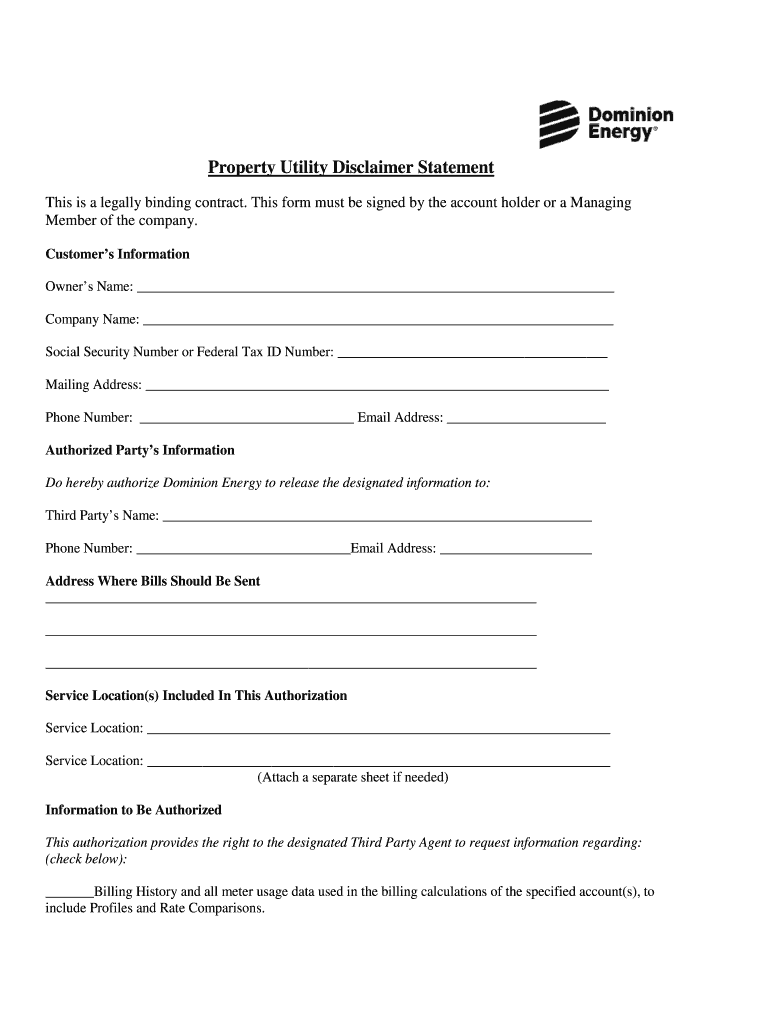
Property Utility Disclaimer Statement Form


What is the Property Utility Disclaimer Statement
The Property Utility Disclaimer Statement is a formal document that outlines the limitations and conditions regarding the use of property utilities. This statement serves to inform property owners and tenants about potential liabilities and responsibilities associated with utility services. It typically includes information about the accuracy of utility data, the reliability of services, and any disclaimers related to the property’s utility usage. Understanding this document is crucial for ensuring compliance with local regulations and for protecting the rights of all parties involved.
How to use the Property Utility Disclaimer Statement
Using the Property Utility Disclaimer Statement involves several key steps. First, property owners should review the statement to ensure it accurately reflects the utility services provided. Next, it is important to distribute the statement to all relevant parties, including tenants and service providers. This ensures that everyone is aware of the terms and conditions outlined in the document. Additionally, keeping a signed copy of the statement on file is advisable for future reference, especially in case of disputes or misunderstandings regarding utility responsibilities.
Key elements of the Property Utility Disclaimer Statement
The Property Utility Disclaimer Statement typically includes several essential elements. These may consist of:
- Utility Service Details: Information about the types of utilities covered, such as water, electricity, and gas.
- Liability Clauses: Statements that clarify the extent of liability for utility disruptions or inaccuracies.
- Disclaimer of Accuracy: A notice that the information provided may not be completely accurate or up to date.
- Contact Information: Details on how to reach utility providers for questions or issues.
Including these key elements helps ensure clarity and transparency between property owners and tenants.
Steps to complete the Property Utility Disclaimer Statement
Completing the Property Utility Disclaimer Statement involves a systematic approach. Follow these steps:
- Gather Information: Collect all relevant details about the property and the utilities provided.
- Draft the Statement: Write the disclaimer, ensuring it includes all necessary elements and complies with local regulations.
- Review for Accuracy: Double-check the document for any errors or omissions.
- Distribute the Statement: Share the completed statement with all parties involved, ensuring they understand its contents.
- Store the Document: Keep a signed copy in a secure location for future reference.
Legal use of the Property Utility Disclaimer Statement
The legal use of the Property Utility Disclaimer Statement is essential for protecting the rights of property owners and tenants. This document should comply with state and local laws regarding utility services. It is advisable to consult legal counsel when drafting the statement to ensure it meets all legal requirements. Failure to adhere to these regulations can lead to disputes or potential liabilities. By using the statement correctly, property owners can mitigate risks and clarify responsibilities related to utility services.
State-specific rules for the Property Utility Disclaimer Statement
State-specific rules play a significant role in the formulation of the Property Utility Disclaimer Statement. Each state may have unique regulations governing utility services, including disclosure requirements and liability limitations. Property owners should familiarize themselves with these local laws to ensure compliance. This may involve reviewing state statutes or consulting with legal professionals who specialize in real estate or utility law. Adhering to state-specific rules helps protect both property owners and tenants from legal complications.
Quick guide on how to complete property utility disclaimer statement
Complete Property Utility Disclaimer Statement effortlessly on any device
Digital document management has gained traction among businesses and individuals. It offers an ideal environmentally friendly substitute for traditional printed and signed documents, as you can obtain the necessary form and securely save it online. airSlate SignNow provides you with all the tools required to create, modify, and eSign your documents quickly without delays. Manage Property Utility Disclaimer Statement on any platform with airSlate SignNow Android or iOS applications and enhance any document-related process today.
The simplest way to alter and eSign Property Utility Disclaimer Statement with ease
- Locate Property Utility Disclaimer Statement and then click Get Form to begin.
- Utilize the tools we offer to fill out your form.
- Highlight pertinent sections of your documents or redact sensitive information with tools that airSlate SignNow provides specifically for this purpose.
- Create your eSignature using the Sign tool, which takes mere seconds and carries the same legal validity as a conventional wet ink signature.
- Review the information and then click the Done button to save your changes.
- Select how you want to share your form, via email, SMS, invitation link, or download it to your computer.
Forget about lost or misplaced files, tedious form hunting, or mistakes that necessitate printing new document copies. airSlate SignNow meets your document management needs in a few clicks from any device of your preference. Modify and eSign Property Utility Disclaimer Statement and ensure excellent communication at every stage of your form preparation process with airSlate SignNow.
Create this form in 5 minutes or less
Create this form in 5 minutes!
How to create an eSignature for the property utility disclaimer statement
How to create an electronic signature for a PDF online
How to create an electronic signature for a PDF in Google Chrome
How to create an e-signature for signing PDFs in Gmail
How to create an e-signature right from your smartphone
How to create an e-signature for a PDF on iOS
How to create an e-signature for a PDF on Android
People also ask
-
What is a Property Utility Disclaimer Statement?
A Property Utility Disclaimer Statement is a legal document that outlines the responsibilities and liabilities associated with property utilities. It informs parties about potential risks when using utility services. Understanding this statement is crucial for property owners and tenants alike, especially in terms of maintaining safety and compliance.
-
How can airSlate SignNow help with Property Utility Disclaimer Statements?
airSlate SignNow simplifies the process of creating, signing, and managing Property Utility Disclaimer Statements. With our eSignature solution, you can easily customize and send legally binding documents. Our platform ensures that your disclaimers are secure and compliant, streamlining the documentation process.
-
Is there a free trial available for airSlate SignNow?
Yes, airSlate SignNow offers a free trial that allows you to explore our features, including the handling of Property Utility Disclaimer Statements. This trial enables you to assess our platform's capabilities without any financial commitment. You can experience firsthand how airSlate SignNow can enhance your document management.
-
What features does airSlate SignNow provide for managing Property Utility Disclaimer Statements?
airSlate SignNow provides a range of features for managing Property Utility Disclaimer Statements, including customizable templates, bulk sending options, and automatic reminders. Our platform also offers real-time tracking of document status, ensuring you know when the statement has been viewed and signed. These features enhance efficiency and save valuable time.
-
Can airSlate SignNow integrate with other software for managing real estate documents?
Absolutely! airSlate SignNow integrates seamlessly with various software platforms commonly used in real estate, such as CRM systems and document management tools. By integrating these systems, you can streamline the process of creating and managing Property Utility Disclaimer Statements and other important documents. This enhances workflow and boosts productivity.
-
What are the benefits of using airSlate SignNow for Property Utility Disclaimer Statements?
Using airSlate SignNow for Property Utility Disclaimer Statements offers numerous benefits, including enhanced security, compliance, and ease of use. Our platform helps you save time with automated workflows and quick access to templates. Additionally, the eSignature feature ensures that your documents are signed efficiently, legally binding, and accessible from any device.
-
How secure is the airSlate SignNow platform for legal documents?
Security is a top priority for airSlate SignNow, especially when dealing with legal documents like Property Utility Disclaimer Statements. Our platform employs advanced encryption protocols and complies with global security standards to protect your data. You can confidently create and share sensitive documents, knowing they are secure and protected.
Get more for Property Utility Disclaimer Statement
- This matter is before the court on the courts motion petitioners motion or co petitioner form
- This matter is before the court on the courts motion petitioners motion or co petitionerrespondents form
- Summons for registration of foreign decree to co courts form
- 4th district court county colorado court address the form
- This matter having come before this court on petitioners co petitionersrespondents motion to change form
- Colorado judicial branch self help forms divorce
- Stipulation dated has been filed with the court or the court heard the parties oral form
- Colorado district court colorado divorce mediation form
Find out other Property Utility Disclaimer Statement
- How To Electronic signature Florida CV Form Template
- Electronic signature Mississippi CV Form Template Easy
- Electronic signature Ohio CV Form Template Safe
- Electronic signature Nevada Employee Reference Request Mobile
- How To Electronic signature Washington Employee Reference Request
- Electronic signature New York Working Time Control Form Easy
- How To Electronic signature Kansas Software Development Proposal Template
- Electronic signature Utah Mobile App Design Proposal Template Fast
- Electronic signature Nevada Software Development Agreement Template Free
- Electronic signature New York Operating Agreement Safe
- How To eSignature Indiana Reseller Agreement
- Electronic signature Delaware Joint Venture Agreement Template Free
- Electronic signature Hawaii Joint Venture Agreement Template Simple
- Electronic signature Idaho Web Hosting Agreement Easy
- Electronic signature Illinois Web Hosting Agreement Secure
- Electronic signature Texas Joint Venture Agreement Template Easy
- How To Electronic signature Maryland Web Hosting Agreement
- Can I Electronic signature Maryland Web Hosting Agreement
- Electronic signature Michigan Web Hosting Agreement Simple
- Electronic signature Missouri Web Hosting Agreement Simple