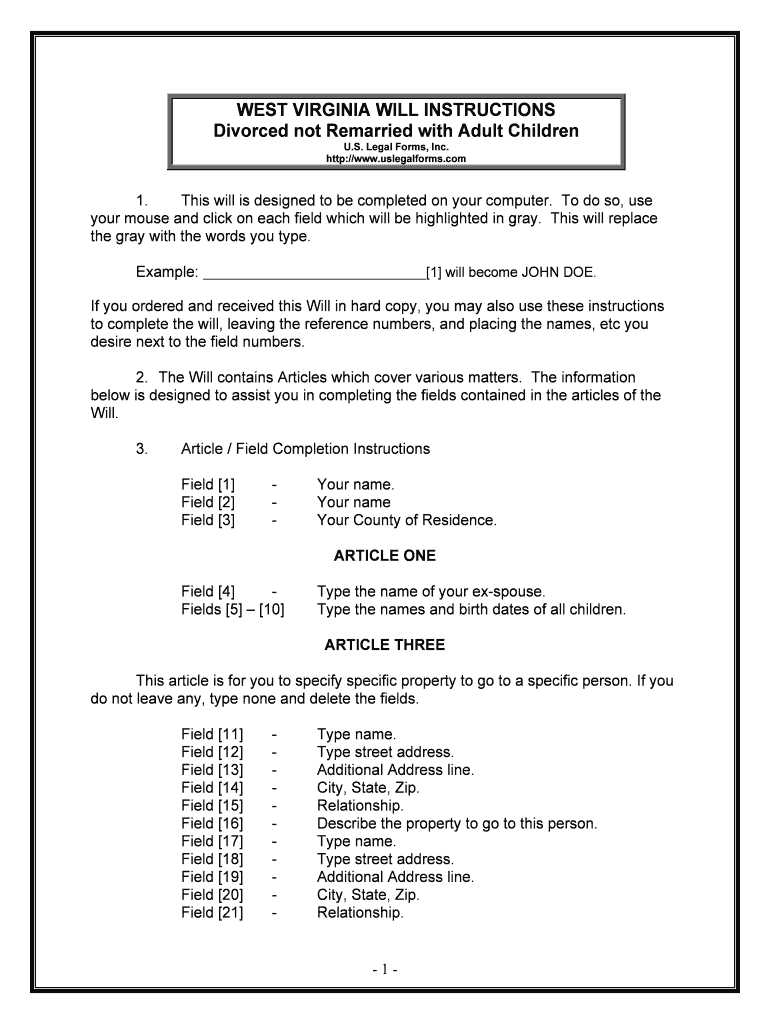
West Virginia Last Will and TestamentLegal Will Forms


What is the West Virginia Last Will And Testament Legal Will Forms
The West Virginia Last Will And Testament Legal Will Forms are essential legal documents that allow individuals to specify their wishes regarding the distribution of their assets after death. These forms ensure that a person's intentions are honored and provide clarity to heirs and beneficiaries. In West Virginia, a valid will must meet specific requirements, including being in writing, signed by the testator, and witnessed by at least two individuals who are not beneficiaries. This legal framework helps prevent disputes and ensures that the deceased's wishes are followed.
How to Use the West Virginia Last Will And Testament Legal Will Forms
Using the West Virginia Last Will And Testament Legal Will Forms involves several steps to ensure that the document is legally binding and accurately reflects your wishes. First, you need to gather information about your assets, beneficiaries, and any specific instructions regarding the distribution of your estate. Next, complete the form by filling in the necessary details, ensuring that it complies with state laws. After completing the form, sign it in the presence of two witnesses who will also sign the document. This process helps validate the will and ensures it meets legal standards.
Steps to Complete the West Virginia Last Will And Testament Legal Will Forms
Completing the West Virginia Last Will And Testament Legal Will Forms involves a systematic approach:
- Gather all relevant information about your assets, including real estate, bank accounts, and personal belongings.
- Identify your beneficiaries and any specific bequests you wish to include in your will.
- Obtain the official form and fill it out with accurate information, ensuring clarity in your instructions.
- Sign the form in front of two witnesses who are not beneficiaries, as required by West Virginia law.
- Store the completed will in a safe place and inform your executor of its location.
Legal Use of the West Virginia Last Will And Testament Legal Will Forms
The legal use of the West Virginia Last Will And Testament Legal Will Forms is crucial for ensuring that your estate is managed according to your wishes after your passing. These forms must comply with state laws to be considered valid. They serve as a guide for the probate court, which oversees the distribution of assets. If the will is contested or deemed invalid, it may lead to complications in the distribution process. Therefore, it is essential to follow legal requirements closely when creating and executing your will.
Key Elements of the West Virginia Last Will And Testament Legal Will Forms
Key elements of the West Virginia Last Will And Testament Legal Will Forms include:
- Testator's Information: The full name and address of the individual creating the will.
- Beneficiaries: Names and relationships of individuals or entities receiving assets.
- Asset Distribution: Clear instructions on how assets should be divided among beneficiaries.
- Executor Appointment: Designation of a trusted individual to manage the estate and ensure the will's terms are executed.
- Witness Signatures: Signatures of at least two witnesses who attest to the testator's signing of the will.
State-Specific Rules for the West Virginia Last Will And Testament Legal Will Forms
In West Virginia, specific rules govern the creation and execution of Last Will And Testament Legal Will Forms. These include:
- The will must be in writing and signed by the testator.
- At least two witnesses must be present during the signing, and they must also sign the document.
- Witnesses cannot be beneficiaries to ensure impartiality.
- Oral wills are not recognized in West Virginia, emphasizing the need for a written document.
Quick guide on how to complete west virginia last will and testamentlegal will forms
Accomplish West Virginia Last Will And TestamentLegal Will Forms effortlessly on any device
Digital document management has become widely embraced by both businesses and individuals. It serves as an ideal eco-friendly alternative to conventional printed and signed paperwork, allowing you to obtain the necessary form and securely archive it online. airSlate SignNow equips you with all the tools required to create, amend, and electronically sign your documents promptly and efficiently. Manage West Virginia Last Will And TestamentLegal Will Forms on any platform using the airSlate SignNow Android or iOS applications and enhance any document-focused procedure today.
The easiest way to modify and electronically sign West Virginia Last Will And TestamentLegal Will Forms seamlessly
- Find West Virginia Last Will And TestamentLegal Will Forms and select Get Form to begin.
- Utilize the tools we offer to complete your form.
- Emphasize relevant sections of the documents or obscure sensitive details with tools that airSlate SignNow provides specifically for that purpose.
- Create your signature using the Sign feature, which takes mere seconds and holds the same legal validity as a traditional wet ink signature.
- Review all the details and click on the Done button to save your modifications.
- Decide how you prefer to send your form, whether via email, SMS, or invitation link, or download it to your computer.
Eliminate concerns about lost or mislaid documents, tedious form hunts, or mistakes that necessitate printing new document copies. airSlate SignNow addresses all your document management needs in just a few clicks from any device of your choice. Alter and electronically sign West Virginia Last Will And TestamentLegal Will Forms and ensure excellent communication at every stage of the document preparation process with airSlate SignNow.
Create this form in 5 minutes or less
Create this form in 5 minutes!
People also ask
-
What are West Virginia Last Will And Testament Legal Will Forms?
West Virginia Last Will And Testament Legal Will Forms are official documents that allow individuals to declare their estate distribution after death. These forms ensure that your wishes regarding assets and guardianship are legally recognized and upheld. Using airSlate SignNow makes it easy to create and manage these forms securely.
-
How much do West Virginia Last Will And Testament Legal Will Forms cost?
The cost of West Virginia Last Will And Testament Legal Will Forms varies based on the provider and additional services. With airSlate SignNow, you can access these forms at a competitive price while enjoying the benefits of a user-friendly, eSigning platform. This cost-effective solution ensures you receive quality service without breaking the bank.
-
What features are included with West Virginia Last Will And Testament Legal Will Forms?
Our West Virginia Last Will And Testament Legal Will Forms include customizable templates, eSignature capabilities, and secure cloud storage. Additionally, you can track document status and manage revisions seamlessly through the airSlate SignNow platform. These features empower users to create legally binding wills with ease and convenience.
-
How can I benefit from using airSlate SignNow for my will forms?
Using airSlate SignNow for your West Virginia Last Will And Testament Legal Will Forms offers numerous benefits. You gain access to an intuitive interface, secure document handling, and rapid eSignature processes which streamline the management of your estate planning. This approach simplifies a traditionally complex task, providing peace of mind.
-
Are West Virginia Last Will And Testament Legal Will Forms legally binding?
Yes, when properly executed, West Virginia Last Will And Testament Legal Will Forms are legally binding. Ensure that you follow West Virginia's regulations for signatures and witnesses when finalizing your will. Using airSlate SignNow helps you meet these legal requirements efficiently and securely.
-
Can I edit my West Virginia Last Will And Testament Legal Will Forms after they are created?
Yes, you can edit West Virginia Last Will And Testament Legal Will Forms after creation using airSlate SignNow. This flexibility allows you to update your wishes or make changes as circumstances evolve. Proper management of your will ensures it remains an accurate reflection of your intentions.
-
How does airSlate SignNow integrate with other document management tools?
airSlate SignNow integrates seamlessly with various document management and cloud storage solutions. This compatibility allows you to streamline your workflow when managing West Virginia Last Will And Testament Legal Will Forms alongside other important documents. Efficient integration enhances productivity and organization.
Get more for West Virginia Last Will And TestamentLegal Will Forms
- Client intake form kids therapy made simple
- Client intake information form
- P 171 probate court act 84 9 application for letters gnb form
- School sheet letter recommendation form
- Pharmacy update form southfloridaneurosurgerycom
- Furniture rental agreement atlas property group form
- Storage trailer rental agreement you name it we store it form
- Lp1h form
Find out other West Virginia Last Will And TestamentLegal Will Forms
- How Can I eSignature Oregon Government PDF
- How Can I eSignature Oklahoma Government Document
- How To eSignature Texas Government Document
- Can I eSignature Vermont Government Form
- How Do I eSignature West Virginia Government PPT
- How Do I eSignature Maryland Healthcare / Medical PDF
- Help Me With eSignature New Mexico Healthcare / Medical Form
- How Do I eSignature New York Healthcare / Medical Presentation
- How To eSignature Oklahoma Finance & Tax Accounting PPT
- Help Me With eSignature Connecticut High Tech Presentation
- How To eSignature Georgia High Tech Document
- How Can I eSignature Rhode Island Finance & Tax Accounting Word
- How Can I eSignature Colorado Insurance Presentation
- Help Me With eSignature Georgia Insurance Form
- How Do I eSignature Kansas Insurance Word
- How Do I eSignature Washington Insurance Form
- How Do I eSignature Alaska Life Sciences Presentation
- Help Me With eSignature Iowa Life Sciences Presentation
- How Can I eSignature Michigan Life Sciences Word
- Can I eSignature New Jersey Life Sciences Presentation