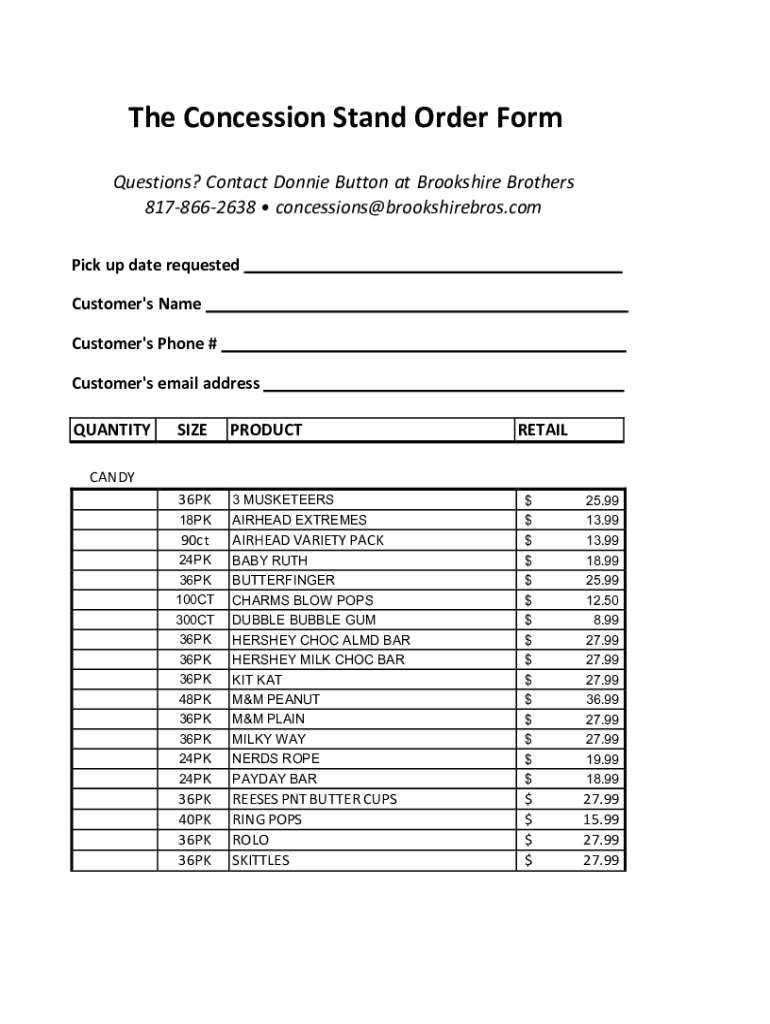
The Concession Stand Order Form Questions? Contact


Understanding the Concession Stand Order Form
The concession stand order form is a vital document used by organizations, schools, and event planners to facilitate the ordering of food and beverage items for events. This form typically includes sections for item selection, quantities, pricing, and delivery details. By using this form, businesses can streamline their concession operations, ensuring that they meet customer demands efficiently while maintaining accurate records of orders.
How to Complete the Concession Stand Order Form
Completing the concession stand order form involves several key steps. First, gather all necessary information about the event, including the date, time, and location. Next, list the items you wish to order, specifying the quantities needed for each. Ensure that you include any special requests or dietary considerations. After filling out the form, review it for accuracy before submitting it to the designated contact person or organization.
Key Components of the Concession Stand Order Form
Several essential elements make up the concession stand order form. These typically include:
- Event Details: Information about the event, such as the name, date, and location.
- Item Selection: A list of available food and beverage items, often with descriptions and prices.
- Quantity: Space to indicate how many of each item is needed.
- Contact Information: Details for the person placing the order, including name, phone number, and email.
- Special Instructions: Any additional notes or requests relevant to the order.
Legal Considerations for Using the Concession Stand Order Form
When utilizing the concession stand order form, it is important to be aware of any legal considerations. This includes compliance with health and safety regulations, particularly regarding food handling and preparation. Additionally, organizations should ensure that they have the necessary permits or licenses required for selling food and beverages at events. Understanding these legal obligations helps mitigate risks and ensures a smooth operation.
Examples of Concession Stand Order Form Usage
The concession stand order form can be used in various scenarios. For example, schools may use it for ordering snacks for a sports event, while community organizations might employ it for fundraising events. Additionally, local fairs and festivals often rely on this form to manage food vendors and ensure that they have adequate supplies for attendees. Each of these examples highlights the form's versatility in different contexts.
Submission Methods for the Concession Stand Order Form
Submitting the concession stand order form can typically be done through several methods, depending on the organization’s preferences. Common submission methods include:
- Online Submission: Many organizations offer digital forms that can be filled out and submitted electronically.
- Email: Completed forms can often be sent via email to the designated contact person.
- In-Person Submission: Some may prefer to deliver the form directly to the organization’s office.
Quick guide on how to complete the concession stand order form questions contact
Effortlessly Prepare The Concession Stand Order Form Questions? Contact on Any Device
Digital document management has gained traction among businesses and individuals alike. It serves as an excellent eco-friendly alternative to conventional printed and signed documents, enabling you to locate the correct form and securely save it online. airSlate SignNow equips you with all the tools you need to create, modify, and electronically sign your documents quickly without complications. Handle The Concession Stand Order Form Questions? Contact on any platform using the airSlate SignNow Android or iOS applications and enhance any document-driven process today.
The simplest way to edit and electronically sign The Concession Stand Order Form Questions? Contact with ease
- Locate The Concession Stand Order Form Questions? Contact and click on Get Form to begin.
- Use the tools we offer to complete your document.
- Emphasize pertinent sections of the documents or redact sensitive information with tools specifically designed by airSlate SignNow for that purpose.
- Generate your electronic signature using the Sign tool, which takes mere seconds and carries the same legal validity as a traditional handwritten signature.
- Review the details and click the Done button to save your modifications.
- Select how you wish to share your form, whether by email, text message (SMS), invite link, or download it to your computer.
Eliminate the worries of lost or misplaced documents, tedious form searches, or mistakes that necessitate printing new copies. airSlate SignNow fulfills your document management needs in just a few clicks from any device you prefer. Edit and electronically sign The Concession Stand Order Form Questions? Contact and ensure effective communication at every stage of your form preparation journey with airSlate SignNow.
Create this form in 5 minutes or less
Create this form in 5 minutes!
How to create an eSignature for the the concession stand order form questions contact
How to create an electronic signature for a PDF online
How to create an electronic signature for a PDF in Google Chrome
How to create an e-signature for signing PDFs in Gmail
How to create an e-signature right from your smartphone
How to create an e-signature for a PDF on iOS
How to create an e-signature for a PDF on Android
People also ask
-
What is a concession stand order form?
A concession stand order form is a document used to facilitate the ordering process for food and beverages at events. With airSlate SignNow, you can create and send a digital concession stand order form, making it easy for customers to place their orders online.
-
How does airSlate SignNow enhance the concession stand order form experience?
AirSlate SignNow enhances the concession stand order form experience by allowing users to eSign documents quickly and securely. This streamlines the ordering process, reduces wait times, and provides a professional appearance, which can improve customer satisfaction.
-
Can I customize my concession stand order form with airSlate SignNow?
Yes, airSlate SignNow enables users to fully customize their concession stand order form. You can incorporate your branding, add specific items, and tailor the form to meet the unique needs of your event or organization.
-
What pricing options are available for using the concession stand order form with airSlate SignNow?
AirSlate SignNow offers flexible pricing options designed to fit the needs of various businesses. You can choose from different plans that include access to the concession stand order form, ensuring you find a solution that is both cost-effective and suitable for your ordering requirements.
-
Is it easy to integrate the concession stand order form with other tools?
Absolutely! AirSlate SignNow provides seamless integrations with various applications, making it easy to connect your concession stand order form with tools like CRM systems and payment processors. This ensures a smooth workflow and enhances your overall ordering process.
-
What are the benefits of using a digital concession stand order form?
Using a digital concession stand order form through airSlate SignNow offers numerous benefits, including increased efficiency, reduced paperwork, and easy access for customers. Additionally, it minimizes the risk of errors in orders, leading to improved service quality.
-
How can I ensure security when using a concession stand order form?
AirSlate SignNow prioritizes security with advanced encryption and compliance measures, ensuring that your concession stand order form is safe from unauthorized access. You can confidently collect sensitive information, knowing it is protected at all times.
Get more for The Concession Stand Order Form Questions? Contact
- Request to access pleadings or documents in the colorado form
- Flood zone statement and authorization form
- As set forth in all closing form
- Documents relative to the property located at address form
- County of state of colorado and described as form
- We are the sole owners of the real estate and improvements quotpropertyquot located form
- What is the difference between a conventional fha and va form
- I an adult resident citizen of county form
Find out other The Concession Stand Order Form Questions? Contact
- Electronic signature Texas Police Lease Termination Letter Safe
- How To Electronic signature Texas Police Stock Certificate
- How Can I Electronic signature Wyoming Real Estate Quitclaim Deed
- Electronic signature Virginia Police Quitclaim Deed Secure
- How Can I Electronic signature West Virginia Police Letter Of Intent
- How Do I Electronic signature Washington Police Promissory Note Template
- Electronic signature Wisconsin Police Permission Slip Free
- Electronic signature Minnesota Sports Limited Power Of Attorney Fast
- Electronic signature Alabama Courts Quitclaim Deed Safe
- How To Electronic signature Alabama Courts Stock Certificate
- Can I Electronic signature Arkansas Courts Operating Agreement
- How Do I Electronic signature Georgia Courts Agreement
- Electronic signature Georgia Courts Rental Application Fast
- How Can I Electronic signature Hawaii Courts Purchase Order Template
- How To Electronic signature Indiana Courts Cease And Desist Letter
- How Can I Electronic signature New Jersey Sports Purchase Order Template
- How Can I Electronic signature Louisiana Courts LLC Operating Agreement
- How To Electronic signature Massachusetts Courts Stock Certificate
- Electronic signature Mississippi Courts Promissory Note Template Online
- Electronic signature Montana Courts Promissory Note Template Now