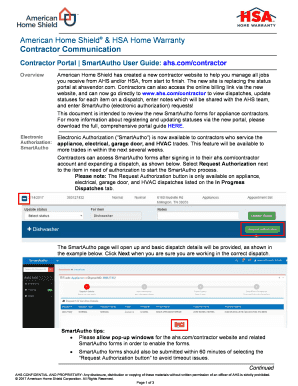
Ahs Contractor Portal Form


What is the AHS Contractor Portal
The AHS Contractor Portal is a dedicated online platform designed for contractors working with American Home Shield (AHS). This portal allows contractors to manage their jobs, access important documents, and communicate effectively with AHS. It serves as a centralized hub for all contractor-related activities, streamlining processes and enhancing efficiency.
How to Use the AHS Contractor Portal
To effectively use the AHS Contractor Portal, contractors must first log in using their credentials. Once logged in, users can navigate through various sections, including job assignments, billing information, and customer feedback. The portal features user-friendly navigation, making it easy to access necessary tools and resources. Contractors can also submit documentation and track the status of their jobs directly through the platform.
Steps to Complete the AHS Contractor Portal
Completing tasks on the AHS Contractor Portal involves several steps. First, contractors should log in to their accounts. Next, they can view their assigned jobs and check for any pending documentation. After gathering the required information, contractors can submit their invoices and any other necessary forms through the portal. Regularly checking for updates and notifications is crucial to ensure timely completion of tasks.
Key Elements of the AHS Contractor Portal
The AHS Contractor Portal includes several key elements that enhance its functionality. These elements consist of a dashboard displaying job statuses, a messaging system for communication with AHS representatives, and sections for submitting invoices and tracking payments. Additionally, the portal provides access to training materials and resources to help contractors improve their service delivery.
Eligibility Criteria
To access the AHS Contractor Portal, contractors must meet specific eligibility criteria set by American Home Shield. This typically includes being an approved contractor with a valid license and insurance. Contractors must also complete any necessary onboarding processes to ensure compliance with AHS standards. Meeting these criteria is essential for gaining access to the portal and its resources.
Application Process & Approval Time
The application process for becoming an AHS contractor involves submitting an application form, providing proof of licensing and insurance, and completing any required training. After submission, AHS reviews the application to ensure all criteria are met. The approval time can vary but typically takes a few weeks, depending on the volume of applications and the completeness of submitted documentation.
Quick guide on how to complete ahs contractor portal
Complete Ahs Contractor Portal effortlessly on any gadget
Digital document management has become increasingly popular among companies and individuals. It offers an ideal eco-friendly substitute for traditional printed and signed documents, allowing you to access the correct form and safely store it online. airSlate SignNow provides you with all the tools necessary to create, modify, and electronically sign your documents quickly without delays. Manage Ahs Contractor Portal on any gadget with airSlate SignNow's Android or iOS applications and enhance any document-driven procedure today.
Simple methods to edit and eSign Ahs Contractor Portal effortlessly
- Locate Ahs Contractor Portal and click on Get Form to begin.
- Utilize the tools we offer to fill out your document.
- Mark important sections of the documents or obscure sensitive information with tools that airSlate SignNow provides specifically for that purpose.
- Create your electronic signature using the Sign tool, which takes mere seconds and holds the same legal validity as a conventional handwritten signature.
- Review all details and click on the Done button to save your modifications.
- Choose how you want to send your form, via email, SMS, or invitation link, or download it to your computer.
Say goodbye to lost or misplaced paperwork, tedious form searches, or errors that necessitate printing new document copies. airSlate SignNow meets your document management needs in just a few clicks from any device you prefer. Edit and eSign Ahs Contractor Portal and ensure excellent communication at every step of the form preparation process with airSlate SignNow.
Create this form in 5 minutes or less
Create this form in 5 minutes!
How to create an eSignature for the ahs contractor portal
How to create an electronic signature for a PDF online
How to create an electronic signature for a PDF in Google Chrome
How to create an e-signature for signing PDFs in Gmail
How to create an e-signature right from your smartphone
How to create an e-signature for a PDF on iOS
How to create an e-signature for a PDF on Android
People also ask
-
What is the ahs contractor portal and how does it work?
The ahs contractor portal is an online platform that streamlines the document management process for contractors. Users can easily access, send, and eSign important documents, simplifying communication and ensuring timely approvals.
-
What features are included in the ahs contractor portal?
The ahs contractor portal includes features such as customizable templates, multi-party signing, document tracking, and secure cloud storage. These features help contractors manage their documents efficiently and improve collaboration with clients.
-
How much does it cost to use the ahs contractor portal?
Pricing for the ahs contractor portal varies based on the plan selected. airSlate SignNow offers competitive pricing tailored for businesses of all sizes, ensuring you get a cost-effective solution without compromising on features.
-
Can I integrate the ahs contractor portal with other tools?
Yes, the ahs contractor portal seamlessly integrates with various third-party applications such as CRMs, project management software, and payment systems. This flexibility allows users to enhance their workflows and improve operational efficiency.
-
Is the ahs contractor portal secure for sensitive documents?
Absolutely! The ahs contractor portal prioritizes security, employing advanced encryption and authentication measures to protect your sensitive documents. You can confidently send and store important files knowing that they are secure.
-
How can the ahs contractor portal benefit my business?
The ahs contractor portal offers numerous benefits, including faster turnaround times for document approvals, reduced paperwork, and improved organization. By streamlining your processes, your business can save time and focus more on growth.
-
Is there a free trial available for the ahs contractor portal?
Yes, airSlate SignNow offers a free trial of the ahs contractor portal. This allows prospective customers to test the platform and explore its features before committing to a subscription.
Get more for Ahs Contractor Portal
- Free sc 111 order on request to postpone small claims form
- Sc 112a proof of service by mail small claims form
- Party name and address form
- If you get sued in small claims courtnolo form
- Form sc 132 attorney client fee dispute attachment to
- Sc 133 judgment debtors statement of assets small claims judicial council forms
- Notice of appeal small claims sc 140pdf fpdf doc docx form
- Fill in the court name and street address form
Find out other Ahs Contractor Portal
- Help Me With eSign Hawaii Insurance PPT
- Help Me With eSign Idaho Insurance Presentation
- Can I eSign Indiana Insurance Form
- How To eSign Maryland Insurance PPT
- Can I eSign Arkansas Life Sciences PDF
- How Can I eSign Arkansas Life Sciences PDF
- Can I eSign Connecticut Legal Form
- How Do I eSign Connecticut Legal Form
- How Do I eSign Hawaii Life Sciences Word
- Can I eSign Hawaii Life Sciences Word
- How Do I eSign Hawaii Life Sciences Document
- How Do I eSign North Carolina Insurance Document
- How Can I eSign Hawaii Legal Word
- Help Me With eSign Hawaii Legal Document
- How To eSign Hawaii Legal Form
- Help Me With eSign Hawaii Legal Form
- Can I eSign Hawaii Legal Document
- How To eSign Hawaii Legal Document
- Help Me With eSign Hawaii Legal Document
- How To eSign Illinois Legal Form