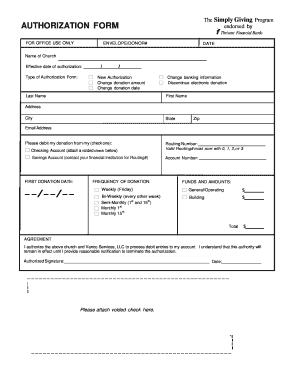
The Simply Giving AUTHORIZATION FORM F for OFFICE USE ONLY


Understanding the bank authorization account form
The bank authorization account form is a critical document used to grant permission for a financial institution to access or manage an individual's bank account. This form is often utilized by businesses and individuals to facilitate direct deposits, automatic bill payments, or to authorize third parties to conduct transactions on their behalf. It ensures that the bank has the necessary consent to process these requests, thereby protecting both the account holder and the financial institution.
Steps to complete the bank authorization account form
Completing the bank authorization account form requires careful attention to detail. Here are the typical steps involved:
- Begin by providing your personal information, including your name, address, and contact details.
- Clearly indicate the type of authorization you are granting, whether it is for direct deposits, withdrawals, or other transactions.
- Include your bank account details, such as the account number and routing number, ensuring accuracy to avoid processing errors.
- Sign and date the form to validate your authorization, confirming that you understand the implications of granting access to your account.
Legal considerations for the bank authorization account form
When using the bank authorization account form, it is important to be aware of the legal implications involved. By signing this form, you are legally permitting the bank or authorized party to access your account. This authorization can be revoked at any time, but it is essential to follow the proper procedures to ensure that your account remains secure. Additionally, any unauthorized use of your account can lead to legal complications, so it is crucial to only grant authorization to trusted entities.
Required documents for the bank authorization account form
To complete the bank authorization account form, certain documents may be required to verify your identity and account ownership. Commonly required documents include:
- A government-issued ID, such as a driver's license or passport.
- Proof of address, which can be a utility bill or lease agreement.
- Your bank account statements, which may be needed to confirm account details.
Form submission methods
The bank authorization account form can typically be submitted through various methods, depending on the bank's policies. The most common submission methods include:
- Online submission via the bank's secure portal, which allows for immediate processing.
- Mailing the completed form to the bank's designated address for processing.
- In-person submission at a local bank branch, providing an opportunity to ask questions if needed.
Examples of using the bank authorization account form
There are several scenarios where the bank authorization account form is beneficial. Examples include:
- Setting up direct deposit for payroll, allowing employers to deposit wages directly into your account.
- Authorizing a financial advisor to manage investments or make transactions on your behalf.
- Establishing automatic payments for recurring bills, such as utilities or subscriptions, ensuring timely payments without manual intervention.
Quick guide on how to complete the simply giving authorization form f for office use only
Finalize The Simply Giving AUTHORIZATION FORM F FOR OFFICE USE ONLY effortlessly on any device
Digital document management has become increasingly favored by businesses and individuals alike. It serves as an ideal environmentally friendly alternative to conventional printed and signed documents, allowing you to access the required forms and securely keep them online. airSlate SignNow provides all the tools necessary to create, modify, and electronically sign your documents quickly and without delays. Handle The Simply Giving AUTHORIZATION FORM F FOR OFFICE USE ONLY on any device using the airSlate SignNow Android or iOS applications and enhance any document-related task today.
The easiest way to alter and eSign The Simply Giving AUTHORIZATION FORM F FOR OFFICE USE ONLY without hassle
- Find The Simply Giving AUTHORIZATION FORM F FOR OFFICE USE ONLY and click Get Form to begin.
- Utilize the tools available to fill out your document.
- Emphasize pertinent sections of the documents or redact sensitive information with tools specially designed for that purpose by airSlate SignNow.
- Create your signature with the Sign feature, which takes mere moments and carries the same legal validity as a traditional handwritten signature.
- Verify all information and hit the Done button to save your changes.
- Select your preferred delivery method for your form, whether by email, text (SMS), or shareable link, or download it to your computer.
Eliminate worries about lost or misplaced files, time-consuming document searches, or errors that necessitate printing new copies. airSlate SignNow fulfills your document management needs in just a few clicks from any device you prefer. Modify and eSign The Simply Giving AUTHORIZATION FORM F FOR OFFICE USE ONLY to maintain excellent communication at every phase of your document preparation journey with airSlate SignNow.
Create this form in 5 minutes or less
Create this form in 5 minutes!
How to create an eSignature for the the simply giving authorization form f for office use only
How to create an electronic signature for a PDF online
How to create an electronic signature for a PDF in Google Chrome
How to create an e-signature for signing PDFs in Gmail
How to create an e-signature right from your smartphone
How to create an e-signature for a PDF on iOS
How to create an e-signature for a PDF on Android
People also ask
-
What is a financial bank authorization form and why is it important?
A financial bank authorization form is a document that allows businesses to authorize transactions or access to accounts on their behalf. This form is crucial for ensuring compliance and securing sensitive financial information, making it an important tool for business operations.
-
How does airSlate SignNow simplify the process of creating a financial bank authorization form?
airSlate SignNow streamlines the creation of a financial bank authorization form by providing customizable templates and a user-friendly interface. Users can easily fill in the required details and send the form for eSignature, saving time and reducing paperwork.
-
What are the key features of the airSlate SignNow platform for handling financial bank authorization forms?
Key features of airSlate SignNow include document customization, secure eSigning, automated reminders, and audit trails. These features enhance the management of financial bank authorization forms, ensuring they are processed quickly and safely.
-
Is there a cost associated with using airSlate SignNow for financial bank authorization forms?
Yes, airSlate SignNow offers various pricing plans to cater to different business needs. Each plan allows you to create and manage financial bank authorization forms while providing additional features, ensuring that you get the best value for your investment.
-
What are the benefits of using airSlate SignNow for my financial bank authorization form needs?
The benefits of using airSlate SignNow for your financial bank authorization form include improved efficiency, reduced turnaround times, and enhanced security. This platform also helps maintain compliance with financial regulations, ensuring peace of mind for businesses.
-
Can I integrate airSlate SignNow with other business tools to manage my financial bank authorization forms?
Absolutely! airSlate SignNow integrates seamlessly with various business tools, including CRMs, accounting software, and cloud storage services. This integration allows you to manage your financial bank authorization forms alongside your other business processes effectively.
-
How secure is the airSlate SignNow platform for managing financial bank authorization forms?
airSlate SignNow prioritizes security with advanced encryption protocols and compliance with industry standards. This ensures that your financial bank authorization forms and their contents are protected from unauthorized access.
Get more for The Simply Giving AUTHORIZATION FORM F FOR OFFICE USE ONLY
- Contempt of court wyoming judicial branch form
- To modify custody and support petition form
- Plaintiffpetitioners andor form
- I am admitted or otherwise authorized to practice in this court and i appear in this case as counsel for form
- Consent to trial before united states magistrate form
- 0214 subpoena to appear and testify at a hearing or trial in a civil action form
- This section should not be filed with the court unless required by fed form
- United states court of appeals for the tenth circuit district of form
Find out other The Simply Giving AUTHORIZATION FORM F FOR OFFICE USE ONLY
- Can I eSign Texas Plumbing Cease And Desist Letter
- eSign Utah Plumbing Notice To Quit Secure
- eSign Alabama Real Estate Quitclaim Deed Mobile
- eSign Alabama Real Estate Affidavit Of Heirship Simple
- eSign California Real Estate Business Plan Template Free
- How Can I eSign Arkansas Real Estate Promissory Note Template
- eSign Connecticut Real Estate LLC Operating Agreement Later
- eSign Connecticut Real Estate LLC Operating Agreement Free
- eSign Real Estate Document Florida Online
- eSign Delaware Real Estate Quitclaim Deed Easy
- eSign Hawaii Real Estate Agreement Online
- Help Me With eSign Hawaii Real Estate Letter Of Intent
- eSign Florida Real Estate Residential Lease Agreement Simple
- eSign Florida Real Estate Limited Power Of Attorney Online
- eSign Hawaii Sports RFP Safe
- eSign Hawaii Sports Warranty Deed Myself
- eSign Louisiana Real Estate Last Will And Testament Easy
- eSign Louisiana Real Estate Work Order Now
- eSign Maine Real Estate LLC Operating Agreement Simple
- eSign Maine Real Estate Memorandum Of Understanding Mobile