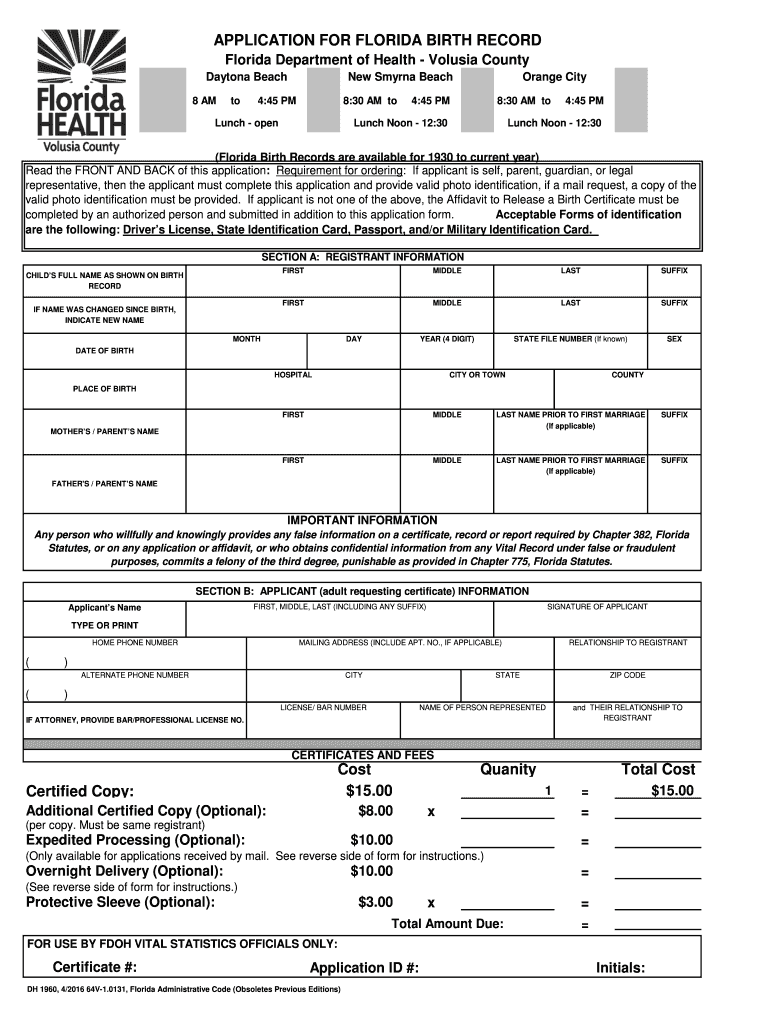
Birth Certificates Volusia County Health Department Florida Form


Understanding Birth Certificates in Volusia County
Birth certificates are essential legal documents that serve as proof of identity and age. In Volusia County, Florida, the Health Department is responsible for issuing these vital records. A birth certificate includes key information such as the full name of the individual, date of birth, place of birth, and parentage. This document is often required for various purposes, including applying for a driver's license, enrolling in school, and obtaining a passport.
How to Obtain a Birth Certificate in Volusia County
To obtain a birth certificate in Volusia County, individuals can request a copy through the Volusia County Health Department. The process typically involves submitting a completed application form along with the required identification and payment for the service. Requests can be made in person, by mail, or online, depending on the options provided by the Health Department. It is important to check the specific requirements and fees associated with each method of request.
Steps for Completing the Birth Certificate Application
Completing the application for a birth certificate involves several steps:
- Obtain the application form from the Volusia County Health Department website or office.
- Fill out the form with accurate information, including the full name, date of birth, and parents' names.
- Provide valid identification, such as a driver's license or state ID.
- Include payment for the certificate, which may vary based on the type of request.
- Submit the application via the chosen method: in-person, by mail, or online.
Legal Uses of Birth Certificates in Florida
In Florida, birth certificates are used for various legal purposes. They are required when applying for government-issued identification, enrolling children in schools, and accessing certain health services. Additionally, birth certificates may be needed for legal proceedings, such as establishing paternity or applying for benefits. Understanding the legal significance of this document can help individuals ensure they have the necessary paperwork for their needs.
Key Elements of a Birth Certificate
A birth certificate contains several key elements that validate the identity of the individual. These include:
- Full name of the individual
- Date of birth
- Place of birth (city and county)
- Parents' names and their relationship to the individual
- Certificate number and issue date
These elements are crucial for the document's authenticity and are often required for various applications and legal processes.
State-Specific Rules for Birth Certificates
Florida has specific regulations governing the issuance and use of birth certificates. Only eligible individuals, such as the person named on the certificate, their parents, or legal guardians, can request a copy. Additionally, the state requires that requests be accompanied by valid identification and may impose fees for each copy requested. Familiarizing oneself with these rules can help streamline the application process.
Quick guide on how to complete birth certificates volusia county health department florida
Complete Birth Certificates Volusia County Health Department Florida effortlessly on any device
Digital document management has become increasingly popular among organizations and individuals. It serves as an ideal eco-friendly substitute for traditional printed and signed documents, as you can access the proper form and securely store it online. airSlate SignNow provides you with all the resources you need to create, edit, and eSign your documents quickly without delays. Manage Birth Certificates Volusia County Health Department Florida on any device using airSlate SignNow's Android or iOS applications and streamline any document-related task today.
The easiest way to edit and eSign Birth Certificates Volusia County Health Department Florida without hassle
- Locate Birth Certificates Volusia County Health Department Florida and then click Get Form to begin.
- Utilize the tools we offer to fill out your form.
- Emphasize important parts of your documents or obscure sensitive information with tools that airSlate SignNow provides specifically for that purpose.
- Create your eSignature with the Sign tool, which takes just seconds and holds the same legal validity as a conventional wet ink signature.
- Review all the details and then click the Done button to save your changes.
- Choose how you want to send your form, via email, SMS, invite link, or download it to your computer.
Eliminate concerns about lost or misplaced documents, tedious form hunting, or errors that necessitate printing new document copies. airSlate SignNow fulfills all your document management needs with just a few clicks from your preferred device. Edit and eSign Birth Certificates Volusia County Health Department Florida and ensure excellent communication at every stage of the form preparation process with airSlate SignNow.
Create this form in 5 minutes or less
Create this form in 5 minutes!
How to create an eSignature for the birth certificates volusia county health department florida
How to create an electronic signature for a PDF online
How to create an electronic signature for a PDF in Google Chrome
How to create an e-signature for signing PDFs in Gmail
How to create an e-signature right from your smartphone
How to create an e-signature for a PDF on iOS
How to create an e-signature for a PDF on Android
People also ask
-
What are Volusia County vital statistics and how can airSlate SignNow help?
Volusia County vital statistics refer to records such as birth, death, marriage, and divorce certificates. airSlate SignNow simplifies the process of obtaining and signing these documents by offering an easy-to-use platform for electronic signatures and document management.
-
How does airSlate SignNow ensure the security of Volusia County vital statistics?
Security is a top priority at airSlate SignNow. We utilize advanced encryption methods and comply with regulations to ensure that your Volusia County vital statistics and other sensitive documents remain safe and secure during transmission and storage.
-
What pricing plans do you offer for accessing Volusia County vital statistics?
airSlate SignNow offers flexible pricing plans that cater to different business needs, whether you need to manage Volusia County vital statistics occasionally or frequently. We provide various subscription options that include features like unlimited signing and document templates, ensuring you find a plan that suits your budget.
-
Can airSlate SignNow be integrated with other software for managing Volusia County vital statistics?
Yes, airSlate SignNow seamlessly integrates with a range of software solutions including CRM and project management tools. This allows you to efficiently manage Volusia County vital statistics alongside other documents and workflows for increased productivity.
-
What features does airSlate SignNow offer for handling Volusia County vital statistics?
AirSlate SignNow provides a user-friendly interface, customizable templates, and advanced eSignature capabilities for handling Volusia County vital statistics. Additional features like automated reminders and document tracking ensure a streamlined process from start to finish.
-
How can airSlate SignNow improve the turnaround time for Volusia County vital statistics?
With airSlate SignNow, the turnaround time for processing Volusia County vital statistics is signNowly reduced. Our electronic signature solution allows for prompt signing and sending of documents, ensuring that you can complete necessary procedures quickly and efficiently.
-
What benefits do I gain from using airSlate SignNow for Volusia County vital statistics?
Using airSlate SignNow for Volusia County vital statistics offers multiple benefits, including enhanced efficiency, reduced paper usage, and cost savings. You also gain the ability to manage documents from anywhere securely, promoting remote work and faster responses.
Get more for Birth Certificates Volusia County Health Department Florida
- Report on license to convey mortgage or lease form
- Rules of the circuit court probate division form
- Fillable online unit of the probate division fax email form
- Services equipment or material furnished on the job form
- The property herein conveyed is not a part of the homestead of grantors form
- Order regarding elections of spouse form
- Forms libraryvermont judiciary
- All dallastown students in grades k 8 doc templatepdffiller form
Find out other Birth Certificates Volusia County Health Department Florida
- How To Electronic signature Michigan Construction Cease And Desist Letter
- Electronic signature Wisconsin Business Operations LLC Operating Agreement Myself
- Electronic signature Colorado Doctors Emergency Contact Form Secure
- How Do I Electronic signature Georgia Doctors Purchase Order Template
- Electronic signature Doctors PDF Louisiana Now
- How To Electronic signature Massachusetts Doctors Quitclaim Deed
- Electronic signature Minnesota Doctors Last Will And Testament Later
- How To Electronic signature Michigan Doctors LLC Operating Agreement
- How Do I Electronic signature Oregon Construction Business Plan Template
- How Do I Electronic signature Oregon Construction Living Will
- How Can I Electronic signature Oregon Construction LLC Operating Agreement
- How To Electronic signature Oregon Construction Limited Power Of Attorney
- Electronic signature Montana Doctors Last Will And Testament Safe
- Electronic signature New York Doctors Permission Slip Free
- Electronic signature South Dakota Construction Quitclaim Deed Easy
- Electronic signature Texas Construction Claim Safe
- Electronic signature Texas Construction Promissory Note Template Online
- How To Electronic signature Oregon Doctors Stock Certificate
- How To Electronic signature Pennsylvania Doctors Quitclaim Deed
- Electronic signature Utah Construction LLC Operating Agreement Computer