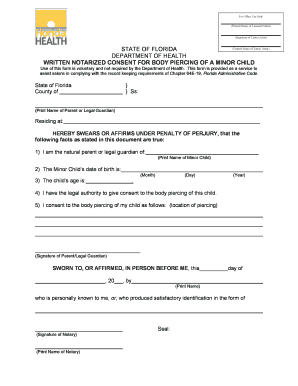
MINOR PIERCING FORM Ink Link Tattoos and 2013-2026


Understanding the Florida Minor Piercing Consent Form
The Florida minor piercing consent form is a legal document that allows a parent or guardian to give permission for a minor to receive body piercings. This form is essential in ensuring that the rights and responsibilities of both the minor and the guardian are clearly defined. It typically includes information about the minor, the type of piercing being requested, and the signature of the parent or guardian. This form is crucial for piercing studios to comply with state laws regarding underage body modifications.
Key Elements of the Florida Minor Piercing Consent Form
A properly completed Florida minor piercing consent form includes several key elements:
- Minor's Information: Full name, date of birth, and contact information.
- Guardian's Information: Name, relationship to the minor, and contact details.
- Type of Piercing: Specific details about the piercing being requested.
- Risks and Aftercare: Acknowledgment of the potential risks associated with body piercing and aftercare instructions.
- Signatures: Signatures of both the guardian and the minor (if applicable).
Steps to Complete the Florida Minor Piercing Consent Form
Completing the Florida minor piercing consent form involves several straightforward steps:
- Gather necessary information about the minor and the guardian.
- Clearly indicate the type of piercing being requested.
- Read and understand the risks associated with the procedure.
- Both the guardian and minor should sign the form where indicated.
- Submit the completed form to the piercing studio prior to the appointment.
Legal Use of the Florida Minor Piercing Consent Form
The legal use of the Florida minor piercing consent form is governed by state laws that require parental consent for minors seeking body piercings. This ensures that minors are protected and that their guardians are involved in the decision-making process. Piercing studios must retain these forms on file to demonstrate compliance with legal requirements. Failure to obtain proper consent can result in legal repercussions for both the studio and the guardian.
State-Specific Rules for the Florida Minor Piercing Consent Form
In Florida, specific rules apply to the consent process for body piercings on minors. These include:
- Minors typically require a parent or legal guardian to provide consent.
- Some studios may require the presence of the guardian during the procedure.
- Documentation may need to be verified to ensure authenticity.
Examples of Using the Florida Minor Piercing Consent Form
Examples of situations where the Florida minor piercing consent form is used include:
- A fourteen-year-old wanting to get their ears pierced with a parent present.
- A sixteen-year-old seeking a cartilage piercing, requiring a signed form from their guardian.
- Minors wishing to get multiple piercings in one visit, necessitating a comprehensive consent form.
Quick guide on how to complete minor piercing form ink link tattoos and
Complete MINOR PIERCING FORM Ink Link Tattoos And effortlessly on any device
Digital document management has gained popularity among companies and individuals. It offers an ideal environmentally friendly substitute for conventional printed and signed documents, as it allows you to obtain the necessary form and securely store it online. airSlate SignNow equips you with all the tools you need to create, modify, and eSign your documents quickly without delays. Manage MINOR PIERCING FORM Ink Link Tattoos And on any platform using airSlate SignNow Android or iOS applications and simplify any document-related tasks today.
How to modify and eSign MINOR PIERCING FORM Ink Link Tattoos And effortlessly
- Locate MINOR PIERCING FORM Ink Link Tattoos And and click Get Form to begin.
- Utilize the tools we offer to completed your form.
- Select important sections of your documents or redact sensitive information with tools that airSlate SignNow provides specifically for that purpose.
- Generate your eSignature with the Sign tool, which takes mere seconds and holds the same legal validity as a conventional handwritten signature.
- Review the details and click on the Done button to save your modifications.
- Decide how you wish to send your form, whether by email, text message (SMS), or invite link, or download it to your computer.
Eliminate concerns over lost or misplaced files, tedious form navigation, or errors that necessitate printing new document copies. airSlate SignNow addresses all your document management requirements in just a few clicks from any device of your preference. Edit and eSign MINOR PIERCING FORM Ink Link Tattoos And and ensure excellent communication throughout your form preparation journey with airSlate SignNow.
Create this form in 5 minutes or less
Find and fill out the correct minor piercing form ink link tattoos and
Create this form in 5 minutes!
How to create an eSignature for the minor piercing form ink link tattoos and
How to create an electronic signature for a PDF online
How to create an electronic signature for a PDF in Google Chrome
How to create an e-signature for signing PDFs in Gmail
How to create an e-signature right from your smartphone
How to create an e-signature for a PDF on iOS
How to create an e-signature for a PDF on Android
People also ask
-
What is a minor piercing consent form?
A minor piercing consent form is a legal document that requires a parent or guardian's signature to give permission for a minor to receive a body piercing. This form is essential to ensure that the piercing studio complies with legal regulations while protecting the wellbeing of minors.
-
Why do I need a minor piercing consent form?
A minor piercing consent form is crucial for legal protection and safety. It helps piercing studios verify that they have permission from a responsible adult, ensuring that parents are aware of the procedure and any potential risks involved.
-
How easy is it to create a minor piercing consent form with airSlate SignNow?
Creating a minor piercing consent form with airSlate SignNow is straightforward and user-friendly. You can customize documents using our templates, ensuring that they meet your specific needs while saving you time and effort in the process.
-
Is there a cost associated with using airSlate SignNow for a minor piercing consent form?
Yes, there is a reasonable subscription fee for using airSlate SignNow's services. However, the cost is competitive and offers signNow value considering the ease of eSigning documents like the minor piercing consent form, streamlining the process for your business.
-
Can I integrate airSlate SignNow with my existing systems?
Absolutely! airSlate SignNow offers seamless integration with various systems and applications, making it easy to incorporate the minor piercing consent form into your existing workflows. This integration helps enhance efficiency and ensures a smooth signing experience for both parents and minors.
-
What features does airSlate SignNow provide for managing minor piercing consent forms?
airSlate SignNow provides various features such as customizable templates, real-time tracking, and automated reminders. These features ensure that your minor piercing consent form process remains efficient and organized, allowing you to focus on providing great service.
-
How does eSigning a minor piercing consent form work?
eSigning a minor piercing consent form with airSlate SignNow is quick and secure. Parents can electronically sign the document using any device, and once completed, the signed form is stored securely, making it easily accessible whenever needed.
Get more for MINOR PIERCING FORM Ink Link Tattoos And
- Adopted by the state of arkansas and form
- Whereas the parties desire to amend portions of the premarital agreements for the best form
- Ohio financial statements only in connection with form
- Free prenuptial agreement form sample printable template
- Fillable online form a r p fax email print pdffiller
- Claim for compensation ar cpdf fpdf doc docxarkansas form
- Form ar d
- Fillable online faqs form 8 k faqs fax email print
Find out other MINOR PIERCING FORM Ink Link Tattoos And
- Can I eSignature South Dakota Lawers Document
- Can I eSignature Oklahoma Orthodontists Document
- Can I eSignature Oklahoma Orthodontists Word
- How Can I eSignature Wisconsin Orthodontists Word
- How Do I eSignature Arizona Real Estate PDF
- How To eSignature Arkansas Real Estate Document
- How Do I eSignature Oregon Plumbing PPT
- How Do I eSignature Connecticut Real Estate Presentation
- Can I eSignature Arizona Sports PPT
- How Can I eSignature Wisconsin Plumbing Document
- Can I eSignature Massachusetts Real Estate PDF
- How Can I eSignature New Jersey Police Document
- How Can I eSignature New Jersey Real Estate Word
- Can I eSignature Tennessee Police Form
- How Can I eSignature Vermont Police Presentation
- How Do I eSignature Pennsylvania Real Estate Document
- How Do I eSignature Texas Real Estate Document
- How Can I eSignature Colorado Courts PDF
- Can I eSignature Louisiana Courts Document
- How To Electronic signature Arkansas Banking Document